As we approach 2023, the self-starting work movement is here to stay.
More and more people are creating their own businesses, and those businesses need websites.
And luckily for them, starting a website has never been more accessible.
If you’re starting up your own site, don’t overlook the importance of a reliable web hosting service.
Whether you’re creating a site for your brand, blog, or business, a great web hosting provider will help ensure that your site runs smoothly and efficiently.
In fact, you need a web host to make sure your site runs at all.
That’s why I created this list. After working at a big box web hosting company, I know the ins and outs of what to look for, for beginners.
How did we test these hosting companies?
- TYB Lab Testing
- Side-by-Side Comparisons
- Speed & Performance
- Security
- Customer Service
- Pricing
- Pros
- Cons
What Are the Best Web Hosting Services for Beginners in the World?
Choosing between web hosts can be an overwhelming task, especially if you’re new to the world of web development and design.
So, how do you choose a hosting provider?
Which features do you need for your site, and which hosting plans offer those features?
Different web hosting providers are likely to offer a variety of features in their packages.
Some of these features may be integral to your goals, while some may be less relevant.
If you’re a beginner looking for a web host, odds are you’re only looking to run one site.
If this is the case, you won’t need massive amounts of storage or bandwidth.
This means you can probably opt for shared hosting or VPS hosting plans, rather than something more expensive like a dedicated hosting plan.
In any case, there are certain things to look for as a beginner that can really smooth out the process of creating your first website.
While compiling this list, we made sure the included web hosting providers offer services like:
- 24/7 customer support, to ensure you can get help whenever you need it.
- At least 99% uptime, so your site is consistently accessible and available for search engine indexing and traffic to grow.
- Money-back guarantees, so you can explore hosting services without fully investing too early.
Now that you have an idea of what a web host does and why you need one, let us introduce you to some of the best web hosting for beginners!
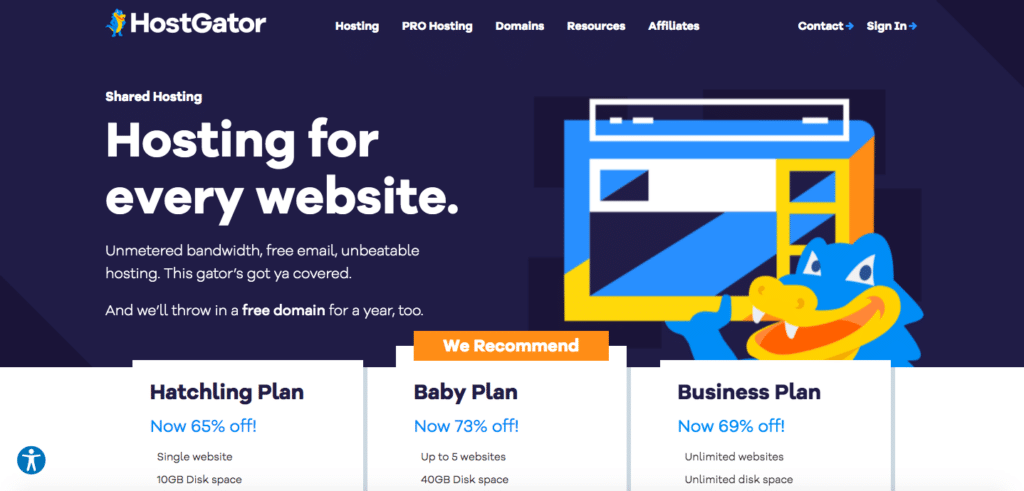
HostGator is a major hosting provider that offers packages that scale from beginner to advanced.
If you’re intending to create a small website that will eventually expand into a popular one with thousands of clicks per day, HostGator can assist you all along your journey.
They even offer a beginner-specific plan.
Key Features
- Options for shared and VPS hosting
- 99.98% uptime
- 10GB-unlimited storage space
- Free WordPress or cPanel transfer
- Free SSL certificate
- Free domain included for the first year
Pricing Plans
Because HostGator offers so many pricing plans, we’re going to emphasize the Hatchling Plan for total beginners.
The introductory offer is $2.75/month and comes with all the key features we mentioned above.
This plan is good for one single website, but if you’re looking to create multiple, consider the Baby Plan.
This is essentially the Hatchling Plan with unlimited websites and an extra $0.75 per month.
Pros
- Affordable price plans
- Scalability as your website grows
- Website security nearly guaranteed with an SSL certificate
- Free domain for the first year allows you to establish your site before investing money into the domain name
- Easy app integration
- 30-day refund
- 24/7 support
- SEO tools included -- great learning resource for beginners
Cons
- Limited bandwidth usage, despite being labeled unmetered (not the same as unlimited!)
- High renewal prices
- Loading speed on the slower side
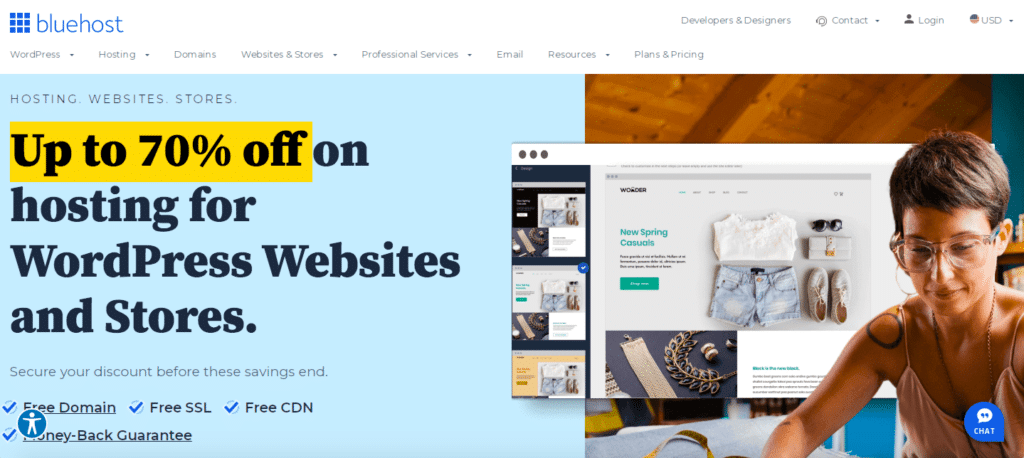
Bluehost is a spectacular option if you’re most concerned with affordable web hosting.
It’s an excellent choice for WordPress hosting, and often has sales on its beginner packages.
Their packages have everything a beginner web host could want, and more.
The reliability and expert customer support at Bluehost makes their post-year price increases worth it.
Key Features
- Custom WordPress themes
- Instant access to SEO tools and analytic monitoring
- Email hosting and other features pre-installed
Pricing Plans
Bluehost’s Basic plan is best for beginners looking to run just one website.
This plan starts at $2.95/month and comes with 10 GB of storage, free CDN, malware scanning, and a free domain + SSL certificate for the first year.
Pros
- Easy WordPress setup
- Affordable introductory plan
- Free domain during the first year
- Unmetered bandwidth within average limits
Cons
- Prices may increase quickly with add-ons
- Steep pricing plan increase after the first year
- Site migration isn't free (unless you're using the WordPress website builder)
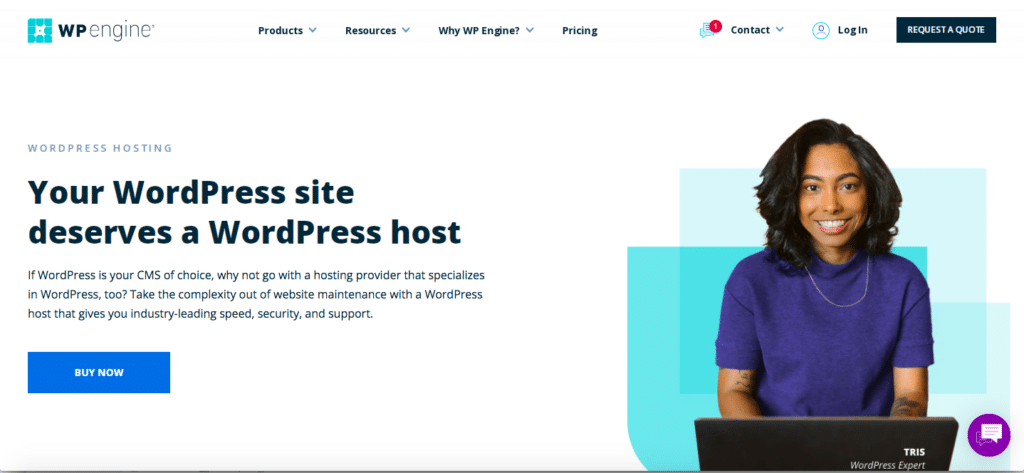
If you’re wanting to run a WordPress site, it might make sense to choose a hosting provider that’s WordPress-specific.
That’s where WP Engine comes in.
WP Engine is great for the beginner looking for a hands-off approach to maintaining their website.
This is because the hosting service comes with site management features, like automated updates, unique themes, and daily site backups.
There are also hosting options for small businesses if your beginner site-building needs fall in that niche.
Check out our comparison of Bluehost vs WP Engine to see how WP Engine fares against the competition.
Key Features
- Built-in site management
- High-level security enforcement: free SSL and platform protection
- Excellent page speed and uptime during high traffic
- 24/7 customer support
- 60-day money back
Pricing Plans
The most beginner-relevant pricing plan is the Managed WordPress plan.
This is also the cheapest plan, starting at $30/month or $240 if you pay for a year upfront.
The plan’s cost will increase with your site’s size and traffic, but this is still a great web hosting for beginners option.
WordPress staging and backup are easy with this plan: 1 click.
It also includes themes and workflow tools, automated updates to your WordPress site and PHP, and promised security.
The startup plan, at $24/month, allows one site and 25k visits/month with 10 GB of storage and 50 GB of bandwidth.
This plan is great if you want site management, but we’d recommend a different web hosting company if you don’t want to pay the extra cost.
Pros
- Affordable cost for a built-in site manager
- WordPress themes
- Lots of options for increased security
- Quality uptime and speed
Cons
- No option for a self-managed site
- Add-ons can get pricey
- Limited site visits/month
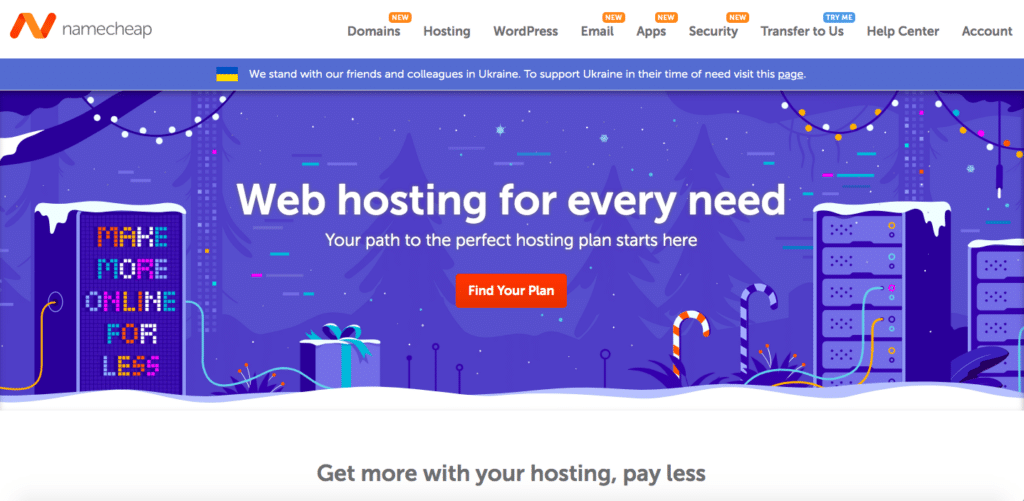
NameCheap is primarily known as a domain name registration service, but they actually offer a variety of web hosting plans, as well.
Their plans are inexpensive and small-business/single-user friendly.
It’s a great option for low-maintenance site owners who want to skip complex setups, which is often the case for beginners.
Key Features
- Free site migration
- Easy drag-and-drop website builder that doesn’t require coding
- Fast load times on your site with their CDN (Content Delivery Network)
- Straightforward quiz to assess your site’s needs
- Beginner-tailored plans
Pricing Plans
There’s a slew of beginner plans on Namecheap.
The main ones are Stellar and Stellar Plus plans, which are shared hosting.
Again, these plans are ideal for site owners who expect lower web traffic and aren’t looking to spend big bucks.
The Stellar plan is $1.48/month for the first year, then raises to $4.48/month.
This plan includes:
- A free domain name
- 3 websites
- 20 GB of storage
- 30 mailboxes
- Unmetered bandwidth
- Their website builder
- SSL installation
- Site migration that takes less than one day
The Stellar Plus plan includes all of these features, along with automatic cloud backup, unlimited sites (not unlimited domain names), and unlimited mailboxes.
Pros
- Inexpensive
- Large amount of storage
- Free domain name
- Beginner-friendly interface
Cons
- No phone-based customer service
- Plans get more expensive after one year
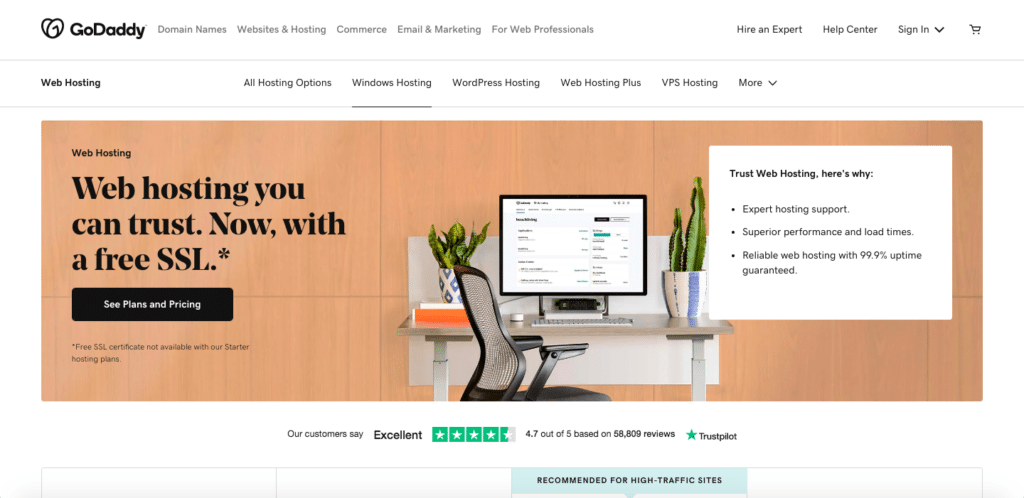
Godaddy offers solid longer-term beginner web hosting plans.
This domain name seller’s web hosting packages are ideal for beginners who are ready to lock down a host but don’t want to overcomplicate things.
Their plans are relatively cheap for all that they offer, and you won’t have to worry about price increases after the first year.
They’re reliable where it’s most important: uptime, customer support, and load times.
Key Features
- Expert customer support
- Superior load times
- Unmetered bandwidth
- Daily backups on all plans
- Free SSL
- Beginner-friendly cPanel to manage your site
- Global data centers make for fast load time
Pricing Plans
GoDaddy’s Economy Plan is a great beginner option.
It’s functional for one website and comes with 25 GB of storage, daily backups, easy WP installation, and a free domain.
It’s currently listed at $5.99/month for a three-year plan.
Pros
- No price increase after the first year
- Wide selection of domain names
- Top-level uptime
- Accessible site-builder software
Cons
- Only three-year plans are available
- No cloud hosting
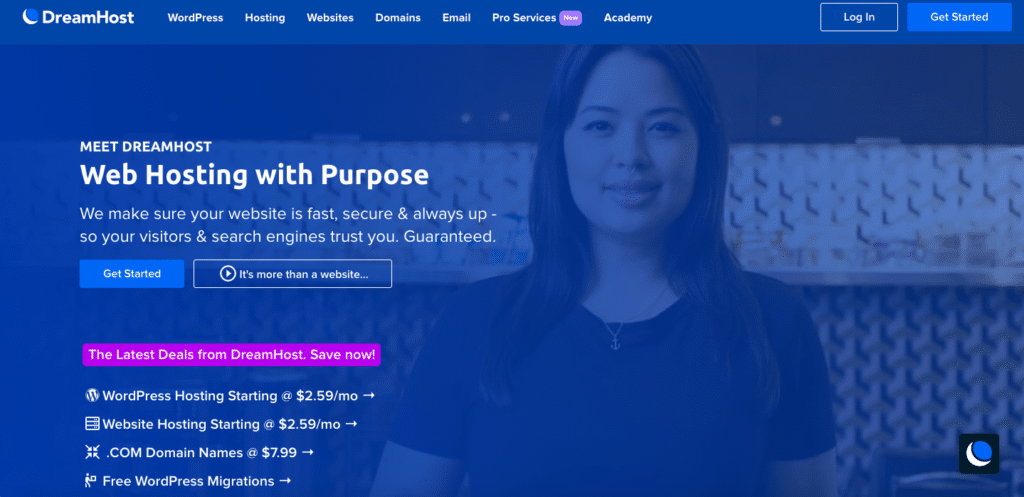
Dreamhost is a super reliable web hosting provider that offers WordPress, shared, cloud, VPS, and dedicated hosting services.
Between the 100% uptime guarantee, superior loading times/customer support, and low cost, Dreamhost ranks as one of the top hosting providers on this list.
Key Features
- Quality security with SSL certifications and malware removers
- Unlimited site traffic
- WordPress website builder
- Free WordPress migrations
- Customizable control panel built for beginners
- Customer support with real people, not robots
- 100% uptime!
Pricing Plans
Dreamhost’s hosting plans start at $2.95/month for one website.
Their plans are definitely WordPress based, so keep that in mind if you’re going to opt for this service.
The basic package comes with a free domain name for your website, unlimited traffic, unmetered bandwidth, and fast SSD storage.
Pros
- Inexpensive with great value
- Emphasized security
- 100% uptime
- Unlimited traffic
- Accessible interface
Cons
- No cloud hosting
Best WordPress Web Hosting
If you’re trying to launch a site through WordPress, either of these web hosting companies is a solid and reliable option.
WP Engine
WP Engine is a great option for anyone who’s launching a smaller-sized, WordPress-optimized website on a budget.
This hosting company has an interactive staging environment to help you experiment with page layout, which is a major plus for beginners who are invested in their webpage’s design.
WP Engine also offers a CDN (content delivery network) with each program, so you can depend on your site loading quickly.
Finally, WP Engine is a managed hosting company, which means you can rely on a member of their team to monitor your site’s security and any errors that could occur.
In our opinion, this adds beginner points.
This is because security management and troubleshooting can be more daunting than many beginners are prepared for.
Doesn’t it sound nice to have malfunctions solved before you even realize they’re there?
Flywheel
Flywheel is also a managed WordPress hosting provider and is actually a subset of WP Engine.
It operates its services on Google Cloud servers and advertises the ability to manage your sites for you, allowing you to focus on building your business.
Managed sites are great for beginners who prefer a hands-off approach to site management.
As your business scales up, you’re able to retain the managed aspect of your site with plans like Growth Suite.
In the case of either of these sites, you’ll have to give up the chance of a free domain name as well as backend access.
Best Free Web Hosting
Wix
Wix is an easy-to-use website builder that’s great if you’re looking to have a site up and running in a matter of hours for no cost.
The site builder comes with an accessible interface, pre-made templates, and an abundance of tools to get creative while you’re designing your site.
You can use Wix for small business advertising or as a portfolio site.
Wix offers an overwhelming variety of benefits, so take your time to explore the site’s offerings before you create your own.
Remember, though: Wix is customizable, but not completely freeform.
If you want the utmost flexibility in your web design, consider another web hosting option.
InfinityFree
InfinityFree offers many of the same features as the best web hosting for beginners sites we mentioned above… for free.
With InfinityFree you’re guaranteed unmetered bandwidth, desk space, cPanel compatibility, and one-click installations.
Of course, all of those other sites would be out of business if there weren’t some con to all this.
When paying for the other web hosting companies, you’re getting fast loading times, stellar customer support, and suitability for growing sites.
These are sacrifices you’ll have to make with Infinityfree.
But if you’re running a small-scale site, you probably won’t use enough bandwidth for them to even be considered sacrifices.
In that case, today’s your lucky day!
If you are interested in checking out the best free web hosting, we have an article for you here.
What To Look for in a Web Hosting Provider
Fast Servers
When it comes to web hosting, speed is of major importance.
A slow server = prolonged page loading times = poor user experience = decreased website traffic = lower ranking in search engine results.
This means your site just isn’t going to grow without a fast server.
Beginner or not, if you’re looking to eventually host a popular and robust site, prioritize investing in more bandwidth and faster servers.
Great Customer Service
Reliable and responsive customer service is important for anyone who might have questions about operating a website — which is everyone, at some point — but especially for beginner site owners.
The entire experience will be smoother if you can depend on getting quality answers whenever you need them.
That way, your site will remain strong and available for browsing.
Check out our A Small Orange review for an example of a web hosting service with impeccable customer service.
Affordable (Cheap) Pricing
Definitely avoid overpaying for less-than-quality web hosting services.
As a total beginner, give yourself some leeway to evolve your site by opting for an affordable web host.
Many of the hosts we mentioned offer a great bang for your buck.
Beginning a website is the time to be conservative: your needs and priorities will probably quickly change.
Unless you’re certain about what you want, don’t set yourself up to potentially overspend.
Web Hosting Providers Wrap Up
If you’re a newbie in the world of web hosting, we’d like to say a big ‘ol congrats. It’s an exciting place to be.
We hope this guide gave you a solid idea of your next step.
Or at least some new things to think about when deciding on it.
Best of luck building your new big site with the best web hosting for beginners!
Beginner Web Hosting FAQ
The best web host is dependent on the type of site you want to build, but Dreamhost and GoDaddy offer some hard-to-beat pricing options with a lot of site-strengthening features.
They’re good investments for the long-term site owner.
Choose a well-reviewed and user-friendly hosting company.
A great quick-to-build beginner site is Wixsite.
Different web hosting sites offer different features.
Look for web hosting companies that offer features that will boost your hosting niche.
For example, if you’re looking to host a WordPress site, try WP Engine.
If you’re just getting started, consider yourself a beginner and opt for beginner hosting guides like this one.
Choose a hosting site with a beginner plan, like HostGator, to begin getting your site up and running.
Starting costs for hosting websites are around $150-300 per month but can increase or decrease from that price depending on the site.






