If you’re looking for the best way to show off your WordPress site in 2023, look no further!
This article is your ultimate guide to finding the perfect web hosting option to let you take full advantage of all the amazing features and capabilities WordPress offers.
We’ll cover pricing, server performance, customer support, and more so you can make an informed decision and get your site up and running in no time!
So, buckle up, and let’s get started searching for the top web hosting for WordPress in 2023. Let’s go!
Why should you trust me? I worked at several big-box hosting companies and know the ins and outs of web hosting.
How did I create this list?
- Hosting Speed
- Hosting Security
- Hosting Pricing
- Features and Benefits
- Pros
- Cons
- Lab Testing Each Side by Side
So, What are the Best WordPress Hosting Providers?
- Nexcess – Best for Security Features
- WP Engine – Best for All-Around WordPress Hosting
- Flywheel – Best for Ease of Use
- HostGator – Best for Unlimited Email
- GreenGeeks – Best for Custom Plans
- NameCheap – Best for Everything Under One Roof
- Kinsta – Best For Speed
- Liquid Web – Best for Customer Service
- Dreamhost – Best for cPanel
Nexcess
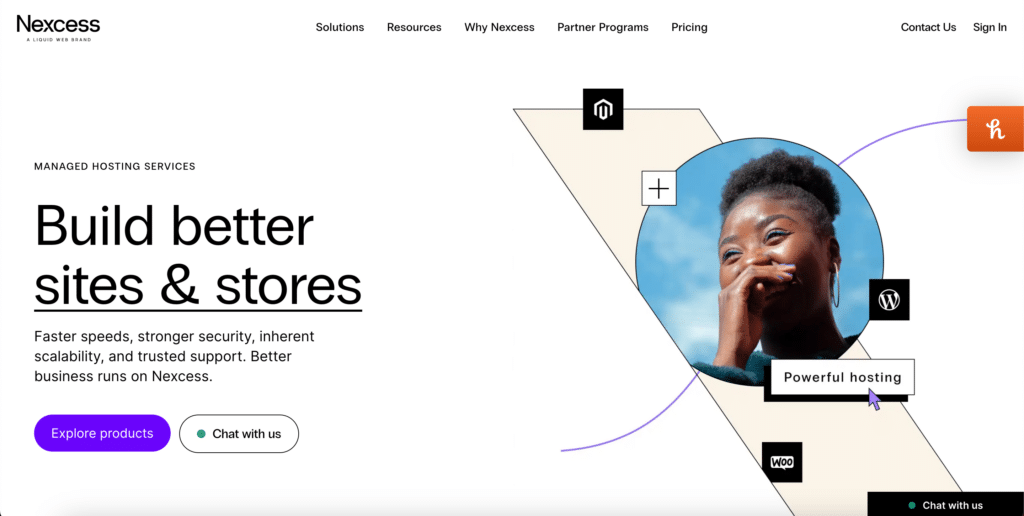
Nexcess is the best WordPress hosting option for advanced users or those in charge of running multiple websites at the same time.
WordPress web hosting is incredibly easy with Nexcess, as the company offers several desirable features that provide an unparallel experience for your WordPress website.
Keep in mind that Nexcess isn’t the best for small businesses that need to focus on other aspects of their operations, as Nexcess demands considerable attention.
Why Did We Pick It?
Nexcess is a WordPress hosting company that provides numerous advantages for advanced users, all while offering affordable pricing plans.
But, the best feature of Nexcess is the ease of staging a website.
Nexcess provides a one-click staging tool that allows you to create a customizable copy of your website.
You can even test out the copy of the website you’re editing, so you don’t have to worry about messing up your site.
Key Features
- Free SSL certificate
- Automatic image compression
- Free WordPress installation
- Advanced caching
- Daily backups
- Automatic WordPress core and plugin updates
- Built-in CDN with 22 locations
- Unlimited traffic
- Visual Regression (ensures your WordPress updates don’t interfere with your existing code)
- All-access to MySQL, SFTP, and SSH
- Users get Git version control
Pricing Plans
Nexcess’s managed WordPress hosting programs start at $12.67 monthly if you pay for the entire year upfront.
It’s best to pay for an annual plan with Nexcess, as the savings equal four months of service free!
Let’s take a look at all the packages this WordPress hosting company offers (prices reflect an annual membership):
- Spark: $12.67 a month
- Maker: $52.67 a month
- Designer: $72.67 a month
- Builder: $99.33 a month
- Producer: $199.33 a month
- Executive: $366 a month
Pros
- Website staging tools are available with one click
- 24/7 customer support
- Unlimited email accounts
- Security monitoring is always on
- Numerous cloud acceleration features
- The user dashboard keeps track of server resources and data usage
- Excellent uptime
Cons
- There isn't an NGINX available for dedicated servers
- Plans aren't ideal for small businesses
WP Engine
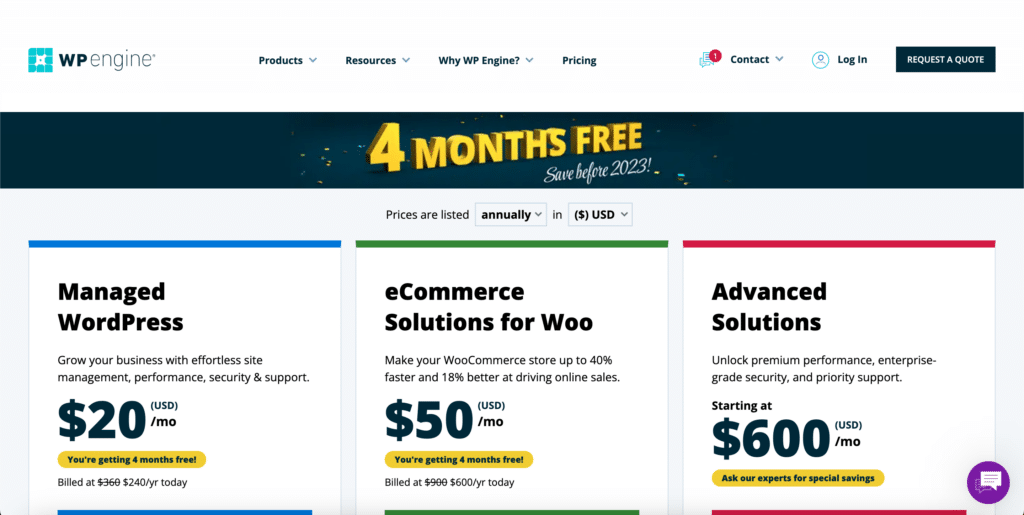
WP Engine has the best WordPress hosting plans for professionals who want to get serious about building high-traffic websites.
This WordPress hosting space isn’t for those who just built a website because WP Engine is much more expensive.
Therefore, beginners would end up paying way too much for a WordPress web hosting provider and not utilizing WP Engine’s features.
Check out our comparison of Bluehost vs. WP Engine to see how WP Engine stacks up to the competition.
Why Did We Pick It?
WP Engine is one of the best managed WordPress hosting services because the company maintains the speed and security of your site at the server level.
This means you don’t have to put in much effort to maximize your site’s performance and can instead have professionals research plugins, update the site, and implement security features.
Because this WordPress hosting provider takes care of all the vital details for you, WP Engine’s plans are a little pricier than other providers.
Key Features
- Aggressive caching
- Daily backups
- High-end custom plans
- CDN is included with each plan
- Automated WordPress and PHP updates
- Multiple WordPress themes
- Customizable workflow tools
- One-click WordPress installation
Pricing Plans
WP Engine offers three managed WordPress hosting plans.
Regardless of the plan you select, it is best to pay for it annually to save the most money (three months free).
Here are the web hosting plans available at WP Engine:
- Managed WordPress: $23-$218 a month
- eCommerce Solutions for Woo: $27-$263 a month
- Advanced Solutions: starts at $600 a month
Pros
- Professionals maintain the speed and security of your website for you
- 24/7 customer support
- Plans include tactics to improve SEO
- Proactive threat blocking and security measures
Cons
- There are fees if you surpass your plan's visitor limits
- More expensive than other WordPress hosting providers
Flywheel
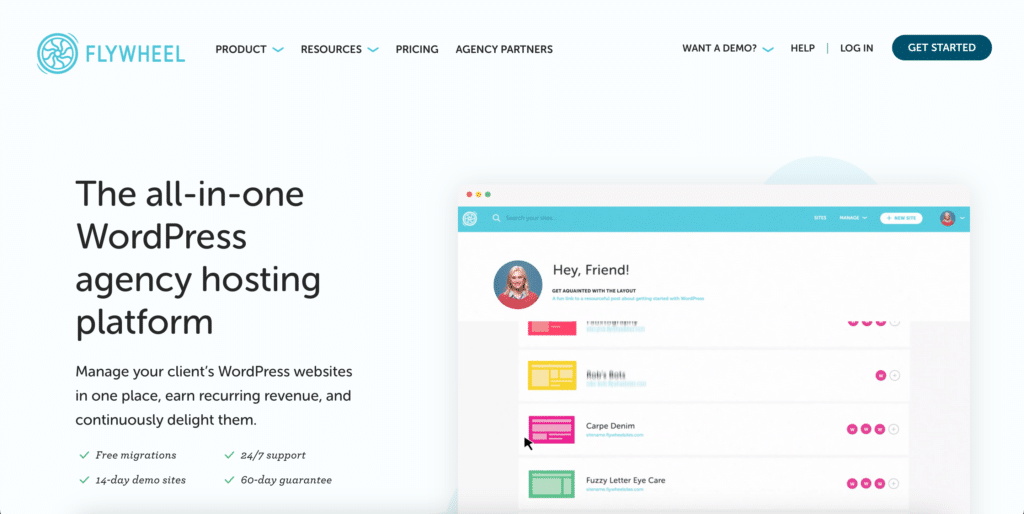
Flywheel offers the best WordPress hosting services for people demanding hassle-free site migrations or developing websites for clients.
Therefore, Flywheel is most popular amongst agencies and freelancers working on client WordPress websites.
Why Did We Pick It?
Flywheel offers many features that make migrating and developing WordPress sites much easier.
But the best part about Flywheel is that the company offers free site migration.
So, a once stressful process is now completely free and taken care of for you; what more could you ask for?
Key Features
- Free, managed site migration
- Blueprints allow you to save customized themes and plugins
- 14-day free trial
- FlyCache (caching exclusions for common WordPress plugins and themes)
- CDN powered by Fastly
- Simple SSL certificates
- Site cloning
Pricing Plans
Flywheel is a terrific web host that offers affordable plans, especially if you’re just starting.
Here are the current managed plans Flywheel offers:
- Tiny: $13 a month
- Starter: $25 a month
- Freelance: $96 a month
- Agency: $242 a month
Flywheel also offers customizable plans if the hosting service doesn’t provide a package that meets your needs.
Pros
- Easy to transfer billing to clients
- Affordable plans
- Plenty of bandwidth per plan
- Plugin security alerts
- Third-party SSL certificates are available
- Nightly backups
- 24/7 customer support
Cons
- No email hosting (you have to use a third party)
- phpMyAdmin is not included in the plans
HostGator
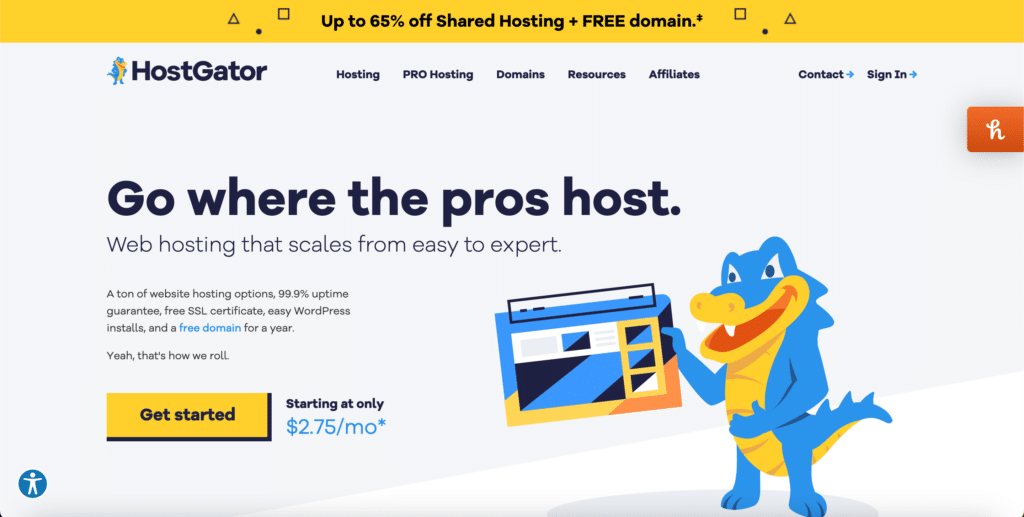
HostGator is an excellent WordPress host that offers reliability, security, and easy-to-use tools.
As a bonus, HostGator is one of the most affordable options if you’re looking to host a WordPress site.
Why Did We Pick It?
HostGator is one of the best WordPress hosting providers available because of the numerous helpful features the company offers.
For instance, HostGator has a 99.98% uptime, ensuring your website runs efficiently.
Also, HostGator provides an array of website-building tools that make the process incredibly simple, such as drag-and-drop functionality.
Key Features
- One-click WordPress installs
- Free WordPress website transfers
- Free SEO tools
- Free upgrades to Positive SSL are available
- Free dedicated IP address
Pricing Plans
The pricing at HostGator is well-known for being very affordable, and the packages are as follows:
- Starter: $5.95 a month
- Standard: $7.95 a month
- Business: $9.95 a month
Remember that these prices are only the introductory offer, and monthly rates will increase after the first term.
Pros
- 24/7 customer support through email, phone, or live chat
- Easy website building
- You can add unlimited domains to your account
- Free site migrations within the first 30 days of your sign-up
- Cheap WordPress hosting
- Free SSL certificates
- Free domain name for the first year
- Easy WordPress installation
- Intuitive user interface
Cons
- Sending bulk emails is tricky
- Hidden fees and tricky prices
- Constant upsells
- Missing advanced features like a WordPress staging tool and server-side caching systems
GreenGeeks
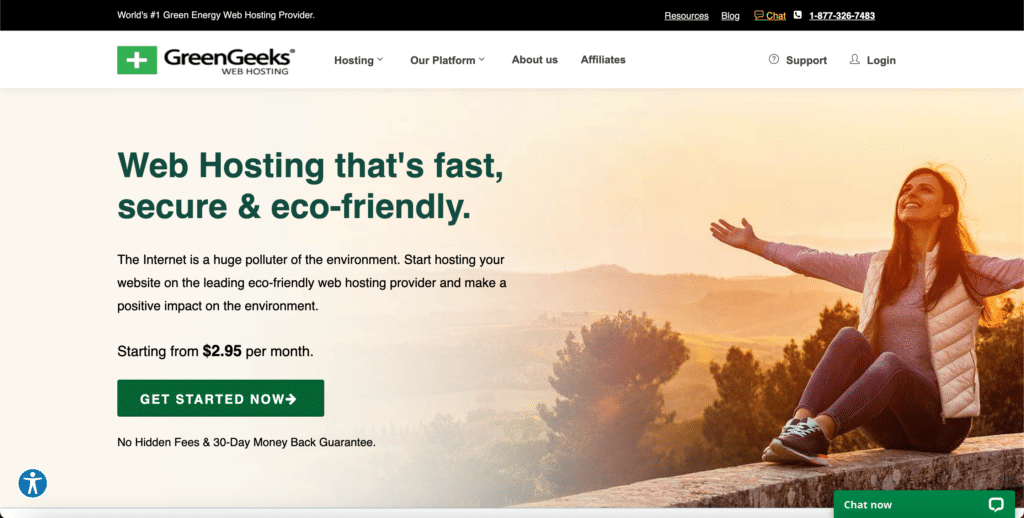
GreenGeeks is best suited for WordPress websites that want optimized shared hosting plan.
Also, if you want an environmentally conscious WordPress host, GreenGeeks is the way to go.
This hosting service includes a 300% renewable energy match, making it a carbon-reducing company.
Why Did We Pick It?
GreenGeeks is an affordable option for shared hosting plans, and the company provides numerous complimentary tools and features that make it one of the best web hosting companies.
For instance, in our GreenGeeks review, we found that they provide hundreds of WordPress-specific tutorials, complimentary security features, and easy tools to set up and install WordPress sites.
Additionally, GreenGeeks offers managed hosting plans to take some of the stress off your shoulders.
Key Features
- Free SSL certificate that is automatically renewed every 90 days
- Free WordPress migration
- Free WordPress installation
- Free CDN
- Free backups
- Free domain name for a year
- WP-CLI and SSH access
Pricing Plans
Here are the three pricing plans GreenGeeks offers:
- Lite: $2.95 a month
- Pro: $4.95 a month
- Premium: $8.95 a month
These prices reflect a three-year commitment, and plans will be more expensive if you pay monthly.
Pros
- Continuous security monitoring for malware and other threats
- Built-in caching
- 24/7 live chat customer support
- Lost-cost plans
- 30-day money-back guarantee
Cons
- No 24/7 phone support
- Setup costs aren't refundable
- Domain fees aren't refundable
- Software deployment could be easier to implement
NameCheap
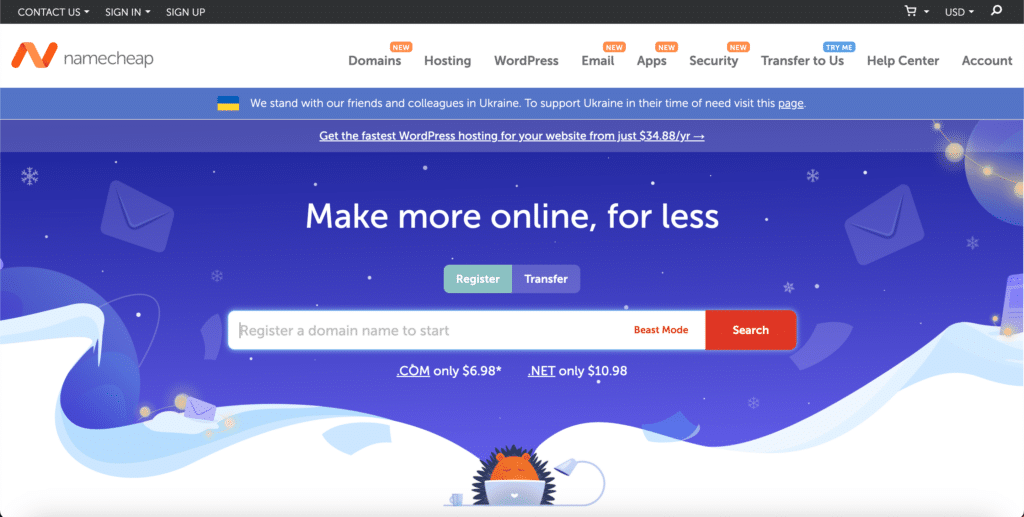
NameCheap is the best WordPress hosting option if website speed is your primary focus, as the company attests it offers the fastest WordPress hosting service.
NameCheap’s fully managed WordPress hosting service is called EasyWP, with a fully loaded time of 0.7 seconds.
Why Did We Pick It?
NameCheap is an excellent web hosting option because you can set up your WordPress site and have it go live in minutes.
Rather than you having to worry about install services and other technical matters, NameCheap’s team takes care of everything!
Key Features
- Free SSL certificate
- 99.9% uptime
- Easy backups and restores
- SFTP and database access
- Fast load times
- Easy to scale your plan as your website grows
- Free Content Delivery Network
Pricing Plans
NameCheap’s EasyWP Starter plan starts at $24.44 annually and includes 10 GB SSD storage for 50,000 monthly visitors.
Here are the additional plans at NameCheap if your website needs a more comprehensive plan:
- EasyWP Turbo: $46.98 for the first year, then $94.88 annually
- EasyWP Supersonic: $68.88 for the first year, then $114.88 annually
Pros
- 30-day free trial
- Flexible pricing plans
- WordPress installs in less than two minutes
- Easy-to-use dashboard
- The ability to support any domain name provider
- 24/7 customer support via live chat
Cons
- No phone support
- Limited hosting plans
- Low storage for the basic plans
Kinsta
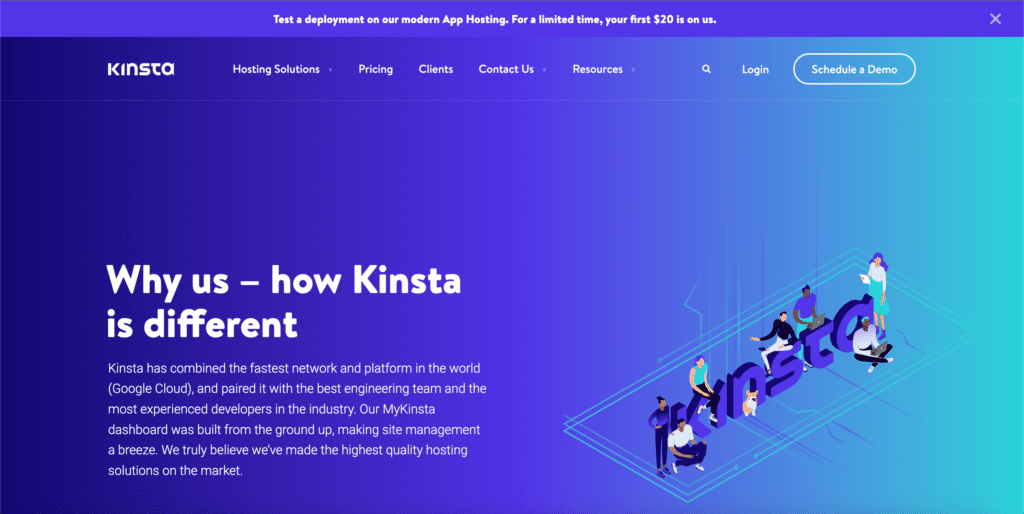
Kinsta is the best WordPress hosting service in terms of scalability.
So, if your website experiences infrequent or unpredictable traffic surges, Kinsta is your hosting provider.
Kinsta’s managed plans automatically allocate more RAM and CPU to your website when there is a jump in traffic.
Why Did We Pick It?
Based on our Kinsta review we found that it is great for WordPress hosting because of the auto-scale feature, meaning each WordPress hosting plan can handle the traffic volume your site experiences.
Additionally, Kinsta offers ten pricing plans, ensuring you find the option that best works for you.
And if there isn’t a pre-made plan that fits your site’s needs, Kinsta offers a customizable enterprise solution!
Key Features
- Free SSL certificates
- Free CDN
- Unlimited free migrations
- Automatic daily backups
- White-labeled cache plugin is available
- Built-in application performance monitoring
- Tailor-made hosting services
Pricing Plans
Kinsta’s plans start at $35 a month for the Starter plan and reach up to $1,650 for users demanding 150 WordPress installs.
Each of Kinsta’s plans comes with a 30-day money-back guarantee.
And if you need more storage, Kinsta’s team can make a customized plan for you!
Pros
- Easy-to-use WordPress dashboard
- You can manage and view multiple sites at once
- Manual backup points
- 24/7 customer support
Cons
- No email hosting
- No phone support
Cloudways
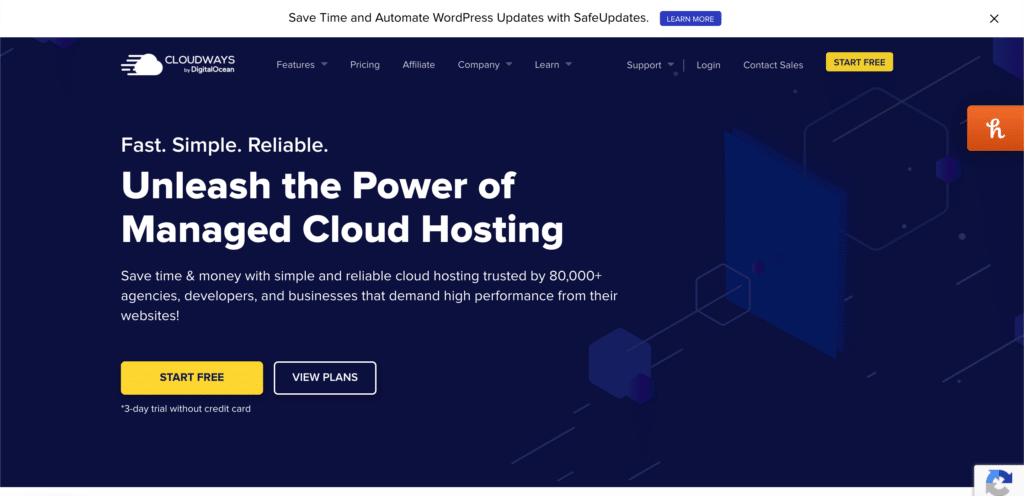
Cloudways is the best WordPress hosting company for those who want to compare IaaS providers, as Cloudways offers five.
Also, this company only has you pay for the services and storage that you use, so you don’t have to worry about overpaying for a plan.
Why Did We Pick It?
Cloudways provides more flexible managed hosting plans compared to other web hosts.
For instance, Cloudways offers the following:
- Unlimited WordPress sites
- Pay-as-you-go plans
- Makes it simple to add more server space
Key Features
- Unlimited staging URLs
- Speedy, reliable performance because of Cloudways’ 62 data centers
- Five IaaS provider options
- Free SSL
- CDN add-on
- Free website migration
- Unlimited application installation
- Automated backups
- Advanced caches
Pricing Plans
WordPress cloud hosting plans through Cloudways vary depending on the IaaS provider you select.
These providers include:
- DigitalOcean
- Vultr
- Linode
- AWS
- Google Cloud
Basic plans start at $12 a month and can reach up to $274 for more complex plans.
Pros
- 24/7 expert support
- Three-day free trial
- Server Management Dashboard is easy to use
- Out-of-the-box usability
- Excellent performance
Cons
- Unable to host DNS for free
- Doesn't include email hosting
- Unable to register a domain name
Liquid Web
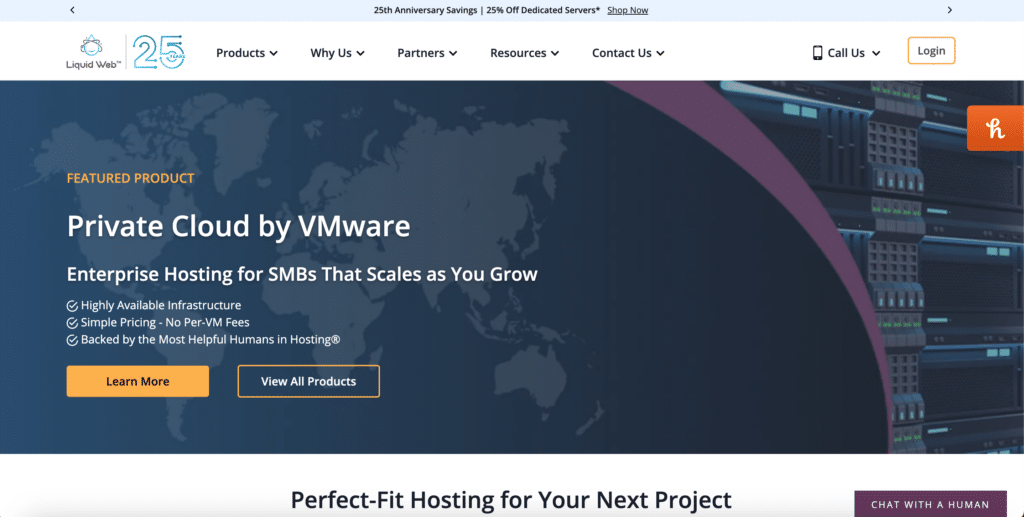
Liquid Web is another excellent WordPress hosting platform for those needing managed hosting.
Liquid Web is well-known for providing amazing speed because the platform is built on PHP7, SSL, and NGINX.
Why Did We Pick It?
Liquid Web provides many WordPress-specific features that make managing your site much easier.
On top of that, Liquid Web’s pricing is competitive, especially considering all the included features and limited downsides.
Key Features
- Full server access
- Automatic daily backups
- Automatic SSL
- Excellent website speed
- Developer tools like SSH, Git, and WP-CLI are available
- Unlimited email accounts
Pricing Plans
- Spark: $13.30 a month
- Maker: $55.30 a month
- Designer: $76.30 a month
- Builder: $104.30 a month
- Producer: $209.30 a month
- Executive: $384.30 a month
- Enterprise: $699.30 a month
The previously listed prices reflect pricing for the first three months of a monthly plan; the prices will increase after this period.
Pros
- No pageview or traffic limits
- Staging sites are available
- 24-hour support via live chat, phone, and email
Cons
- No ad credits are offered
- Higher entry-level price compared to other web hosting companies
DreamHost
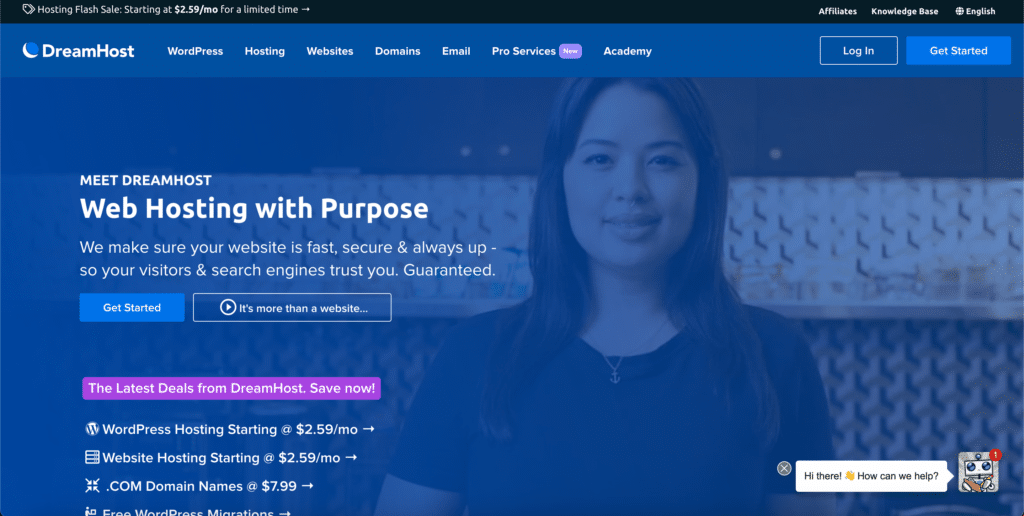
DreamHost is one of the best WordPress hosting companies because WordPress itself recommends it!
That said, few hosting providers can match DreamHost’s level of expertise and affordability.
All of DreamHost’s servers are WordPress-optimized, and the support team is specially trained to handle WordPress-related inquiries.
Why Did We Pick It?
Over one million websites trust DreamHost because of the company’s 100% uptime guarantee, excellent customer service, and top-notch security features.
Also, DreamHost has a 97-day money-back guarantee.
So if you’re not impressed with DreamHost, you can get your money back (although few people leave unsatisfied).
Key Features
- 100% uptime guarantee
- Sites come pre-installed with an SSL
- Sites come pre-installed with a WordPress firewall
- Multiple caching layers
- Built-in server caching
- Static IP address
- Free Domain
Pricing Plans
DreamHost offers three hosting options; Basic, DreamPress, and VPS (virtual private server) WordPress.
- Basic: $2.59 a month
- DreamPress: $16.95 a month
- VPS: $10 a month
Remember that these prices reflect the pricing for a pre-paid, three-year plan.
Plans that you pay for monthly cost a little bit more.
Pros
- Instant WordPress setup
- Automatic updates
- 24/7 award-winning support team
- Free privacy protection
- Free email hosting
- Automatic backups
Cons
- Slow average speed
- Limited live chat support
Fastest Web Hosting Services
Kinsta
At Kinsta, the primary focus is to offer the best WordPress web hosting in terms of speed, security, and stability.
Because Kinsta offers managed services, you don’t have to worry about the technical side of things, as the expert team designs your site to operate as quickly as possible.
Kinsta utilizes the highest-end CPUs and global availability (provided by Google’s C2 machines), which helps websites see performance improvements.
Also, Kinsta’s 200+ locations, as part of its global content delivery network, help ensure your website never lags, regardless of the traffic it’s experiencing.
Cloudways
Cloudways is one of the fast hosting providers because the company designs its plans to be scalable and only use the storage and data that your website demands.
Also, Cloudways operates on a cloud server, so your website receives more dedicated resources to further help with speed.
Lastly, Cloudways allows you to add cloud servers to your account whenever you want.
By doing so, your website speed and security only improve further!
Most Secure Web Hosting Services
DreamHost
DreamHost is one of the most secure web hosts because the company includes free privacy protection and other security features.
Other companies charge for additional security measures.
But DreamHost takes the following actions to ensure your website and your personal information are protected:
- Masks your personal information
- SSL to protect your site with HTTPS
- Daily backups to protect your website’s information
- Built-in caching
You also get a static IP address, improving your site’s security.
Hostinger
Hostinger isn’t just an affordable hosting company; it also provides top-of-the-line security measures for your website.
For example, Hostinger provides daily data backups to ensure your site’s information is secure and free from malware.
Also, Hostinger offers managed hosting options, so you can let professionals code your sight with extra security instead of doing it yourself.
On top of that, Hostinger offers unlimited storage, 99.9% uptime, and easy-to-use tools.
Best eCommerce Web Hosting Services
Hostinger
Hostinger is an excellent hosting provider to consider if you run an online store.
Building WordPress sites through Hostinger is free, and the user dashboard is simple and easy to understand.
Also, the page speeds with Hostinger are top-notch, ensuring you don’t lose potential sales because your website won’t load fast enough.
Lastly, getting WordPress installed on Hostinger only takes one click.
So whether you have an existing WordPress website or need to build one from a template, Hostinger has everything you need to start your online store!
Bluehost
Bluehost is another excellent option for eCommerce web hosting because the plans are affordable, meaning you can delegate more money to other parts of your business.
Also, Bluehost provides tailored solutions based on your business’s specific needs.
Even if you’re a beginner, Bluehost is ideal, as the user interface is easy to use, one-click WordPress installs are available, and you can build a site from a selection of themes.
Lastly, Bluehost’s services offer high speeds and exceptional security!
What is Managed WordPress Hosting?
Managed WordPress hosting is the perfect solution for those needing the highest performance and security.
With Kinsta, Cloudways, DreamHost, Hostinger, and Bluehost all offering managed services, you can rest assured that your website will be up-to-date with the latest updates and technologies for maximum speed and stability.
Managed hosting means that a team of professionals will take care of your website’s technical aspects so you can focus on other areas of your business.
This type of hosting is ideal for growing businesses and people running multiple websites.
How to Choose the Best WordPress Hosting Services?
Customer Support
When it comes to choosing the right WordPress hosting service, customer support is vital.
No matter how good a hosting company’s features are, they won’t mean much if you don’t have experienced professionals when you need them.
Look for companies with 24/7 live chat support and comprehensive knowledge bases so you can quickly get help if something goes wrong.
Single-Site Vs. Multi-Site
Another important factor when choosing WordPress hosting is the single-site versus multi-site capabilities.
Single-site capability means you can only host one website on a server.
On the other hand, the multi-site capability allows you to host multiple websites simultaneously on the same server.
This is an especially handy feature for businesses that run multiple sites or eCommerce stores.
Multi-site hosting allows you to manage all your websites from one place and save time and money.
Migration Services
When you’re looking for a WordPress hosting service, another key feature to look for is migration services.
Migration services allow you to transfer your existing website to your new hosting provider without downtime or data loss.
This is an essential feature, as it can be a real hassle to migrate your website yourself, and it can be risky if you don’t know what you’re doing.
Affordability
Finally, affordability is an important factor to consider when browsing WordPress hosting services.
You don’t want to pay too much for hosting and end up sacrificing the features you need or, worse, not having enough money left to invest in other parts of your business.
Choose a hosting service that offers features you need at a price you can afford.
These are just a few things to consider when choosing a WordPress hosting service. If you keep these in mind, you should be able to find the perfect solution for your website!
Now You Decide
Now that you know the basics of WordPress hosting, it’s time to make a decision.
Do your research, consider all the abovementioned factors, and decide which service offers the best fit for your website.
No matter what you choose, with some hard work and dedication, you’ll be ready to launch your online business and make your mark.
So there you have it – a comprehensive look at WordPress hosting benefits and how to choose the best one for your needs.
WordPress Hosting FAQ
The best WordPress hosting depends on your specific website. Still, WordPress.org recommends DreamHost, so several users go with its services. DreamHost is affordable, powerful, and secure and offers VPS hosting plans.
Bluehost is one of the best WordPress hosting companies for beginners because the plans are affordable, includes several helpful features, and are tailor-made. Also, the user control panel makes It easy to manage one or multiple WordPress sites.
Finding the best WordPress hosting platform for your WordPress site is necessary so your site has somewhere to live and people can access it. Without a hosting company, no one can access your site.
Hostinger is the best WordPress hosting provider for speed. The average page load speed is under 200 ms, and the provider guarantees a 99.9% uptime.
Yes, a few web hosts have free plans, including 000webhost, InfinityFree, Google Cloud Web Hosting, AwardSpace, and more. Although these options won’t serve as the best WordPress host, they are great options if you’re on a tight budget.






