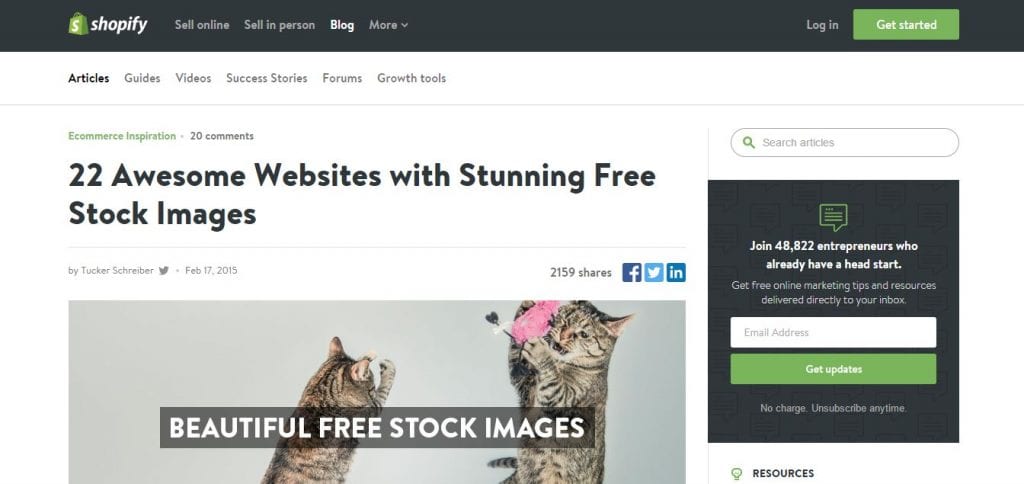If you really want to get people to notice your website, you need to give them something to notice. If you only have page after page of written content, it’s not going to be overly visually appealing, and people may not be interested in what you have to say because there is nothing interesting for them to look at. What you need to is to add some visual content, which you can easily do when you use these free tools.
#1.
When you want stock images, but you don’t necessarily want to pay for them, where do you find them? All you need to do is visit this list, where you will find links to 22 websites with awesome free images.
#2. Blender
This is the best open source program in the world for creating 3D visual content. The only thing that is going to limit you is your own imagination. You can create awesome 3D animations and use the program to create cool sound effects, etc. This is going to be your top source for being able to do advanced video editing without spending a lot of money.
#3. Emaze
PowerPoint is great, but if you want an alternative, check out what Emaze has to offer. You can quickly create better visual presentations, using loads of templates that have built-in HTML5 technology, as well as three-dimensional patterns. Create presentations that are much like those you would create in PowerPoint, save them in the cloud, and view them online or in a downloadable HTML file.
#4. Tableau Software
You may not be able to afford to use the leading data visualization software in the world, Tableau, but, you can’t afford to NOT use the free version, which offers many options for translating large sets of data into imagery that is visually compelling.
#5. DataVisualization.ch

Here you will find loads of great tools (and a lot of them are absolutely free to use) that will help you to map and visualize huge data sets. Use these tools to make your website stand heads and shoulders above the rest.
#6. Visualize.me
This is a free content tool that can be integrated with your LinkedIn profile. By using this tool, you can create personalized graphics of your online resume and really get noticed.
#7. Write Comics
If you want to create cartoons that are customized to attract potential customers (and existing customers), check out Write Comics. You will find loads of customizable templates for creating your own cartoons.
#8. OmniGraffle
This is an awesome and powerful platform for diagrams, charts, graphics, layouts, web design ideas, and a whole lot more. But, it is only available for those who use a Mac or an iPad. This is not a free tool, but it is definitely worth checking out if you are a professional graphic artist.
#9. Present.me
If you want to make videos of yourself doing presentations, but would like to do it in private rather than having others around to help and end up making you nervous, check out Present.me. You can record your own videos from your own home. The basic membership is free, and if you want a more advanced package you can choose a paid subscription.
#10. WeVideo
This browser-based video editor is ideal for those who want to use audio recordings and still photos to create compelling digital stories. The interface is easy to use, and you will find loads of great tools that will help you tell your story. Editing tools include photo cropping, audio editing, and text slides, and you can use them all together in one software interface.
#11. Afterlight
This tool lets you edit photos so they are more visually appealing. Use scalable frames, textures, and tweakable filters to really bring your photos to life. This is available for iOS and Android users.
#12. QuickMeme
Create and share memes with speed when you use this tool. You can add text easily, as well as adjust the font sizes and positioning. There is even a list of memes (featured, popular, favorited, and everything in between) from all over the site. Unfortunately, there is no list of memes, so you will have to do your own manual searches to find them.
#13. Skitch
Take screenshots of your whole screen, or just parts of it. There is a built-in editor that allows you to put in arrows, text, draw on images, pixelate, highlight parts of the screenshots, and a whole lot more. This is a great painting tool that lets you sync images to Evernote and share these images through Mail, iMessage, Twitter, and Facebook.
#14. Palettab
This is a Chrome extension that is going to give you plenty of inspiration for your visual content. Each time you open up a tab, you will see a whole new color palette, as well as a whole new set of combinations of fonts.
#15. Creately
Here is the ideal tool for coming up with ideas, diagramming, and charting that you can use as your visual communications platform. This tool will allow you to create infographics, flowcharts, and organization charts. Users simply download their work as .png or .pdf files, and they can even upload images for their files. It is easy to use, and you do most of your work with drag and drop. The only drawback is that all files you create are public, unless you are willing to pay a fee.
#16. Haiku Deck
This tool gives you an easy way to create awesome presentations. There aren’t a lot of features, but it is fast to use, and there are no hassles involved with using it like there are with other sites that want you to spend money. Choose background images, and write a couple of sentences over them. All images are rights-free so you don’t have to spend any money to use them, and you can find the images you want quickly and easily. This is not the tool to use if you want to have flowcharts, graphs, and bullets.
Images: Author’s Own
____________________________________________________________________________________
Tweak Your Biz is a thought leader global publication and online business community. Today, it is part of the Small Biz Trends stable of websites and receives over 300,000 unique views per month. Would you like to write for us?
An outstanding title can increase tweets, Facebook Likes, and visitor traffic by 50% or more. Generate great titles for your articles and blog posts with the Tweak Your Biz Title Generator.