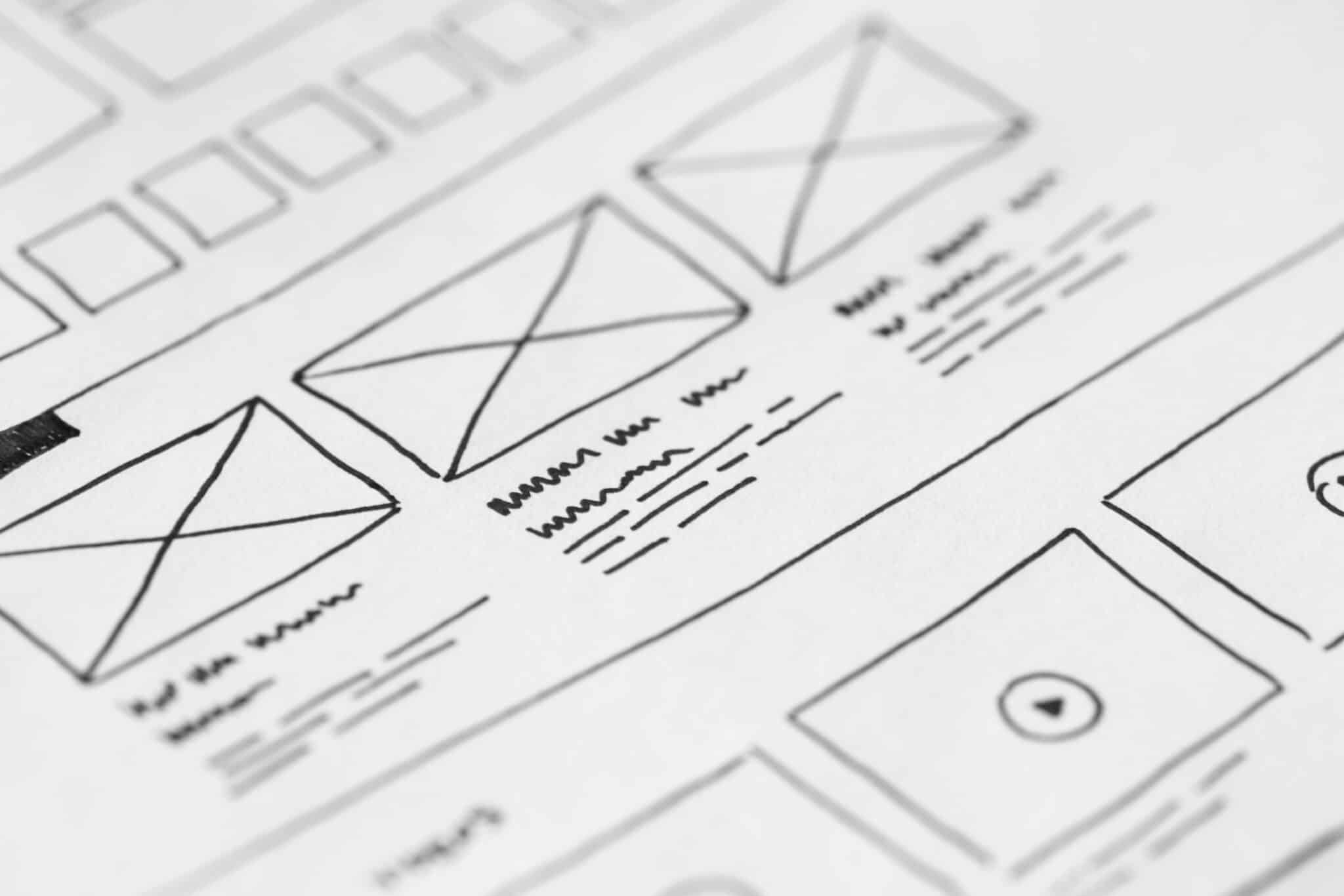If you have an online storefront or business, increasing conversions is one of the main goals for your website. When your website isn’t converting, or worse, losing customers and sales, you’re likely looking for answers. Here are 5 reasons why your website isn’t selling and why.
Your Website is New
While it would be nice to see an increase in sales the moment your website is launched, that isn’t the reality for most companies. In order for your site to convert, it has to rank highly on Google search results. In order to rank, you need to utilize search engine optimization (SEO).
We’ll talk more about
Your Not Utilizing SEO
Without implementing an
- Keyword research ensures your customers find you when searching.
- Content creation, like blog posts, can target your most valuable keywords.
- Content marketing makes it possible for your content to reach your target audience.
- Internal linking allows Google to crawl and index your blog posts faster.
But what if you have an
You Don’t Use Calls to Action (CTAs)
CTAs are designed to encourage users to purchase your products or services. Your calls to action will change based on your industry and customer base. For example, you could use email sign-ups, landing pages, “buy now” buttons, or contact forms to convert leads.
However, calls to action are more complicated than adding sign-ups, forms, and buttons. Most content creators will entice their users to click on a link at the bottom of the page that will lead to a product or service that was previously mentioned in the blog post, video, or podcast.
Users have to find a clear path to convert, which is an issue if you start the relationship off by selling to them. Create trust by establishing yourself as an expert, then try to convert.
Your Site Visitors Don’t Trust You
There are a lot of scammers on the Internet, and it’s likely that one or more of your potential customers has been burned in the past by a shady website. If you’re going to convince people to buy something from you, you’ll have to develop an honest relationship with your users.
There are a few ways you can establish trust right off the bat, including:
- Switching to an HTTP secure website.
- Keep your security certificate up to date.
- Invest in a quality UX designer.
- Show client logos, images, or reviews on your site.
- Offer content that proves you’re a thought leader.
- Display the right trust seals (i.e., McAfee SECURE).
Above all else, be transparent. Several websites have started displaying their earnings to prove that they’re providing value to their customers.
For example, Create and Go, a blog that teaches others how to blog, displays their revenue in the upper right-hand corner. When you click on their revenue, you’re redirected to a blog post outlining how they made their millions.
Not only does this empower their customers to make a blog (which improves their bottom line), but it also builds a trusting relationship.
You Don’t Have a Simple Shopping Process
Overcomplicating the buying process isn’t going to make you popular. You need to ensure your customers know where to go when they want to purchase from you, so include “Add to Cart” options and a “Cart” icon that’s visible at the top, sides, or bottom of the screen.
You may want to limit the number of choices your customers have, or it could lead to analysis paralysis. Skim through your website to ensure you have an easy way for your customers to find what they’re looking for. We also recommend adding suggestions based on buyer preference.
Your Mobile Experience is Sub-Par at Best
As of 2021, 79% of smartphone users have made a purchase online using their mobile phones. If you fail to meet the demands of a mobile audience, you’re missing out on a significant amount of profits. Websites should make every step of the customer journey comfortable on all devices.
To do this on mobile, site elements like menus, forms, and images should be responsive and small enough to fit on a phone screen. Several content management systems, like WordPress and Squarespace, allow you to see what your website will look like when it’s used on mobile.
It’s actually more important that your website looks great on phones rather than desktops, as most of your users will use their smartphones to navigate your websites.