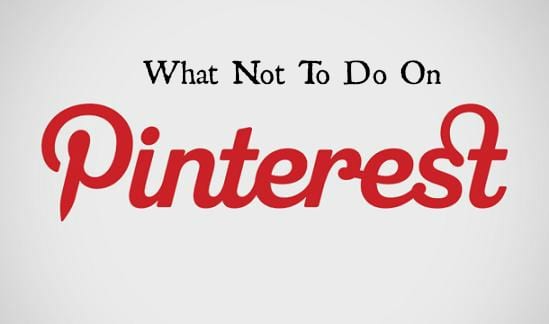# 1. Do Not Confuse Ownership
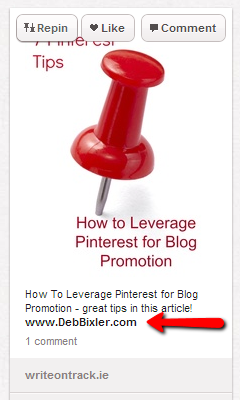 Don’t include your url in a descriptor on someone else’s pin! I was really surprised when I happened to spot this repin of one of my own pins. I was chuffed to see the comment that stated there were great tips in my article but somewhat bemused to see someone else’s url under the comment. When I clicked on it, it brought me to their website, yet when the pin was clicked, the source was still my article so that hadn’t been tampered with. However, by putting the url under the comment, it suggests that person wrote the article rather than the comment.
Don’t include your url in a descriptor on someone else’s pin! I was really surprised when I happened to spot this repin of one of my own pins. I was chuffed to see the comment that stated there were great tips in my article but somewhat bemused to see someone else’s url under the comment. When I clicked on it, it brought me to their website, yet when the pin was clicked, the source was still my article so that hadn’t been tampered with. However, by putting the url under the comment, it suggests that person wrote the article rather than the comment.
# 2. Do Not Repin Indiscriminately
There are spammers out there, even on pinterest so don’t repin articles without checking links (It’s a good idea to check pictures too but people do appreciate it is timeconsuming to check all your repins). However, each repin acts as a recommendation for the content so it is important to check pins that are clearly linked to articles, not just to check that it isn’t spam but also to check that you endorse the content.
# 3. Do Not Pin Too Much Of Your Own Material
Repin or pin other people’s material too, not just to share but also to share quality pictures / ideas / articles with your followers not to mention showing your personality via a variety of pins. Many argue that the 80/20 rule is a good one to follow, 20% of your pins being your own content.
# 4. Do Not Pin At Length
Pinning and repinning constantly for an hour (or even half an hour) will fill up the page for your followers and is particularly noticeable if the pins are all your content and are similar in theme. Seeing a page filled with pins that are similar almost feels like being spammed so do pin with caution particularly if each pin is being tweeted or shared to your facebook profile.
If pinning from your own website, use a scheduling tool such as pingraphy to spread the publication of your pins throughout the day.
If you see lots of pins you would like to repin and you wish to spread them out, like some of them and then go to your ‘likes’ page later and repin them then. Alternatively you could repin them to a secret board and then repin them for public view later.
# 5. Do Not Make It All About Your Niche
Pinterest is a great place for each and every company to show their personality, their passion, what they get up to behind the scenes. Whether businesses are made up of a single sole trader or thousands of employees, they can engage with potential clients and customers by including boards showing their community work, what they do behind the scenes or their hobbies. My own pinterest boards will reveal my enthusiasm for crochet, my appreciation of interiors and my love of scenery as well as including many social media themed boards. Hubspot, a large social media company, has numerous boards focusing on social media but also includes ‘orange’ boards (their signature colour), marketing cartoons and unicorns!
# 6. Do Not Ignore Your Boards Page
 Remember to re-arrange your seasonal boards as nothing suggests a neglected pinterest account (and business) more than seeing Christmas themed boards at the top of your boards page in January or Hallow’een boards in November.
Remember to re-arrange your seasonal boards as nothing suggests a neglected pinterest account (and business) more than seeing Christmas themed boards at the top of your boards page in January or Hallow’een boards in November.
If you have set your board covers too, it’s a good idea to re-arrange them occasionally too, partly to update them and partly as if someone clicks on your board in order to see the board image pin and then can’t find it as it is so far down the page. This is something that is easy to forget so it’s worth while spending an hour every now and then resetting your board images.
# 7. Don’t Forget To Be Sociable
Apparently pinners only spend 0.5% of their time actually commenting on pinterest. Social media is about being sociable and while repinning someone’s pin is also acting as a compliment, do take the time to comment on those pins that offer something extra special be it extraordinary photography, beautiful design or a well researched or written article.
If your pins are being tweeted, remember to check into twitter to see if anyone has responded to your tweets/pins with a reply.
# 8. Don’t Forget Your Quality Images
Remember to include quality images within your blog post – preferably ones that are either strikingly beautiful or demonstrate that your content will be useful to the readers. Those images are what you are using to drive traffic back to your blog so they need to be good.
It is also important to name each of your images appropriately. If you pin this post, you will see that the title will come up automatically in the descriptor box for you, this is because it was named thus when I uploaded the image. If it had been named ‘pinterest’ or ‘fence’ or some other one word term that might be meaningless, I’d be relying on the pinner taking the time to write in the description which they may not do. Spend the extra seconds on it for more success with social sharing of your blog posts.
There you have it – 8 Tips of what you shouldn’t do on pinterest. Have I missed any? Do let me know in the comments if you can think of any others.
Did you like this article?

- Please share it with your network, we’d really appreciate it!
- Would you like to write for Tweak Your Biz? Or sign up for our RSS?
- An outstanding title can increase tweets, Facebook Likes, and visitor traffic by 50% or more. Generate great titles for your articles and blog posts with the Tweak Your Biz Title Generator.