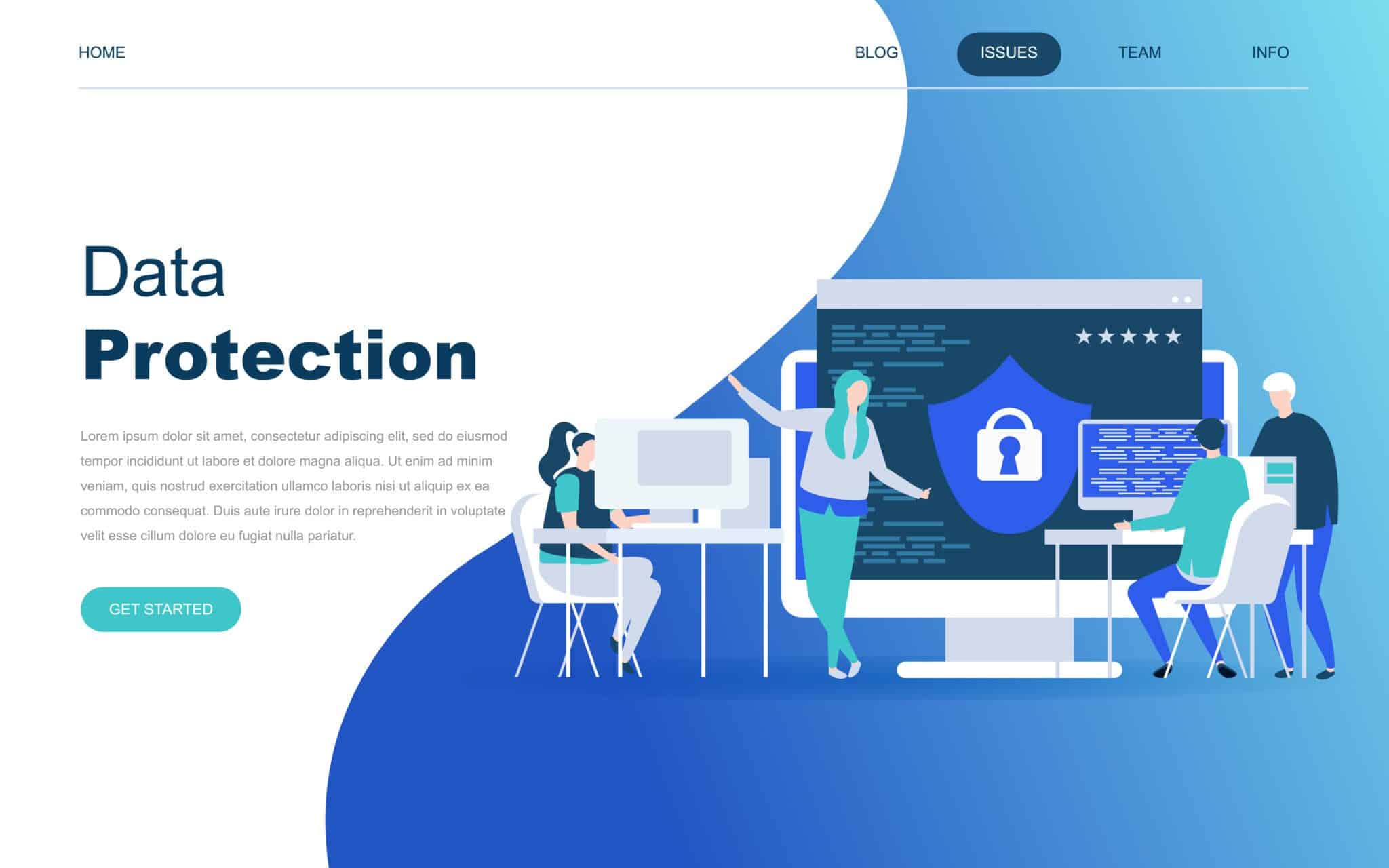New laws and regulations are ushering in a set of requirements that websites have to comply with to continue operating. These new regulatory guidelines have something to do with the accessibility, privacy, and security of websites and accounts which users create when they use them. These new rules are called the Web Content Accessibility Guidelines or WCAG 2.0.
The WCAG 2.0 was approved by top web developers. Among those who went over and approved them were the same people who made CSS3 and HTML5. Aside from WCAG 2.0 standards, websites would also have to comply with the Americans with Disabilities Act (ADA) Compliance requirements. You can understand these new guidelines in more detail in this article.
ADA Standards For Designers And Developers
The ADA became law as early as 1990. Essentially, it prohibits individuals, businesses, and organizations from discriminating against a person because of his or her disabilities. This means that employers should take measures so their employees who have disabilities can properly function in their jobs. The ADA also requires that persons with disabilities should have ease of access to public places.
The problem with ADA, though, is it wasn’t able to foresee that these same regulations should also be put in place to give PWDs the same ease of access to public places in the virtual world. In other words, there haven’t been enough efforts to implement these regulations to require websites to comply with ADA standards. All of these, of course, changed when the COVID-19 pandemic swept the entire world.
Overview Of New Compliance Regulations
WCAG 2.0 was developed by various developers from numerous organizations all over the world. The aim of WCAG 2.0 is to come up with a single standard that everyone can share and agree on to make web content more accessible. The goal was to set out various ways by which developers could make web content available to as wide an audience as possible, with the special purpose of improving the access of those who have disabilities.
There are rules which define what’s considered web content. This term includes text, images, sounds, and script. The rules state how the overall presentation of content should be done on the website. The web content must be perceivable, operable, understandable, and robust.
With the surge in usage, websites and apps exploded everywhere. But it also exposed the reality that not everyone can use a website. Some of those who can’t access websites easily and conveniently are people with disabilities (PWDs). Among them are those who can’t hear or those who can’t see.
These people have become vulnerable in isolation under the new normal. They’re not able to access online portals for social, human, and medical services. According to the 2020 Annual Report on website access, around 98% of websites in the US don’t meet the ADA accessibility standards.
Standards Of Accessibility
Websites have to be designed in such a way that people with disabilities would be able to access and make use of them. This is the only way that PWDs could be empowered to go on with their lives and thrive even if isolation protocols would remain in place.
There has to be a way for deaf persons to make use of web pages and communicate as effectively as if they could hear. It’s the same for blind people; they should be able to ‘read’ what’s written on websites and communicate in ways they’re accustomed to. If websites and apps are the only way by which everybody can survive, then this should include PWDs who also need to stay informed and connected.
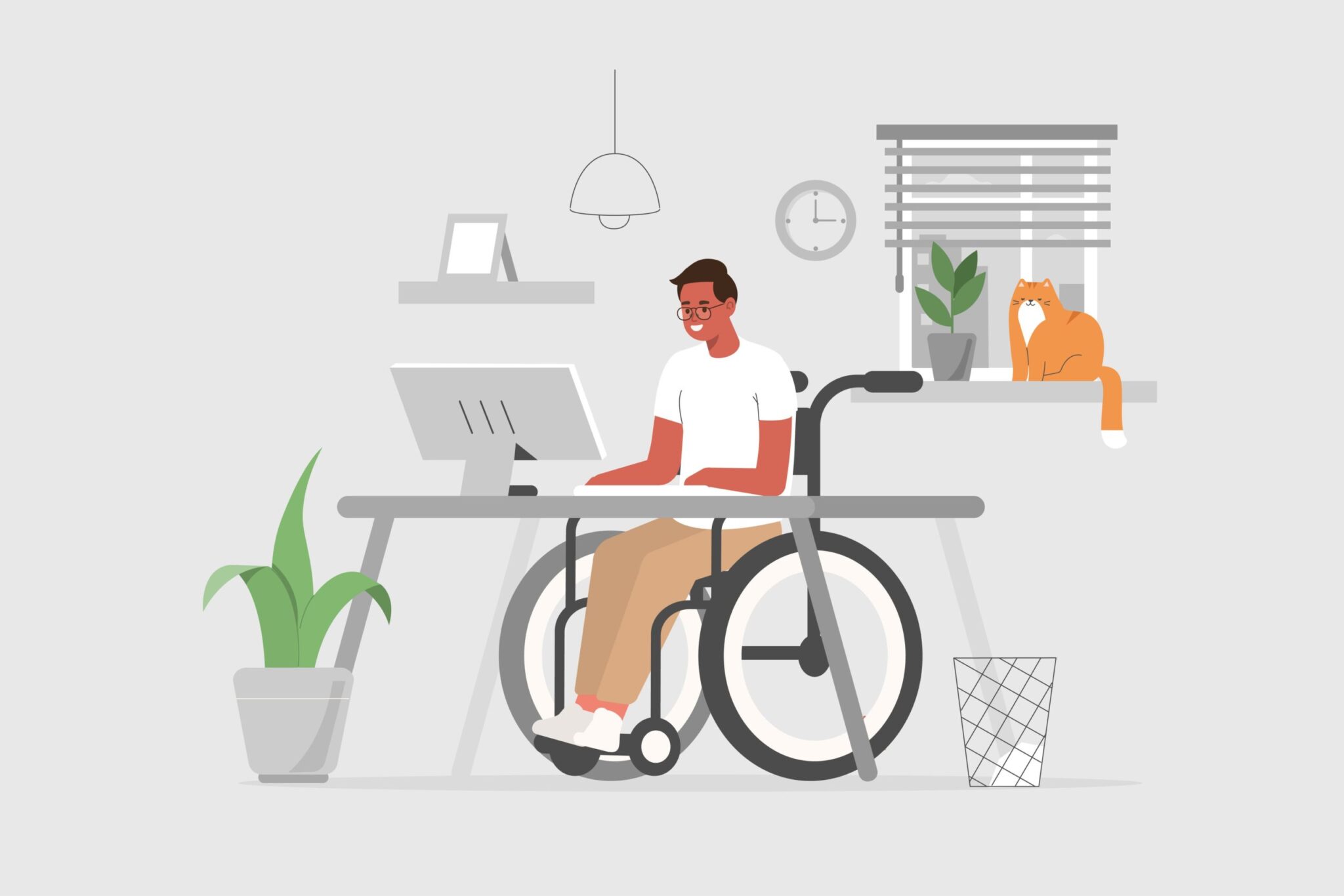
Here are some things your website should do to become accessible:
1) ClearAnd Effective Headings
The text on your website should contain clear and effective headings. Headings are useful because they act like some sort of signposts on your webpage. They give the reader an outline of the contents. Having clear and effective headings will help your readers see and understand what’s written on your webpage. This is quite helpful especially for those who have cognitive difficulties and those who can’t understand highly technical words and complex sentences.
Headings also make your content easier to read by dividing the webpage into different sections. They also help organize the contents of a page. They make it easier for readers to go to a specific section that contains what they need to look up. This is helpful for those who need to use assistive technologies to help them find what they’re looking for. If your content has headings, their screen readers won’t have to read everything on a page. The screen reader can go straight to that part which they need to read.
2) Descriptive Alt TextFor Images
Those who can’t see well won’t be able to view the images contained on your website. One way of helping them ‘view’ the images is by putting descriptive alternative text (or alt text). The descriptive alt text contains a short description of the image displayed in that part of your webpage. In short, alt text would enable those who are using screen readers to ‘view’ the contents of your webpage, including images. Those who have slow internet connectivity would also benefit since they don’t have to wait for the images to load.
Descriptive alt texts can also improve your website’s
3) Audio Descriptions For Videos
Some people who have partial loss of eyesight, especially those who are totally blind, won’t be able to watch videos. In recent years, more videos have been uploaded to the internet as network technology was able to give higher internet speeds to network users.
To enable the visually impaired to access these videos, you should provide audio descriptions. By providing this, people who can’t see would still be able to know what’s happening in the videos.
You should also include a written text describing what’s happening in the videos such as subtitles or closed captions. This would be helpful for deaf users who’d like to watch the videos on your website. Without these written descriptions, the deaf would be able to watch but they won’t hear what’s being said in the videos.
Data Privacy Regulations
Here are some data privacy regulations you should know of:
-
EPrivacy Directive And Cookie Consent
One of the first things covered by data privacy laws is cookies. Websites were required to ask for the consent of their users and visitors before collecting information about cookies. This was done thru the ePrivacy Directive 2012/58/EC, otherwise known as the Cookie Law. Its scope includes protection of computer privacy, marketing campaigns thru email, as well as the use of cookies. Contrary to some misconceptions, it’s still in force and wasn’t repealed by the General Data Protection Regulation (GDPR).
In legal terminology, the Cookie Law has precedence over the GDPR because it’s some kind of specialized law. You should make sure that your website complies with the Cookie Consent before you think of the GDPR. In the EU system, their member countries are required to enforce directives like the Cookie Law and make them part of their domestic national laws. Regulations are rules which are applied and enforced uniformly throughout the entire EU zone.
The Cookie Law requires websites to get the consent of their users before they can access information on how visitors use their websites or before they can store information on their devices.
To comply with the Cookie Consent, you should have the following as a minimum:
- Have a notice for users that your website or application uses cookies
- Tell your website visitors and users how cookies work and how you use them
- Get their informed consent before you can store cookies in their computers or gadgets
Your website should have a cookie policy, and it should have a way for the user to say they consent or not to the use of cookies. Without user consent prior to the use of cookies, they shouldn’t be allowed to run or be installed.
The Cookie Consent Law doesn’t only cover cookies. Its scope includes other mechanisms which give you access to user information such as getting their fingerprints from touchscreens, pixels, tags, and other unique forms of identification. All these technologies are different ways of tracking users. Your cookies notice shouldn’t be limited to website browser environments. It should also cover smart TVs as well as mobile devices such as tablets and smartphones.
Here’s what’s required to be shown in your cookies banner:
- Your cookie banner should tell your users that your website (or that of other third-party services which they might interact in using website or app) makes use of cookies
- You should inform them what action on their part will indicate that they’re consenting to the use of cookies
- They should be able to see the notice requiring this action from them
- Give enough information on your cookies policy such as how you use them as well as your purposes for having them
-
Requirement By GDPR
In May 2020, the European Data Protection Board (EDPB) updated its guidelines and came out with new recommendations on how websites ought to collect consent from their users and visitors. They came out with the GDPR. But you shouldn’t think that the GDPR repealed the Cookie Consent Law. Instead, think of them as two different sets of rules which cover two separate areas of concern about the privacy of users and the data about them which is collected by websites and apps.
The scope of the GDPR is to regulate the way that websites record the data they collect from their users as well as the way they keep these records. The distinction is that the Cookie Consent Law asks users for their prior consent that cookies will be used on the way they interact with the website. But the Cookies Consent Law doesn’t regulate how the websites and apps record and make use of this kind of information.
By contrast, the GDPR spells out regulations limiting the way that websites and apps can record the personal data of their users as well as the way users interact with their websites. This kind of information is what marketing and advertising companies buy to be able to target potential customers and buyers of their products. Access to the way users surf websites and use apps, as well as their personal preferences, are powerful information advertisers can make use of to deploy the power of their advertising campaigns more effectively.
Conclusion
When the whole world went into lockdown in the earliest weeks of the pandemic, people were scampering for ways to continue doing what they’ve always done in face-to-face settings. Most people found a way to go on with their lives through the internet. The internet provided businesses with ways to make their employees work remotely through websites and applications. Schools held classes online through video conferencing apps. But this exposed what still needs to be done for improvement.