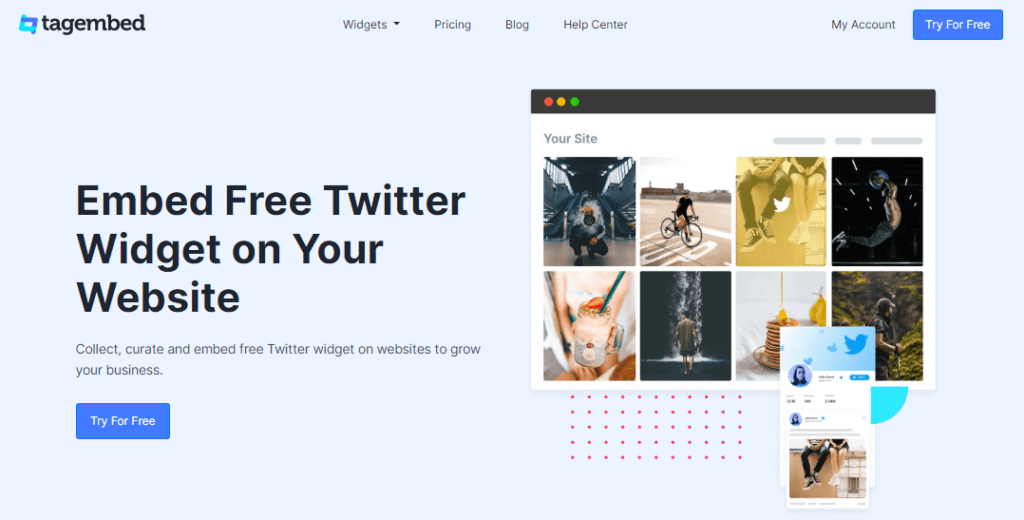Twitter is all about the occurrence and trends happening across the globe. Twitter has progressed by growing to be a marketing place for brands to advertise themselves. Embedding Twitter feeds on your website is a great move in that direction to show what people on Twitter say about your brand and thus generate social evidence and create brand authenticity.
This allows you to bring your Twitter buzz to your website and further increase the brand’s buzz. This is a perfect way to boost and enhance your marketing strategy through the word of mouth marketing.
Why Do You Need a Twitter Wall on Your Brand Website?
As the name suggests, a Twitter wall shows tweets from your brand users sharing their happy experiences and even from virtual followers who are certainly dedicated to tweeting about their brand experience and their products or services. A Twitter wall initiates interactive, reciprocating, and convincing enough interaction and conversation about your brand to let brand followers and global audiences post comments, reactions, impressions, pictures, videos, and more to your Twitter wall.
Connect with and develop a relationship with the clients of the brand. By means of the specific hashtag that you launch and promulgate, your users post to your Twitter wall. The social media interpretation of every brand maintaining an official website is the Twitter feed wall. A tweet wall compiles and shows crowd-sourced tweets in a dynamic and vibrant way on a live Twitter feed monitor that can be viewed on large screens, laptops, or cell phones. It is effortless to embed Twitter feeds on your website, which requires no expertise.
You can come to think of Twitter feed walls as a show of live conversation that stimulates visitors to post messages, photos, videos, and tweets about the brand to the website. Twitter feed walls are an interactive feature for enhancing the user experience of your website. They are an innovative way to put the brand into the social domain with a positive online presence and allow brand followers to post on the brand’s social channel and watch their content on the live Twitter feed wall.
Best Tools to Embed Twitter Feed on Your Website
Here is a list of the best tools to efficiently help you embed Twitter feeds across digital platforms.
1. Tagembed Twitter Widget
Tagembed is an aggregator and display tool for Twitter that allows you to create beautiful Twitter walls displaying feeds from Twitter. If you want to display Twitter feeds as social evidence for your brand’s authenticity, it is the best there is on the market. As soon as they are posted online, Tagembed aggregates Twitter feeds in real-time and displays them across the web platform, keeping your audience completely updated.
For different screen sizes and formats, Tagembed is highly responsive, easily adaptable to mobile screens for desktop displays. It can be used and embedded easily. All you need to do is create a Tagembed Twitter wall, generate an embed code, and finally paste it into the page where you want the feeds to be displayed.
2. EverWall
Before embedding it on your official website, EverWall lets you customize your Twitter wall. Before viewing it, it helps you to curate your feeds. To enhance your content quality, you can hide or show tweets or links and do so much more. Your quality of content, after all, is what determines the ideals for the brand.
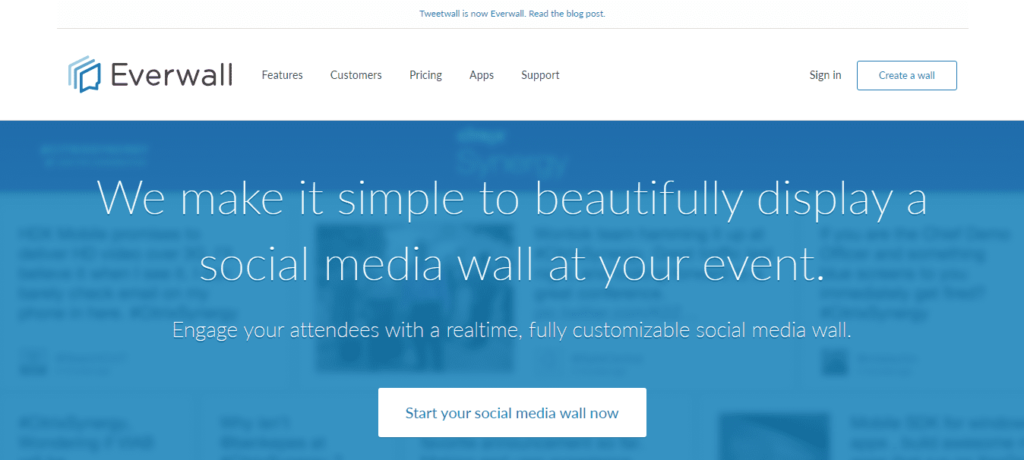
You just need to copy the embed code from EverWall and paste it on the website editor. It offers flexibility for tracking, filters to block specific words, complete moderation to protect the health of your content, and the best part is that all Twitter feeds are shown in real-time.
3. TweetWally
TweetWally is a platform driven by Twitter that allows you to customize and show your search results to the audience beautifully. Users will interact with various search results and enjoy websites with continuous streams of Twitter live feeds. These Twitter feeds can be viewed in various ways, such as on a particular URL, a projector, or iPhone. All you need is an authentic account on Twitter. That’s it.
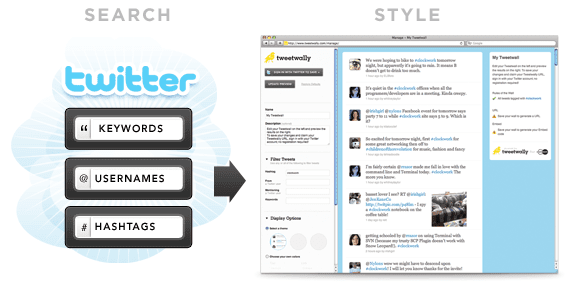
4. TweetBeam
TweetBeam is a unique tool to embed a Twitter wall across the web platform. It enables you to virtually stimulate your tweets and show them to your followers in an attractive way. It allows you to connect as a brand with your audience and build social trust. It also lets people use your brand hashtag to engage with the tweets displayed, which generates a buzz about your brand. This provides the brand with publicity as well.

5. LiveWall
LiveWall lets you incorporate Twitter feeds on your website and other windows. It helps you combine videos and photos and showcase them on your website with your Twitter accounts, giving your brand users a whole new experience.
It also collects Twitter statistics to show you the efficiency of your Twitter feeds and help you make the required modifications. It collects online info about your brand on Twitter via hashtags, mentions, locations, etc., to provide your audience with social evidence and help you build a better brand picture.
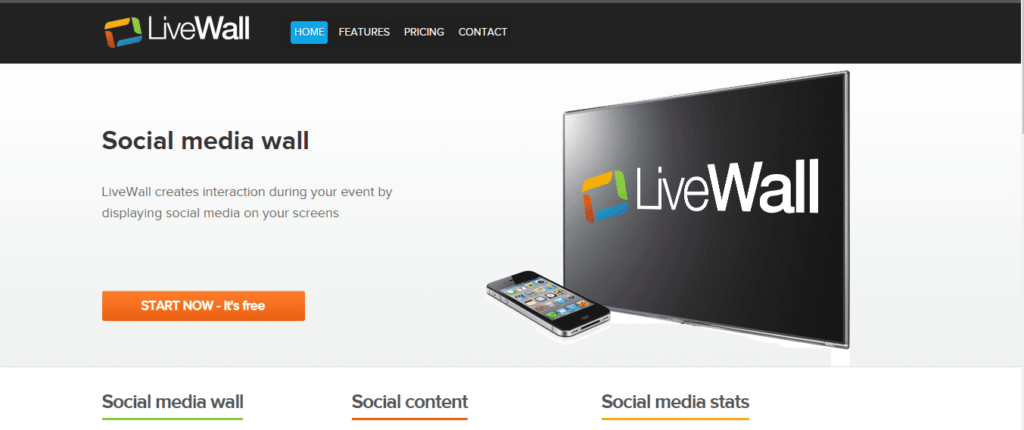
6. Hootfeed
Hootfeed is a tool by HootSuite for Twitter integration. It comes with great options for customizations, fantastic templates, filters for moderation, responsive designs, and much more. It is straightforward to customize and allows your Twitter behavior to be animated. It shows Twitter feeds in real-time, thereby engaging the audience and enabling them to engage with the tweets through retweets, thus boosting the brand’s Twitter operation.
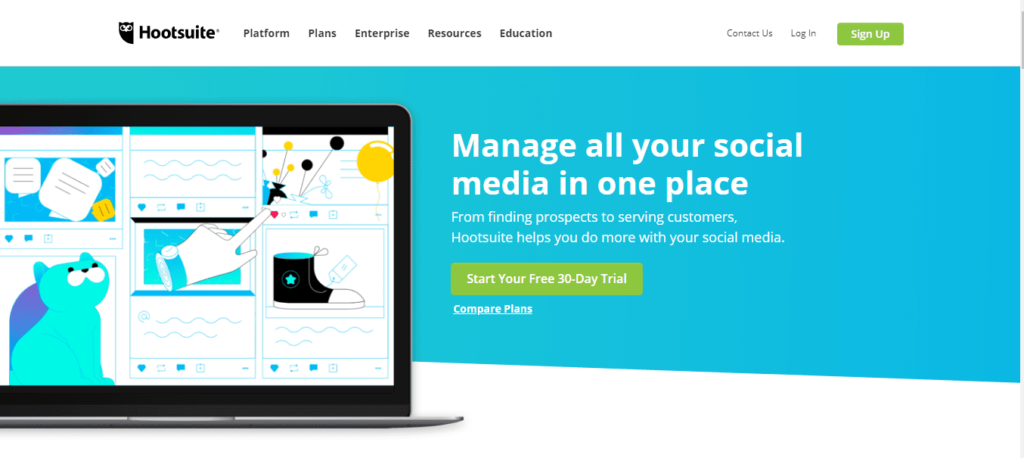
7. TwitterFall
TwitterFall is a social media platform targeting Twitter that specializes in real-time Twitter searches. It offers a basic experience which is easy. This allows the size of the tweet text to be managed. It also offers you the option of adding retweets. You can set the display speed as well. You can exclude the tweets and posts if you think it is appropriate and can affect the brand image. You may also use geographical positions to search for results.
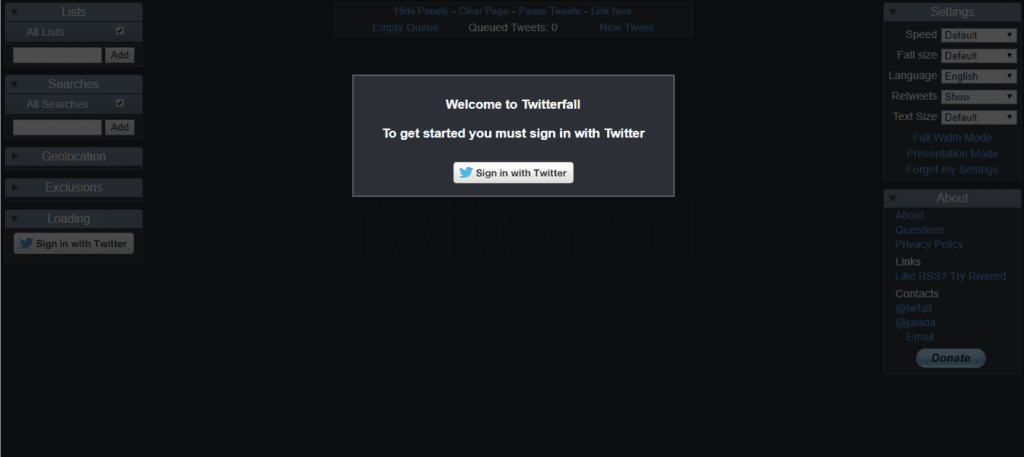
8. Twitter Widgets
Twitter Widgets allow you to directly embed a bunch of Twitter feeds on your brand’s official website. This way, Twitter feeds can be displayed on your websites. The timeline is the list of Twitter feeds that are embedded on the website.
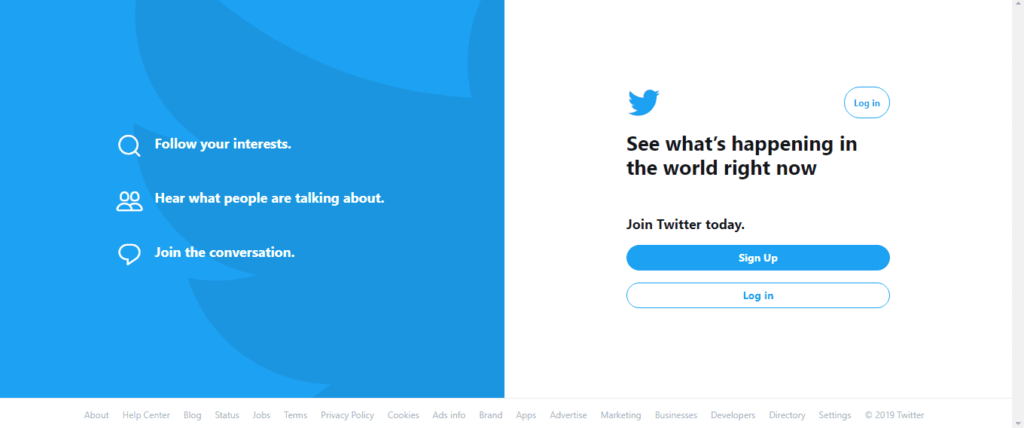
These are four kinds of timelines you can embed using Twitter Widgets :
- List
- Ches
- Sear
- Favorites
- User Timeline
The timeline widget allows you to display tweets from public profiles. You can tag them as favorites and embed them using the Favourite timeline to view a particular user’s tweets. The list is used to embed tweets from public lists that you belong to or that you own. The Twitter widget allows you to add personalized website search results.
Wrapping Up
With decreasing organic searches, Twitter Walls are no doubt an additional lifeline to the dying websites. Via the brand hashtag, they invite brand users to tweet about the brand. These tweets reach the global audience via the Twittersphere, thereby creating brand exposure. This is unpaid marketing that the followers and customers do.
So, what’s really holding you back from incorporating a Twitter Wall on your official brand promotion website? Bring life and vitality with real-time Twitter engagement on screens with captivating displays and user-generated content to your official website.
Twitter – DepositPhotos