Good management is critical for running a successful organization or team. But there are hard truths about management that no one tells out loud. For starters, it keeps getting more difficult and difficult.
The reason? Well, most of what we consider management is just making things difficult. A majority of managers and leaders today expect the right outcome while using the wrong set of tools and methodologies. And obviously, it isn’t working.
If your situation is close to what I’ve just described, here are a few suggestions that you will definitely appreciate. In this particular post, I’ve reviewed and listed some of the best tools and apps that will help you eliminate all your management headaches.
Let’s take a detailed look at these management tools one-by-one:
Project Management: ProofHub
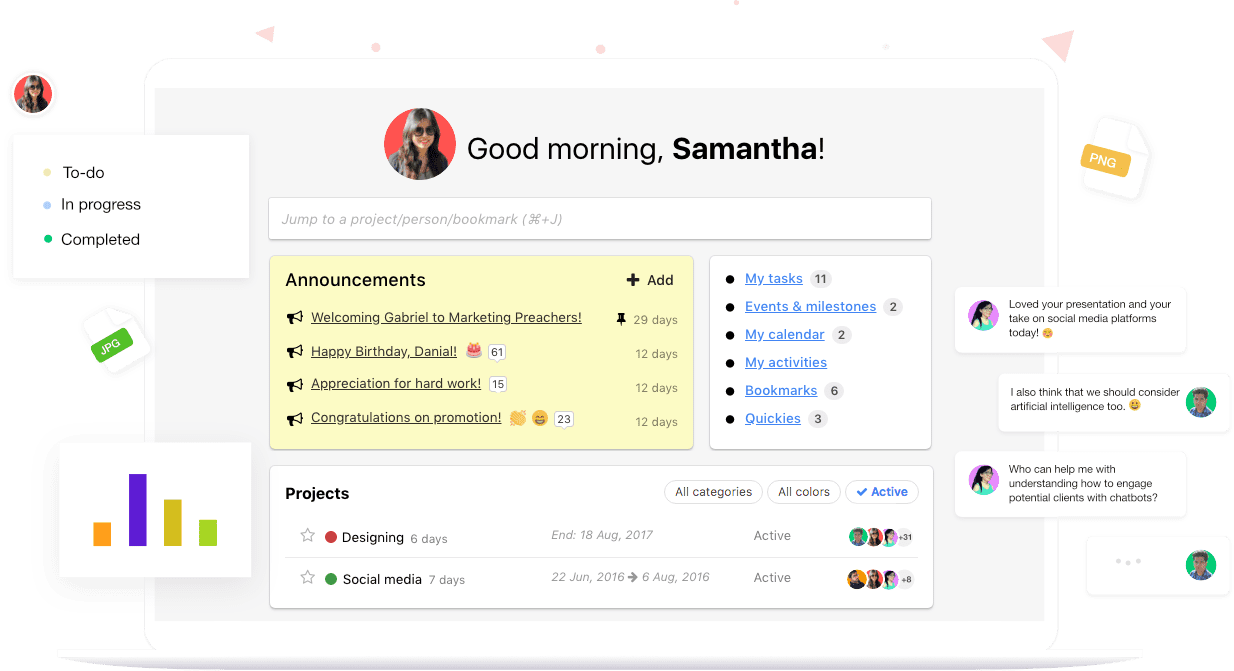
ProofHub is a cloud-based project management software and team collaboration solution that helps managers to keep track of projects, teams, and communications in a more professional manner.
Best features: Gantt charts, Kanban Boards, Custom Roles, Chats, Discussions, Announcements, @Mention, Custom Workflow, Project Template, Private task lists, IP Restriction, Recurring Events/Tasks, Automatic Reminders, Reports, Mobile App, Me-View, Time Tracking, Proofing Tool, Email-in, Request Forms, and more.
Pros:
All-in-one software suite
No per-user pricing
Cons:
Limited integrations, though have already announced
Communication Management: Monday.com
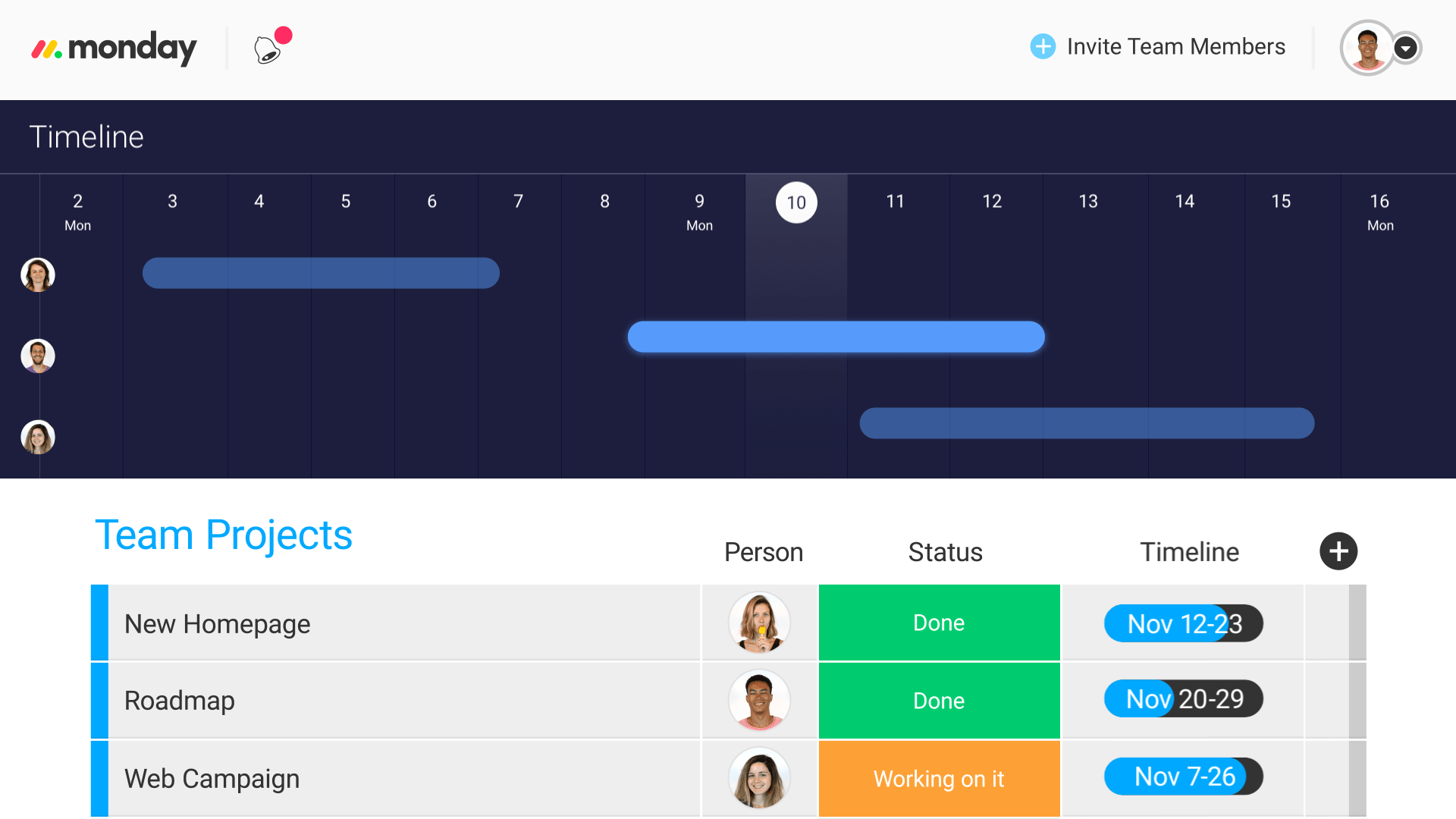
Monday.com is a cloud-based management solution that caters to the communication and collaboration needs of businesses across various industry verticals. Monday.com enables managers to manage different projects while facilitating collaboration among team members.
Best features: Chat, Collaboration Tools, Collaborative Workspace, Commenting, Document Management, Document Storage, Activity Logging, Customizable Fields, Due Date Tracking, Execution Board, Time Tracking, User Access Controls, Visual Progress Display, Workflow Management, and more.
Pros:
Very easy to set up
enables you to easily communicate back and forth
Cons:
UX limitations
Team Management: Scoro
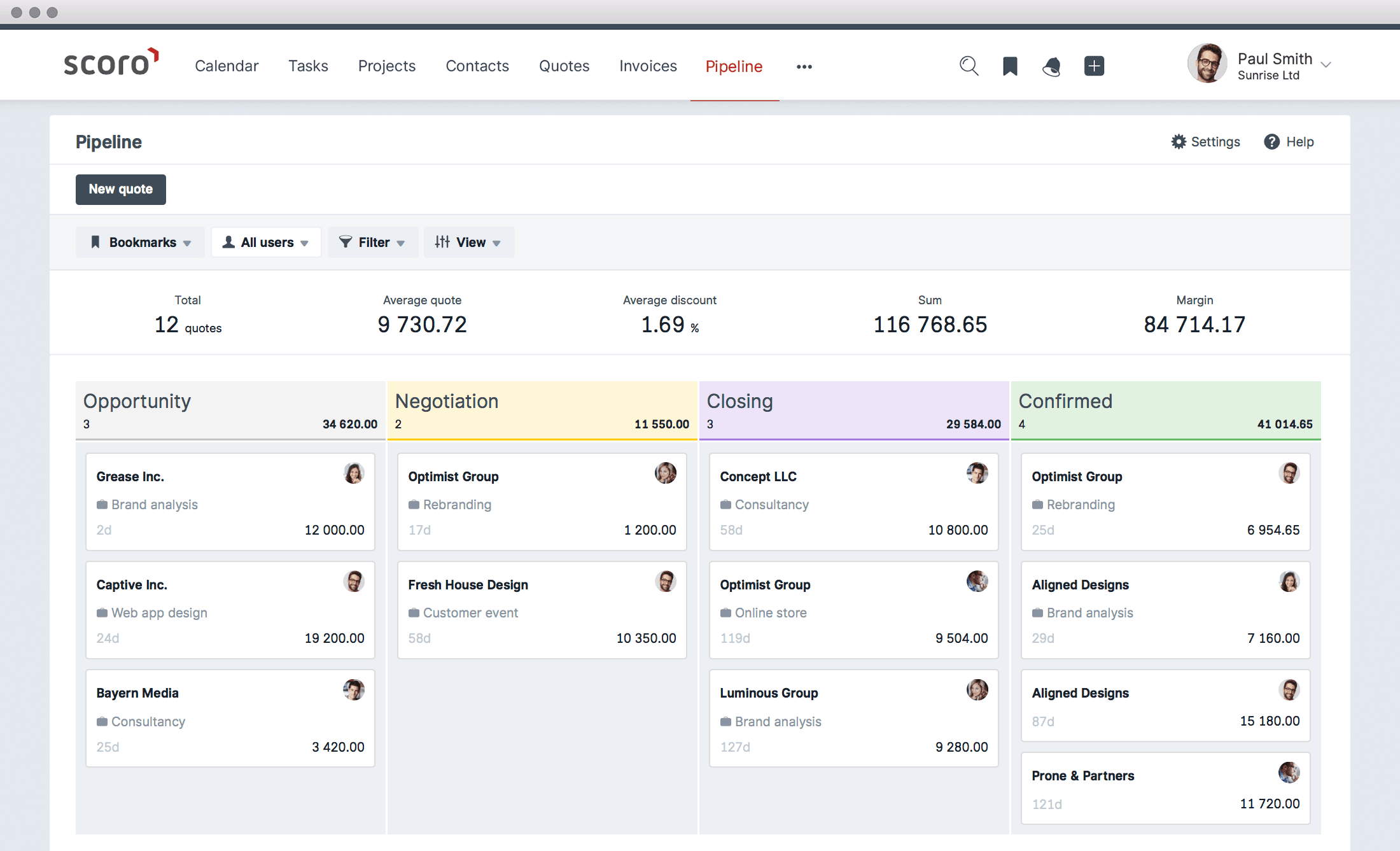
Scoro is a task management solution that lets managers and teams stay up to date and see each other progress in work in real-time. It allows managers to manage and synchronize multiple calendars, resources, deadlines and deliverables in a single interface.
Best features: Business Dashboard, Work Scheduling, Calendar Management, File Sharing, Resource Planning, Tracking, Work-Time Billing, Financial Management, CRM, Quoting, Reporting, Customization, Automated Alerts, Custom Tags, Multi-language Support, Mobile app, and more.
Pros:
Great integration and mobile support
Cons:
Users often miss contacts synchronization with Gmail
Task Management: Trello
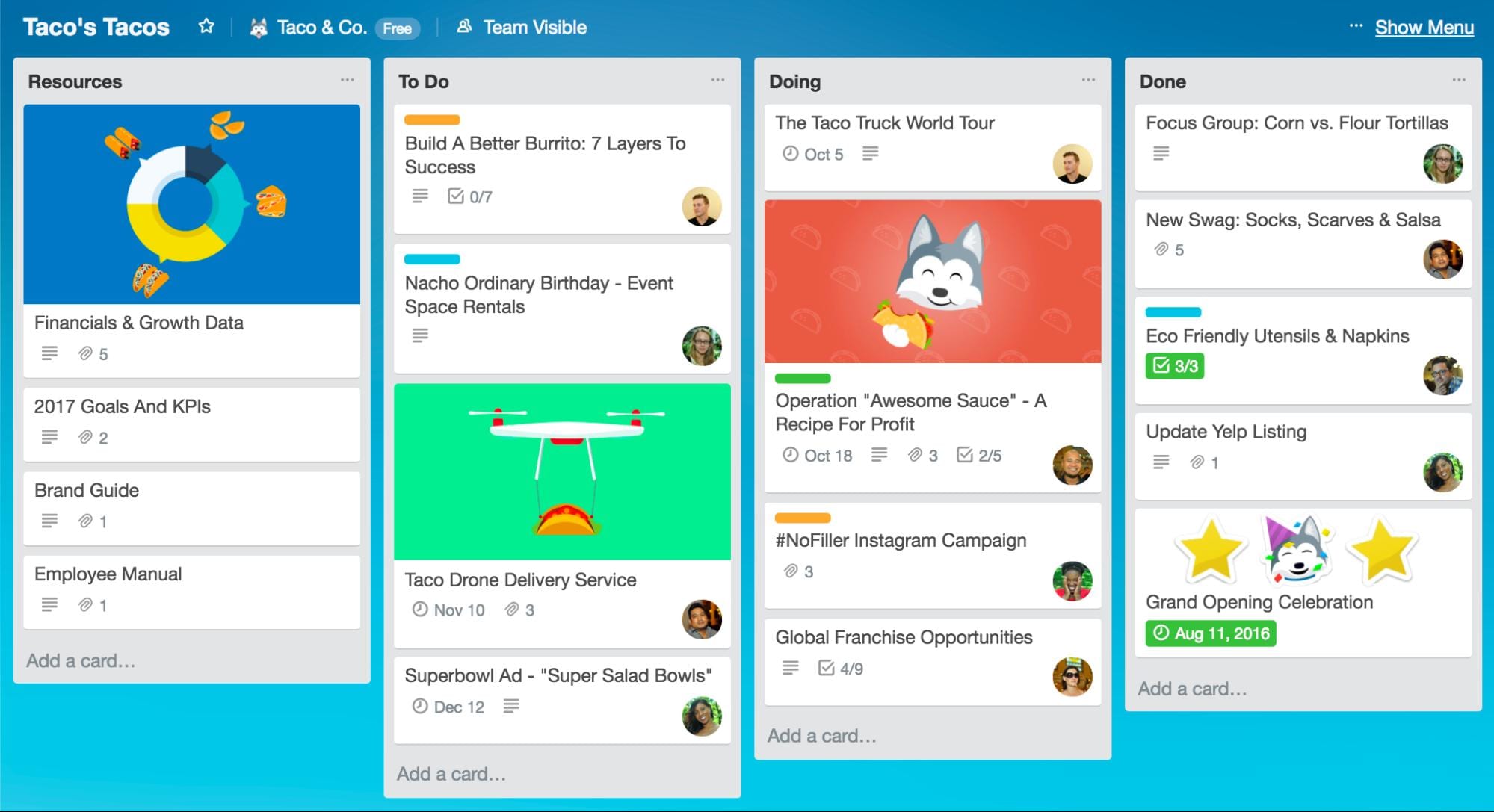
Trello is a task management and visual collaboration tool designed for planning and managing tasks/projects. Trello provides managers with a digital board where they can create, organize and prioritize tasks and activities in a given project. They can even define workflows, assign tasks to teams, monitor real-time progress, attach documents to tasks, and more.
Best features: Task Management, Recurring Task Management, Subtasks, Customizable Dashboard, Prioritization, Gantt/Timeline View, Milestone Tracking, Task Board View, To-Do List View, Collaboration Tools, Calendar Management, Contact Management, Content Management, Real-Time Editing, and more.
Pros:
Easy to customize
The API is very flexible
Cons:
Managing multiple cards or tasks at once is difficult
Time Management: Toggl
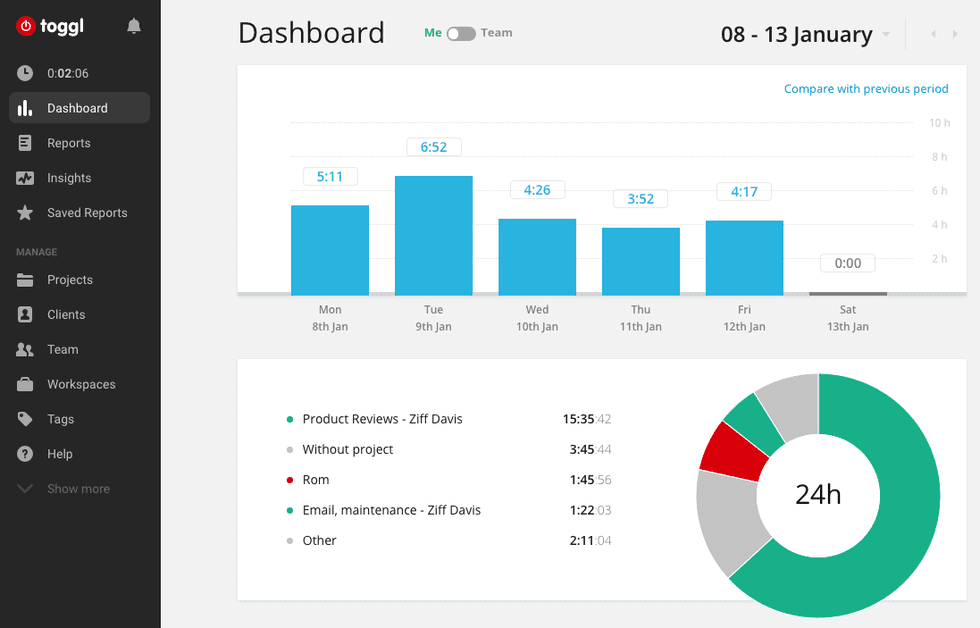
Toggl is a cloud-based management solution that makes time tracking and time management easy. With Toggl, managers and teams can track time spent at work in real-time.
Best features: Activity Monitoring, Tracking Billable/Non-Billable Hours, Mobile Time Tracking, Offline Time Tracking, Timesheet Management, Billing & Invoicing, Employee Database, Multiple Billing Rates, Mobile Access, and more.
Pros:
Easy tracking and reporting of time
Easy to edit time entries
Cons:
The GUI can be better
Editing multiple time entries at once is complicated
File Management: Zoho WorkDrive
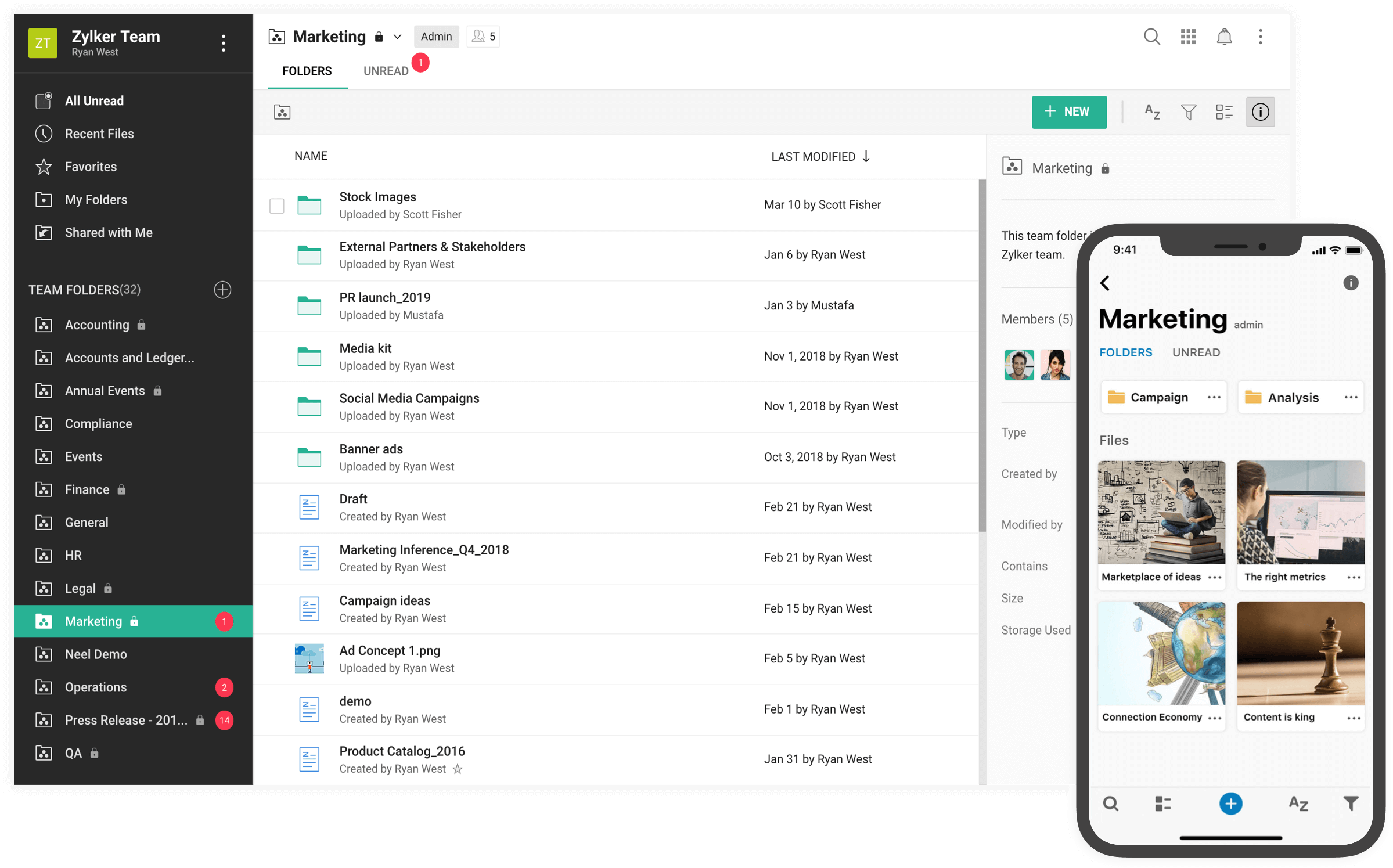
Zoho WorkDrive is a web-based document and file management software solution. The software is designed to help managers and teams store, manage and share files securely in one place for organizing, accessing, editing, and collaborating.
Best features: Document Management, Data Synchronization, Access Controls/Permissions, Encryption, Collaboration, Electronic Signature, Search/Filter, Real-Time Editing, Version Control, Backup, and more.
Pros:
Makes finding and managing files easy
Has advanced admin controls
Cons:
No chat or conferencing features available
Marketing Management: Buffer
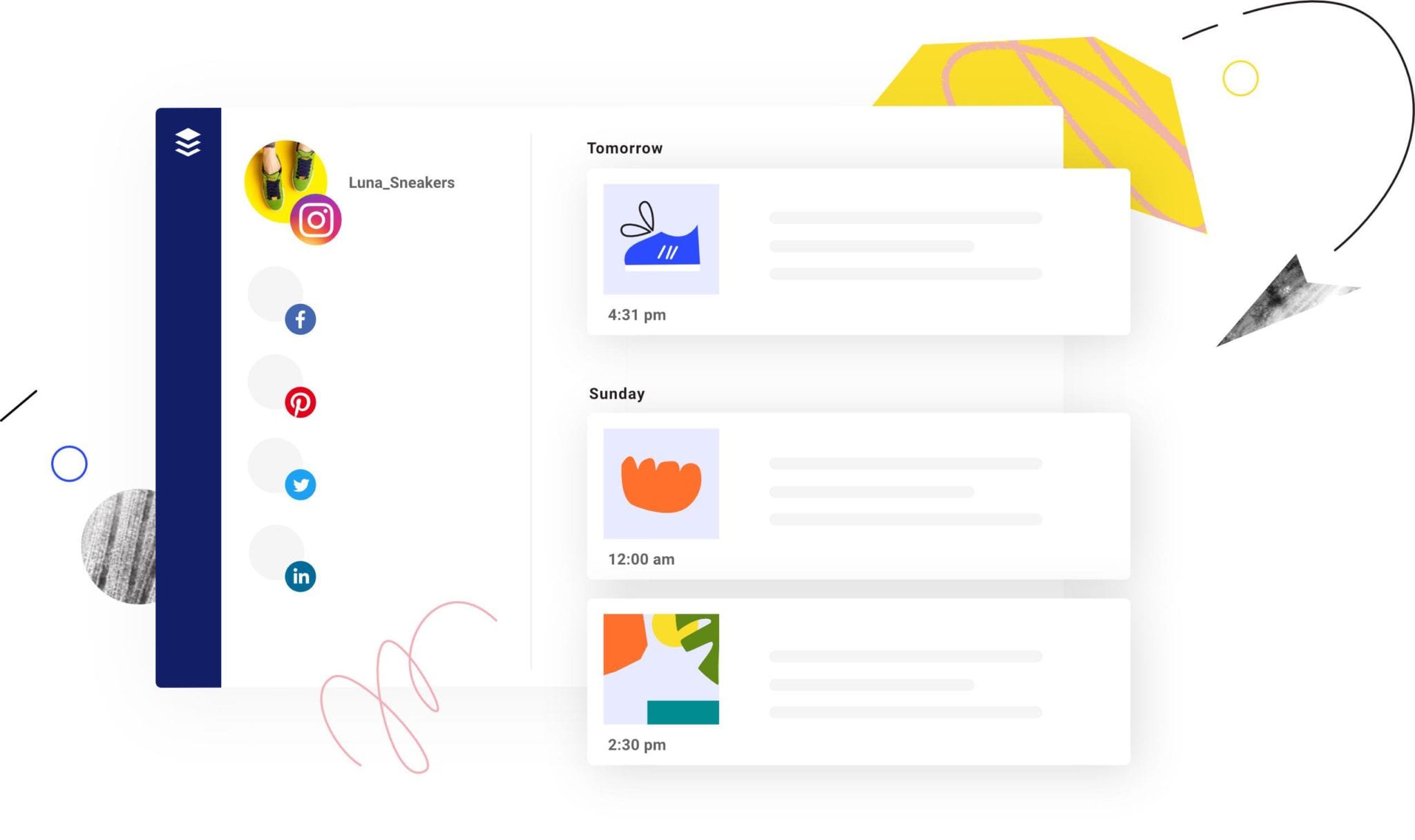
Buffer is a popular social media management platform that helps marketing managers and teams to publish content, engage clients and analyze performance. The platform integrates seamlessly with Facebook, Instagram, Twitter, LinkedIn, Google+ and Pinterest. It allows you to create posts and automatically publish them across various channels at predetermined times.
Best features: Analytics, Post Scheduling, Automated Publishing, Content Management, Multi-Account Management, Reporting, Multi-User Collaboration, and more.
Pros:
lets you create visuals for social media feeds
Cons:
Scheduling a post for a specific time is often difficult
Financial Management: QuickBooks
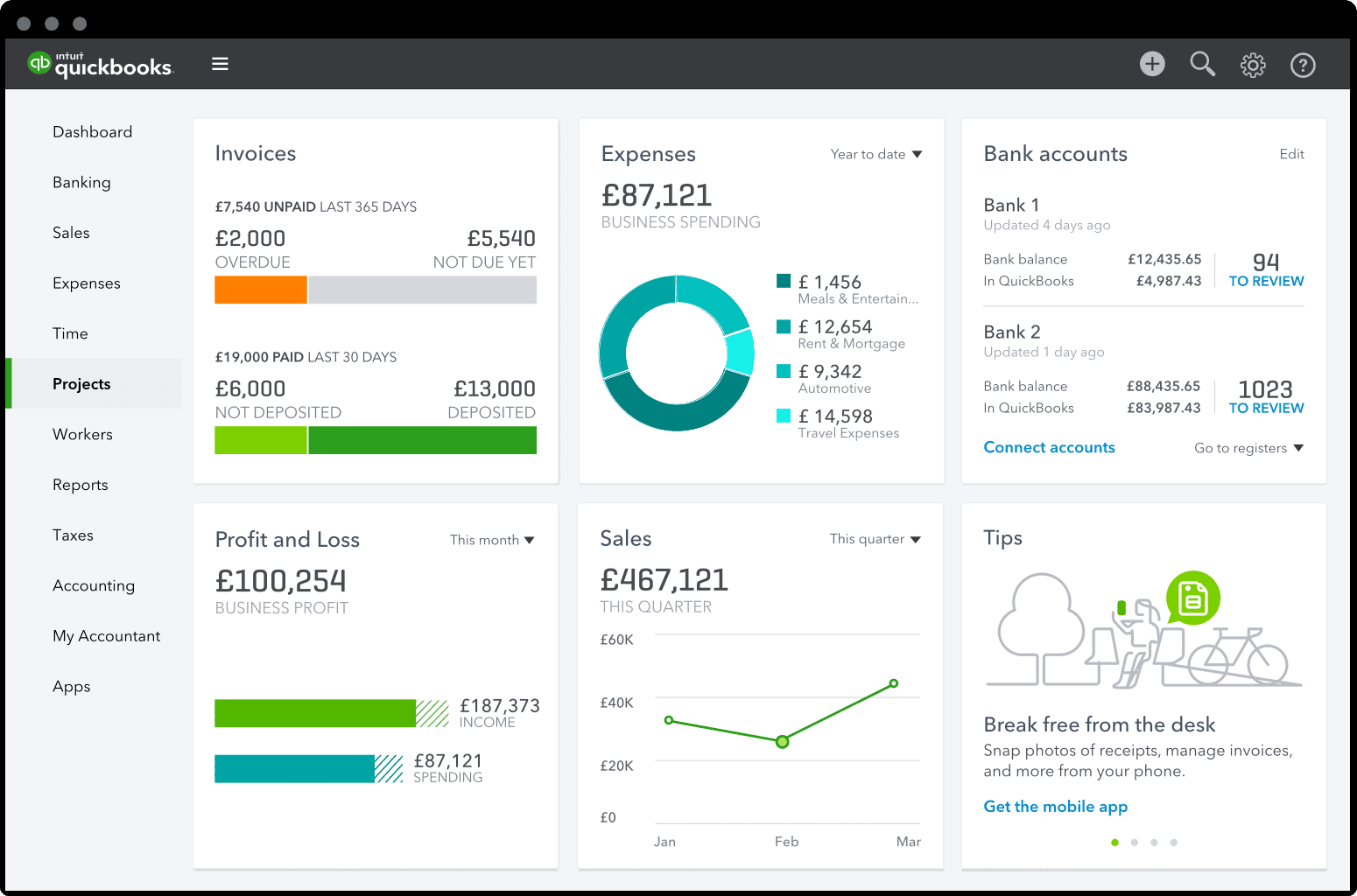
QuickBooks is a comprehensive accounting software solution. The solution is designed to cater to the financial and accounting needs of small and midsize businesses. With QuickBooks, you get all the core and advanced accounting benefits within a single integrated suite.
Best features: Project Accounting, Billing, Invoicing, Expense Tracking, Payroll Management, Client Management, Client Portal, Document Management, Due Date Tracking, Customizable Invoices, Hourly Billing, Mobile Payments, Recurring Billing, Subscription Billing, and more.
Pros:
Its helps to keep expenses to a minimum
Cons:
The basic version has limited accounting and financial functionality
Customer Relationship Management: HubSpot CRM
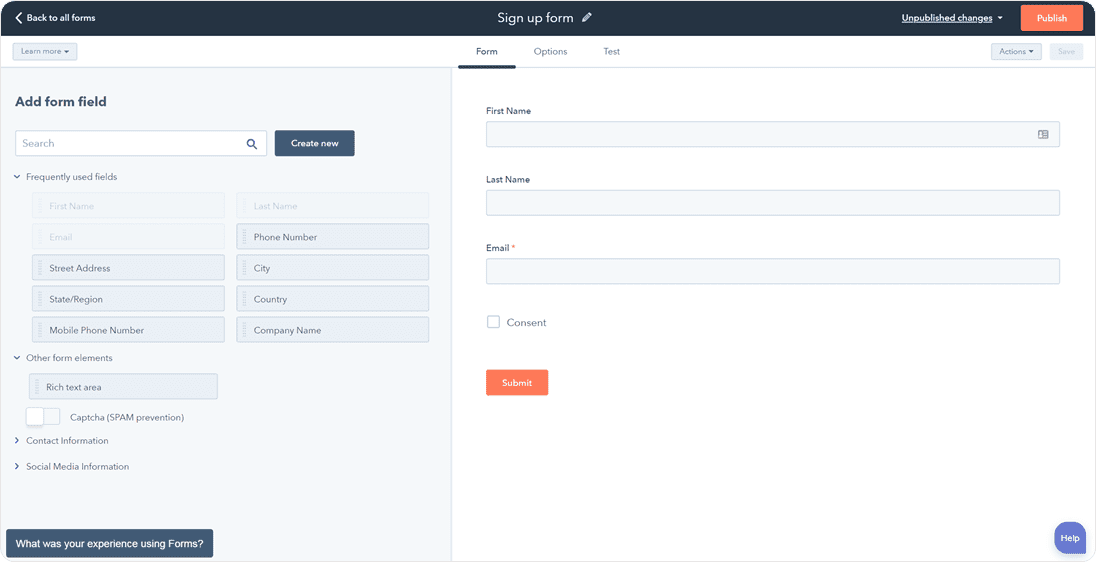
HubSpot CRM is a free CRM tool with robust and effective features. The tool comes with functionalities like customized views, database, drag-and-drop communicator, email integration, and more. HubSpot CRM offers all the basic features suited for small and large businesses to improve their customer journey.
Best features: Customize views, Deal Board, Task Board, Marketing Synchronization, Email Integration, Phone Integration, Website Integration, Database, Sidekick Integration, CRM Details, Templates, Tracking, Scheduling, and more.
Pros:
Blends easily with your other work tools
Cons:
No BI analytics
So, what’s your pick? Which management tool would you like to try first?
productive team members -DepositPhotos


