If you’re looking for ways to improve your website and boost sales, look no further!
In this guide, we will discuss some of the best SEO strategies to help you rank higher in search engines – a move that will boost your organic traffic and convert more visitors into customers.
After combing through the current recommendations, I curated this list so you can quickly take the necessary steps to boost your
SEO is complex, but you can significantly improve your website’s performance with the right strategies. So what are you waiting for? Read on to learn more!
But before we cover our
What is SEO ?
SEO, also known as search engine optimization, is optimizing a website to achieve higher rankings in search engine result pages (SERPs).
Here are the top three things you need to know about search engine optimization:
- SEO is centered around improving the visibility and relevance of web pages and optimizing content for keywords that people are likely to use when searching for products or services.
- By following best practices and developing a comprehensive
SEO strategy, you can ensure that your website appears higher in SERPs and increases the number of visitors to your website – which can ultimately lead to the increase in sales you are looking for. - When you have the right keywords and optimization to perfectly highlight your content, it won’t just boost you on landing pages. It will ensure the right readers – ones who would likely be interested in your products or writing – are seeing your content.
What is a Search Engine Optimization Strategy?
An
It’s great to have the goal of improving your
A good
- Content optimization
- Keyword research
- Link building
- Competitive research
- Measured analytics
These are just a few key actionable ways to guide your strategy. Whatever changes you make, keep in mind that the goal of an
So we know we need to strategize our optimization goals, but how do we do that in an organized way?
To start, we need to understand the categorical breakdown of
What are the Types of SEO ?
While there are many different elements to
- On-page
SEO - Off-page
SEO - Technical
SEO
On-page SEO
On-page
• Writing keyword-rich content
• Optimizing content, title tags, meta descriptions, and headings
• Creating internal links to related pages
• Making sure your website is mobile-friendly
Off-page SEO
Off-page
• Submitting your website to directories
• Creating content to attract backlinks
• Participating in social media campaigns
• Sharing content on other websites and blogs
Technical SEO
Technical
• Ensuring your website has a secure connection
• Optimizing page loading times
• Setting up XML sitemaps
• Enabling browser caching
All three types of
Whatever your strategy looks like, it should include steps to up the ante for all three types of search engine optimization.
Reaching customers is competitive – you need to use a complete strategy to optimize your
How Do You Develop A Search Engines Content Strategy?
So, if you want your content to rank on Google, you need to develop a solid SEO content strategy.
But what does that look like?
Developing a successful
Let’s start by breaking down on-page optimization into actionable steps you can include in your strategy.
On-page SEO Strategies

Creating effective on-page
When you create content, such as a blog post, it is assessed in search engine crawls.
These “crawlers,” also known as bots or spiders, are responsible for analyzing and indexing content on the web. They look at various factors, including text content, page structure, site speed, and URL structure, to determine where a page should be ranked.
When we do well in these assessments, it ups our organic traffic.
Clearly, this is a super important part of
So, let’s dive into the top ways to optimize on-page!
Use Keywords
Keywords are words and phrases that people use when searching for something online.
When used strategically in your content, a particular keyword can help you get ranked higher in search engine results.
When crafting content, you must determine which keywords are most relevant to your page, website, or product and incorporate them into the text.
Remember, don’t just stuff keywords into your copy – use them naturally to create helpful pages that users will actually want to read!
When using keywords, you need to:
- Conduct Keyword Research
- Pay Attention to Competitor Keywords
- Form Your Keywords Into Topic Pillars & Clusters
- Integrate Keywords Into Your Copy, Titles, Headings, and Meta Descriptions
- Optimize Keyword Placement
Conduct Keyword Research
Keyword research is the process of finding words and phrases that potential customers use to search for products or services like yours.
To conduct keyword research, you can:
- Brainstorm a list of terms related to your business.
- Use Keyword Planner, an
SEO tool that helps you get an idea of how many people are searching for those terms. - Analyze competitors’ websites to find out what words they are targeting.
- Use the Google search autocomplete feature to get suggestions for related search queries.
By conducting keyword research and finding your target keyword, you can ensure that your website is visible to the people who are most likely to become your customers.
Pay Attention to Competitor Keywords
As mentioned above, you need to pay attention to the keywords your competitors are targeting.
By assessing websites that focus on the same content, you can get an idea of how they are optimizing their pages and try to create an
Here are some of the best ways to assess and beat the competition:
- Use a keyword research tool, such as SEMrush, to identify the keywords that your competitors are targeting.
- Use a tool like SpyFu to see how competitors are ranking for specific terms and get inspiration for new ideas.
- Look for opportunities to outrank your competitors.
- Focus on long-tail keywords that are more specific and have lower competition, such as “buy blue widgets in Atlanta.”
- Analyze the structure of their content to see how you can improve your own.
By monitoring competitor keywords, you can stay on top of what’s working in your industry and ensure you’re always one step ahead.
It’s also important to note that by tracking competitor keywords, you can identify any gaps in your own
You may discover opportunities to improve rankings by targeting the same or similar keywords but in a more optimized way for user intent than your competitors.
Form Your Keywords Into Topic Pillars & Clusters
To maximize your
Topic pillars are broad topics that encompass your general area of expertise.
- For example, if you are a real estate agent, your topic pillars might be “buying a home,” “selling a home,” and “mortgages.”
Once you have identified your topic pillars, you can start forming keyword clusters around each one.
A keyword cluster is a group of closely related keywords that all target a specific topic.
- For example, a keyword cluster for “buying a home” might include phrases like “home buying tips,” “how to buy a home,” and “first-time home buyer.”
By targeting specific keyword clusters, you can ensure that your page is being seen by people who are actually interested in what you have to offer.
Integrate Keywords Into Your Copy, Titles, Headings, and Meta Descriptions
Optimizing your content for search engines is essential for increasing website visibility and generating more organic traffic.
One of the critical steps in
Including relevant keywords helps to increase the chances of your website being found.
We’ll break it down to:
- Titles and headings
- Copy
- Meta descriptions
Titles and Headings
Let’s say you have a blog post about cats.
You could incorporate keywords like “cat breeds” or “cat care information” into the title and headings to give readers and search engines an idea of what the article is about.
Copy
When it comes to copy itself, you should use keywords sparingly and in a natural way.
This means avoiding keyword stuffing, which is when an excessive amount of keywords are used to manipulate search engine rankings.
Instead, integrate them into the text logically so that it flows naturally.
Meta Descriptions
The same applies to meta descriptions – short summaries of the content found in search engine results.
Meta descriptions should contain around 160 characters and relevant keywords to describe the page content.
Integrating keywords for
Keyword Placements
Keyword placements refer to where you insert keywords into your content.
Strategic keyword placements can help search engines better understand your content and, as a result, allow you to rank higher in search engine results pages.
Some of the best places to insert keywords include:
- Title
- Headings and subheadings
- Introductory sentence
- Concluding paragraph
- Anchor text
- Title tags
- Meta descriptions
If you want to rank higher in search engine results pages, it is crucial to focus on target keyword placements.
Including your target keywords and phrases in the places listed above will be an easy step toward jumping past the search engine traffic and reaching potential customers.
Optimize Content
Giving your on-page content the best foot forward goes beyond finding the perfect keywords.
To optimize your content:
- Build out a content calendar
- Review metadata
- Assess copy
- Utilize plugins
Build Out a Content Calendar

Planning and scheduling your content in advance ensures that your site always has fresh, relevant, and keyword-rich content.
Not only will this help to improve your search engine ranking, but it will also keep visitors coming back to your site.
Here are a few tips for building out a content calendar:
- Identify your target keywords: Make a list of them, and then use it as a guide for selecting topics for your content calendar.
- Think about timing: When will each piece of content be published? Keep in mind that timely content is more likely to be shared and generate links, both of which are essential ranking factors.
- Start writing: Keep your keywords in mind as you write, and focus on topics that interest your target audience. You should also have a regular schedule for posting your work. Part of building an audience is creating regular content that keeps bringing readers back.
- Promote your content: Share it on social media, send out an email newsletter, and reach out to influencers in your industry. The more people who see and link to your content, the higher your search engine ranking will be.
Building a content calendar may seem like a lot of work upfront, but it will pay off in higher search engine rankings and more engaged website visitors. So get started today!
Review Metadata
Metadata might sound confusing, but it is simply information that describes other data.
In the context of
This typically includes two things:
- Page titles
- Meta descriptions
Metadata helps search engines understand what a web page is about so that they can index it properly and show it in relevant search results.
While metadata is not always visible to website visitors, it is a critical part of on-page
Page titles
Page titles should accurately reflect the page’s topic and be concise and descriptive.
They are important metadata components that help search engines understand the content on a page and draw in users looking for related information.
Here’s why page titles are a critical part of your strategy:
- Optimized page titles can attract more website traffic and increase the page’s visibility.
- They are a great place to use relevant keywords that accurately describe the page content.
- It is an opportunity to be creative! Ensure your page titles engage users and excite them about exploring your content.
By doing this, you can increase the effectiveness of your metadata and create a more successful online presence for your business or brand.
Meta descriptions
A meta description is a brief summary explaining a page’s purpose.
They are commonly used on search engine result pages, giving users an indication of what the page is about to help them decide if a page is relevant to their query.
Crafting a meta description that accurately describes the content of a page while also being concise and engaging can be an art form.
Compelling meta descriptions make users more likely to click through, which can increase website traffic and potentially even conversions.
Assess Copy
It’s time to dive into the nitty-gritty of
Copy is the content of your website, and it’s essential to make sure each page has unique, keyword-rich copy that accurately describes the content.
Take a look at your existing content. Is it easy to read, free of errors, and written for both people and Google search engines?
But while the quality is critical, it’s not the only thing you should consider.
The length is also important.
In general, longer pieces of content tend to rank higher in search engine results pages than shorter ones.
This is because longer articles are usually more comprehensive and provide more value to readers than shorter ones.
That said, there is no magic number for how long your content should be, but typically, try to aim for at least 1,500 words per page.
The key is ensuring your content is high-quality and informative, regardless of length.
Utilize Plugins
A plugin is a WordPress software component that adds a specific feature to an existing application – in this case, your website.
Plugins are a valuable
There are a variety of plugins that can help you to get the most out of your website:
Yoast
- Yoast
SEO is one of the most popular WordPress plugins, and it offers a variety of features that can help you to improve your website’s ranking in search results.
- It can help optimize your content for search engines, assess the readability of your copy, create XML sitemaps, and more.
- It can also point out potential
SEO issues in areas such as metadata and keyword optimization so you know exactly what needs to be improved.
All in One
- All in One
SEO Pack is another great plugin. It includes many features that can help you optimize your website for search engines and human visitors.
- It allows you to add custom meta tags, create XML sitemaps, and generate social media metadata.
- It enables you to monitor your competitor’s keywords, so you know what they’re targeting and how well they rank in SERPs.
- This plugin is incredibly user-friendly and can be an excellent asset for anyone looking to get the most out of their
SEO efforts.
Broken Link Checker
- Broken Link Checker is a plugin that allows you to quickly find and fix broken links on your website.
- It can be incredibly helpful in improving the user experience of your site, as well as helping search engines to crawl and index your content more effectively.
- By fixing broken links, you’ll ensure visitors aren’t being taken somewhere unexpected when clicking on a link.
These are just a few of the many available WordPress plugins.
They can serve as a fantastic way to get the most out of your website or blog.
Whether you’re looking for a simple contact form, an e-commerce solution, a gallery plugin, or something else, there is almost certainly a plugin for you.
By utilizing the power of plugins, you can make sure that your website is as visible as possible to potential customers.
Use Internal Links
These are an essential part of on-page optimization.
By using inbound links, you can help Google and other search engines better understand the content of your website.
You will also direct your readers to other posts you’ve already published – leading to more views for older site links that may not get as many eyes on them.
With adequately optimized internal links, it will be easier for Google to crawl, index, and rank your website in the SERPs.
There are a few steps to follow when it comes to effective internal linking:
1. Identify Your Goal
2. Create a Natural Flow of Links
3. Link At The Right Time
4. Track Your Links
Identify Your Goal
Analyze your website structure and determine what content needs to be linked together.
For example, you may want to link to blog posts that provide a different focus on related topics, or you may want to link from a landing page to product pages.
You should have a clear idea of why you are including a link – otherwise, your visitors will be frustrated when links don’t relate to the content in a transparent and predictable way.
Create a Natural Flow of Links
When you link to a page, use relevant anchor text related to the content of the page you are connecting to.
Also, avoid using too many links with the same anchor text or generic phrases like “click here.”
When readers are unsure what a link is taking them to, they are less likely to click on it. Not using compelling anchor text also hurts your
Link At The Right Time
Place internal links as close to relevant content as possible.
For example, if you talk about a product in your post, include the link to your product page when it is first mentioned.
This makes it easier for readers to look at the product without having to dig for it – something they may not be willing to do.
Track Your Links
After you’ve finished linking, track the performance of your links to see which ones are driving the most engagement.
This can help you determine which links are working best and which need updating. Plus, you can get an idea of how much traffic your links are driving, which will inform your content marketing strategy.
You can make smarter decisions and create even better content by tracking your links’ performance.
If one of your posts isn’t getting the response you hoped for, it’s a chance to assess new ways to update your content for maximum impact.
Make Your Website Easy to Use
You don’t have to be a coding guru or an experienced web designer to make your website easy to use.
Follow these five guidelines, and you’ll be on your way to having a website that visitors love:
1. Use Easy-to-Understand Navigation
2. Create a Search Bar
3. Include Calls-to-Action
4. Keep Design Simple
5. Test Your Site
Navigation is the backbone of any website.
It should be easy to understand and straightforward for visitors to use. Ensure your site menu is clearly labeled and links to the most important pages first.
For instance, include a link to your About Us page in the main navigation and reserve more detailed subpages for drop-down menus.
Don’t assume the content is straightforward just because it’s easy for you or your avid followers to navigate!
Instead, use the perspective of a customer who has no reference for your products or services.
Create a Search Bar
Creating a search bar allows users to quickly find what they’re looking for.
Here are the top things you need to keep in mind:
- Place it where visitors can quickly find it so they don’t waste time trying to locate it – or worse – give up.
- Keep your search bar simple and intuitive so people don’t have to think about what words or phrases to use.
- Include functionality that allows users to refine and filter their search results.
With a good search bar, you’ll help visitors find exactly what they need with minimal effort.
Include Calls-to-Action
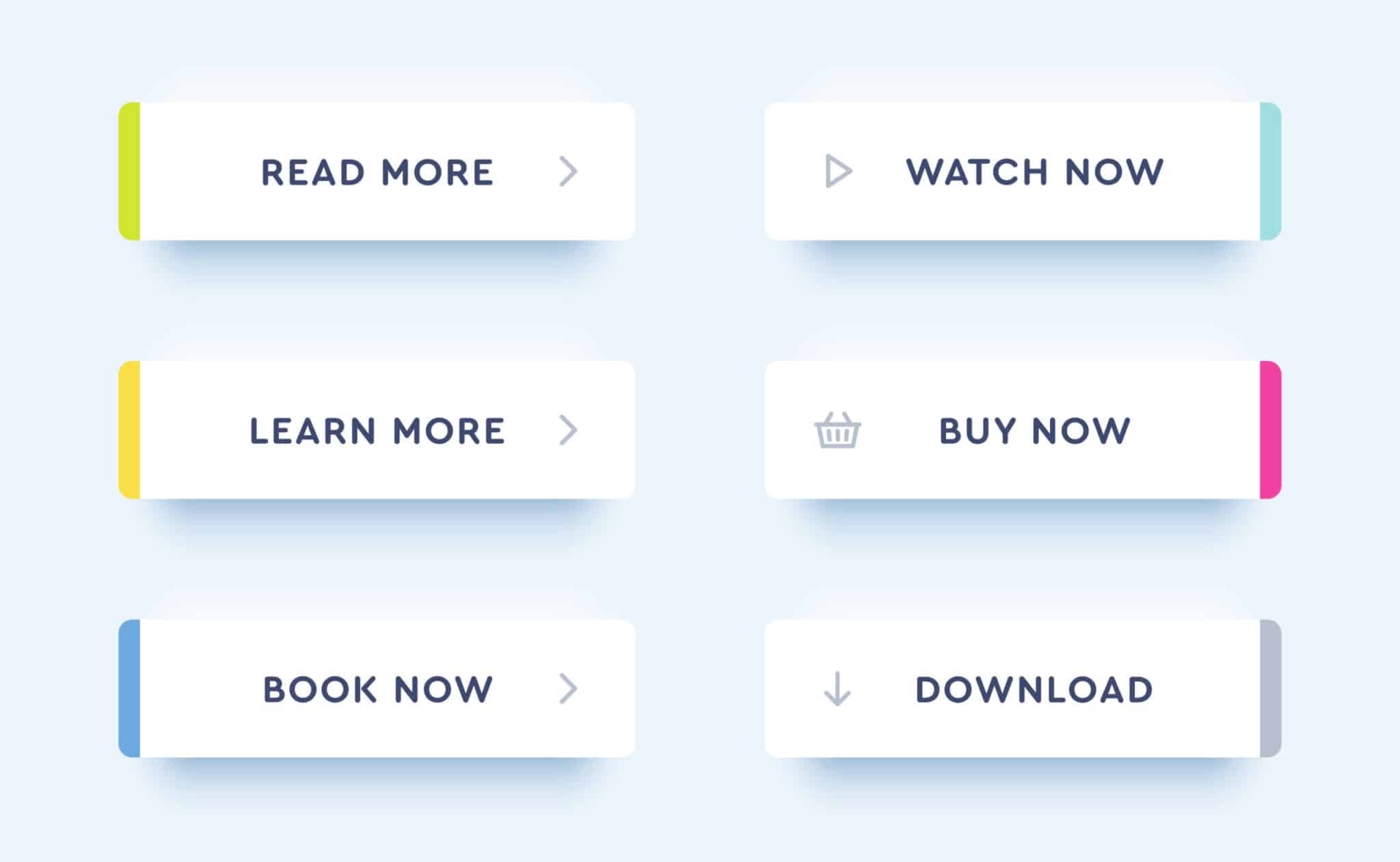
CTAs, or calls-to-action, should be included throughout your website, prompting users to take the next step.
Include a CTA on each page, prompting your readers to sign up for your newsletter, download an ebook, or buy your products. This can help ensure both you and your visitors get the most out of your website.
Also, try to keep CTAs consistent.
This will make it easier for users to recognize and remember them when they come back to your site again.
Finally, make sure that CTAs are clearly visible!
Even if you have a great call-to-action, it won’t connect you to your viewers if they can’t find it.
Place them prominently in key locations on your website and ensure they stand out from the rest of the content.
Keep Design Simple
Your website design should be simple and easy to understand. Don’t let your message get lost in a mess!
Instead, make sure to use a straightforward layout, which should include:
- Clear headings
- Plenty of white space
- Text broken up into small chunks
- Limited colors and fonts
- A balance of images and text
- Navigation labels that make sense and are easy to understand
Test Your Site
Testing is an integral part of making sure your website is easy to use.
Test it on different devices and browsers, and ask friends and family to test it too. This will help you identify any areas that need improvement.
You can also use tools like A/B testing or heatmaps to track user behavior on your site.
This will help you understand how users interact with each page and what changes you need to make to improve their experience.
By following the five guidelines above, you’ll be well on your way to creating a great website that visitors love.
Off-page SEO Strategies
We’ve covered some great strategies for on-page optimization – but what about the things our readers can’t see?
When you work on the back end to up your organic traffic, it will help search engines discover what you have to offer that fits user intent.
Here are some of the top off-page Google search optimization you should consider for boosting
Submit Your Website to Directories
If you submit your website to directories for off-page
Submitting your website to directories is one of the most effective off-page
- Get backlinks
- Boost domain authority
- Improve your search engine rankings
Directory submissions help get more traffic and improve its visibility among potential customers.
A directory listing will ensure that customers searching for similar products or services can easily find your entire site.
Directory submissions are also easy to do and take only a few minutes.
All you have to do is fill out the submission form and wait for approval from the directory.
Once your website has been approved, it will be listed in the directory, and you will start to see the benefits of your off-page
But before we move on, let’s take a deeper dive into backlinks and domain authority.
Backlinks
Backlinks are essential for
They can be created naturally by other websites linking to yours, but they can also be built through more intentional efforts called link building. Directory listings are one example of this.
Here are a few more of the top link building strategies:
- Guest Posting
- Broken Link Building
- Skyscraper Technique
- Partner Promotion
Guest Posting
This is the process of reaching out to websites and blogs in your niche and offering to write a high-quality post that links back to your website.
Guest blogging is a great way to position your brand as an expert in your field, drive targeted traffic directly to your website, and boost rankings by earning backlinks from authority sites.
With the proper outreach and research, you can find opportunities to guest post on prominent websites with millions of readers – giving you a massive boost in visibility and web traffic.
Broken Link Building
Broken link building is the process of finding broken links on existing content in your niche and offering to replace them with relevant links to your website.
These are some of your easiest link building targets and are a great way to build relationships with industry influencers and get your website serious link juice.
Skyscraper Technique
This is centered around identifying popular content in your niche, creating something better, and reaching out to people who have linked to the original piece.
This can help you get more attention, backlinks, and even mentions of your content. It’s a great way to build relationships with influencers.
Partner Promotion
This is a practical link building approach for businesses looking to increase their web presence and organic traffic.
It involves creating mutually beneficial partnerships with other websites, blogs, and businesses to generate links back to your site.
These are just a few of the beneficial link building strategies that can improve your website’s
Social media is a great way to raise awareness about your brand and can help you attract new customers. It’s also an amazing way to engage with existing customers.
And all of this is done off-page – even though it is customer-facing, it is a chance to reach customers before they’ve clicked a single link.
Here are some social media campaigns that can quickly connect you to potential customers:
- Create videos and podcasts
- Utilize Infographics
- Highlight sales
- Feature partnerships
Create videos and podcasts
Creating videos and podcasts is one of the best ways to reach your target audience and make your
Here’s why:
- Videos are a compelling medium for boosting organic search rankings, as they provide users with engaging content that can be easily shared across multiple channels.
- Both podcasts and videos allow you to get your message heard by those who prefer audio content to textual.
- Videos and podcasts can help you build authority within your niche while enabling you to create relationships with potential customers.
- Creating content in this format allows people to get to know your brand on an emotional level – a key factor for inspiring loyalty and trust in prospective buyers.
Utilize Infographics
Infographics are an incredible way to engage with potential customers and make content more shareable, but did you know that they can also be used to maximize
When it comes to utilizing infographics for social media campaigns, there are a few key steps you should take:
- Remember to include your target keyword or phrases.
- Creating an engaging infographic focusing on those words and topics and other relevant information such as statistics or visuals.
- Make sure the content is easily digestible and interesting enough to keep readers engaged.
- Properly caption the images in your infographic.
- Don’t forget to include a link to your website in the infographic post. This will drive more organic traffic to your website, which can help boost overall ranking and visibility.
Highlight sales
When your company has a sale or special promotion, ramp up the social media activity!
This is an excellent opportunity to reach out and engage with your customers while increasing search results visibility.
To increase the reach of your campaigns, be sure to:
- Tag influencers
- Use relevant hashtags
- Promote sales on all of your social media channels
With a strategic approach, you can ensure that everyone knows about your amazing offers and take advantage of the
Don’t forget to measure and analyze results to optimize your campaigns and maximize your success!
Feature partnerships
By partnering with other brands, organizations, or influencers, you can tap into their networks and introduce your products and services to new audiences.
This is an effective way to drive more traffic, engagement, and leads from existing followers, as well as gain access to new potential customers.
When done right, a social media partnership can be a great way to increase reach and visibility and build relationships with other industry leaders.
Technical SEO Strategies
We’ve covered some ways to optimize the pages on your site as well as off-page strategies that will lead to
But what about technical
While it is a less visible part of your plan for boosting Google search results, it is a critical part of any winning
Have a secure connection
It is crucial to have a secure connection and make sure your website has an SSL certificate.
It’s one of the most important considerations when it comes to technical
An SSL certificate encrypts communication between a web server and a browser, ensuring that all data is secure and cannot be intercepted. It also improves your visibility in search engines since Google actively encourages websites to use HTTPS over HTTP.
A secure connection is an absolute must if you want to make sure your website ranks well in search engines.
Don’t take any chances when it comes to
Optimizing page loading times
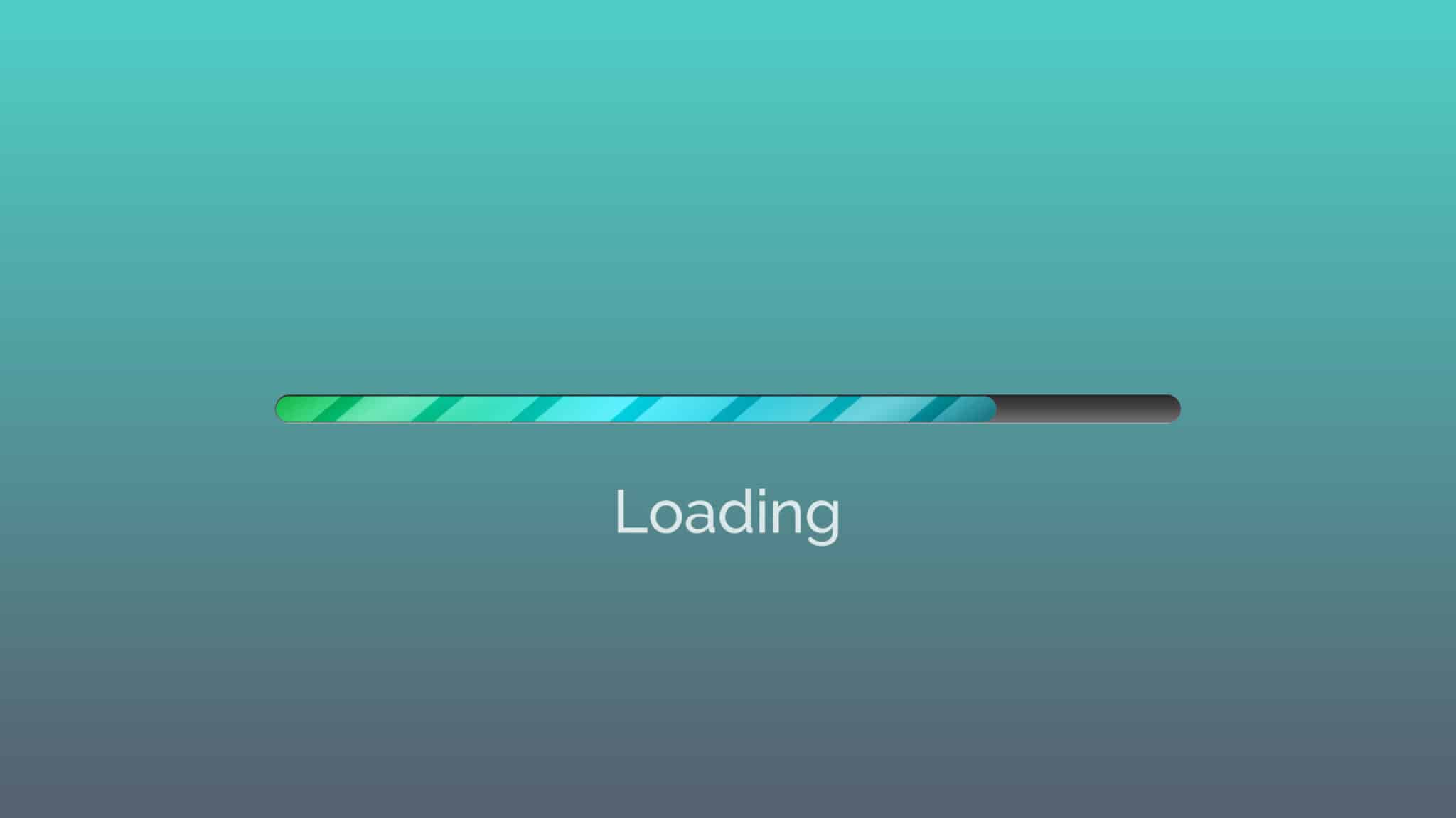
Optimized page loading is essential for technical
A website that takes too long to load will result in users leaving before they even get the chance to explore its content – leading to a decrease in traffic and conversions.
It is also worth noting that search engine algorithms take page loading into account when ranking a website.
Fortunately, there are several steps you can take to improve page loading times for technical
Here are some of the best practices:
1. Compress images – Compressing images can reduce their size and download time. Different tools, such as TinyPNG and Compressor.io, can help you compress images without sacrificing quality.
2. Use a content delivery network (CDN) – A CDN is a distributed network of proxy servers in various geographical locations around the globe. By leveraging these proxy servers, you can deliver content to users faster, regardless of their location.
3. Minify HTML, CSS, and JavaScript – Minifying code means removing unnecessary characters to reduce the size and download time.
4. Enable browser caching – This allows a website’s static content to be stored in the visitor’s cache so that it does not
By ensuring your website is optimized for quick loading, you’ll make it easier for users to access your site content and thus increase their chances of engaging with it.
Be mobile friendly
Use responsive design to ensure your website looks fantastic on all devices, from phones to tablets.
This will make it easier for customers to interact with you, no matter what device they’re using.
Plus, mobile platforms are an essential part of conversions.
While users are more likely to make a purchase on a desktop, a large portion of the browsing that leads to sales happens on mobile sites.
Here are some ways to make a mobile-friendly site:
– Structure the site navigation to make it easy and intuitive to use on mobile devices.
– Make sure all images, videos, and content are optimized for a smaller screen size.
– Keep text large enough to be easily readable on mobile devices.
– Utilize finger gestures like swiping and tapping to make it easy for users to browse the site.
– Test your website across different mobile devices and browsers.
Use these strategies, and you will have a mobile-friendly website that makes it easy for customers to get what they need when they need it.
XML sitemaps
An XML sitemap is a powerful tool that helps search engines like Google and Bing easily crawl and index all of the pages on your website.
Set up SML sitemaps and robot.txt files and ensure they are correctly configured to help search engines understand the content on your site.
Here are the steps you need to take to set up your sitemap:
1. Create a folder on your server called “Sitemap.”
2. Generate an XML file with the help of a sitemap generator.
3. Upload the generated XML file to your server’s newly created “sitemap” folder.
4. Create a robot.txt file and add the following line to it:
Sitemap: http://www.example.com/sitemap.xml
5. Upload your updated robot.txt to your server’s root directory and make sure it is correctly linked in your robot.txt meta tag in the HTML of your homepage.
6. Submit your sitemap URL to Google, Yahoo, and Bing webmaster tools so they can crawl it and index your website’s content.
7. Lastly, make sure your sitemap is up-to-date with all new content on your website, so the search engines are aware of any changes you include.
By taking the time to properly configure your XML sitemap, you are boosting your potential for organic search results.
Publish, Measure & Repeat
Using on-page, off-page, and technical
A critical part of any successful Google search strategy is measuring your
By regularly publishing high-quality content and monitoring your website’s performance on search engine results pages, you can ensure that your website is always visible to potential customers.
Some of the
- Google Search Console
- Google Analytics
- Screaming Frog
SEO Spider
Google Search Console
Google Search Console allows you to see how your website is performing on search engine results pages. It also helps you to identify any technical issues your website may have.
You can use Google Search Console to monitor search queries, clicks and impressions, and how often your website appears in search results.
Google Analytics
This powerful analytics tool helps you understand your website’s performance and track visitor behavior.
It gives you detailed data on where your visitors are coming from, what they’re doing on your site, and how effective your
Screaming Frog
This tool helps you identify any issues on your website that may be hindering your
It crawls your website, identifies any error pages and duplicate content, and gives detailed reports on optimizing your website’s performance.
These
SEO is an ongoing process, which means you can never “finish” optimizing your website.
Try new techniques and then measure the results. You can then tweak your approach and try again based on those results.
Over time, you’ll develop a system that delivers the
Start Strategizing
Now is the time to take action!
Compare your current
If you have any other tips or tricks that you use to increase your conversions, we’d love to hear them. Leave a comment below – we’re always happy to chat about
Happy optimizing!
SEO Strategy Guide Frequently Asked Questions
SEO stands for search engine optimization and is a way to ensure your website content is as visible as possible on Google as well as other search engines.
It includes optimizing:
– Web pages
– Content
– Images
– Videos
– And more
This is done by using specific keywords or phrases to help them appear higher in the results of searches.
Strategic search engine optimization helps your website appear higher in search engine rankings, allowing people to find your business more easily. This can lead to a substantial increase in web traffic and potential customers for your business.
It also helps you build credibility with both customers and search engines by improving the quality of content on your website.
Content optimized for relevant keywords and phrases gets the right information to the right people – those who are genuinely interested in what you have to offer.
When potential customers are searching for the products or services you offer, having a website that appears higher in the search engine results can make them more likely to click through and consider purchasing from your business.
Also, when following the guidelines of an effective
Creating an effective
Once you thoroughly understand the various ways to boost your search engine optimization, the next step is to create a plan of action.
Your plan should include:
– Identifying the most important keywords and phrases you want your website to target
– Optimizing page titles and meta descriptions
– Creating content that is relevant to your keywords
– Using internal links
– Publishing high-quality content regularly
– Assess success with
Many
Keyword research tools like Google Trends or SEMRush can help you identify the best keywords for your website, while content optimization tools such as Yoast
You can also use website analytics tools like Google Search Console to track and monitor your website’s progress over time.
Search engine rankings are important because they determine your website’s visibility to potential customers. Only a handful of sites will make it to that optimal first page.
When your website appears higher in the search engine results, it is easier for people to find you and click through to your website.
This can lead to increased web traffic and more potential customers for your business.


