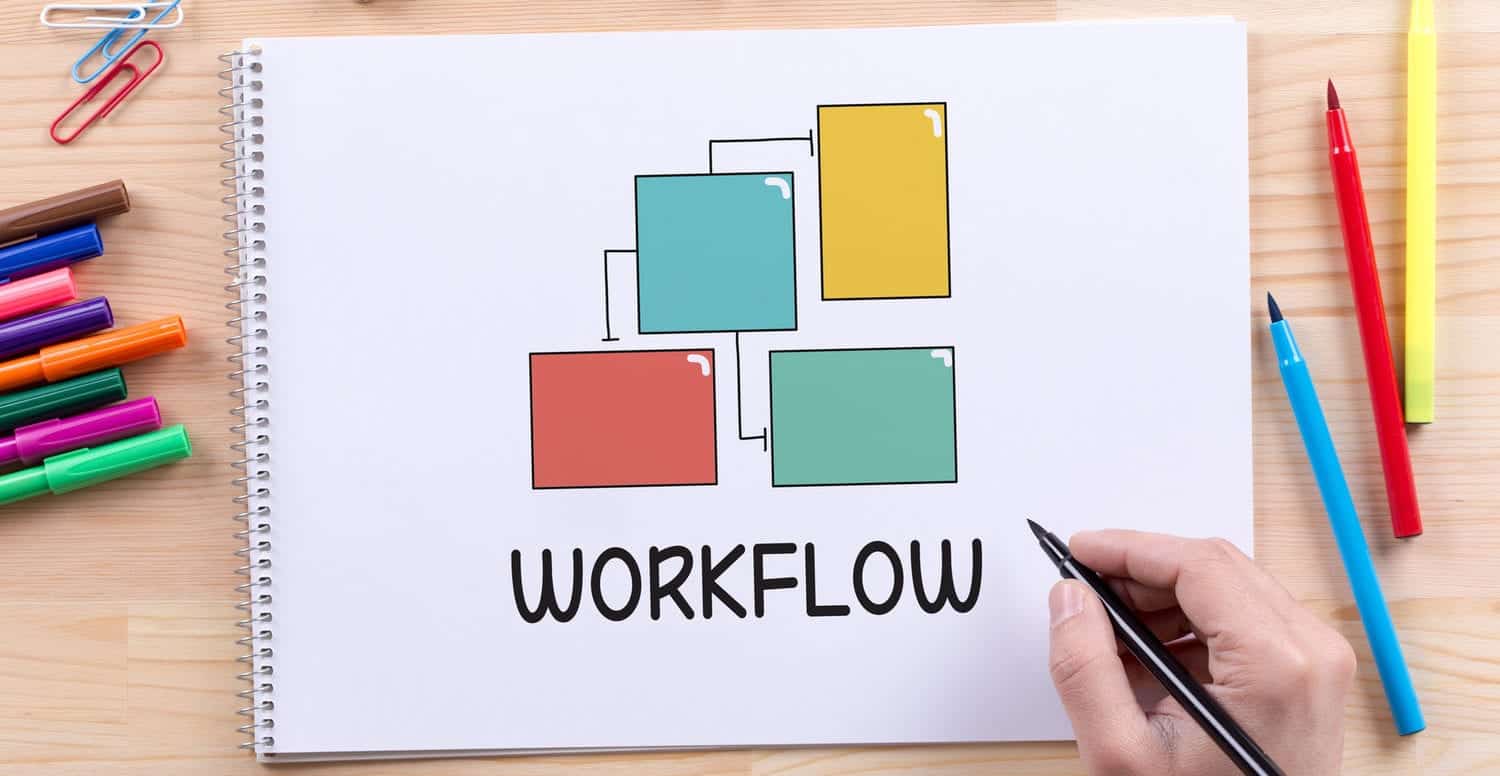The COVID-19 forced many companies to adopt remote working. Some businesses discovered that remote working didn’t cause significant problems, so they decided to keep their employees out of the office for the near future. When those companies include names like Facebook, Twitter, and Shopify, you have to take the idea seriously.
Of course, you can’t see your team into the wild and expect them to excel. You need to establish rules for designing your team’s remote workflow. Tackle the issue as early as you can so you can avoid inefficiencies and mistakes during big projects.
Start with these rules. You may need to adjust them to your team’s preferences, but they give you a great jumping-off point.
Rule #1: Find an App That Makes Workflow Easier
Do not rely on email to communicate with every member of your remote team. You don’t need to manage tons of emails when you have so many workflow apps that will streamline your process.
Reliable apps to try include:
Most of these apps have features in common. For instance, you can use any of them to create checklists for your remote team members.
Each one has something special about it, though, so you should explore several options. You can usually get a free trial or demo that makes it easier to choose the right workflow app for your group.
Rule #2: Establish Which Tools Team Members Can Use
In the office, you can easily control which tools your employees use. Once team members go home, though, you lose control over how they work. One person may love using Coolors to create color palettes while someone else swears by Colordot.
At first, you may not care what tools people use as long as they get their work done. Eventually, you will run into incompatibilities. Avoid those problems by creating a list of approved tools now. If someone wants to add to the list, ask them to submit a request. You may decide that you like it, or you may determine that learning how to use a new tool will just complicate work for the rest of the team.
Rule #3: Assign Small Tasks So Projects Don’t Become Overwhelming
Some people thrive while working remotely. Others struggle to schedule their days. It’s easy to understand why. Just think of all the distractions at home. Team members can get distracted by their partners, children, pets, construction noise outside their homes, and just about anything else. Plus, there’s the temptation to listen to podcasts or watch TV during lulls in the day.
Nip distractions in the bud by assigning small tasks and deadlines throughout the day. Give your employees something to focus on so they don’t get distracted by the neighbor practicing guitar or a cute pet begging for treats.
Assigning small tasks will also help prevent projects from becoming overwhelming. When everyone fulfills daily tasks, you know that the project is moving forward. With a little luck, you won’t feel frazzled as the deadline nears.
Rule #4: Assign Tasks To Specific Team Members and Hold Them Accountable
Maybe this is actually Rule #3 Part 2. Make sure you assign tasks to specific team members. Don’t distribute a list of accomplishments to finish by the end of the day. That approach gives people excuses to avoid accountability.
Assign tasks to individuals and make sure they follow through. If you notice someone falling behind, reach out to them to offer support or find out what’s getting in the way.
Rule #5: Put a Design Process Guide in Place
Some of your team members will struggle as they adapt to their new work environments. Ensure they have a design process guide in place that helps them focus on each step of a project.
The UXPin design process guide lets you see what a practical guide looks like. The process includes activities like:
- Brainstorming
- Identifying key problems
- Researching competitors
- Performing SWOT analysis
- Doing surveys
- Developing use cases
- Making a user-task matrix
Your design process guide might look different from UXPin’s. It depends on your project goals, product, and expertise of your team members. Feel free to adjust the plan, but take your adjustments seriously.
Rule #6: Use Videoconferencing To Check in With Team Members
Remote working does not mean working alone. Unfortunately, many people report feeling isolated during the pandemic. That isolation can take a toll on someone’s physical and mental health.
Regular video conferencing can help people feel more connected to their teams. You may want to host a weekly discussion that includes everyone. You may also want to set up one-on-one calls with individual team members.
Pay close attention to your employees’ attitudes. If something feels off, check-in with them.
There are plenty of videoconferencing apps. Check out options like:
One of them should fit your team’s needs.
Rule #7: Keep Adapting!
No one knows how long the pandemic will last. Don’t assume that everyone will come back to work by a specific date. That might not happen. Instead, keep adapting to the situation. When you run into problems, find solutions that will last. Forget about quick fixes. They might fail by the team your team gets to meet in person.
Workflow text on paper -DepositPhotos