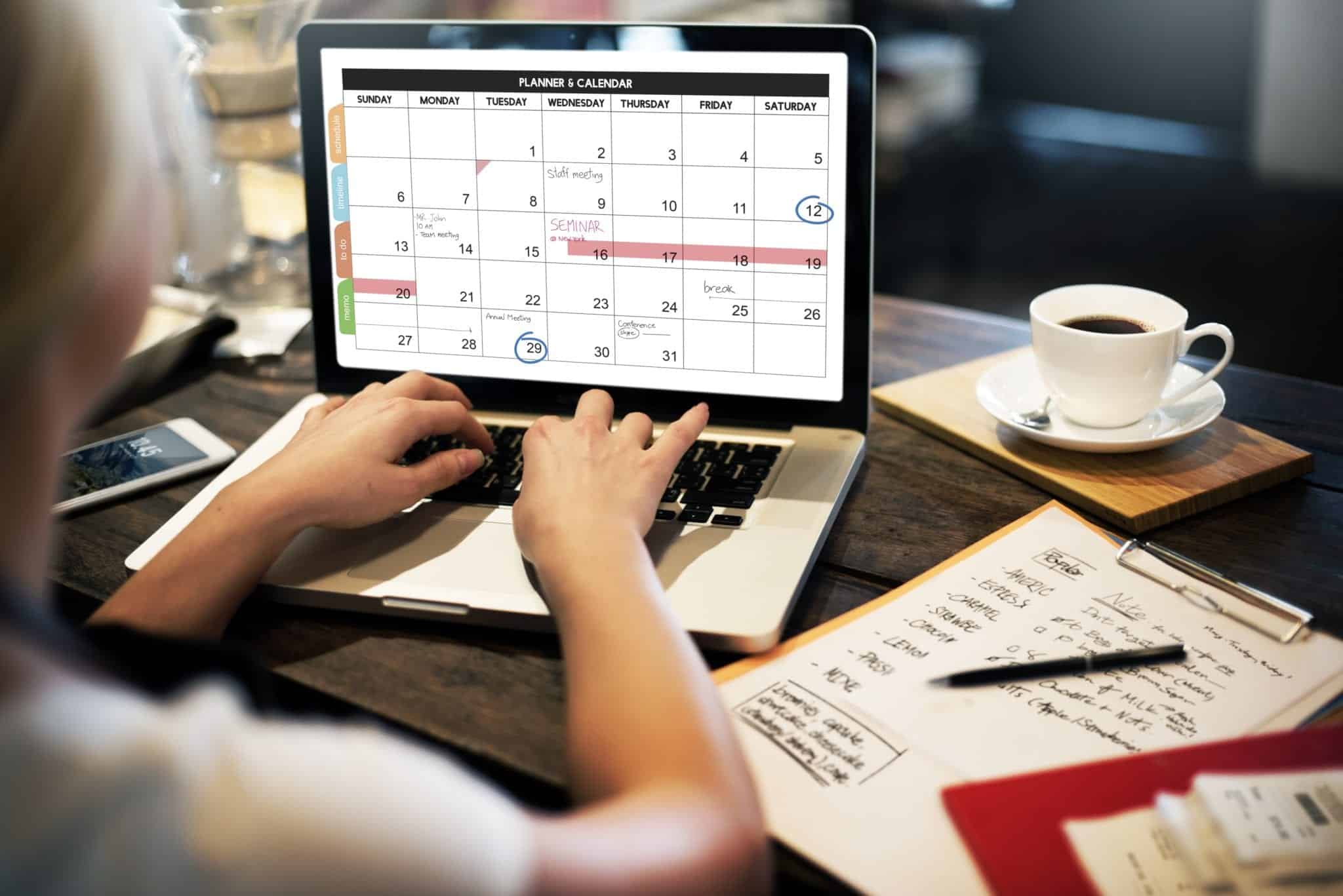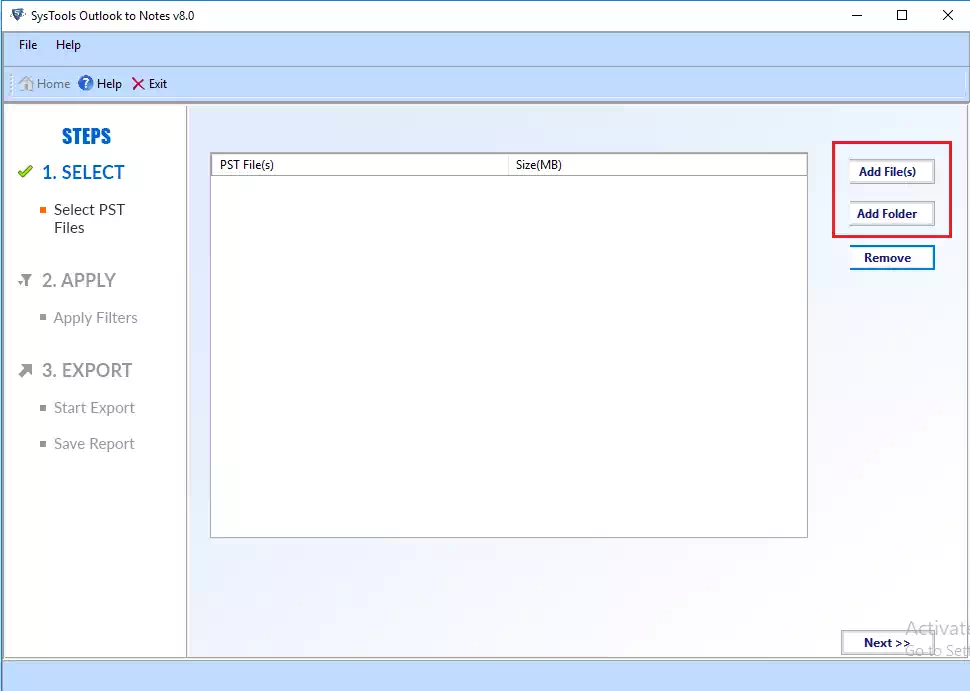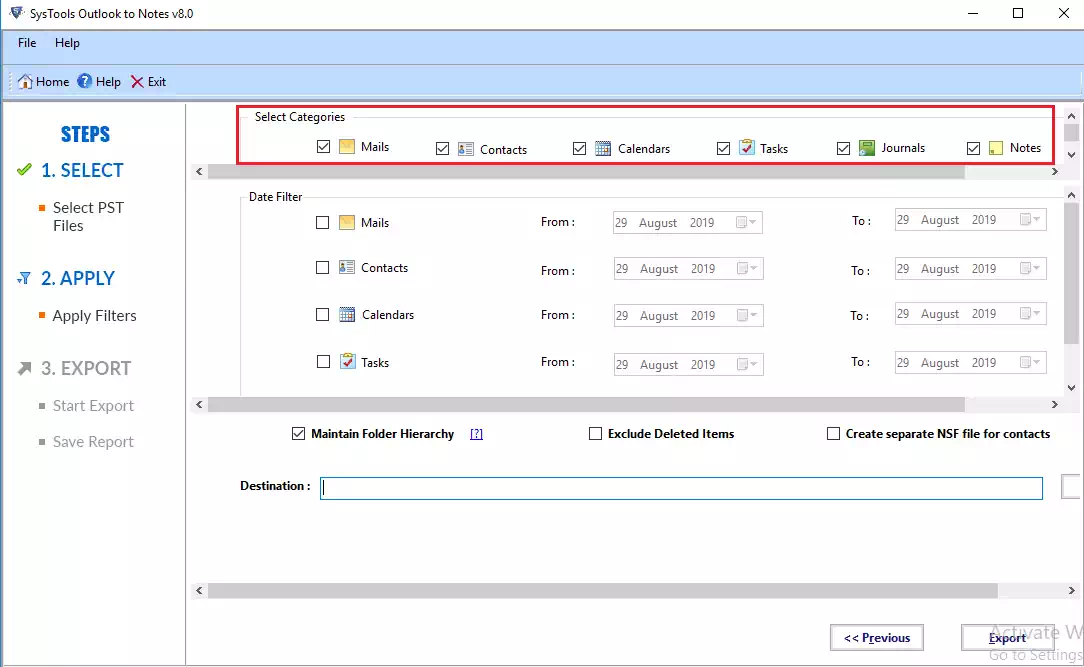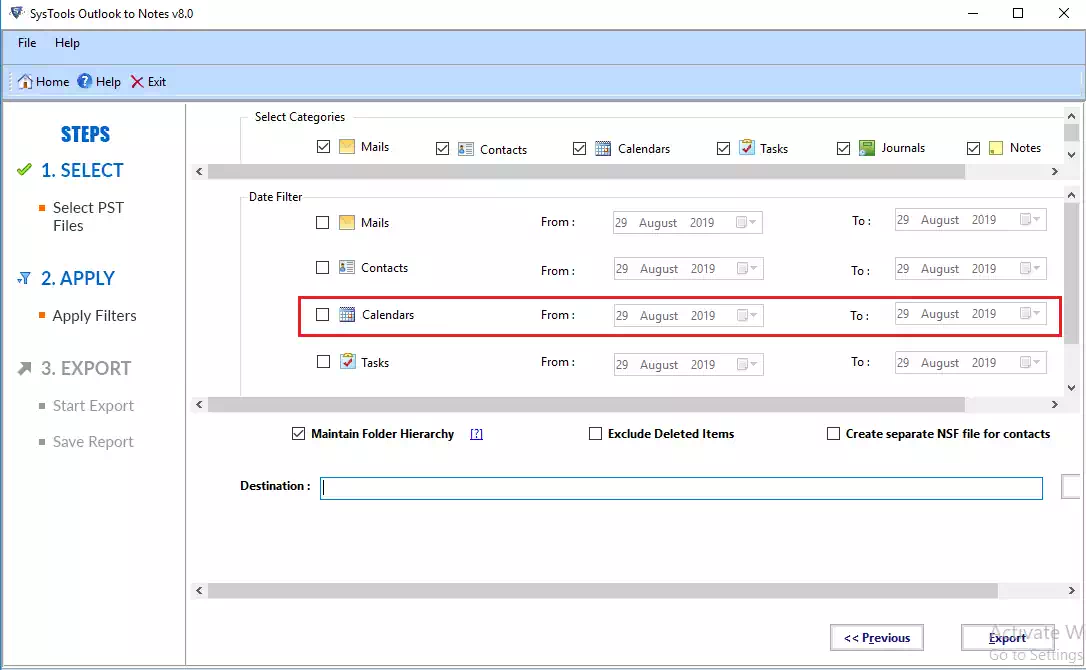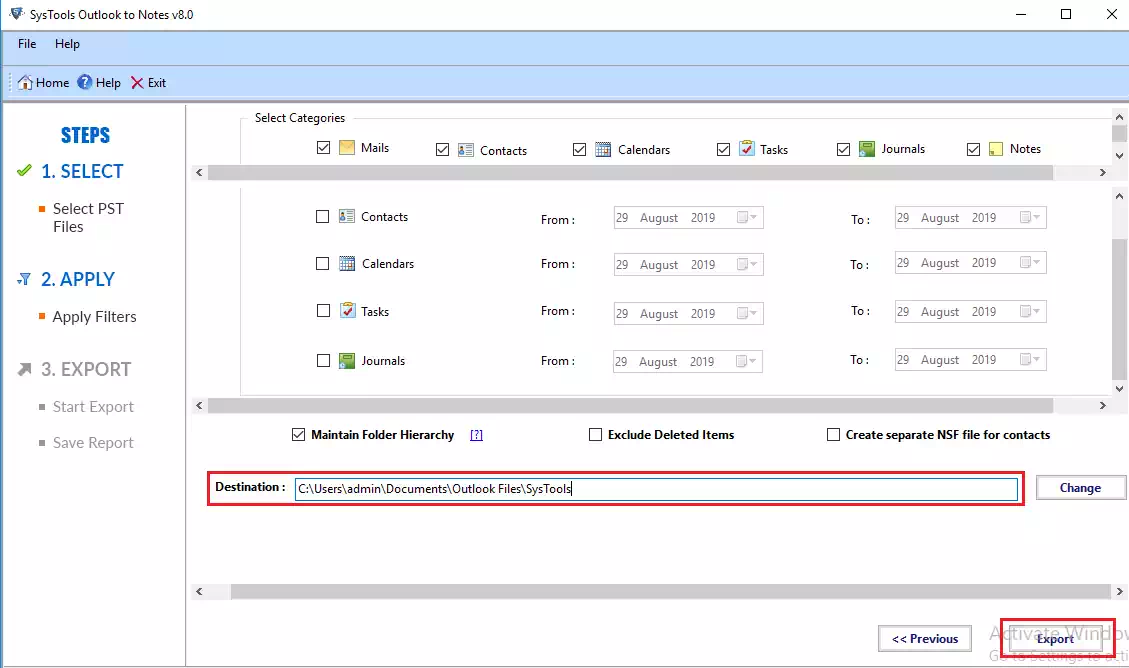Are you looking for a feasible solution to import calendar from Outlook to Lotus Notes? Running from pillar to post to know the appropriate answer? If your mind is hovering with all such questions, then this blog reveals the ultimate solution for your challenging queries.
Microsoft Outlook is one of the most preferred email application, especially by corporate users. There has been an increasing number of users availing Outlook as their business email program. This is because of its outstanding features altogether incorporated in a simplified interface. This is why most of the users prioritize using Outlook over other email applications. On the other hand, HCL Notes, formerly known as IBM Notes and Lotus Notes, is another versatile email client used by both small-scale and large-scale business organizations.
Every mailbox item plays a significant role in easing up the mind-scratching user demands. Right from emails, contacts, calendars, etc. to journals, each of these helps users to customize the needs in their own way. When it comes to the calendar data items, one can easily organize meetings, create appointments, view group schedules, and much more.
What if Outlook users want to import data from the Outlook calendar to Lotus Notes?
Sounds challenging? Do not worry! The answer to this is precisely elaborated in the upcoming section!
Undoubtedly, it is pretty tedious to import calendars from Outlook to Lotus Notes. One of the primary reasons is because of the file compatibility issue. MS Outlook stores data in its proprietary PST file format. Whereas, IBM Notes stores data in NSF file format. Hence, there arises a need to perform cross-platform file conversion. Now, the question is how to import the Outlook calendar to Lotus Notes in a hassle-free way.
Why Export Outlook Calendar Data to the Lotus Notes Application?
To import calendars from Microsoft Outlook to IBM Notes, there might exist a genuine reason for the same. Enlisted below are some of the reasons behind transferring the Outlook calendar to the destination Lotus Notes email program.
- If a user has switched from Outlook to Lotus Notes, then to access the Outlook calendar data in Lotus Notes, the need for file conversion arises.
- If one needs to access the Outlook calendar in Notes application, then you have to export the Outlook calendar to Lotus Notes acceptable ICS format.
Under any of the instances mentioned above, converting Outlook data to Lotus Notes NSF format becomes the need of the hour.
Are you searching for a free manual workaround? Here it is!
How to Import Calendar from Outlook to Lotus Notes Using the Manual Technique
Using the manual method, one needs to undergo a two-step procedure as there is no direct manual method available. The following are the steps, which are divided into two different sections.
Step #1: Extract Outlook Calendar in ICS Format
- At first, open MS Outlook and navigate to the Calendar icon. It can be found at the bottom of the screen
- After that, go to My Calendars >> Calendar>> File>> select Save Calendar option
- Now, click on the Browse button and mention the folder location to save the exported Outlook calendar file in ICS format
- From the Save Calendar option, make sure to select the export type as ICS format and hit the Save button
Step #2: Import Outlook Calendar File to Lotus Notes
- To begin with, launch IBM Notes email application and click on the Calendar tab
- This is followed by selecting File option>> Import>> iCalendar ICS format
- After that, click Browse and upload the exported Outlook calendar in ICS file format using the Import button
- Now, preview the entries and check whether the Outlook calendar data is imported. You can mention the transferred calendar’s name and click OK to import Outlook calendar to Lotus Notes
- Then, navigate to More >> Manage Imported Calendars option
- Finally, you can see all the calendar entries will be migrated and merged to the existing calendar file. Using the Manage Imported Calendars option, it becomes easy to delete, rename or use the imported calendar files, which is created as a separate calendar file as per the requirement
Here’s Why the Manual Method Is Not the Suggested Solution
Though the manual method is cost-free, which is one of the reasons users prefer availing the same, however, there exist a couple of shortcomings for the same.
- As you can see, the two steps above consume a lot of time. Hence, users need to put forth a sufficient amount of time to import calendar from Outlook to Lotus Notes.
- Due to its complicated steps, it becomes troublesome for users to implement, especially for non-technical users.
- In case if the Outlook calendar file is corrupted or damaged, then this approach won’t help you to fix the corruption from the PST file. And, export Outlook calendar to Lotus Notes.
- For selective export of Outlook calendar entries to Lotus Notes, the manual approach fails to do so.
The Perfect, Genuine Solution – Import Outlook Calendar to Lotus Notes
Concerning the various downsides associated with the manual method, it is not a foolproof solution. As a result, there comes a need to avail of some trustworthy third-party software. Out of the numerous tools available in the online market, we are going to introduce one of the most recommended software by the experts, i.e., SysTools PST to NSF Converter. The software is induced with advanced features that lead users to import calendars from Outlook to Lotus Notes. It is capable of exporting corrupted Outlook mailbox items to NSF format. Provides an option to convert particular data items specifically by date using the “Date filter” option.
Quick Steps to Import Calendar From Outlook to Lotus Notes via Tools
- Install and launch SysTools Outlook PST to NSF converter software on your Windows system
- Using “Add File (s)” or “Add Folder” option add Outlook files for converting Outlook calendar to Lotus Notes

- Under “Select Categories”, choose Calendars items to import Outlook calendar file to Lotus Notes

- Using “Calendars date filter” option, one can easily migrate only the required calendar entries date wise to Lotus Notes

- Click “Export” to begin Outlook calendar to Lotus Notes conversion

Closing Lines
When it comes to importing Outlook calendar to Lotus Notes, a majority of the users become panic as they fail to find the right solution. As the manual method proves to be inefficient in certain circumstances, hence availing the automated solution is the wise option. After reading this blog, one can effortlessly perform the conversion of Outlook calendar data to Lotus Notes format in a direct way.
DepositPhotos – calendar