Google Ads is a fantastic advertising platform. With Google Ads, you can easily monitor and report on performance metrics. The ads themselves are direct and a highly effective way to bring your service or product in front of your target audience.
Not only can you use Google Ads to get in front of your prospective customers, but you can also get in front of them when they are actively looking to buy or sign up. You can reach the right people when they are looking for the right thing.
However, it is also easy to waste a lot of money using Google Ads. Most Ads are charged per click, and the cost of each campaign can start to add up with little in terms of revenue to show for it. For example, if you use broad-match keywords rather than exact match, you will likely get lots of irrelevant searchers clicking on your ads.
This article will look at some clever ways to ensure that your advertising campaigns are efficient and effective.
Longtail Keywords
Keyword research is very important when it comes to Google Ads. Keyword research involves finding out what your target audience types into Google to find your product or service.
Do your keyword research using a tool such as the Google Keyword Planner, Ubersuggest, or SEMRush. The best way to get started with Keyword research is to list what you would search for – to find whatever it is you are selling.
For example, if you were a personal trainer, what words and phrases would people enter into Google to find a trainer?
“personal trainer”
“online personal trainer”
“personal trainer in London”
“fitness plans”
Make a list of all the search terms that you can think of. If someone else can help, ask them to do the same, or ask them what they might search for to find a trainer.
Now go to Google and search for these terms. Scroll down to the bottom and make a note of the relevant “related searches” that you see suggested by Google.
You can also see what Google Chrome predicts that you might search for when you enter your search terms into the search box or address bar. For example, enter “fitness programs” and see what Google suggests below the address bar:
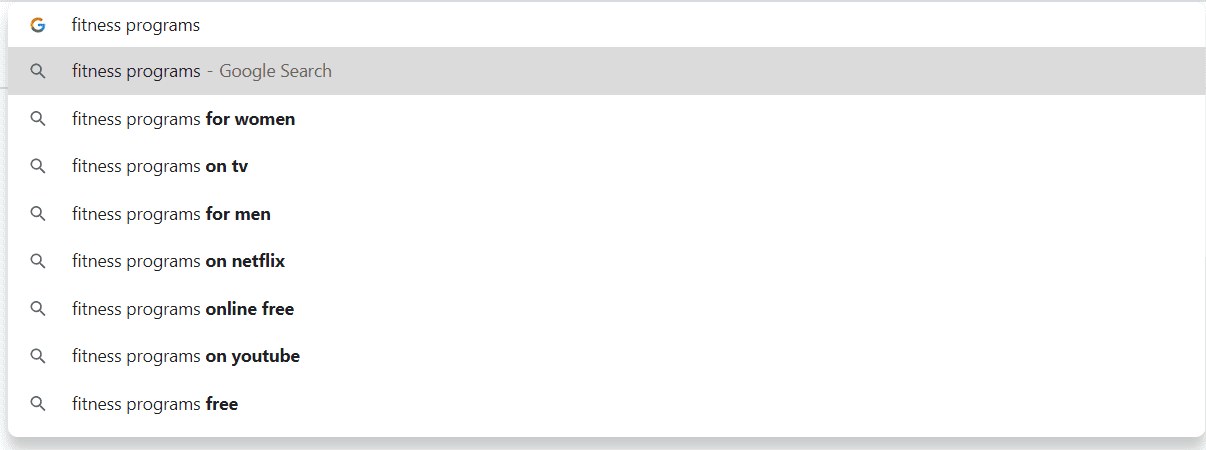
You can take this one step further by adding a-z add the end of your search terms. For example, enter “fitness programs a”, then “fitness programs b” up to “fitness programs z” and see what else Google suggests.
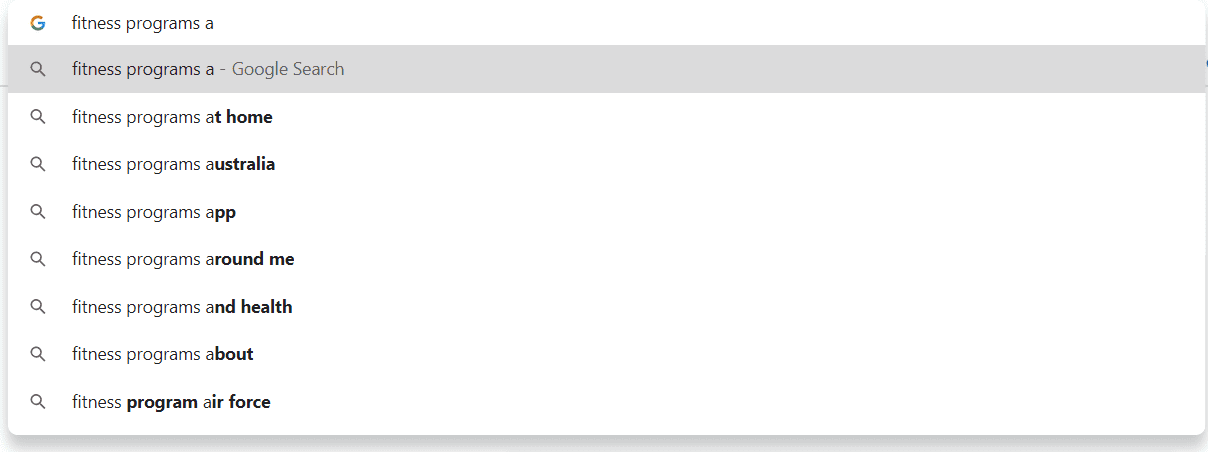
After you have completed this research, you should have a list of longtail keywords.
Longtail keywords tend to be more specific and also tend to be searched for by people who a greater intent of buying or signing up.
For example, someone who search “fitness programs” is likely just researching, but someone searching for “fitness programs at home” is more likely to want to commit to making a purchase – they’ve put more thought into what they want.
Long-tail keywords also tend to have less competition and are therefore cheaper per click and often have a better ROI.
Call Only Ads
If you can get a user, or a sales prospect to call, rather than email – it is much easier to convert them into a customer. For starters, you don’t have to chase them down yourself to get in touch in the first place.
To create a Call Only campaign, with call-only ads, go to Adwords.com, sign in, click on “Campaigns” in the side-menu near the left, and then click new campaign or the big blue circle with the plus + sign inside it.
Click “new campaign” and then choose “Leads” and then “Search” and then “phone calls”
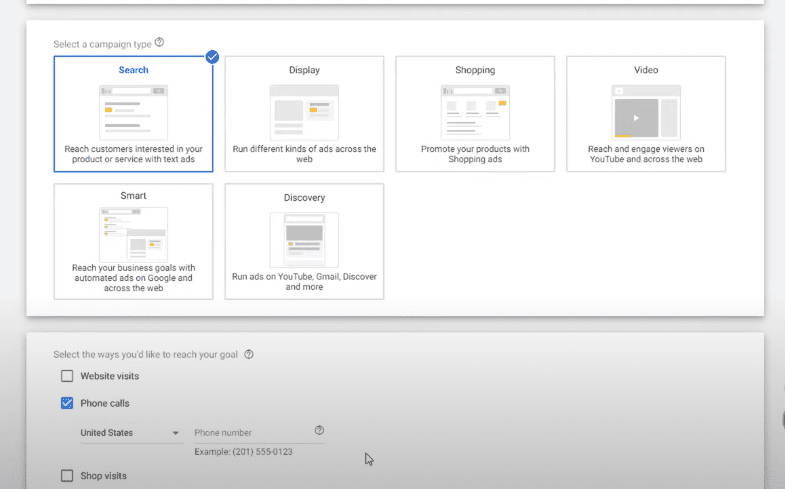
Finally – choose your country of operation and enter your sales phone number.
If you are promoting a service and work from home, then you may want to consider using a phone answering service like Moneypenny or Phone Services.
Remarketing Audiences
Remarketing or retargeting is well known in the industry for being a highly efficient way of delivering Google Ads, on the search network and the display network.
The more detailed your audiences are, the better. For example, if in Google Analytics, you can set up an audience that includes people who viewed at least 2 pages on your site, or spent more than 1 minute on your site, your remarketing efforts are likely to have a better ROI than just targeting “all visitors”. Having said that, you may want to have an audience for all of your website visitors, as well as more specific audiences too.
The easiest way to build an audience including remarketing audiences is to use Google Analytics.
First link your Google Ads account with your Google Analytics account.
This can be done easily with Google Analytics.
Login to Analytics and then click the cog icon near the bottom left to go to the admin section.
In the “Property” column, click “Adwords Linking” and then “+ New Link Group” and simply select the relevant Google Ads account to link Analytics to.
Next, still in the Admin Section – go to “Tracking info” and then switch on the Remarketing feature and Advertising Reporting Features.
Now go to the reporting tab. Go to any report – “Audience Overview” for example would be fine. Then either choose an audience which you want to remarket to – e.g. “All Users” and then click on the small arrow and click “Build Audience”
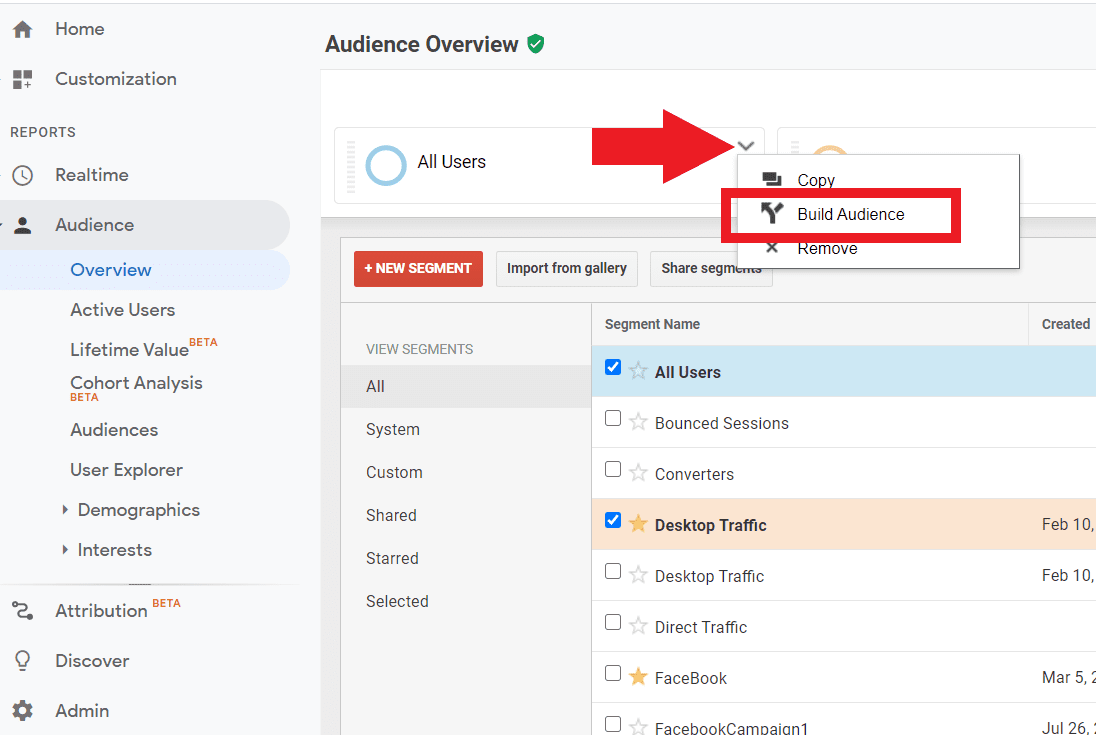
You should now be taken to the Admin section, where you can select the Google Ads account to import the audience into.
Now when you create a new campaign, or in an existing campaign, select “Audiences”, then click the pencil icon, then go to “Browse”, “How they interacted with your business” and then select the audience that you imported from Analytics earlier.
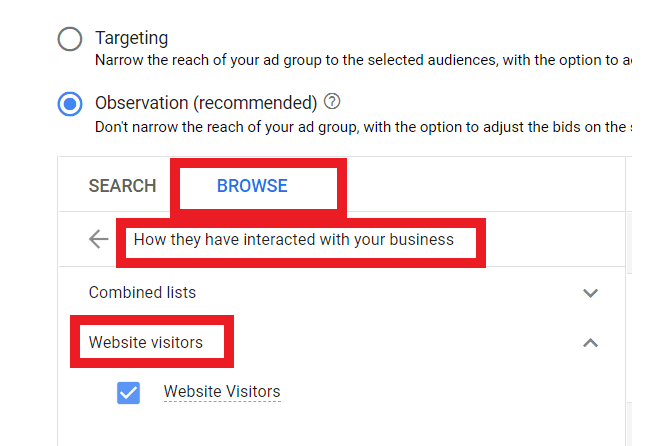
Use Targeted Audiences
One quick way to increase the efficiency of your campaigns is to use “Targeted Audiences”. By using Targeted Audiences, rather than “Observation”, your ads will only show to people in the audiences that you select in the “Audiences” settings.
You can select audiences based on who they are – married, parental status, etc, what industry they work in, and what they are interested in. You can also target people that have already visited your website.
Using targeted audiences can narrow down who your ads are shown to so that only very specific users will see your ads.
Locations & Location Settings
It is generally a good idea to split up campaigns, or ad groups, by location. You can also add location-based keywords to your campaigns. For example “personal trainer in Florida” could go in a specific Florida campaign or ad group.
Always check the “Advanced Options” in your location options settings. Make sure you are just targeting people in your specified location and not “interested in” your location.
Ad Extensions
Google states that adding, ad extensions can increase the click-through rate (CTR) of ads by up to 15%
Ad extensions allow your ads to take up more space or “real estate” when they are shown on the search engine results pages (SERPs).
If you click on an existing campaign and navigate to “Ads & Extensions” in the side menu, you should see an option for “Extensions”.
You can then click to add a specific type of ad extension.
For a step by step guide on setting up different types of Ad Extensions, check out this video on YouTube by Ivan Mana.
Track Your Campaigns
By setting up “UTM tracking”, you will be able to track the performance of your campaigns in Google Analytics.
UTM tracking is a bit of code that gets put at the end of the links, or URLs that users are sent to when they click on an ad or a link from another website that takes them to your own site.
The UTM tracking code will usually look something like this https://example.com/?utm_source=youtube&utm_medium=organic
The example above just shows us that the user came from youtube, via an ‘organic’ link – a link that was not part of an ad.
There are lots of free tools online for building your own UTM code, simply enter the required details and then add the full URL, including UTM tracking code to your ads.
The Google URL Builder is the most obvious place to start and create some UTM tracking codes!
For further information regarding UTM tracking codes, check out this YouTube video by Jason Whaling.
Choose Your Bidding Strategy Wisely
Most digital marketing consultants will suggest starting with a manual CPC bidding strategy, to begin with. Once you have set everything up and you are gathering lots of data using your UTM tracking, then consider using enhanced CPC.
Enhanced CPC will increase bids if Google believes that a user is more likely to convert or lead to a sale on your website. Google, in theory, will also decrease bids if they believe that a user is less likely to convert on your site. Once you have seen some good results using enhanced CPC, consider using some automated bidding, such as “Target CPA” or “ROAS” – Return on Ad Spend.
Get the Basics Right
If you are experienced already with Google Ads, you will likely know how important keyword match types are. Make sure that you choose your keyword match type wisely – usually exact match and always check your search term reports, and exclude any irrelevant search terms.
Keep your ad groups and keywords specific. You will usually want no more than 3 or 4 keywords per ad group. Finally, make sure to send users to a specific webpage (AKA a “landing page). For example, if you are selling fitness programs, send users to a page about fitness programs on your website, don’t send them to a generic homepage that offers a variety of services and products.
Modern digital marketing on the tablet -DepositPhotos


