Whether you’ve already had your homegrown business or you’re just starting out planning on establishing your business, having a strong online presence, and selling your products online can help you succeed by milestones. Online selling, or in other words, e-commerce, has seen massive growth over the past few years. A report by eMarketer reveals that e-commerce sales will reach up to $794.50 billion this year (2020).
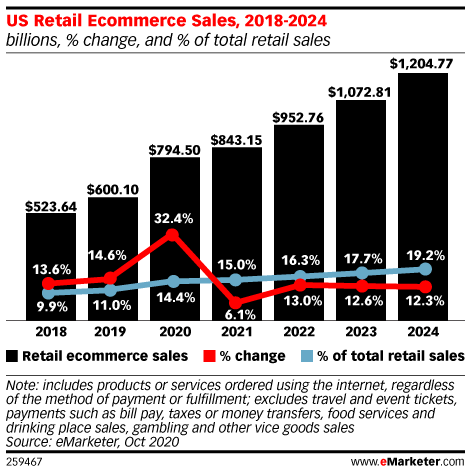
Essential Steps for Starting Your Online Store
Keeping the above statistics into consideration, along with the future potential of e-commerce, it is definitely the right time to consider taking your business online. If you’ve been wondering about how you can set your online store, we’ve summed up everything you will need below.
Step 1: Choosing a Niche
So the first thing is to pick your niche. Here are some quick tips for beginners to help you choose the right one.
Analyze your own skills and preferences: what can you do well? What is more interesting for you to work with? When you are well versed in your field, you can give customers more than just a product. Think about what your friends and acquaintances are asking for help? If there is such a thing, this is the first bell that this is exactly what you need to do.
Go to the websites of the largest stores, see what products and how they sell well-known platforms: eBay, Amazon, AliExpress, Alibaba.
Use a search engine. It is enough to enter an interesting query to your potential customers and determine the number of views per month. You can select a region if you plan to sell in a separate city. You can also see how demand changes throughout the year with the trends service or helpful tools, for example, Google Trends.
Step 2: Forming a Persona of the Buyer
By selling to everyone, you are not selling to anyone. Meaning, if you have no specific audience targeted, then you could be selling it to people that aren’t interested in your product in the first place. Therefore, it is important to study the following points about the buyer to open an online store.
Let’s say it right away: people do not buy products; they buy an improved version of themselves or a solution to their problem. We are buying not an “innovative robot vacuum cleaner,” but a good mood in a clean house and more free time. Not a “heated orthopedic mattress with massage function,” but comfort and relaxation after a long day at work.
Demographic characteristics – the more detailed, the better. “Women from 20 to 55” is not the best example. Describe everything in order: gender, age, income level, education, who they work for, where they live (country, city), marital status, do they have children (what age).
Hobbies and interests. How does he spend his free time? What are you interested in? For example, sports, breeding aquarium fish, travel, personal care, etc.
What personal qualities motivate him when making decisions? Does this person like to try everything new and different? Or does everything out of habit?
What goals are important to him? How will your product help with this?
What social networks does he inhabit (Instagram, Facebook, telegram channels, etc.)?
How does he make a purchase decision? Himself or seeking help from family/friends?
How is it more convenient for them to leave a request on your website (call, feedback form, a message in the messenger, etc.)?
Step 3: Choosing a Name for the Online Store
The store on the Internet is remembered by its domain name – the site’s address on the network. The best name for a store is short, easy to remember, and has to do with what you intend to sell (baby products, appliances, clothing, interior items, etc.)
The name should be short, easy to understand by ear, and not have complicated transliteration. So, buyers can easily find you on the Internet by simply entering the name in the browser’s address bar.
It’s also important to separate the hosting provider and the registrar due to the many issues that come when the two are bundled together.
Step 4: Create an Online Store Website
With many modern solutions, creating an online store will take you a minimum of time. Here you will find many opportunities to grow your business. When choosing a platform for an online store, be sure to pick a one that you will get a fast familiarity with, with reliable 24x7x365 support, and a big internet community.
We recommend going with Shopify if you are a beginner or WordPress with WooCommerce if you have more advanced technical skills and WordPress familiarity.
Step 5: Setting up the Design of the Online Store
The main goal of all online stores is to sell goods and, of course, make a profit. High sales in an online store largely depend on its appearance: a person decides whether to stay on the site or not within 5 seconds.
Therefore, at first glance, a potential buyer should form trust in your online store. It is better to make the design as simple and intuitive as possible and emphasize the functionality of your store. The logo and slider developed for you will give individuality. Such a site enables a quick start of sales.
The easiest and most effective way is to use template design solutions, such as the one you have on Shopify. When buying a template for an online store, you do not need to prescribe the concept of your site or invent something new. The template is immediately “attached” to your store, and you start your business without any special costs and problems.
Step 6: Add Products to the Online Store Catalog
One of the most important steps in opening an online store is downloading a catalog with product descriptions.
Therefore, at first glance, a potential buyer should form trust in your online store. It is better to make the design as simple and intuitive as possible and emphasize the functionality of your store. The logo and slider developed for you will give individuality. Such a site enables a quick start of sales.
Write down the categories and subcategories of goods, headings, and detailed product descriptions correctly. Use a semantic core for this – a list of keywords you want to promote your store on the Internet. If there are too many products in the catalog, then choose the top one and make a detailed description of them. For the rest of the product cards, you can use the rewrite.
Place the recommended products correctly on the product card.
The photo for each product should be of good quality so that details are visible when enlarged.
The catalog is loaded, as a rule, through its unloading in Excel format manually (with a minimum quantity of goods) or automated when synchronizing with the supplier’s website.
In Conclusion
Now you know the basics of starting a Shopify store, and eventually, every type of online presence. Always remember – your success depends on your consistency and the willingness to put in hard work. No results will come online without putting in an effort from your side.
DepositPhotos – online store


