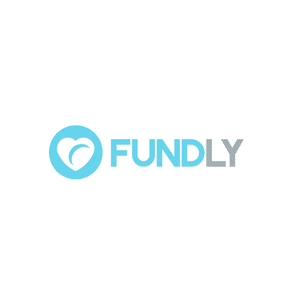Selecting a high-functioning CRM program is essential for nonprofit organizations. If you initially choose CRM software that does not function as you need, switching companies is time-consuming and can be a bit of a headache.
After spending years working with nonprofits in various industries, I have reviewed and listed the top nonprofit CRM software.
We base these rankings on each software’s pricing, standout features, pros and cons, and how they can help you achieve your business goals.
Lastly, the TYB team and I have created a list of reasons CRM software should be an integral part of your nonprofit.
Let’s take a look at the best CRM software for nonprofits!
What are the Best Nonprofit CRM Software Options?
The TYB team continuously updates this list of top CRM solutions based on the updates to features like:
- Donor management system
- Relationship management
- Social media integrations
- Ease of use
- And more!
Here is a list of our picks for the top five nonprofit CRMs in 2023!
Donor Tools
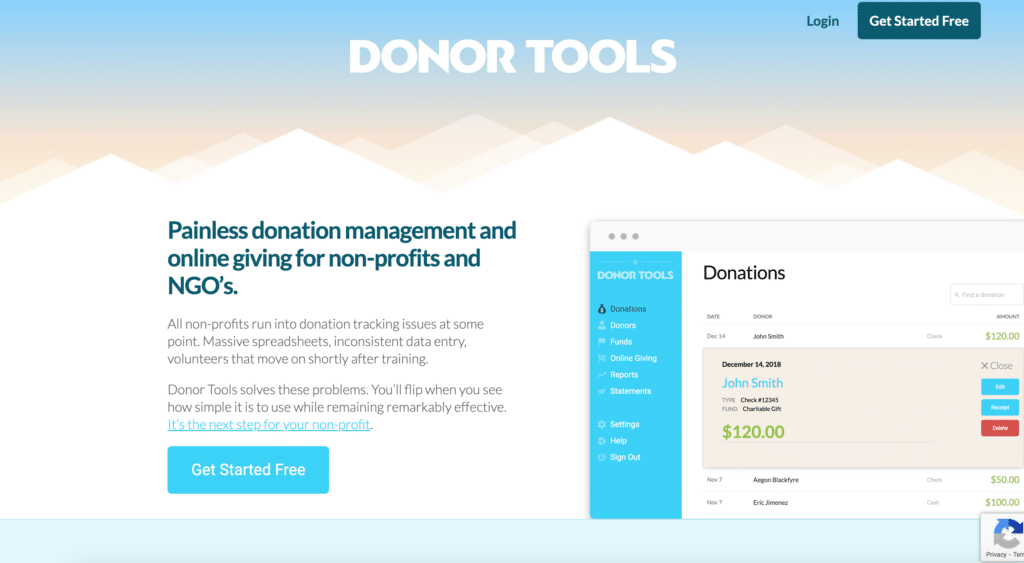
Donor Tools is the perfect nonprofit CRM software for startups looking for easy-to-use, affordable features to improve everything from event management to payment processing.
This nonprofit CRM solution only offers one plan, so it is not ideal for larger nonprofits needing advanced program management tools.
Why We Picked It
Donor Tools is one of the top nonprofit CRM software choices because the company provides an all-inclusive plan with features such as:
- Organizing fundraising initiatives
- Tracking donor engagement
- Recording physical transitions
- Managing existing donors
Unlike other software, Donor Tools allows for an unlimited number of users and contact records within a plan.
Still, one of the best features that startup nonprofits love about Donor Tools is the website builder tool.
Donor Tools’ website builder allows nonprofits to quickly set up a professional-looking webpage.
The only information the company asks for is a nonprofit’s:
- Logo
- Basic information about the company
After entering this information, the software publishes the website and builds donation pages.
Lastly, Donor Tools uses WePay to manage payment processing fees, allowing users to take advantage of some of the lowest rates on the market!
Pricing
As previously mentioned, Donor Tools only offers one pricing plan, which includes all the campaign management, donor information, and fundraising tools you need.
Donor Tools costs $39 a month and does not come with any additional fees or charges.
Also, Donor Tools has incredibly low processing fees, helping you raise funds faster.
For instance, Donor Tools only charges 2.3% plus $0.30 per donation for all credit and debit cards.
Lastly, Donor Tools allows users to enjoy a 30-day free trial to test the analytics tools and other nonprofit CRM features.
Pros
- Affordable CRM software with unlimited users and donors
- A helpful and easy-to-use platform for managing significant donors and fundraising events
- A simple platform that includes all the relevant data a nonprofit startup demands
Cons
- Doesn't support Automated Clearing House (ACH) yet (the feature is coming soon)
- Impossible to migrate contact management data from a different CRM
- The only payment processing is through WePay
Neon One
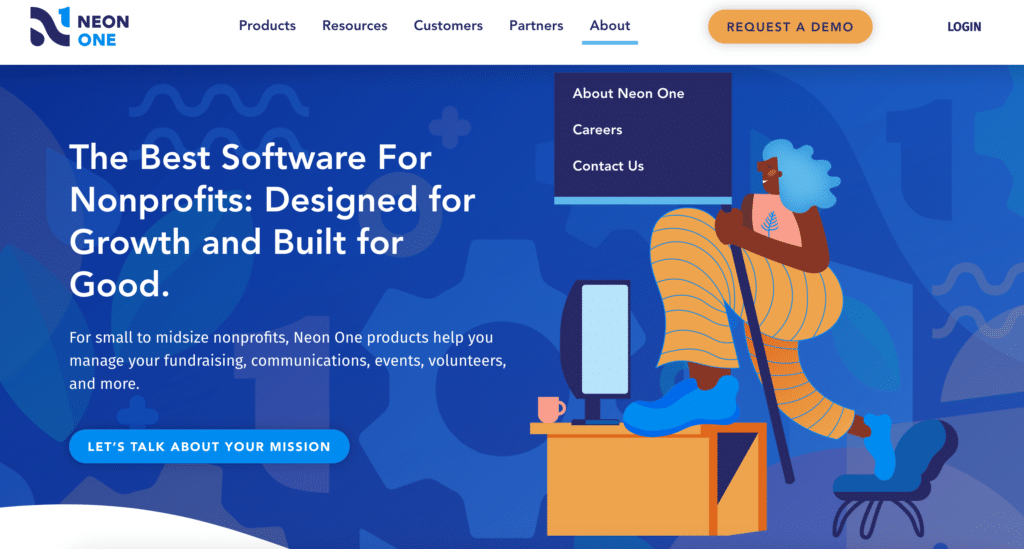
Neon One’s CRM can help users’ relationship management efforts, including donor and member management.
Neon One is the best management software for advocacy campaigns, storing contact details, prospecting, and managing events.
Moreover, Neon One provides accounting services through QuickBooks, one of the most popular software solution tools for financial reporting capabilities.
Why We Picked It
Neon One offers nonprofit software for donation-based nonprofits and another for managing members.
Both products include excellent constituent relationship management tools.
Further, users can store contact management information and volunteer management information in the system, making it easier to track how much time and money people are donating.
Neon One can also help users create and manage marketing and fundraising campaigns, including:
- Peer-to-peer fundraising
- Event Registration
- Pages for online donations
Building and maintaining strong customer relationships is more manageable with Neon One’s excellent tools.
Pricing
Neon One offers three pricing plans based on the nonprofit’s total revenue.
Still, each plan provides help management software, online fundraising tools, actionable insights, and more.
Let’s take a closer look at how much a plan costs through Neon One:
- Essentials: $99 a month
- Impact: $199 a month
- Empower: $399 a month
Neon One is a bit more expensive than other nonprofit CRM solutions.
However, the CRM software is much more advanced, making up for the higher price tag.
Pros
- Task automation (to-do lists, reminders, automated workflows, and more)
- Easy to create and deploy email marketing campaigns
- Serves a variety of nonprofit organizations (trade associations, commerce chambers, etc.)
Cons
- No free plan or free trial
- There is a one-time setup fee of $300
- Add-on features can make a plan more expensive (volunteer management, event management, training, etc.)
Kindful
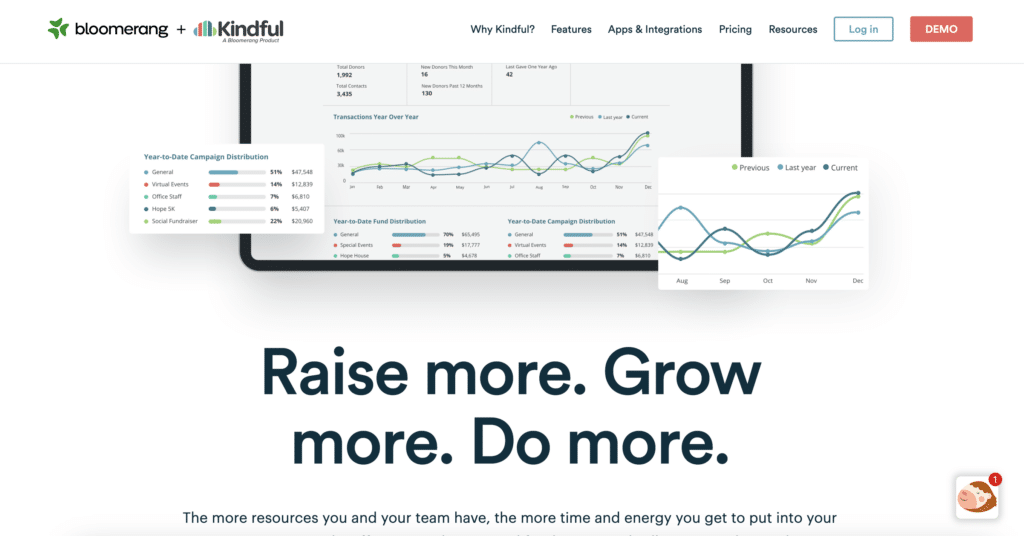
Kindful is the best nonprofit CRM software for organizations needing donation and activity reporting features.
Kindful has many user tools, including features that help with donor relationships, outreach, and in-person and online fundraising.
Another bonus of using Kindful is that teams get unlimited user access to every feature included in their specific plan!
Why We Picked It
Kindful’s CRM software can help with several details nonprofit organizations demand, including:
- Email marketing
- Event management and registration
- Task management
- Tracking each customer lifecycle
Still, the area where Kindful stands out from most nonprofit CRM software is the set of reporting tools included.
Kindful’s reporting tools are excellent for internal and external purposes, making it more manageable to analyze data and track key performance indicators.
Some of these exceptional reporting tools include:
- Creating and scheduling custom reports
- Creating donation reporting with pre-built templates
- Automatically generating donation receipts and tax summary pages
Kindful’s CRM can help more established nonprofits manage donors and build relationships while tracking essential data.
Pricing
Kindful offers nonprofit CRM packages based on the organization’s number of contacts.
Let’s look at the price of Kindful’s CRM solutions:
- 1,000 contacts: $119 a month, billed annually
- 5,000 contacts: $239 a month, billed annually
- 15,000 contacts: $349 a month, billed annually
- 25,000 contacts: $459 a month, billed annually
- 40,000 contacts: $579 a month, billed annually
- 60,000 contacts: $699 a month, billed annually
- Over 60,000 contacts: Pricing is customized
Regardless of the plan, every user gets unlimited users, unlimited donation and crowdfunding pages, no additional transaction fees, and over 40 apps and integrations!
Pros
- Customizable CRM reporting options
- Email marketing tools come with premade templates, automated donation receipts, and acknowledgment lists from a donor database.
- There are unlimited users on every plan.
Cons
- There is no free plan or trial.
- Basic plans are expensive for only 1,000 contacts in a donor database.
- Add-on customer success packages are relatively expensive.
Nutshell
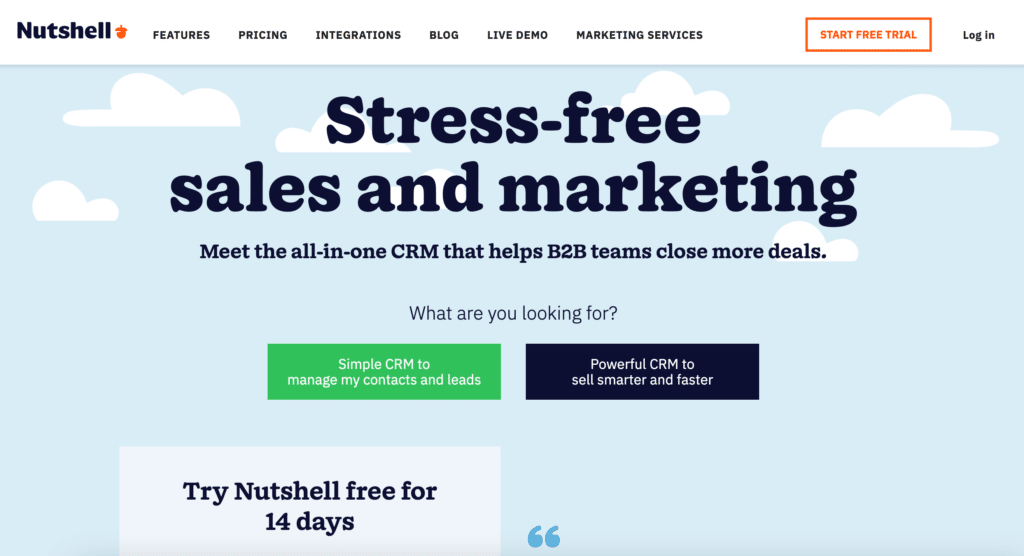
Nutshell is a nonprofit CRM software for organizations focused on relationship building.
On top of that, Nutshell is the perfect nonprofit CRM if your organization does not want to juggle separate sales and marketing cloud tools.
With Nutshell, the CRM can help ensure nonprofits do not have to pay a full-time administrator to manage their CRM software.
Why We Picked It
Nutshell is a nonprofit CRM software that is easy to learn and can handle the demands of small nonprofits looking for ways to accumulate more funds and large nonprofits needing to uncover actionable insights.
Each Nutshell subscription plan comes with unlimited contact records, free data migration from a dedicated CRM, and top-of-the-line customer support.
Nutshell is even better among nonprofit supporters because the nonprofit CRM plans are affordable.
Some of the most used features that Nutshell provides include:
- Demographic data
- Donor information
- Segmentation
- Event management
- Lead management
- Sales pipeline management
- Email templates
- Interaction on social media platforms
- And more!
Nutshell helps non-profit organizations with direct mail management to find potential donors with its nonprofit CRM software.
Pricing
Nutshell offers two affordable plans, and customers can pay for the plan monthly or annually.
For example, Nutshell’s basic plan is $16 a month, billed annually, and $19 monthly.
The Pro plan is $42 a month, billed annually, and $49 billed monthly.
The Pro plan is more popular because it features unlimited in-app phone dialing and prospect research tools to find potential donors.
Pros
- Templates make it simple to create emails
- Excellent customer support
- Comprehensive donor database
Cons
- The training could be more helpful.
- There is a little learning curve compared to other nonprofit CRM options.
Fundly CRM
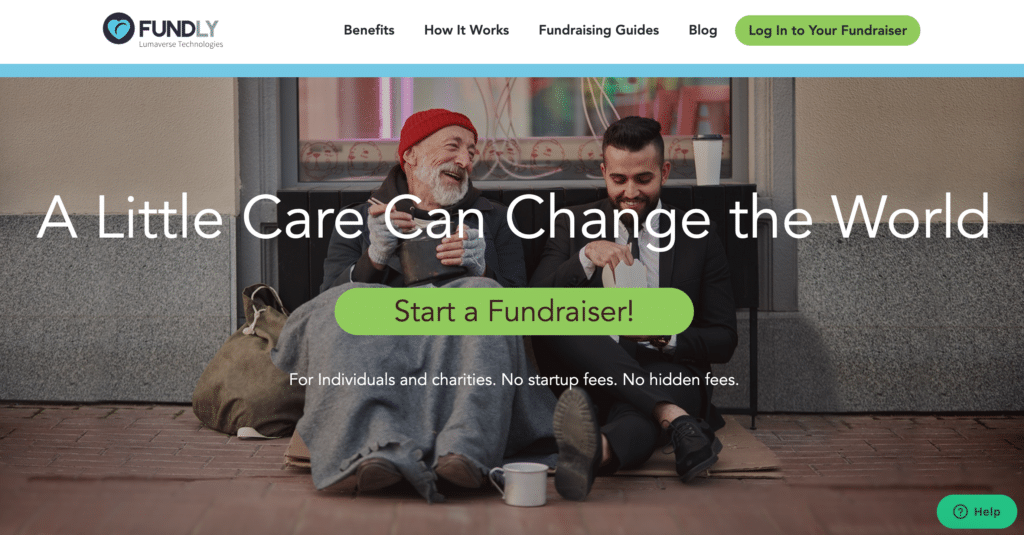
Fundly is one of the most used nonprofit CRM tools for raising money.
Nonprofits, charities, clubs, and other organizations utilize Fundly’s fundraising tools to raise money and advocate for their causes.
Although Fundly doesn’t include as many tools as other nonprofit CRM options, it is still an excellent program that deserves to rank amongst the top platforms.
Why We Picked It
Fundly makes managing fundraising campaigns a lot easier.
For instance, with Fundly, users can create custom donation landing pages featuring pictures and videos.
Also, the iOS mobile app allows users to track contributions and support activity from Apple devices.
Fundly includes helpful social media tools, such as built-in sharing features, Facebook OpenGraph integration, and post publishing.
Lastly, because Fundly is a more basic nonprofit CRM option, it is more affordable than several other software choices.
Pricing
Fundly allows users to create and share an online campaign for free.
However, the company charges fees to utilize the fundraising tools.
For instance, Fundly deducts a 4.9% fee from every donation your nonprofit receives.
On top of that, there is a 2.9% credit card processing fee plus $0.30 for every donation.
Fundly provides automatic discounts for more extensive campaigns.
Most nonprofits use Fundly to raise money instead of other platforms because Fundly deducts fees from the organization and not the donors, as some services do.
Pros
- Easy to use and set up a campaign
- Online customer support sessions are available
- Frequent helpful software updates
Cons
- Some customers find it challenging to get data reports
- Frequent timeouts and technical issues
What is a Nonprofit CRM?
A nonprofit CRM (Customer Relationship Management) is a software program to help nonprofits manage donor data and track relationships.
A nonprofit CRM keeps track of donations, memberships, volunteers, and more.
CRMs also give you the tools to segment your lists, create reports about donors’ giving histories, help with event planning, and keep track of volunteer activities.
In short, a CRM is designed to help you get the most out of your nonprofit’s operations while saving time and money.
By using a CRM, nonprofits can become more efficient by automating processes that used to take up hours of manual labor.
Automating tasks gives nonprofits more time and resources to focus on their mission, helping to move their organization forward.
How to Choose a Nonprofit CRM
Understand Your Nonprofits Needs
Choosing the best nonprofit CRM for your organization starts with understanding your needs.
Take a look at what you need to accomplish, how many users will be using it, and what kind of features you want to be included in the software.
For instance, does your nonprofit need a direct mail system that is easy to manage?
Or maybe your nonprofit wants to implement an all-in-one service cloud tool.
Knowing your organization’s needs will help you narrow down the list of options and determine which CRM is best for your organization.
Check all the Features
Once you’ve identified what your nonprofit needs, it’s time to check out the features of each CRM.
Ensure all the features you need are offered and fit within your budget.
Many nonprofits focus on donor management, but there’s much more to consider, such as social media integrations, ease of use, reporting features, etc.
Checking each CRM’s features is essential to ensure you get the most out of your software.
Switching CRMs can be a challenging and time-consuming process.
Therefore, it is essential to research and invest in the best platform for your nonprofit.
Test Drive the CRM with your Team
Once you’ve identified the features, it’s time to start testing them.
You can test drive a CRM with your team to get hands-on experience with how each software works and determine which one is best for your organization.
Testing the software will help you understand how user-friendly each CRM is, how data is entered and stored, and how you can use all the features.
Testing the software will ensure you get the most out of your program.
By test-driving a CRM with your team, you’ll be able to identify which nonprofit CRM best fits your organization’s needs, helping you make an informed decision on choosing the best CRM for your nonprofit.
Whether you’re looking for a donor management system or social media integrations, test-driving each software with your team will help you pick the right one.
Some nonprofit CRM tools offer a free trial, which is vital to look out for if you are considering a multitude of software to implement.
What are the Benefits of a Nonprofit Specific CRM?
Better Donor Data
One of the most significant benefits of a nonprofit-specific CRM is better donor data.
Nonprofit CRMs give you access to reliable, up-to-date information about your donors so you can make more informed decisions.
You’ll be able to track donation histories, view member profiles, and better understand who your donors are, what motivates them to give, and how much they’re willing to donate.
The data will help you create better campaigns targeting the right donors and ensure you get the most out of every donation.
And with the right campaigns, you can raise more money and offer greater support for the cause your nonprofit revolves around.
Better Donor Management
Another benefit of a nonprofit-specific CRM is better donor management.
The software allows you to automate processes like tracking donations, sending thank-you notes, and creating campaigns.
You’ll also be able to track relationships with your donors over time and create targeted campaigns tailored to their interests.
Tracking relationship data will help you cultivate stronger and more long-term relationships with your donors and increase the effectiveness of your fundraising efforts.
By using a nonprofit-specific CRM, your organization will experience more efficient donor management and get the most out of every donation.
Better Fundraising Efforts
Nonprofit-specific CRMs will help your organization make more effective fundraising actions.
With the right software in place, you’ll be able to track donations more effectively and create targeted campaigns that maximize donations.
You’ll also have access to donor data, so you can identify which donors are most likely to give and create campaigns that will appeal to them.
Nonprofit CRM technology ensures all your donation data is organized and in one place.
That way, organization leaders can indicate which campaigns were successful and what actions tend to raise the most money.
The better fundraising techniques enabled by nonprofit-specific CRMs will help your organization reach its goals and make a greater impact in the community.
Increased Donor Retention
With the right CRM in place, you’ll be able to increase donor retention.
CRM software will give you the tools to cultivate better relationships with your donors and keep them engaged over time.
You’ll be able to send automated thank-you notes and personalized messages that show your appreciation and keep them coming back.
Automated actions will improve donor relationships and ensure that your organization receives more donations in the long run.
Nonprofits rely on donors and their generosity to function, so donor retention is an integral piece of the puzzle every nonprofit organization needs to consider.
Better Employee Capacity
Nonprofit-specific CRMs will help your organization increase its employee capacity.
The software streamlines processes and automates tasks so your staff can focus on more important work.
Automated tasks will free up their time and allow them to devote more energy to projects with a greater impact.
Better employee capacity enabled by nonprofit-specific CRMs will help your organization reach its goals faster and make a bigger difference in the community.
Smaller nonprofits typically do not need employee capacity tools like automated tasks and daily to-do lists.
However, if a small nonprofit is experiencing steady growth, it may be worth investing in a nonprofit CRM with employee-specific tools to use in the future.
Better Reporting
Finally, nonprofit-specific CRMs enable better reporting.
Nonprofit CRM software provides real-time data about donation history, donor profiles, and more so you can make better decisions about your fundraising plans and campaigns.
You’ll be able to track campaign performance, compare results from different campaigns, and identify areas for improvement.
Better reporting enabled by nonprofit-specific CRMs will help your organization maximize its fundraising plans and be more successful in meeting its mission.
When you understand which fundraising events were most successful, your nonprofit agency can host more events similar to that in the future.
Of course, this is only possible when you have the data available, showing you how much money each event raised and which donors attended said event.
Nonprofit CRM Wrap Up
Choosing the best CRM for your nonprofit is a big decision. You want to ensure it meets all your needs and provides you with maximum value for money.
To help you make an informed decision, we made a thoroughly-research list of the five best nonprofit CRMs for 2023.
We hope this guide has helped you understand what a nonprofit CRM is and how it can help your organization achieve its goals. Best of luck!
Nonprofit CRM Software FAQ
A nonprofit CRM is important for nonprofits because it enables better donor management, streamlined fundraising measures, increased donor retention, improved employee capacity, and better reporting. These features can help your organization reach its goals faster and make a bigger difference in the community.
The best CRM for nonprofits depends on your organization’s specific needs. However, some top contenders are Salesforce Nonprofit Cloud, Nutshell, Kindful, and Donor Tools. Some nonprofit CRMs base pricing on the extent of your donor contact list. Others based pricing on a nonprofit’s annual revenue. Being aware of how pricing works and the list of features allows a nonprofit to select the most suitable CRM.
The best CRM for nonprofits depends on the specific needs of your organization. Some popular choices include Salesforce Nonprofit Success Pack, Donor Tools, Nutshell, and Kindly. Fundly is the best software for nonprofits needing to simply raise money. In contrast, services like Nutshell and Donor Tools are more comprehensive and include tools for managing events, tracking data, tracking major donors, etc.
Yes, nonprofits can use Salesforce. Salesforce is one of the best CRMs for nonprofits, providing powerful features and tools to improve donor management, increase the effectiveness of fundraising efforts, and enable better reporting. It is a great choice for organizations that want to maximize their impact while staying within budget.
The best online payment system for nonprofits depends on your specific needs and budget. Some popular options include PayPal, Stripe, Amazon Pay, Authorize.net, Braintree, Square, and WePay. It’s important to compare the features and costs of each to find the right fit for your nonprofit organization. To ensure you get the most out of your payment system, look for features like recurring payments, integrated invoicing, and fraud protection. Additionally, ensure that there are no hidden fees or long-term contracts that could cost you more in the long run.