Almost all the marketing you’ll do for your small business these days requires graphic content. If you’re hiring a graphic designer every time you need to put up a social media post, you’ll rack up a crazy bill trying to keep up.
Like most entrepreneurs, you’ve probably taken a stab at doing it on your own for your social media marketing efforts, but just the thought of looking at the complex Photoshop interface scares you to death because your design expertise stops at Microsoft Paint (R.I.P, old friend).
Well, you know what. Adobe skills are great to have, but they aren’t required to create great graphics for your everyday needs! With so many tools and tricks at your disposal, you can be churning out amazing visual content daily on your Facebook and Instagram pages, without anyone ever guessing that you did all on your own.
Here are some of the ways you can prep your business to handle 99% of your graphic needs without having to keep a graphic designer on retainer.
1. Learn the basics of design
Design is a complex subject. You certainly won’t learn it all overnight. However, taking a few hours to learn the core basics of design can make a world of difference when it comes to handling your own projects.
Whether you prefer a written guide, or maybe watching a series of videos, there are tons of resources that can teach you the foundational skills to ensure whatever you create is visually appealing. Feel free to look at multiple sources to get a full overview of these principles.
While you’re learning, take a look back at your own work (no matter how bad it may be) to see what you’d change based on the knowledge you’ve acquired. A simple step like this can help you tremendously in making the right decisions the next time you have to craft a design.
2. Develop a brand identity board
Ever noticed how you can just look at an image, without even seeing the brand name, and instantly know which company it’s from? That’s what brand identity is all about.
Brand identity encompasses all the visual elements of a brand – colors, patterns, font, logo variations, and any other visual characteristics that uniquely identify and distinguish the brand in the consumer’s mind. This is typically compiled in a document called the brand board, which businesses use to ensure that, no matter the designer or the medium, all their graphics are cohesive.
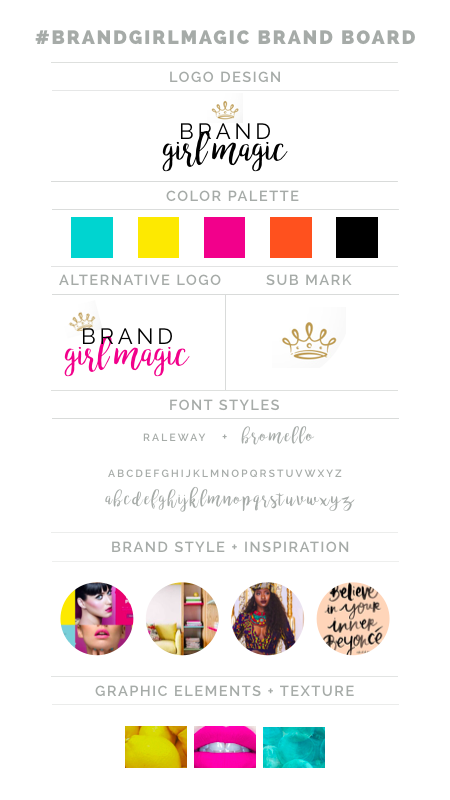
Brand board example (Source: Andrea Bolder)
Ready to take a shot at it? Take a look at these great examples of brand boards, then follow this brand board creation guide from Andrea Bolder to create one for yourself for free using Pinterest and Powerpoint or Keynote.
3. Turn your phone into a design powerhouse
Spending the time to create core business templates is important, but these days your business can’t live without amazing social marketing that runs on eye-catching visual content.
Sometimes, you need to generate social media graphics on-the-go and you just don’t have the time to sit around a desk and figure it out. That’s where your smartphone comes into play.
When it comes to creating great eye-catching graphics for your social media posts, you’ll want an app like PosterBoost. This app was built specifically for small business owners and entrepreneurs just like you to enable you to create graphics for all social media platforms, especially Instagram – a platform that feeds on aesthetic visual content.

Poster Boost Examples (Source: PosterBoost)
It comes equipped with dozens of templates, stock photos, and overlays, and allows you to adjust elements to match your brand. It even allows for animation of your designs so your posts will truly stand out in followers’ feeds. Bet you can’t find a graphic designer to top that!
4. Use the tools you already have
If you’re sitting in front of a blank screen trying to “reinvent the wheel” every time you have to create a proposal, report or presentation for your business, then this next bit will change your life.
Whether you use Microsoft Office Suite, Apple’s iWork apps or even Google Docs, they all offer templates that completely take the guesswork out of creating documents and presentations. You simply search for the type of document you’re creating, pick a template, and add in your information.
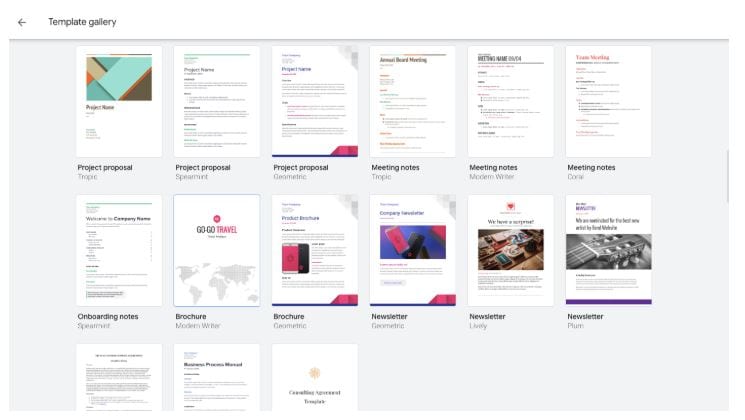
Google Docs templates (Source: Google Docs)
What’s even better is that even with a generic template as your starting point, you can still end up with a design that’s completely yours when you switch out the colors and fonts to your own (from the brand board we discussed above) and add your logo.
5. Keep a swipe file for inspiration
The best way to get better at design is to simply expose yourself to as much inspiration as possible, and get as much practice as you can in replicating the ones you like.
Start a swipe file on your computer, or even on Pinterest, where you save all the designs you like. Not only can these serve as inspiration whenever you have to create something for your business, but they also come in handy as great practice tools.
If you get stuck when practicing, simply search for the solution on a design blog or even on YouTube, and you’ll be sure to find someone willing to share.
Graphic Designers Are Still Important
While these tools will help you run your business without a graphic designer most of the time, it doesn’t mean graphic designers don’t have tremendous value. When it comes to putting together graphics that go beyond the routine requirements of the business – such as building out a massive promotional campaign or designing a meaningful, high-quality logo and brand identity – trying to wing it on your own could have huge, devastating consequences for your business.
So always remember that there will be times when paying for the quality graphic designer’s offer is totally worth it. But until then, these skills and tools will give you a little peace of mind and leave a lot in your pocket.


