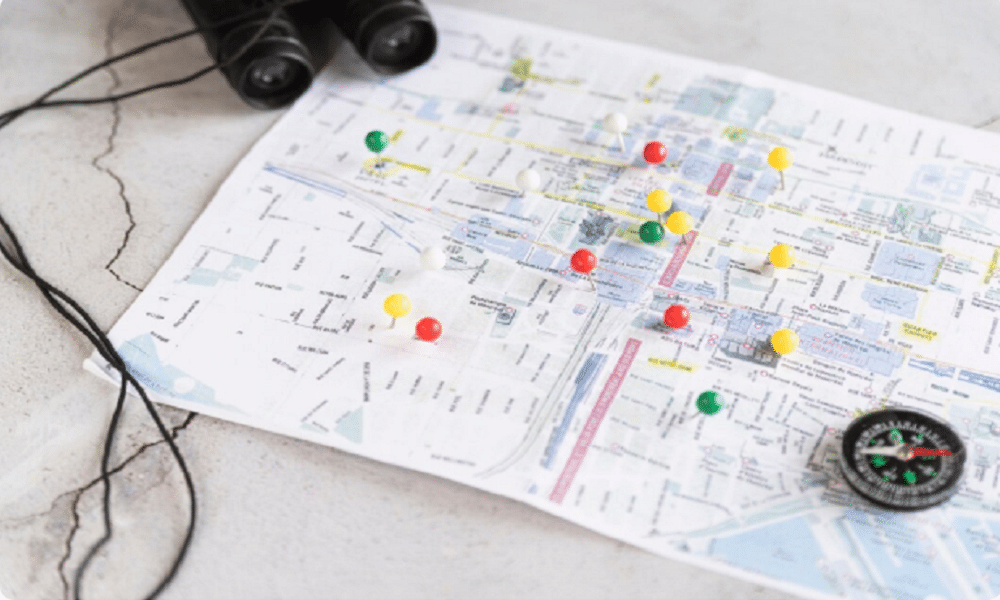When comparing mapping tools for business use, Maptive and Maptitude often come up as leading options. Both applications focus on making data mapping and analysis accessible for companies, but their approach, features, and user experience differ in crucial ways. Here is a breakdown based strictly on current product features, pricing, platform support, user feedback, and business outcomes. These comparisons use factual detail to highlight which mapping tool comes out ahead for companies, workers, and teams who need to manage and visualize location data effectively.
Easy Access to Features Without the Hassle
Maptive uses a cloud-first model that is accessible in any web browser. There is nothing to download, install, or update manually. All changes to the software and updates to map layers appear automatically. This means that every user always works with the latest map visuals, Street View, satellite layers, and new features, whether updating a large territory map or uploading new data sets. This approach removes many headaches related to manual installations and version control found with typical desktop programs.
Maptitude takes a traditional software route. It is a desktop application that requires installation on every device. To keep the program current or access updated maps, users must apply updates by hand. The map data itself is static at the time of installation, which means changes to geographic details are not available until the next annual update or purchase. This can delay urgent productivity for busy teams who need up-to-date information now.
True Cross-Platform Compatibility
Maptive works on every platform with a modern browser: Windows, Mac, Linux, tablets, and smartphones. Teams can view and make changes on any device with no loss in visual quality or performance. Field workers can pull up the same interface as office staff, ensuring parity and reliable workflows everywhere.
Maptitude, in contrast, remains fixed to desktop systems. It does not offer a full-featured mobile version, nor does it support every operating system. This limits its usefulness outside a fixed office location. Companies needing site visits or mobile reviews must look elsewhere or accept reduced capability on phones or tablets.
Trusted by Large Companies
Maptive is used by Fortune 500 companies such as Amazon. These organizations use it for visualizing logistics, optimizing routes, analyzing new market zones, planning deliveries, and monitoring network performance in real time. Their use of Maptive signals high reliability and feature strength. The software supports advanced mapping tasks and high-volume data sets, which is important for businesses handling thousands of locations or rapid team coordination.
Next Generation Mapping With Maptive iQ
Maptive plans to release Maptive iQ in 2025. This update will introduce real-time mapping features and automated workflows. These tools will support automated reporting, faster data refresh, and better business tracking. No similar automation toolkit is present in Maptitude. The addition of real-time features in Maptive iQ will help teams adapt tasks on the fly, get results faster, and increase productivity without external scripts or manual effort.
No Learning Curve: Any User Can Work Immediately
Maptive was designed for simplicity without losing strength. Users upload their spreadsheets, choose options from straightforward menus, and customize styles using simple point-and-click tools. All map types, from heat maps to radius and territory tools, are accessible with no coding or advanced training. Teams can plot up to 100,000 locations, color-code by variable, and share results with a few clicks.
Maptitude’s interface is based on classic desktop software, which brings higher complexity. Many controls use a window-based structure that feels outdated to less technical staff. New users require training and time to adapt. Tasks as simple as setting up a multi-region sales map or importing extra data often require reading the manual or contacting support. This can extend project timelines, especially for mixed-skill or remote teams.
Honest Pricing: No Surprise Charges
One of Maptitude’s main appeals is the claim of a one-time purchase. However, this is not the full story. Maptitude licenses only include maps for one country. Extra country data sets require separate fees. To keep the program current, annual updates must be purchased. Map data is tied to each annual release, so users pay again for new geographic features or details. Over several years, these costs add up, making ownership more expensive than first expected.
Maptive uses a subscription model. This ensures each user gets every map feature, global datasets, and product update automatically. There are no separate maintenance or upgrade bills. Large teams can scale up or down at any time. For businesses with operations in more than one country, or mixed groups of office and field staff, Maptive’s approach prevents unpleasant budget surprises.
Flexible Territory Management for Teams
Maptive gives users a simple menu for setting up, modifying, and managing territories. This includes drawing custom areas, importing lists, using built-in presets, or assigning regions by data point. Domestic and international teams can segment and compare markets quickly. The lack of technical barriers means teams can shift priorities or map locations without outside help.
Maptitude allows advanced territory mapping, but only after working through multi-step, technical setup dialogs. The process often requires trial, error, and a deep understanding of mapping or GIS conventions. In fast-paced settings where teams must monitor many regions or change them frequently, the extra time and skill required by Maptitude becomes a drawback.
Hands-On Support That Goes Beyond Troubleshooting
Maptive offers more than a help desk. Businesses and teams get support with onboarding, including direct help setting up base maps, cleaning up data, uploading spreadsheets, and making sure the first maps are ready for use. This white glove service covers both one-off projects and ongoing needs. Support staff are available to answer both basic and advanced questions, share best practices, or even walk users through a live map setup.
Maptitude provides traditional support services; these focus on product troubleshooting or clarifying instructions in the manual. There is no guarantee of individualized onboarding or direct assistance with business map setup.
Speed, Collaboration, and Real-Time Updates
Maptive allows teams to work on the same maps from different devices and locations. All changes are visible instantly, which streamlines review processes and shortens decision-making time. Team leads can assign access levels to ensure consistent data use. Built-in integration with Google Maps gives users accurate visuals for every region.
With Maptive, updates and new map layers appear without interruption. Users do not need to download files or restart applications. These benefits matter for companies working with multiple stakeholders at a rapid pace, or for planners who need to access maps in the field.
Maptitude does not support real-time online collaboration. Shared projects must be sent back and forth by email or file transfer, which introduces potential for error and delays. It also requires extra coordination and version management by a central IT team.
Modern Interface Backed by User Feedback
Recent reviews and case studies note Maptive’s modern design, strong browser performance, and ease of use as helpful for teams with mixed technical skillsets. Upgrades to the tool, including planned improvements scheduled with the release of Maptive iQ, will push the application further in terms of business benefit. Many reviews highlight Maptive’s strength in visualization, bulk data processing, and seamless map sharing.
Users note that Maptitude offers high customization and detailed mapping tools, but at a cost. The learning curve, upgrade requirements, and lack of mobile access often create hurdles for non-expert users.
Reduced Pain Points With Maptive’s Cloud Model
Maptive’s setup removes obstacles common in legacy mapping products. There are no manual installs, product keys, or support headaches tied to software version mismatches. The program works on any platform and looks the same in every browser. All new features and data layers become available as soon as they are released. Teams save time, avoid technical snafus, and maintain full project control without waiting for IT intervention or file conversion.
Maptitude requires each user to manage their own installation and updates. Annual releases fix the available data to a single timeframe, and extra upgrades cost more. The lack of live mobile features means remote or staff do not have full access away from the office.
Practical Business Impact
In daily use, Maptive helps companies save time on manual planning, conduct more detailed regional analysis, and share map results with groups at any scale. Reviewers note time saved in map creation and easier territory adjustments for sales, logistics, and expansion projects. The upcoming real-time and automation features with Maptive iQ are set to increase the value even more.
Users working with Maptitude often mention longer setup times, the need for training, and delays linked to annual update cycles. While some advanced mapping options are available, these require a higher skill level.
Closing Assessment
The facts suggest that Maptive provides more power, wider platform support, and a far simpler user experience when compared directly to Maptitude. With no hidden charges, real-time features, powerful automation coming soon, Fortune 500 customers, hands-on service, and no install hassle, Maptive fits well for companies demanding precision, speed, and reliability in business mapping.