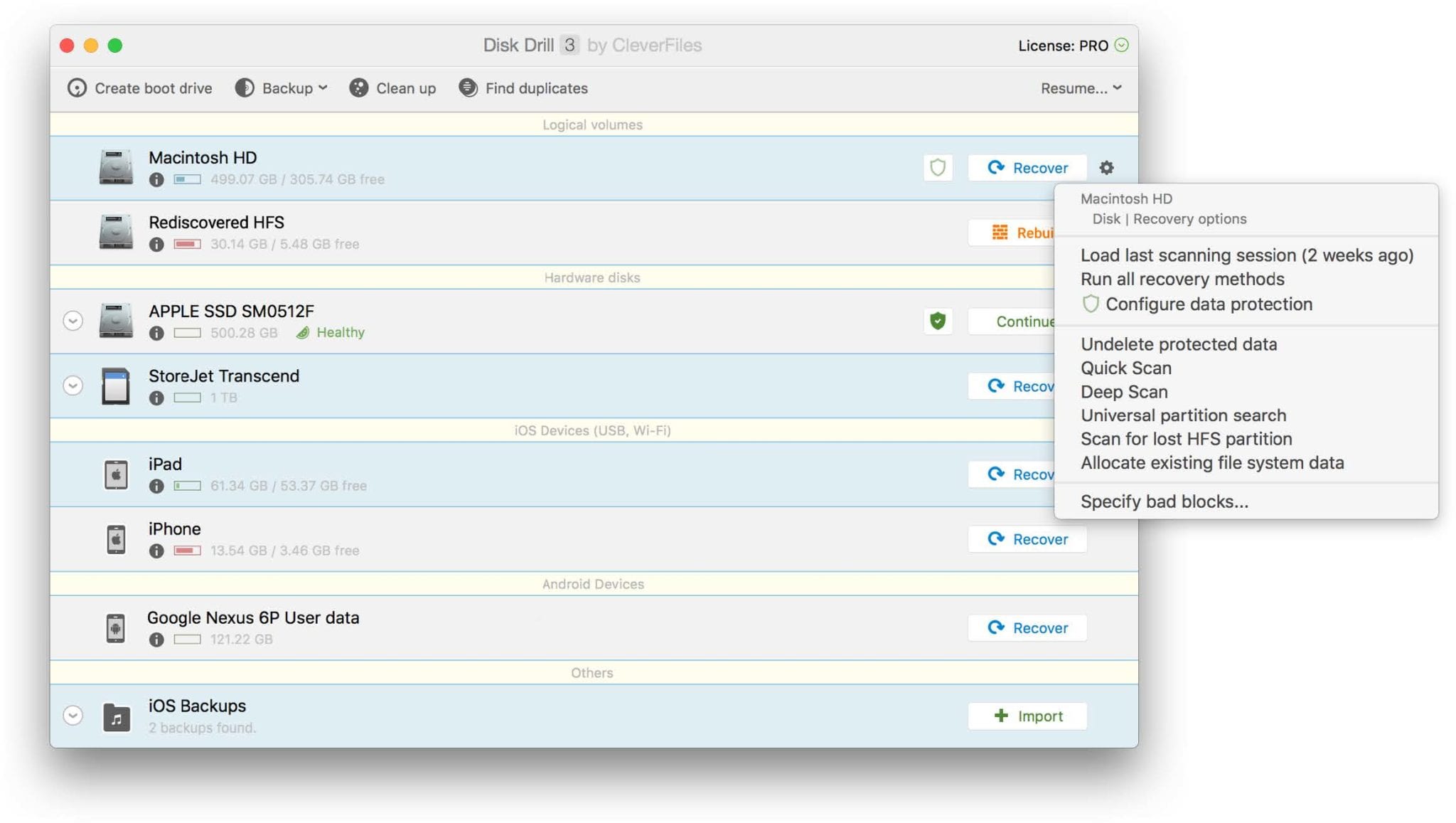It is hard to predict a situation where something unexpected might happen and all of your records and data will be lost. Of course, you can try to prevent such situations from happening by using backups and taking care of your device, but still, you can fully secure your data from something like that.
In a situation like that, you should not lose your mind, and instead, you should take action to restore what you lost. To do that, you can use 5 best free data recovery tools for Mac as well as the Disk Drill app. Is it really that good and should you try it? Find out in this Disk Drill review.
What is Disk Drill and why you need it: Top free file recovery software
Disk Drill is a software that allows you to retrieve files and restore them even if it seemed impossible. This app was created by CleverFiles, and with every version, the app becomes even better than the previous one. Now, the latest version of this app has gathered a lot of good reviews, and many users share their satisfied feedback.
Disk Drill supports different types of files, and even if your file is not seen by the operating system or heavily corrupted, this software will still solve the issue. Disk Drill guarantees you to complete a successful scan of your computer and find any files.
What does Disk Drill have to offer: Main features and benefits
Is this app really as good as many says? Disk Drill remains on top of the market, and if you decide to use it, you can find features about this software here.
- Great support for all devices. You can use this app on any device without any complications, and not only Mac as it used to be. Now, you can use this best data recovery tool to restore your files on iPhone, iPad, and even Android devices.

- All kinds of methods of recovery. You never know which file might be corrupted or lost. Disk Drill offers different ways to restore all formats of files. Depending on what kind of problem you are dealing with, you can use different types of scans to find out about the issue and remove it.
- Easy accessibility. There is nothing complicated in using this software: with this best data recovery software, you don’t need to have previous experience with recovery in order to handle it by yourself. You will have to click only a few times, and the program will start scanning and recovering your files. Mac data recovery is easier than you think!
- This software won’t take a lot of time to run a scan and find out what the problem is about. For your Apple device, a Deep Scan will run for around one hour, while the Quick Scan will last no longer than 10 minutes. For Android devices both types of scans might take more time, it will still be completed pretty fast.Check out a detailed tutorial on how to recover deleted files on macOS

5. This software will not cost much for you, and you will be provided with a few different options to choose from. For example, you can use a free version of the software, but many additional features will be available for $89. If you compare these rates with other companies, you will be surprised a lot.
Conclusion
There are many different companies to choose from, but no doubt, this one is the best data recovery app for Mac. It offers many features, and with the help of this app, you will definitely be able to restore anything.