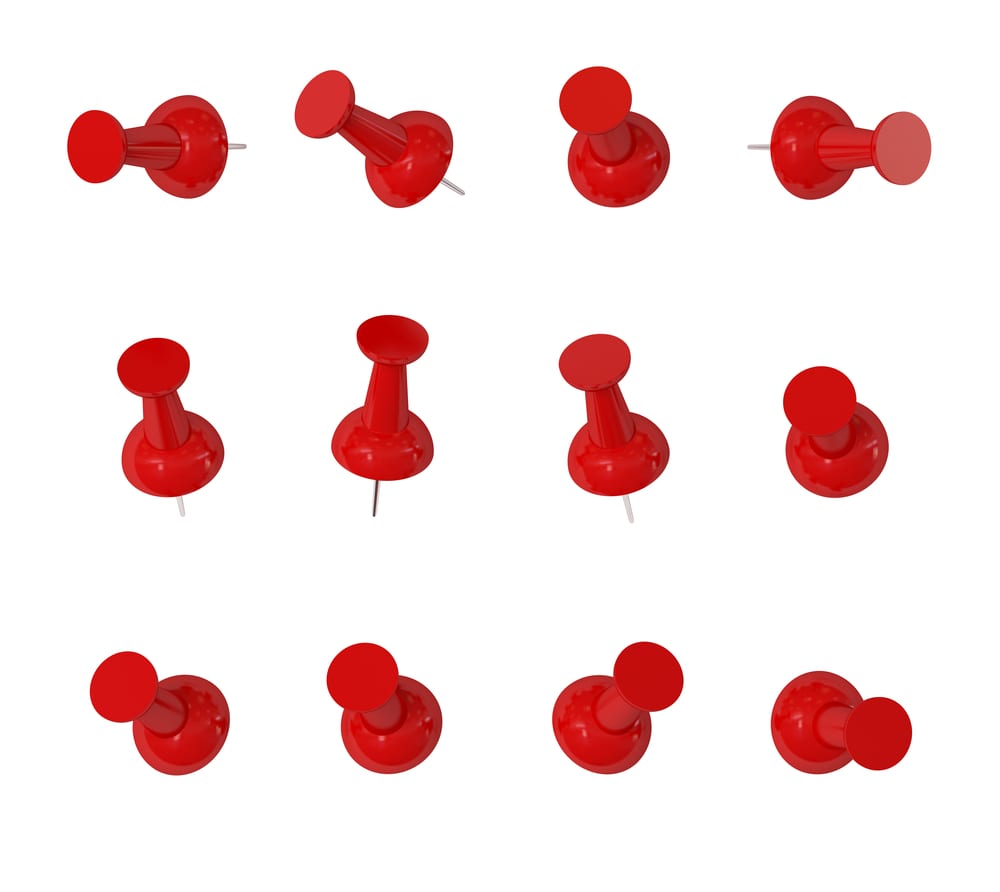Pinterest is wheeling out many changes this week. It is being tested on some pinners and if you are one of those, you’ll see an invitation to try the new look. You can switch from the ‘old’ to the ‘new’ as often as you like in the interim. Currently, the ‘new Pinterest look’ is missing some of the original features, for example, the ability to re-arrange your boards but
What Will The ‘New Pinterest Look’ Do For Your Business
# 1. Bigger Pins – More Emphasis On Quality
 Images are larger, crisper and bolder on the new pinterest. Flicking from the old to the new look, the differences are very apparent on the gallery home page.
Images are larger, crisper and bolder on the new pinterest. Flicking from the old to the new look, the differences are very apparent on the gallery home page.
This means that the quality of images is going to be even more important if they are to do well on Pinterest. By ‘doing well’, I mean that they achieve repins and that they deliver click throughs to your website.
To alter William Morris’ quote slightly – ‘Have nothing in your Pinterest account that you do not know to be useful, or believe to be beautiful’. Pins that do well on Pinterest are either extremely striking and beautiful OR they are of use to others, either in the form of an instructographic, infographic, or a simple text box which indicates that the ‘Top Ten Tips on XXX’ will be provided in a blog post.
As you’ll notice in the preview on the left, the images are larger, the white bar around them has been removed and the corners have been rounded – all adding to a cleaner look that is somehow kinder on the eyes.
Businesses must ensure that the image quality on their website and on their blog posts are as good as they possibly can be. Poor quality photography will stand out like a sore thumb and will not reflect well on a business.
# 2. Increased Visibility Of Pinners and Boards – Popularity Grows
The repins and likes of each pin are visible, as before, under the pins. More prominent than before, is the name of the pinner and the board they pinned it to. This means that if pinners aren’t already following that pinner, but have come across the pin from a search, they have the option to click on the name, look at all their boards, decide whether to do a ‘follow all’ or follow selected boards OR they can click on the board and follow it.
pinners aren’t already following that pinner, but have come across the pin from a search, they have the option to click on the name, look at all their boards, decide whether to do a ‘follow all’ or follow selected boards OR they can click on the board and follow it.
I think this will lead to more people following selected boards rather than ‘all boards’. If the pinner likes your products and has pinned some of them to that board, your pins are more likely to be seen with the additional followers.
It is also important that your boards are named appropriately so they appeal to others.
# 3. Less Emphasis On Commenting – More on Repinning & Liking?
The comment box isn’t filling up space on the ‘home page now’ nor is the ‘comment’ option available on the pin unless the whole image is clicked on and enlarged. Only when a comment has been made on a pin, do the comments show on the main page.
This means that the comment boxes aren’t taking up space on the home page. This decision was probably taken because because people just don’t tend to comment on Pinterest, they respond to other pinners by liking or repinning. According to Repinly, people spend 0.5% of their time on Pinterest engaging in comments.
What does this mean? Unnecessary clutter is removed from the home page. However, if you wish to engage people in a conversation, you can comment on your own pin and see if you get a response.
There is a timestamp now beside the comment so you can see exactly when a person may have commented on one of your pins.
Again, this demonstrates that Pinterest isn’t necessarily a place for conversation, the emphasis is on making your pins as strikingly beautiful or as obviously useful as you possibly can.
# 4. Additional Information on Repinning – Increased Visibility Of Boards/Pins/Website
The recent changes mean that the content of your boards is even more important now, as are your recent pins.
If another pinner repins your image on the gallery home page, a box like this will pop up. They can edit the description, choose their board and click ‘pin it’. At the moment, the new look doesn’t include the option to send the repin as a tweet but I’m sure that will be reinstated.
However, if a person clicks on the image first, another page opens and this change is the one that holds huge potential for businesses if they are using Pinterest effectively.
- People could always access the source of the image by clicking on it, now however, the website tab is very visible and acts as a reminder to pinners to check out your website. If your pin is uploaded rather than being pinned from your website, this tab will be missing. I’ve seen this on some retailers’ pinterest accounts and it is a serious mistake, particularly if you are selling online. You MUST pin from your website so it acts as the source.
- The sharing options used to be on the right of the image and are still available. The ‘Share’ tab is prominent yet does not detract from other information.
- To the right of the pin, potential repinners can see all the pins in the pinner’s board with the option to follow that board placed at the bottom. A board with quality content is much more likely to be followed and therefore grow its followers numbers. Ensure each of your boards are filled with quality pins. NEVER pin the same image to a board multiple times as it will stick out like a sore thumb and you will not gain followers for that board.
- The original source of the pin can also be seen to the right – and this is significant for businesses. Pinners can see other pins that have been pinned from that source, that particular website. That effectively brings them to the url used to determine who was pinning what from your website (http://pinterest.com/source/yourdomain.com). With the addition of new Pinterest Analytics tool, you’ll be able to see the number of repins and clicks each pin received. Pinners can then visit your website via this method too. As social media are the spokes on the wheel to get more traffic to the hub, your website, Pinterest is providing easy, quick and numerous ways to get pinners there.
- Scroll down and you will see ‘Pinners Who Pinned This Also Pinned’ meaning that it is likely to show lots of similar content. If a pinner is looking for a wedding cake, they can scroll down to see what other pinners pinned and is likely to see hundreds of beautiful wedding cakes. Therefore, there is much more potential for your product, your image, your pin to be seen and repinned, and for your account to be followed.
This change is one of the most significant for businesses as it lends much more potential to be found. In my opinion, it will also contribute to people staying on Pinterest for much longer periods of time.
# 5. Activity Tab Removed – Less Big Brother, More Emphasis On Pins
The Activity tab has been removed – this is where you or anyone else could view all of your recent activities on Pinterest (very Big Brother) from who you followed, what you pinned and repinned and what you commented on. You can still see recent pins by going to the ‘my pins’ in the drop down menu, and you can see other’s most recent pins by clicking on their ‘Pins’ tab under their profile. You can see your ‘followers’ and those you are ‘following’ by clicking on those tabs and as always, you can get email alerts of followers and see recent activity in the left hand column of the gallery home page. The main difference is that you can’t see a record of any comments you have made unless you revisit the pin that you commented on.
Is this because Pinterest is concentrating on the visual rather than the written, we pin and like rather than write words? I think so – which means that there is more need for beautiful and/or useful images.
Businesses must pay attention to the quality of their images on their websites. Many businesses, e.g. tourist businesses showing scenery shots, will use landscape photographs due to the shape of a laptop screen. However, with the column layout of pinterest, portrait pictures receive more visibility on the gallery home page, being longer and thinner. Businesses need to address this by including portrait sized images on their various pages and within galleries.
It is also important that all your images are named appropriately. This isn’t because of Pinterest’s new look but it is exceedingly important. People will pin beautiful images on your website if they wish to file and/or share them. They may not take the time to write a beautifully crafted
# 6. Pricing Is More Prominent
 The jury is still out as to whether adding a price to your pin is good for click-throughs and sales. Some research shows that it increases sales. Others suggest it works well if the price has been added by another pinner, not the retailer (as seen as too pushy). Until now, the price was shown in the top left hand corner as a banner. Now, it is displayed (more prominently I believe) in the top right hand corner as a bubble.
The jury is still out as to whether adding a price to your pin is good for click-throughs and sales. Some research shows that it increases sales. Others suggest it works well if the price has been added by another pinner, not the retailer (as seen as too pushy). Until now, the price was shown in the top left hand corner as a banner. Now, it is displayed (more prominently I believe) in the top right hand corner as a bubble.
Note – it only displays as $ or £, not as € as yet. By writing the price with the appropriate symbol in the description, the price automatically appears over the image.
If pricing on a image proves to deliver more results and makes it more obvious that the product can be purchased online (which I feel it does), as long as the image quality is good, I feel this change in making the price more prominent should deliver positive results for those selling online.
There are many other changes but as Pinterest has promised to reinstate some of them, one can only assume that all of the ‘good ‘uns’ will be there soon. Examples include the ability to re-arrange your boards, being able to see how many pins are in a board and the option to invite friends.
These changes will make Pinterest more appealing for people to use, which means more repins and click throughs for business owners. With Pinterest providing more encouragement for people to visit a pinner’s website, businesses must ensure that their website and blog imagery are either beautiful or useful to others.
Did you like this article?

- Please share it with your network, we’d really appreciate it!
- Would you like to write for Tweak Your Biz? Or sign up for our RSS?
- An outstanding title can increase tweets, Facebook Likes, and visitor traffic by 50% or more. Generate great titles for your articles and blog posts with the Tweak Your Biz Title Generator.
Connect with Tweak Your Biz on: 


Images: ” Red Push Pins – Isolated on White Background / Shutterstock.com“