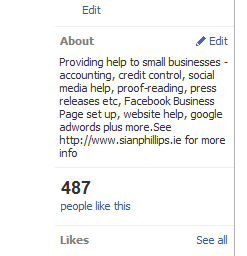As most businesses using Facebook should know by now they must create a Facebook Business Page and not use a personal profile for their business. Here are some hints on how to best use your Facebook page and new applications that are useful for getting likes and engaging with your followers.
Setting up your Page
Create your page using this link – Create Facebook Page and choose the relevant category for your business. Follow the simple step by step process and create your new page. Plan this before you commit to it – it can be changed but best to get it all correct the first time round as you’ll soon be promoting this page to everyone.
Make the most of all the information you can add in – description, website link, contact details etc. On the front page on the left hand side add a short description by clicking on the pencil – make sure your website is prominent there and include the http:// so the link is easily accessible using smartphone devices too. Remember all this information can easily be edited at any time.
 Add lots of photos up if they are applicable to your business. My page – being only me – would be very boring if I didn’t have the Dog House to add too so pictures of the dogs come in very handy. Facebook is very “colourful” and people tend to look at photos more than they would on Twitter. Make sure they are good photos of course and remember that they use 5 photos out of your albums randomly across the top of your page. Your Profile picture should stand out and hopefully is in line with your website design. Personally I like the one on The Tannery, Dungarvan page. Very simple, says it all and matches all their literature and website.
Add lots of photos up if they are applicable to your business. My page – being only me – would be very boring if I didn’t have the Dog House to add too so pictures of the dogs come in very handy. Facebook is very “colourful” and people tend to look at photos more than they would on Twitter. Make sure they are good photos of course and remember that they use 5 photos out of your albums randomly across the top of your page. Your Profile picture should stand out and hopefully is in line with your website design. Personally I like the one on The Tannery, Dungarvan page. Very simple, says it all and matches all their literature and website.
Getting People to Like your Page
 For starters use the friends you already have on Facebook to target your page to. Presumably they know you so will hopefully like your business page too. Depending on the number of friends you have you may want to separate them into lists to make it easier to choose from also so you’re not bothering people who won’t have any interest. To do this click on your Friends link (NB. this is from your personal profile page now). Then click on “edit friends”, then “create list” and make up lists for your friends to go into. This can be based on work, interest, location; whatever you think is important. Once your lists are set up it’s easy to add new friends on each friend acceptance as it gives you the choice of which list to add them to. Greg Fry did a great video tutorial on Bloggertone which shows the simple steps to setting up your lists.
For starters use the friends you already have on Facebook to target your page to. Presumably they know you so will hopefully like your business page too. Depending on the number of friends you have you may want to separate them into lists to make it easier to choose from also so you’re not bothering people who won’t have any interest. To do this click on your Friends link (NB. this is from your personal profile page now). Then click on “edit friends”, then “create list” and make up lists for your friends to go into. This can be based on work, interest, location; whatever you think is important. Once your lists are set up it’s easy to add new friends on each friend acceptance as it gives you the choice of which list to add them to. Greg Fry did a great video tutorial on Bloggertone which shows the simple steps to setting up your lists.
 Once you have your lists set up go to your business page and click on Suggest to Friends. On the “filter friend” drop down menu choose your list – it then selects all the friends in that list in one go. Much quicker than clicking on each individually. Then click “Select all” and “recommend”. It will send a recommendation to all those people to take a look at your page and hopefully like it.
Once you have your lists set up go to your business page and click on Suggest to Friends. On the “filter friend” drop down menu choose your list – it then selects all the friends in that list in one go. Much quicker than clicking on each individually. Then click “Select all” and “recommend”. It will send a recommendation to all those people to take a look at your page and hopefully like it.
Recommend your page on other social media sites that you use if any. Tell your friends, family and clients about the page. Add it to your website, email sign offs and business stationery. Think of it like your website, which of course you want people to see. But remember you can interact with potential or current clients on Facebook. Tip: before adding to stationery get the Vanity URL first – see below.

Click on the “edit info” button and choose “resources” to follow Facebook ideas to help your page – linking to Twitter, adding applications, advertising on Facebook (you have to pay for this), telling your fans etc etc.
Once you get to 25 likes you can get a Vanity URL for your Facebook page. So instead of the link to your page being facebook.com/gobbledegooknumbers it will be facebook.com/yourcompanyname. This is great for business stationery and easy to remember for links too. To choose your Vanity URL go to Facebook Username and follow the simple steps. Be aware that this name cannot be changed at all so choose wisely. It’s possible the name you want may already be taken so think carefully about other names before confirming.
Using your Page to Good Effect
Think of your Facebook page as a networking tool. Make the most of it in telling people what your business is about plus helping people with useful tips. I see The Secret Garden using this effectively. Don’t make it all sales spiel or people will switch off.
The more interactions you can get on your page the better. If people place comments and likes (of comments) on your page then it will start showing in their News Feed which is the “Home” button on the top right of your Facebook. The more your page is seen the more interaction generated. Then friends of the people commenting on your page will see they are doing this and may be intrigued enough to check out the page too. To get interaction ask questions or say something that will provoke feedback.
 Facebook now has the option for you to use Facebook as your business page. Click on the right hand side “use Facebook as ….” Now you can like and post updates on other pages as your business page and not yourself. Mine probably isn’t the best example though as my business is my name – Sian’s. By posting updates on other pages you are getting your business page seen. Although please be careful that you don’t do this in a spammy way as it will work against you then and you may be reported to Facebook and get your page deleted. Start with friend’s pages maybe or people you have done business with. Post on relevant pages too, not to steal business but to help. For example Canavan & Byrne also do Childcare courses aimed at Crèches and Montessori’s so it makes sense to chat on Montessori Alliance and Crèche pages. There is a fine line here between spamming and chatting though so be careful.
Facebook now has the option for you to use Facebook as your business page. Click on the right hand side “use Facebook as ….” Now you can like and post updates on other pages as your business page and not yourself. Mine probably isn’t the best example though as my business is my name – Sian’s. By posting updates on other pages you are getting your business page seen. Although please be careful that you don’t do this in a spammy way as it will work against you then and you may be reported to Facebook and get your page deleted. Start with friend’s pages maybe or people you have done business with. Post on relevant pages too, not to steal business but to help. For example Canavan & Byrne also do Childcare courses aimed at Crèches and Montessori’s so it makes sense to chat on Montessori Alliance and Crèche pages. There is a fine line here between spamming and chatting though so be careful.
Apps you can add to your Page
 For all free apps available to you go to “Edit Page” then click on “Apps”. You can add Notes, Events, Discussion Boards, Reviews, Questions and more. Click on the App you want to add and follow the simple steps to set it up. For more progressed apps you may need someone more technical to help with it, maybe your website designer and it should be simple enough for them.
For all free apps available to you go to “Edit Page” then click on “Apps”. You can add Notes, Events, Discussion Boards, Reviews, Questions and more. Click on the App you want to add and follow the simple steps to set it up. For more progressed apps you may need someone more technical to help with it, maybe your website designer and it should be simple enough for them.
If you write a blog you can attach it to your Facebook page so it updates automatically. Go to Notes and upload your blog although I have had problems with this previously so I now use Networkedblogs as an app on my page which shows any new blogs as I add them.
 If you are holding an Event then set it up using the Event app with the full details and it will post on your Facebook page plus send it out to all your friends on your Personal page if you wish. It can also record people who accept the invitation to come to the event and those undecided to give you an idea of numbers. Obviously if this is a paid event like a course then it’s best to provide a link to a booking form on your website or at least a booking telephone number.
If you are holding an Event then set it up using the Event app with the full details and it will post on your Facebook page plus send it out to all your friends on your Personal page if you wish. It can also record people who accept the invitation to come to the event and those undecided to give you an idea of numbers. Obviously if this is a paid event like a course then it’s best to provide a link to a booking form on your website or at least a booking telephone number.
How is your page doing?
Well besides being aware of increased orders, enquiries, bookings etc you can check the traffic to your page using the “Insights” button on the top right. From here you can see the overviews, users and interactions on your page. This helps you to see which updates are working better and which range of users prefer what.
There is so much scope with Facebook business pages I’ve only covered a small part of it here but hopefully with these basics it will help you to start off and progress. I’d welcome any other tips you use to make your Facebook business page work well.