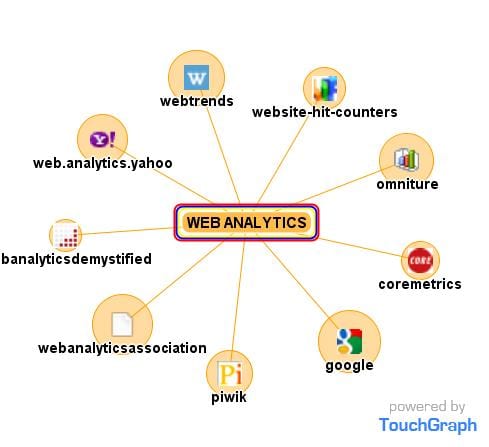The wonderful thing about online is how measurable it all is. Web Analytics can provide really detailed information about the number of visitors to your website, where they come from and what they do there, how long they stay, and more. And it’s gratifying to see evidence of your visitors (although for some more than others). But having analytics tracking installed won’t make any difference to your business, unless you analyse the comings and goings, and take steps based on that analysis.
Google Analytics
I’m focusing here is on Google Analytics as this is the most popularly used. It’s powerful, easy to use, and free. As such, it meets the requirements of most small business owners. There are others.
So, get your website on the couch, and read on to hear some tips on using Google Analytics. Use it to improve your visitors’ experience and have them do what you want, instead of wandering aimlessly about your site. The goal is to see what you can change, or tweak, to convert more of them.
As Brian Clifton says in his book, Advanced Web Metrics with Google Analytics: “Knowledge without action is meaningless.”
Now it’s very important these days to be fully ‘buzzword compliant’, so you need to understand something about the actionable insights that analytics can deliver. And how these have the ability to inform how you make changes to the site that can then increase conversion. Conversion is when the visitor performs a desired action on the site. For an ecommerce site this could be a purchase, for others it might be completing a contact form. What you want to avoid is a high bounce rate. This is when visitors arrive, look at one page and take off again (though this behaviour is common for blogs).
1. Get tracking
First of all, you need to get your Google Analytics Tracking Code in place (GATC). If you have a WordPress site you can now do this easily with the recently released Official Google Analytics Plugin.
2. Check it
You can check that the tracking code is working for all your pages using sitescanga.com.
3. Goal orientation
We all know we need to be goal oriented in order to achieve anything. You need to think about your customer in this way. Providing you have a goal for them on the site, analytics allows you measure how many reach this goal. The goal could be a sale, or might be completing a contact form. Goal attainment is known as conversion – your visitor has been converted from a visitor to a customer or lead. Google Analytics allows you set up goals and measure the visitors who reach them and where they come from.
4. Mobile Traffic
How much of your traffic is coming from mobile? Check how much it’s increasing (for many it’s increasing rapidly). Perhaps you need a mobile site. If you have a WP site you could use a WordPress plugin for optimised rendering on a smartphone (eg. WP Touch).
5. Advertising spend
Link your Google AdWords account to Analytics to see which ads are the most successful. As they used to say in advertising: “50% of my budget is wasted, but I don’t know which half”
Now, in theory, you can afford to spend much more on online advertising compared to offline activities. And this spend is increasingly at a fairly sharpish rate.
6. Site search
If your site has a search facility (and I’d recommend for most sites), you can track what people are searching for. What are they not finding? Perhaps you could provide these goods or services, or you have similar ones that you could suggest.
This facility is being used to good effect on a site I’m working on, Irish Baby Names. New names that people are searching for are being added all the time.
7. Schedule a report to be emailed
This is a useful facility for users who don’t have access to the Google Analytics (GA) account – perhaps guest bloggers to see analytics on their post!
8. SEO Keywords
If you have an AdWords campaign to promote your business, use GA to see which keywords are converting and use these for your Search Engine Optimisation (SEO). If these keywords are working for you in AdWords they should probably be feeding in elsewhere.
9. Privacy
Don’t forget Google’s terms and conditions. They require a clear privacy policy on any site using their service which describes how they use the data. You can get a copy of this from the Google Analytics site.
10. Recent enhancements
A new version of Google Analytics has just been rolled out to everyone and it includes the following enhancements:
- Event goal tracking for interactions like downloads of a pdf or other file – good for B2B Whitepapers or presentations
- video engagement (eg. how long a video was watched – good for B2B product demos
- Interaction with dynamic or Ajax sites
Of course, this is just a smattering of things to get you thinking about how you use Analytics.
What changes have you made resulting from the intelligence your analytics is giving you?