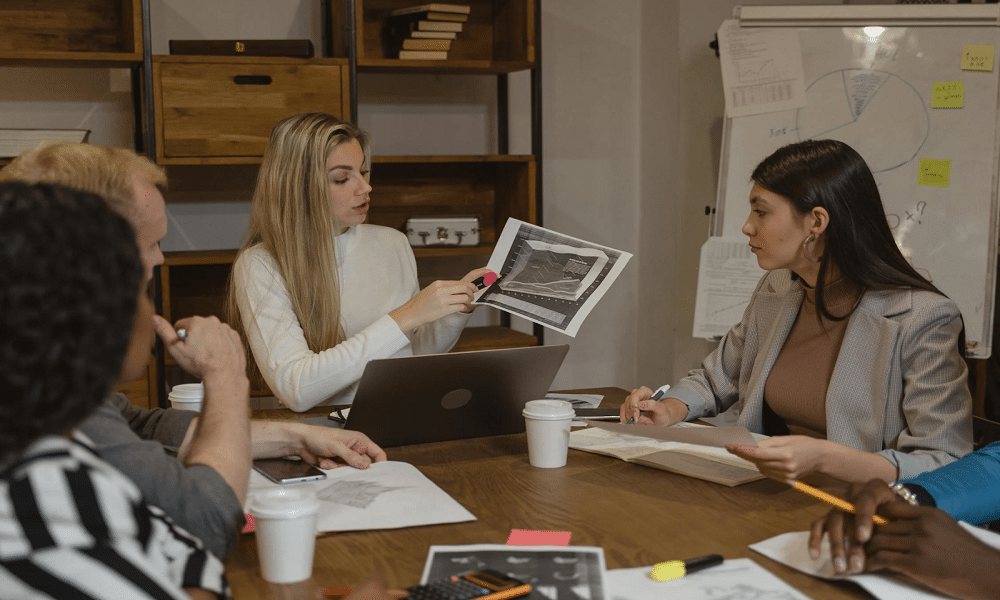By digitizing your documents, you unlock benefits that enhance accessibility, improve security, and drive cost savings. Small businesses, in particular, can experience significant boosts in productivity and efficiency through streamlined document-sharing processes and improved collaboration.
Transitioning to a digital format allows multiple people and departments to access the same documents simultaneously, fostering better teamwork and decision-making. Moreover, digital files offer safe storage options that greatly reduce the risk of data loss due to physical damage or misplacement.
Embracing digital transformation also supports eco-friendly business practices, enhancing your brand’s reputation. Modern conversion tools can handle batch processing and preserve the original format, making the entire process seamless and efficient.
Understanding Document Conversion
Document conversion involves transforming documents from physical to digital formats or from one digital format to another. This process is crucial for improving accessibility, organization, and ease of sharing in small business environments.
The Essence of Digital Documents
Digital documents are electronic versions of physical documents, designed to be accessed, edited, and shared with ease. They can exist in various formats, such as PDFs, Word documents, or Excel spreadsheets. For this purpose, one notable format is PDF/A, which ensures long-term preservation and compatibility. Converting documents to digital formats ensures that you can store, organize, and recall information efficiently.
Digital documents reduce the need for physical storage space and help in maintaining data integrity and quality. By leveraging data conversion, you can ensure that all your crucial information remains accessible and secure, ultimately fostering better document management practices.
Types of Document Conversion
Document conversion can be categorized mainly into digitization and file conversion. Document digitization involves scanning physical papers and converting them into electronic documents using OCR (Optical Character Recognition) software. This technique turns scanned images into editable and searchable text files, significantly enhancing data accessibility.
File conversion involves changing a document from one digital format to another. For instance, converting a Word document to a PDF/A ensures that the file remains readable over time and maintains its original formatting. Advanced document conversion tools can support various formats, such as DOCX to PDF or JPG to PDF, accommodating different business needs.
Best Practices for Document Conversion
Successful document conversion requires a careful selection of tools, rigorous quality control, and robust data security and backup protocols. This ensures that the converted documents are accurate, secure, and easily retrievable.
Quality Control and Data Accuracy
Maintaining high standards in quality control ensures that converted documents are accurate and reliable. This involves implementing a multi-step verification process to catch errors and inconsistencies early. You should establish protocols for regular checks during and after the conversion process.
Data Security and Backup Protocols
Data security is paramount when converting documents, especially those containing sensitive information. Employing encryption protocols during data transfer and storage can prevent unauthorized access. Additionally, robust backup systems need to be in place to ensure data is not lost during the conversion process.
Critical steps for data security include:
- Encryption: Use encryption methods to secure data both in transit and at rest.
- Access controls: Implement strict access controls to limit who can view or edit the documents.
- Regular backups: Schedule regular data backups to prevent loss in case of hardware failure or cyber incidents.
Benefits of Document Conversion for Small Businesses
Document conversion offers multiple advantages for small businesses, enhancing productivity, collaboration, data analysis, and regulatory compliance.
Enhancing Productivity and Collaboration
Document conversion significantly boosts productivity by simplifying information retrieval and reducing physical storage needs. Digitized documents can be accessed, edited, and shared instantly, facilitating faster decision-making.
Collaboration also improves as employees can easily share and update documents in real time, whether they are in the office or working remotely. Using cloud storage solutions can further enhance this by providing a central repository for all documents, ensuring everyone has access to the latest versions.
Improving Data Analysis and Reporting
Data analysis becomes more efficient when documents are converted into digital formats. Digital documents can be easily searched, sorted, and analyzed using software tools like Optical Character Recognition (OCR). OCR turns scanned documents into editable text, making data extraction straightforward.
Reporting tasks benefit from this as well. Automated data extraction and analysis tools can generate reports quickly, allowing for timely insights and data-driven decision-making. This can be particularly useful for performance assessments and identifying areas for improvement.
Strengthening Compliance and Accessibility
Maintaining compliance with regulatory requirements is easier with digital documents. Document conversion allows for secure storage, encryption, and access control, which are essential for meeting industry-specific regulations. Digital documents also offer easier auditing and monitoring capabilities.
Accessibility is another vital benefit. Digital documents can be easily accessed by authorized personnel, regardless of location. This ensures that important information is always at your fingertips, improving customer service and operational flexibility.
Technical and Scaling Considerations
Ensuring your document conversion efforts effectively scale with your business growth requires careful planning. Considerations include adapting to your company’s size and growth trajectory, and implementing scalable solutions to meet evolving needs.
Adapting to Company Size and Growth
As your organization grows, the volume of documents needing conversion will likely increase. Small businesses may start with simple batch processing tools, but as your company expands, you will need more robust data management systems.
Ensure your IT infrastructure supports larger-scale conversions by investing in suitable hardware and software. Look for solutions that can handle increased workloads without compromising performance. Choose systems that grow with your business, allowing easy integration of additional features and capabilities as required.
Implementing Scalable Solutions
Investing in scalable solutions is critical for effective document conversion. Look for platforms that offer batch conversion capabilities, permitting multiple documents to be processed simultaneously.
Consider cloud-based solutions for flexibility and digital transformation. These solutions often offer on-demand resources, making it easier to handle varying workloads.
Ensure your chosen system has strong data management features, including automated workflows and comprehensive reporting tools. Automated processes not only save time but also reduce the risk of errors.
Conclusion
Adopting document conversion can revolutionize how your small business operates. By converting paper documents into digital formats, you can enhance accessibility, boost productivity, and achieve significant cost savings. This transformation not only improves efficiency but also supports eco-friendly practices by reducing paper usage.
Embracing document digitization supports your business’s growth and efficiency. Take steps today to move toward a more streamlined, productive, and secure future.