Client Relationship Management (CRM) has become vital software for many different industries, and the legal industry is no exception.
Choosing the perfect CRM is important to streamlining your law firm for FUTURE SUCCESS!
I’ve spent over a decade in the legal industry and used the best CRM for law firms, so the TYB team and I came up with an in-depth review, so you don’t have to waste time, money, and resources with substandard CRM software.
What were the law firm CRM factors?
- User experience
- Feature comparisons
- Pricing
- Independent testing
What’s The Best CRM For Law Firms?
With software changing and upgrading on a regular basis, it can feel impossible to keep up with the information. You don’t have to, as we continually update our list.
These are our top picks for 2023.
- HubSpot
- Zoho CRM
- Lawmatics
- Insightly
- ClickUp
HubSpot
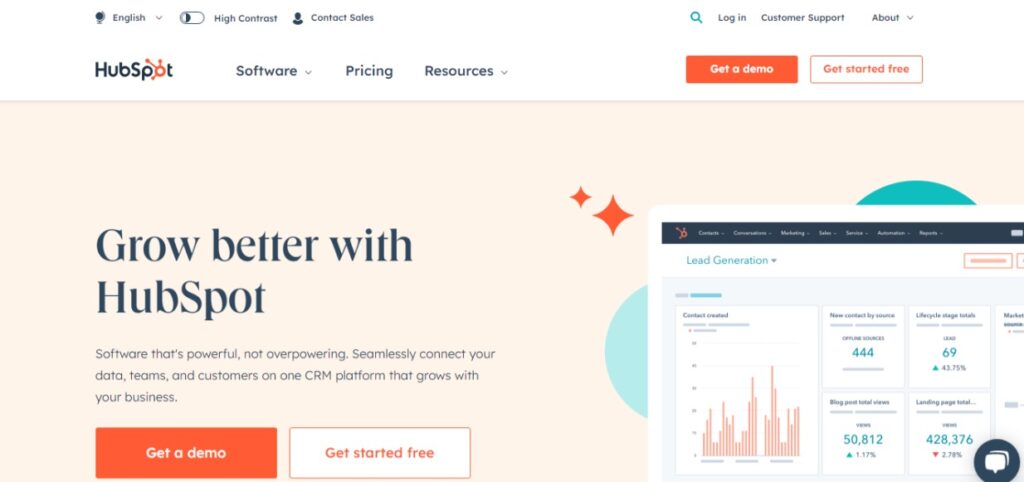
Why We Picked It
HubSpot is one of the best law firm CRM systems on the market for its user-friendly interface, robust features, and competitive pricing. It’s a great choice for attorneys looking to take their customer relationships to the next level!
Its user-friendly design means attorneys and staff can quickly learn how to create custom contact fields, track emails, store documents, or build custom reports. HubSpot also allows you to integrate with your existing software so that all of your data is in the same place.
On top of its simplicity and ease of use, HubSpotPlus, with HubSpot’s integration capabilities, can easily tie other essential software tools into your HubSpot CRM system. Automate tasks, store documents in one place, and keep track of your contacts and cases with ease.
Overall, HubSpot is an excellent choice for any law firms looking to upgrade its CRM software.
Pricing
HubSpot has several pricing plans along with free tools such as conversational bots, live chat, team email, and more.
Starter Plan: This plan is $45 a month for two paid users and includes email and in-app chat support, simple automation, and meeting scheduling.
Professional Plan: This plan is $450 a month, but you receive five paid users, standard CRM integration, forecasting, and advanced phone support.
Pros
- Integration available to other CRMs with paid plans
- Ease of use for law firms not familiar with CRM
- A free version is available
Cons
- Limited flexibility with complicated sales processes
- Not designed specifically for law firms
- Need to pay a monthly fee to access advanced features
Zoho CRM
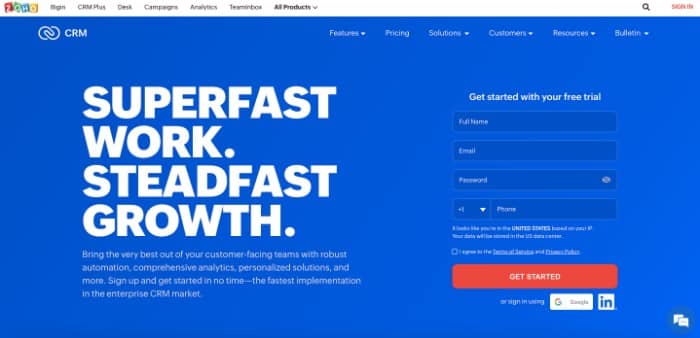
Why We Picked It
Zoho CRM is one of the best law firm CRM systems on the market today. It’s feature-rich and offers attorneys a wide range of tools to help them manage their client details, streamline processes, and scale their businesses.
With Zoho CRM, you can easily create custom leads, contact lists, tasks, and cases. Plus, its software is easy to learn and use with its intuitive user interface.
What sets Zoho CRM apart from other options is its ability to customize the dashboard for each user depending on their role in the firm or company. You can also access analytical data at a glance, so you always know where your law firm stands.
Pricing
Zoho CRM has a free plan available along with several different affordable pricing plans.
Free Plan: This plan is available for three users and comes with standard reports and task-only reminders.
Standard Plan: This plan is $14 a month for each user and comes with 100 custom reports, 10 custom dashboards, and 20 schedulers per user.
Professional Plan: This plan is $23 a month for each user and comes with standard reports, unlimited custom reports, charts, and KPIs.
Enterprise Plan: This plan is $40 a month for each user and comes with unlimited custom dashboards, 10 trends for the anomaly detector, zia notification, and more.
Pros
- Regular-automatic updates
- Strong mobile apps and integration apps
- Lead management and account management features
Cons
- Technical support has spotty reviews
- Not specific for law firms
- It can be buggy compared to other CRM systems
Lawmatics

Why We Picked It
Lawmatics is one of the best law firm CRM systems available today. It’s an all-in-one platform that simplifies legal operations, boosts productivity, and helps attorneys effectively manage their client relationships.
Lawmatics provides attorneys with intuitive tools for case management, document automation, and contact relationship management so they can focus on providing the best service possible.
It also integrates with a range of other software, such as Outlook and Slack, so attorneys can stay connected regardless of where they are.
Pricing
As far as pricing plans, Lawmatics has a transparent, if not expensive, couple of pricing plans available. For any of these plans, you can add online payments, time & expense tracking, and billing and invoicing for $29 a month for each user.
Lite Plan: This plan is $199 a month and helps automate the client intake process. It also includes basic CRM tools, 2 emails/automation, and a plain-text email builder, among other features.
Pro Plan: This plan is $249 a month and helps automate client intake and the marketing process. This plan includes 100 emails/automation, full reporting and insights, and an HTML email builder.
Enterprise Plan: For specific pricing, check out the site for more details. With this plan, you receive advanced features such as dedicated onboarding and support, included two-way SMS, and marketing automation available.
Pros
- Email marketing suite
- Source reporting that tracks marketing campaigns
- Fully automation of the client intake process
Cons
- No direct integration with document management
- Lacks GDPR compliance
- An enterprise plan isn't ideal for small law firms
Insightly
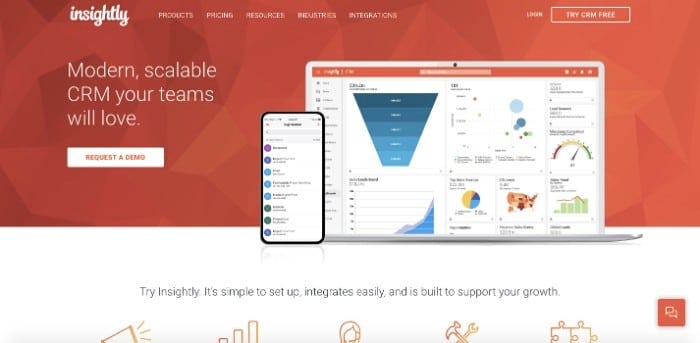
Why We Picked It
Insightly is one of the best law firm CRM systems on the market today. It offers attorneys a simple, straightforward way to manage more clients and transactions while streamlining their processes and scaling their businesses.
With Insightly, lawyers can easily add new contacts, access analytical data at a glance, create custom leads, contact forms, and more. It also includes powerful project management tools that make it easy to keep track of cases and tasks.
Pricing
Insightly has several pricing plans available for law firms to choose from.
Plus Plan: This plan is $29 a month per user and is billed annually. This includes features such as lead management, automation tools, contact management, and more.
Professional Plan: This plan is $49 a month per user and is billed annually. This includes features such as marketing and service integration, contact management, custom audit logging, and more.
Enterprise Plan: This plan is $99 a month per user and is billed annually. This includes features such as document management, lead assignment routing, marketing automation, and more.
Pros
- Scalability as your law firm grows
- Contact management
- Affordable for smaller law firms
Cons
- Can have data backup issues
- Mobile app needs improving
- Not specific law firm crms software
ClickUp
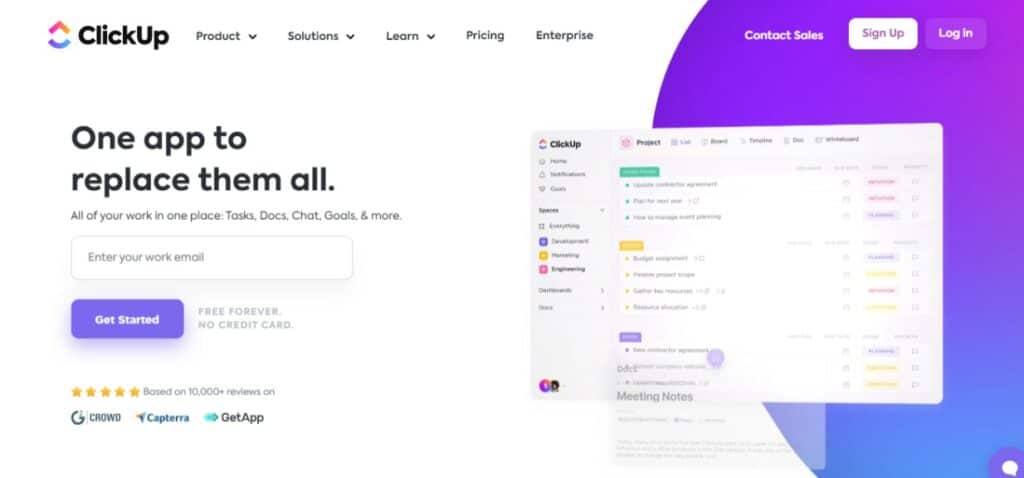
Why We Picked It
ClickUp is one of the best law firm CRM systems available on the market today. It’s a cloud-based project management platform that offers attorneys an intuitive, comprehensive solution for managing their legal operations.
Built with lawyers in mind, ClickUp provides users with tools such as task and account management features, document collaboration, contract management, and much more.
It also offers integrations with third-party applications such as Google Calendar and Salesforce for maximum efficiency.
Pricing
As mentioned above, ClickUp is tough to beat when it comes to pricing. When comparing CRM for law firms, ClickUp has some of the cheapest pricing available.
Unlimited Plan: This plan is $5 each month per member and is great for small teams. This plan includes unlimited Gantt charts, resource management, unlimited storage, and agile reporting.
Business Plan: This plan is $12 each month per member and is best for mid-sized teams. This plan includes workload management, timelines, custom exporting, and production schedules.
Business Plus Plan: This plan is $19 each month per member and is best for multiple teams. You will get custom role creation, admin training webinars, custom permissions, and lead generation.
Pros
- All-in-one solution
- Automation tools available
- Quality options for a CRM tool
Cons
- Can be a steep learning curve
- Limited time tracking
- Dashboard views could be cleaner
What is Legal CRM Software?
Legal CRM software is a powerful system that helps law firms manage their onboard clients, tracking cases and transactions while streamlining their processes.
It combines contact management with project management and provides analytics at a glance, creating custom leads and contact forms to track data efficiently.
With the right CRM solution in place, you can easily keep track of your clients and manage your workflow more efficiently. You can also take advantage of automated processes to help you save time and money.
The right law firm CRM software will provide you with the tools you need to scale your law firms, so that you can focus on delivering the best service possible to your clients.
How to Choose Legal CRM Software
Identify Your Firms Needs
The first step in choosing law firm CRMs is to identify your business needs and objectives. What are the key challenges that you face when managing client relationships? What features do you need from a CRM system?
By asking yourself these questions, you can narrow down your search and find the best solution for your legal practice. Consider the features that are important to you, such as email marketing, workflow automation, customer service support, document management, and more.
This will help you make an informed decision about which legal CRM software is best for your business. It’s also important to look into the pricing plans available and make sure that the system is easy to use and that it integrates with the other tools you use.
Check the CRM Features
Once you’ve identified your needs, it’s time to check out the features of each CRM system in order to find the one that best suits your marketing strategy. Make sure you take into account all of the features a software offers, such as contact management, document storage, automation tools, and reporting capabilities.
You should also make sure that the CRM software you choose is user-friendly and secure, as well as being affordable. Finally, make sure that the system can integrate with other tools you use, such as accounting software or email automation systems.
By taking all of these factors into account, you can be sure to find the best software.
Test the CRM with Your Team
Once you’ve chosen the CRM software for your law firm, it’s time to test it out with your team. This is the best way to make sure that everyone is comfortable using the system and that they understand how it works.
Set up some tests and mock scenarios so that you can get a feel for how the CRM software works in practice. This will also give you an opportunity to make sure that the system is user friendly and that it meets all of your needs.
Testing the CRM with your team will help ensure that you have chosen a system that is best for your legal practice, allowing you to get the most out of your legal CRM.
Choose a CRM
Finally, it’s important to choose a CRM software that can grow with your law firms. As you expand and develop over time, the software should be able to evolve with you so that you don’t have to switch systems later on.
Look for a system that offers scalability and customisable dashboards and views, so that you can tailor the software to your own needs. The right system will make your life easier and help keep your law practices running smoothly.
By doing your research and testing different CRM systems, you can ensure that you choose the best legal CRM software for your law practice. With the right software in place, you can streamline your workflow and focus on delivering the best service possible for your clients.
Which CRM fits Your Law Firm?
Choosing the right CRM software for your law firm isn’t a decision to be taken lightly.
However, by taking into account your business needs, checking the features of each system, and testing it out with your team, you can ensure that you choose the perfect solution for your law firm.
The right legal client relationship management tool can make your life easier and help you manage existing clients more effectively. So, what are you waiting for? Start your search today and find the best CRM software for all law firms!
Frequently Asked Questions
Yes, many law firms use CRM software to manage new clients, automate processes, and streamline their workflow.
A law CRM is a customer relationship management system specifically designed to help law firms manage retaining clients, automate tasks, and streamline their workflow.
Yes, many lawyers use Salesforce as their CRM platform. Salesforce offers a variety of features and tools that make it easy to manage client data and automate tasks.
Salesforce also integrates with other tools, such as accounting software and email automation systems.
Salesforce is the most popular CRM platform, with over 150 million users from companies of all sizes and industries. Other popular CRM systems include HubSpot, Microsoft Dynamics 365, Oracle CX, and Zoho CRM.
Lawyers use a variety of software, depending on their needs. These include practice management systems, document automation software, billing and accounting tools, legal research tools, time tracking tools, and more.






