CRM software is integral for architects looking for business success and streamlined operations. Choosing a CRM solution right away is essential because switching to a different one can be time-consuming and headache-inducing.
I’ve spent decades in corporate America and understand the ins and outs of each of these CRMs.
With that, I’ve used each CRM solution on this list and reviewed them based on pros and cons, pricing, and stand-out features.
Therefore, you can find the best CRM software for your company.
In addition to ranking the top CRM for architects, I have also included advice on how to choose the right software, which requires users to consider the following details:
- Understanding the needs of your entire business
- Reviewing the feature list
- Knowing your budget
- Testing your CRM before purchasing
What are the Best CRMs This Year?
Every year the construction industry changes, and so do the leading CRM software solutions.
Therefore, we continuously update this list to consider the most recent innovations and pricing differences.
So, without further ado, here is a list of the top CRM for architects in 2023!
Pipeline
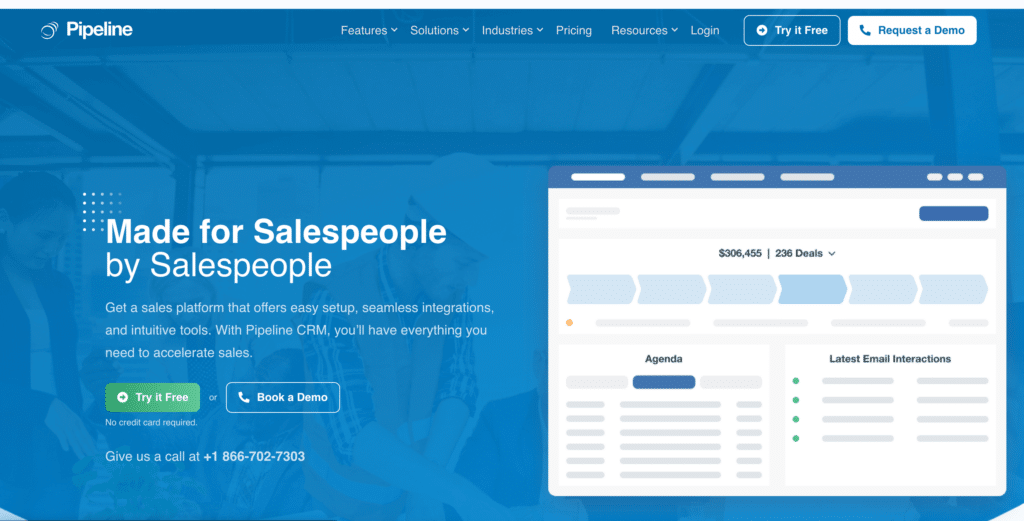
Why We Picked It
Pipeline is a nimble CRM tool that helps improve client relations.
For instance, Pipeline helps with lead generation and contact management on a cloud-based program.
Also, pipeline management tools and real-time deal status updates are included on an in-depth dashboard.
Pricing
Pipeline gives customers the option to have their plans billed annually or monthly.
The plans cost the following prices per user per month are billed annually:
- Start Plan: $25
- Develop: $33
- Grow: $49
Also, Pipeline cares deeply about client satisfaction.
Therefore, the company offers a 14-day free trial on each plan.
Pros
- Users can send trackable emails.
- Easy to import and export data in bulk from other CRM software (like HubSpot CRM, for example)
- Real-time 3D charts
Cons
- Options for integrations are limited.
- Some customer experience problems using Gmail alongside the software
- Customer service could improve
Zoho CRM
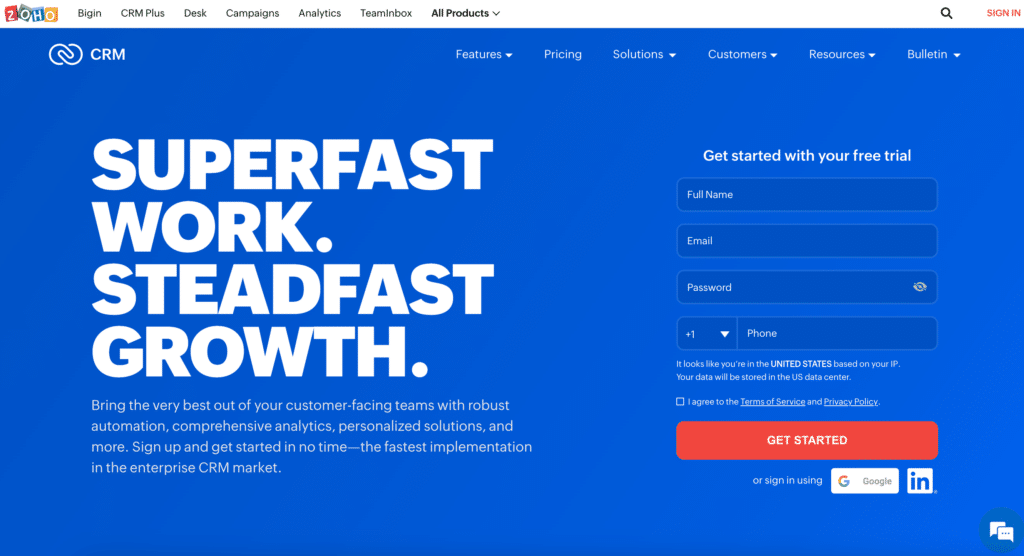
Why We Picked It
Zoho CRM is an excellent option for construction companies that need an integrated and scalable tool.
This construction software focuses on lead management, customer engagement, and automation.
The platform gives you controls that a basic CRM can’t, including:
- Conducting meetings
- Organizing webinars
- Making it easy to convert and manage leads
- Access to robust reporting tools
Business development is more manageable with Zoho’s architecture software!
Pricing
Zoho provides construction companies with a 15-day free trial (no credit card required).
After the free trial ends, Zoho offers the following plans:
- Standard: $14 per user per month
- Professional: $23 per user per month
- Enterprise: $40 per user per month
- Ultimate: $52 per user per month
Zoho bills each of the previously listed plans annually.
Pros
- There's a free trial available
- Real-time notifications from customers
- Easy to automate repetitive tasks
Cons
- Other CRM platforms are easier to integrate
- AI assistant isn't as valuable as it could be
- You must have an internet connection to use it (no remote access)
ClickUp
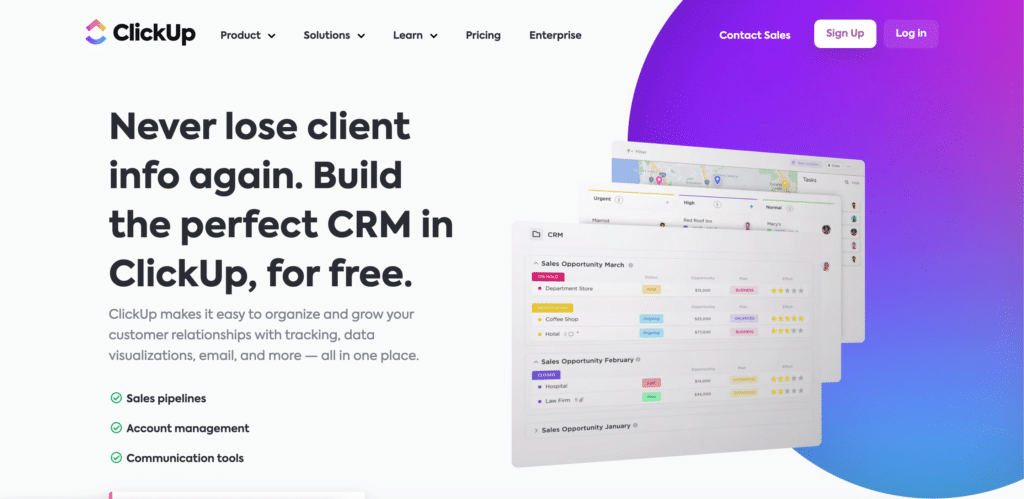
Why We Picked It
ClickUp is one of the best CRM software choices because it has excellent automation features, speeding up the more mundane parts of your day.
On top of that, the collaboration tools are top-notch, making it easier for general contractors, the sales team, and other members of the architecture business to work together.
Finally, ClickUp has an in-depth data dashboard that makes communication tracking and other business needs more manageable.
Pricing
ClickUp is one of the best CRM software choices because a free version is available.
For more comprehensive plans, ClickUp charges the following rates (per user per month):
- Unlimited: $5
- Business: $12
- Business Plus: $19
- Enterprise: Customizable pricing
Pros
- Time-tracking features are helpful.
- Gantt charts, Kanban boards, and spreadsheets help construction firms organize data
- 24/7 live customer support
Cons
- Customization options can be overwhelming for smaller businesses in the construction industry
- Challenging to gather and compile project feedback
- The automation builder is clunky
Pipedrive
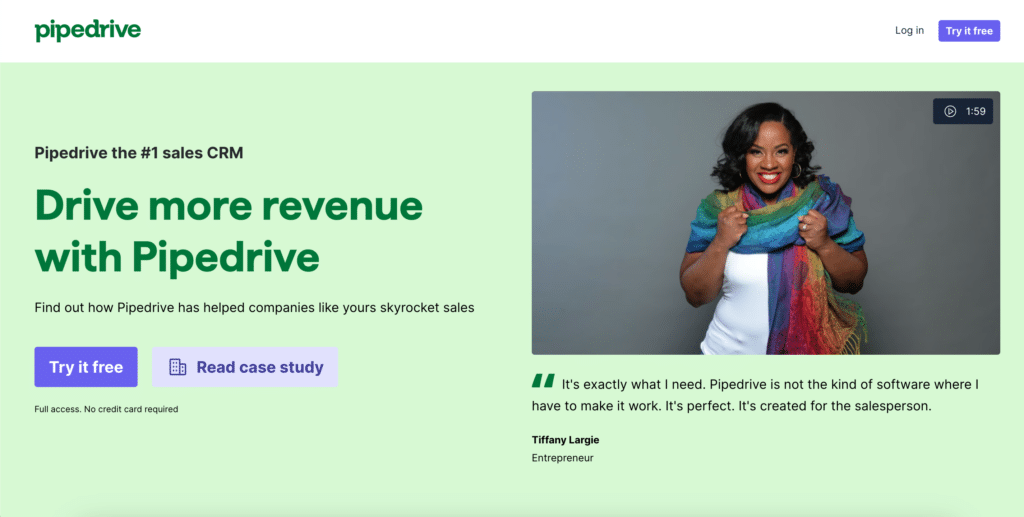
Why We Picked It
Pipedrive is the perfect construction software for users who need help with the sales process, email marketing, and managing customer information.
Compared to other software solutions, Pipedrive is incredibly efficient at helping construction professionals envision the sales process from start to finish.
Also, Pipedrive automatically keeps track of valuable insights for construction firms, such as calls, emails, and scheduling.
Pricing
Pipedrive offers excellent plans at a relatively low monthly price.
Let’s take a look at Pipedrive’s four available plans:
- Essential: $14.90 per user per month
- Advanced: $24.90 per user per month
- Professional: $49.90 per user per month
- Enterprise: $99 per user per month
Each of Pipedrive’s plans is billed annually and is available for a free trial (no credit card required).
Pros
- Easy-to-use interface with a deal-driven workflow
- Call and email synchronization
- Efficient reporting for architecture firms
Cons
- Some customers find the API section confusing.
- Easy for the platform to become cluttered and disorganized
- Limited functionality for the price
Monday.com
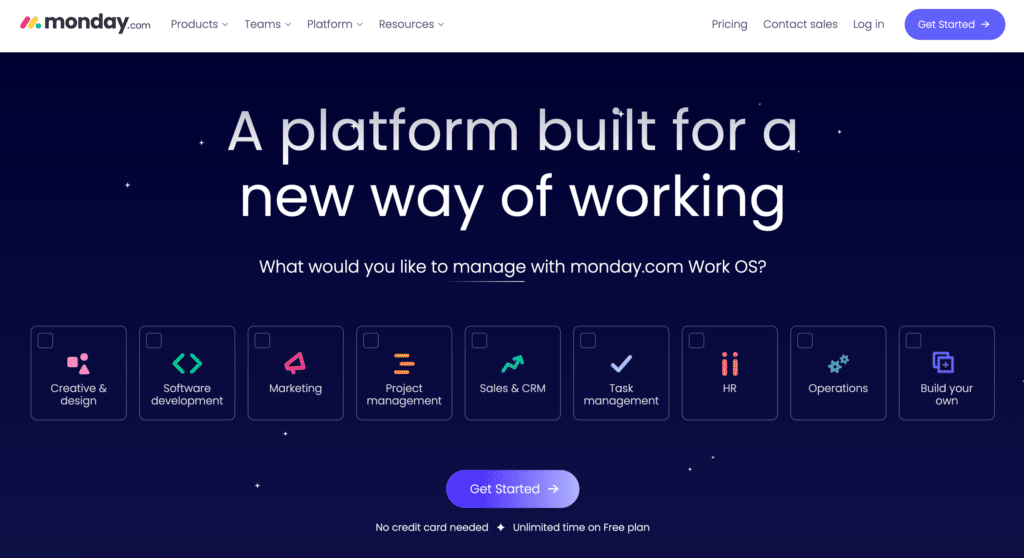
Why We Picked It
Monday.com is one of the best CRM solutions for small to mid-sized construction firms.
The platform is an easy-to-use scalable solution that helps manage customers, streamline task management, organize document management, and more.
Monday.com also allows for third-party integrations and takes data security seriously, so your existing clients’ information is safe.
Pricing
Monday.com is becoming more popular in the construction industry partly because of its project management tools and email marketing templates.
However, Monday.com is more affordable than other software choices, contributing to its popularity.
Let’s take a look at Monday.com’s plans:
- Individual: $0
- Basic: $8 per member per month
- Standard: $10 per member per month
- Pro: $16 per member per month
- Enterprise: Custom pricing
Pros
- There is a forever-free plan (helps a smaller team of architects benefit from CRM)
- Project managers have access to a modern, visual dashboard
- Hundreds of templates for email marketing, automation, document management, and more
Cons
- Some new clients find the pricing plans confusing.
- There is a minimum team size of three for paid plans.
What is CRM Software?
CRM, or Customer Relationship Management, is a software application used by engineering firms, design firms, and other industries to manage and track customer data, communications, and interactions.
CRM helps companies better understand client relationships, build relationships with them, automate day-to-day operations (like sales and marketing), increase efficiency, create a more robust customer experience, and organize contact details.
CRM software (like HubSpot CRM or Nimble CRM) also helps companies follow up with customers on any inquiries and create fast progressive invoicing tailored to the needs of particular customers or customer segments.
In summary, CRM software is an invaluable tool for any business in the construction industry looking to grow and succeed!
How to Choose a CRM for Architecture?
Understand Your Teams Needs
When choosing a CRM for your architecture team, it is essential to understand the needs of each individual.
For example, some people may need more automated features, while others prefer to focus on remote business control or order management.
It is also essential to consider the size of your company and the type of projects you typically work on.
Understanding the size of your team will help you determine how much data you will need to manage, which features are most important, and whether you need sales force automation tools.
Check the CRM Feature List
Once you understand the needs of your team, it is time to review the feature list of each CRM software solution.
Some popular features include client tracking, project management, collaboration tools, pipeline management, lead management, and task management capabilities.
Review the feature list of each CRM to ensure it matches up with your construction solutions.
Know Your Budget
Budget is an essential factor in choosing a CRM software solution.
It is crucial to determine how much money you are willing to spend on a solution before making a decision.
When creating a budget, make sure to consider the size of your team and the complexity of their tasks.
Considering the size of your team will help you determine how much money you need to allocate to get the most out of the CRM software solution.
Remember that whether you are an individual general contractor or a large architectural engineering firm, most CRM tools charge by the user (like Keap CRM and Nimble CRM, for instance).
Test Drive the CRM
Finally, once you have narrowed down your list of potential CRM software solutions, testing each before making a final decision is important.
Testing the software will help determine if it meets your team’s needs and budget.
You can test how efficient the project management and lead generation tools are for your company.
It will also allow you to familiarize yourself with the user interface and how different features work.
By adequately testing a CRM before making a purchase, you can ensure that you are getting the best possible value for your money and discover if there is a ubiquitous demand for the product.
Benefits of Customer Relationship Management Software
Reporting and Insights
CRM software provides businesses with robust reporting and insights capabilities.
CRM helps companies track customers through contact management, projects, tasks, sales opportunities, leads, and more in real-time.
You can use project management data to create detailed customer behavior and preferences reports.
These reports allow businesses to better understand their customers, track trends and make more informed decisions.
In addition, businesses can use the data to create custom dashboards to monitor their performance and stay on top of any issues.
These powerful reporting capabilities are essential for businesses looking to better understand their customers and make strategic decisions about their operations.
Customer Relationship Management
CRM software is a vital tool for any business looking to increase efficiency, build customer relationships, and drive success.
By taking advantage of a CRM tool’s features and capabilities, businesses can make informed decisions that will help them better serve their customers and grow their business.
These features make customer relationship management an invaluable benefit of CRM software for any business looking to succeed.
Team Collaboration
One of the most important benefits of CRM software is collaboration.
With a robust CRM system, teams can stay connected and share essential data in real time while working on projects.
Sharing important pipeline management information eliminates the need for manual processes and makes getting tasks done quickly and efficiently easier.
CRM software allows teams to assign tasks, send messages, and track progress from any device.
Tracking progress ensures everyone is on the same page and can work together seamlessly.
For architects, this collaboration is invaluable when designing complex plans and managing multiple projects simultaneously.
Marketing Automation
CRM software also provides businesses with powerful marketing automation capabilities.
With automated campaigns, businesses can send out personalized messages and offers to customers at specific times, streamline their workflow, and track the effectiveness of their efforts.
Automated campaigns allow companies to reach more potential customers and build better relationships with them in a fraction of the time.
For CRM for architects, this type of marketing automation can be beneficial when it comes to targeting potential customers with relevant offers and promotions.
CRM software is a powerful tool that helps businesses better serve their customers, automate processes, and measure their performance.
Optimized Processes
The ability to streamline processes and automate tasks is one of the most significant benefits of CRM software.
By replacing manual processes with automated ones, businesses can save time and improve efficiency across their operations.
Automatic processes make it easier to manage multiple projects at once and stay on top of customer relationships.
CRM for architects also allows teams to assign tasks, track progress, and instantly access data from any device.
Contact management makes it easier to stay connected and collaborate on projects from anywhere.
By taking advantage of optimized processes, businesses can ensure that their operations are running smoothly and efficiently, regardless of size or complexity.
Customer Data and Reporting
With customer data and reporting, businesses can gain invaluable insight into their operations.
CRM software provides powerful analytics tools that help companies collect and analyze customer data to better understand customers, track trends, and make more informed decisions.
In addition, businesses can also use the data to create custom dashboards to monitor their performance and measure the success of their efforts.
For architects, these features can be beneficial when tracking customer trends and identifying areas of improvement.
Overall, customer data and reporting are invaluable benefits of CRM software that businesses can use to improve their operations and drive success.
By taking advantage of its features and capabilities, businesses can make informed decisions that will help them better serve their customers and grow their business.
CRM software is an invaluable tool for any business looking to succeed – especially CRM for architects.
With powerful collaboration tools, automated marketing campaigns, streamlined processes, and customer data reporting – CRM software can help businesses take their operations to the next level.
Conclusion
CRM software offers a range of powerful features that can help businesses succeed.
From collaboration tools and automated campaigns to optimized processes and customer data reporting – CRM for architects provides an invaluable resource that can help companies better serve their customers, drive success, and stay ahead of the competition.
By leveraging these features, businesses can take their operations to the next level and achieve new heights of success.
Whether you’re an architect or another business, investing in CRM software is one of the best decisions you can make.
And with that, you have a comprehensive understanding of the benefits CRM software offers and how it can help your business reach its goals.
By investing in CRM for architects, businesses can take advantage of its features to drive success and stay ahead of the competition.
With the right CRM solution, you can unlock a world of possibilities for your business – so don’t hesitate to explore what CRM software offers!
Sequential Asked Questions
A CRM architect is responsible for designing and implementing a customer relationship management (CRM) system that meets the needs of an organization. A CRM system includes creating automated processes, tracking customer data, developing reports, and using analytics to inform decisions. Additionally, they may work with teams to assign tasks, optimize collaboration tools, customize dashboards, and create marketing campaigns. Ultimately, CRM architects are responsible for ensuring that the system runs smoothly and efficiently so businesses can better serve their customers and stay ahead of their competition.
Yes, QuickBooks is an excellent option for architects. It provides powerful features that can help them automate processes, track customers and projects, create custom reports, manage finances, and more. Additionally, QuickBooks offers an intuitive interface that makes it easy to use, even for less tech-savvy people. QuickBooks is an excellent choice for architects who want to take their operations to the next level.
The three key types of CRM systems are operational, analytical, and collaborative. Operational CRMs are used to streamline processes and automate tasks. Analytical CRMs provide data-driven insights to track customer trends and inform decisions. And finally, collaborative CRMs enable teams to work together more efficiently by providing collaboration tools, assigning tasks, and creating customized dashboards. These tools provide a powerful platform for businesses to better serve their customers and drive success.
The most popular CRM solution is Salesforce. It provides a comprehensive suite of features that can help businesses streamline processes, track customer data, create automated campaigns, and much more. Other popular choices are HubSpot CRM, Monday.com, and PipeDrive.
The world’s number one CRM is Salesforce Customer 360. It offers a comprehensive suite of features that can help businesses streamline processes, track customer data, create automated campaigns, and much more. With its powerful features and robust capabilities, Salesforce is the CRM for businesses looking to take their operations to the next level.






