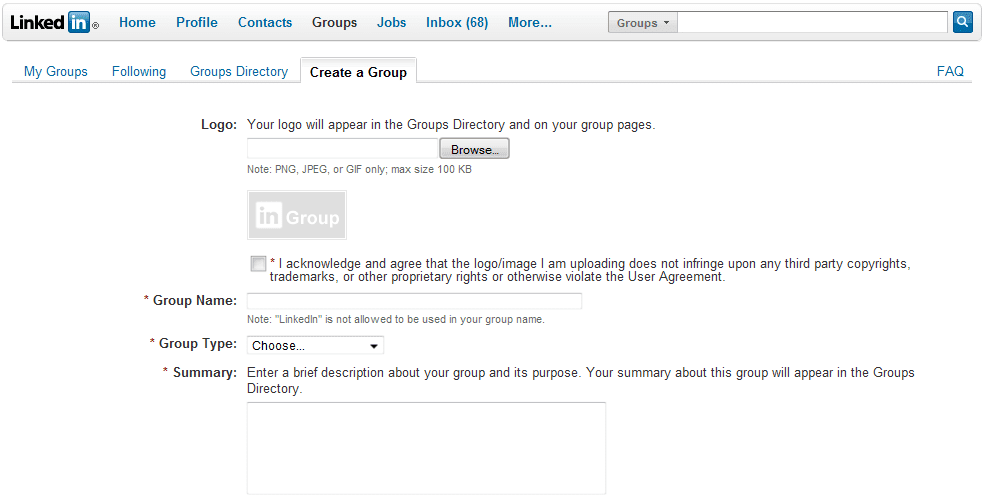Linkedin groups recently had a makeover. I currently manage a number of Groups including Social Media Ireland & Sales Leadership Ireland. In the post 50 ways to get more from Linkedin, I mentioned that creating a group is a really great way of using Linkedin to network effectively. Here are some pointers to get you started.
# Group Name, Logo & Description
Choose a name that clearly describes what the group is all about.
Create a colourful logo that stands out.
Choose a short concise description including what makes this group unique?
# Setting the Group Access Level
![]()
Open Access means faster growth with less control.
Request to Join probably means slower growth but with more control.
So which one should you choose?
Well it’s up to you but It’s perfectly OK to initially set this to open, and then change to RTJ once the group has gathered some momentum and members.
# Managing Group Templates

You can create a number of template e-mails in LinkedIn
- A Request to Join Message.
- A Welcome Message.
- A Decline Message.
- A Decline and Block Message.
I only use the first two – In the welcome message, It’s a good idea to include the following:
- A welcome obviously and a little more detail about group.
- A request to engage, contribute, make suggestions and give feedback.
- Who you are and an option to connect.
# Group Discussions, Where to Start?
The discussions feature will be the engine room for your group, It’s the place where members will come to engage, ask questions & share Information.

2 of the first discussions I recommend you create are:
1. Guidelines
Many groups have now become polluted by people & messages that add no value, prevent this from happeing to your group by creating some rules that encourage people to engage in a meaningful way rather than self-promote.
2. Introductions
Allow members the opportnity to introduce themselves, their business & how they would like to benifit.
Ensure that these two discussions always remain featured (now called manager’s choice) so that new members can introduce themselves & familarise themselves with the rules.
My apologies, but it’s taking me a while to get around to following up on
Always ensure that posted content relates to the general themes & interests of the group.
# Discussions
Encourage members to use the discussions forum to post thought provoking questions and ideas that will generate a discussion and not just in one hit wonder or self promotional type posting.
# Links
Links to articles, videos blogs and websites should be used to genuinely support a dialogue.
# Participation
Encourage posters to also actively engage with other members through asking and answering questions & seeking out opinions.
# Advertising
Police your group so that it does not become a place for advertising or posting links to landing pages or any other kind of lead generation tactics.
# Jobs
Job opportunities should be posted in the Jobs tab & not as a discussion.
# Events
Allow members to post relevant upcoming events, workshops, webinars, etc. but ensure that there is no spamming or repeat posting.
# Be tough! But always lead by example
Delete posts that break the rules and kick out any repeat offenders but remember that not everyone understands social media and only a few understand it well. Try to lead by example, when someone posts, leave a comment or ask a question, as Paul says “more you put in the more the group develops”
I’d love to hear your own suggestions in the comments below.
Thank you for reading