Whether you’re running paid ads on your site (PPC) or looking to attract organic traffic to grow your business, you can’t slack on the keyword research.
Knowing your niche keywords is the backbone of any successful SEO (search engine optimization) operation.
And keyword research tools make the SEO process a lot easier.
If you’re:
- Looking to conduct a successful content marketing strategy
- Wondering about the ins-and-outs of keyword SEO
- In the market for keyword research tool recommendations
You’ve come to the right place!
I have worked with all these tools on the list (and more). Here’s how these got added.
- Robust Databases
- Accurate Keyword Volume
- Competitive Research Tools
- Ease of Use
- Price
- Pros
- Cons
What Are the Best Keyword Research Tools In the World?
Keyword research is one of the most consistently effective optimization strategies for marketers working within search engine algorithms.
Knowing which keywords to target for SEO is akin to having your finger on the pulse of your niche.
It provides valuable information about your audience, which you can then use to build a content strategy.
From there, you’re looking at the increased potential to rank highly on SERPs (search engine results pages).
Keyword research tools are one of the most accessible ways to discover which keywords your audience is engaging with the most.
Over the last year, we’ve tested and analyzed a wide host of keyword research tools.
From there, we compiled a list of the 14 best keyword research tools for any SEO campaign.
These keyword research tools aren’t limited by subject matter or niche.
They offer effective strategies and valuable information for just about anyone looking to grow their site or business.
Without further ado, here are the best keyword research tools of 2023.
After our list, make sure to check out the details of how we chose these research tools, what makes a good keyword research tool, and other recommendations for collecting keyword data.
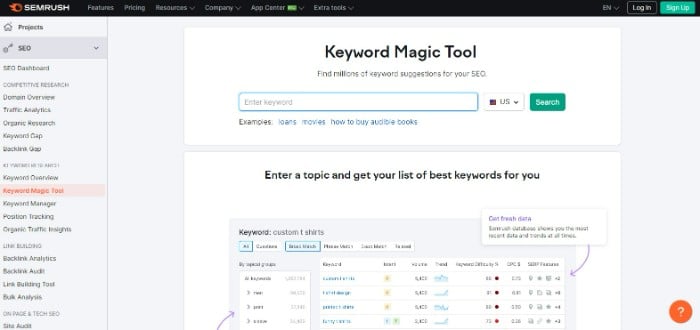
Semrush is a clear example of the fact that not all keyword research tools work the same way.
This keyword tool is great for people who are struggling to figure out which keywords are relevant to their niche — aka, which will perform.
To use this tool, you start by feeding Semrush the domain name of one of your competitor sites.
Note: Semrush offers options to refine your market terms when conducting your research, including the country you’re operating from.
After you hit the search button on Semrush, the tool will give you data regarding the # of monthly visitors your competitor gets, the estimated amount of those visitors that come from Google, and the value of that traffic.
This information helps you draw conclusions about which keywords convert into buyers and loyal visitors, and which don’t.
Their “Organic Keywords” section shows you the top keywords your competitors are ranking for.
These are solid keyword options to integrate on your site, especially combined with unique keywords (so that SEO keywords don’t confuse you with your competitors).
Semrush also offers the traditional keyword search method, which is the option to search a keyword and get results for others just like it.
These keywords come with the monthly search volume, so you can parse which ones will be easy to rank for and which won’t.
Semrush is a majorly comprehensive keyword search tool, which is why it’s an industry favorite.
Key Features
- Basic keyword search tool
- Competitive keyword search tool
- Generate new keywords out of one seed keyword
- Keyword Gap Tool helps you find opportunities to include more keywords on your site
- Keyword Manager makes it easy to share your research with clients and a team
- Integration with Google Analytics
Pricing Plans
Semrush isn’t the cheapest keyword research tool.
However, given the number of resources available in any of their plans, we think the prices are seriously worth it — if you’re serious about SEO.
They offer a Pro, Guru, and Business plan, retailing at $119.95/mo, $229.95/mo, and $449.95/mo, respectively.
As the prices of these plans increase, you’re granted access to more trackable keywords, more results per report, and more SEO tools.
If you’re just starting out trying to rank on SERPs, you shouldn’t need more resources than the Pro tool.
You can also add additional users to your account for only $45/month per user.
Semrush offers discounts for annual payments.
Pros
- Huge keyword inventory
- Insights on traffic demographics
- Other SEO tools included in price packages
- Multiple variations of keyword data
Cons
- Technical interface requires getting used to for beginners
- Only provides data from Google, not other search engines
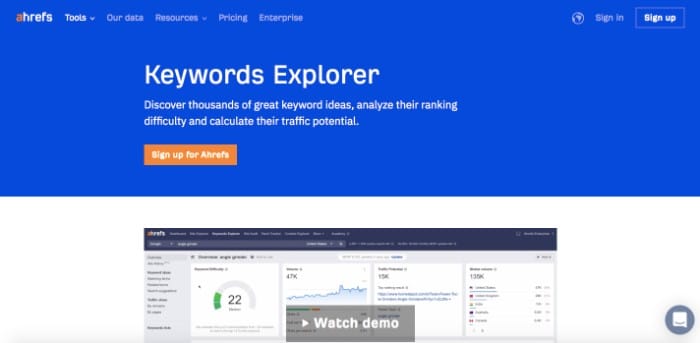
Ahrefs is a central hub for all things SEO.
Keyword data is no exception.
Their keyword data is highly in-depth with informational tidbits like search volume, competition on the front pages of SERPs, and how many clicks each result usually gets.
Their keyword research tool, Keyword Explorer, also tells you exactly how many backlinks you’ll need to rank for specific keywords.
This is helpful information in deciding whether to incorporate it into your SEO strategy or take a more accessible route.
Ahrefs is an excellent resource for backlink analysis, but it doesn’t skimp when it comes to keyword research, either.
The Keyword Explorer is just one of many tools Ahrefs offers that can help you grow your business.
And each of their pricing plans comes with multiple SEO tools.
Key Features
- Keyword research tool covers 10 search engines, including YouTube, Amazon, Bing, Yahoo, and Google
- Keyword tool shows clicks-per-result data
- Click distribution feature to see the percentage of clicks given to each result on a SERP
- Emails with keyword suggestions
Pricing Plans
Ahrefs, like Semrush, doesn’t offer the cheapest pricing plans on the keyword tool market.
However, they offer a major bang for your buck.
Their plans range from $199-$999 for monthly payments or $83-$833 per month for annual payments.
That may sound like a lot, but check out all the features you get in just their cheapest plan.
For $99/month on the Lite Plan, you’ll gain access to their Keywords Explorer tool, as well as:
- The Site Explorer tool lets you monitor your competitors’ keywords, backlinks, and perform domain analysis
- A site audit so you can clear out existing SEO issues on your website
- A rank tracker tool
As you move up the price plans, you’ll gain access to SEO data from the past, as well as a Content Explorer tool to help you get even more SEO inspiration.
Pros
- Easier to use than many other SEO websites
- Price packages come with a variety of SEO tools beyond keyword research
- "Traffic potential" feature makes it especially easy to find fresh, ripe keywords
- Inexpensive for the number of tools in one price plan
Cons
- No free trial
- Only one "power user" seat on each plan
- Customer service is only available over chat, not on the phone
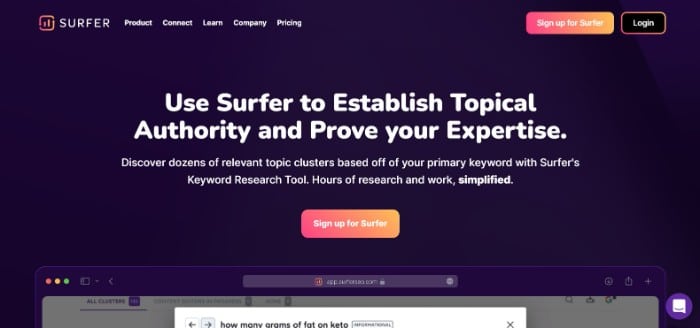
SurferSEO’s popularity has skyrocketed in recent years due to its affordable pricing and reliability when it comes to SEO.
Like Ahrefs, SurferSEO offers a whole host of tools you can use to improve your website’s SEO.
They offer efficient and thorough keyword research that would have blown the socks off of anyone looking for SEO optimization in years past.
To use their keyword research tool, you begin by simply searching a keyword on their site.
From there, Surfer will give you “clusters” of keyword suggestions.
These “clusters” are keywords and key phrases that are semantically and conceptually related to your original keyword.
This function is great for improving existing SEO, as well as creating new SEO content.
Each cluster contains a whole realm of valuable & rank-worthy topics, as well as tangential keywords.
They offer another tool that works nicely with their keyword research tool: the SERP Analyzer.
Once you have your juicy keywords, you can use this tool to determine the other ranking factors to use in combination, such as word count, keyword density, alt-image text, etc.
Having quick access to this data can make a huge improvement in your site’s SEO: keywords aren’t a fix on their own!
Surfer also provides metrics like monthly search volume, keyword difficulty, and search intent detection.
Key Features
- Cluster-based SEO results
- Content-ranking score on any written blogs, articles, etc
- Ranking metrics
- SERP similarity score
- Filters to show things like question-based key phrases
- Country-specific ranking information and suggestions
- Options for 20+ languages
Pricing Plans
Surfer is currently offering a 17% discount for annual payments, which sets their prices even lower than they were already.
They offer a Basic Plan ($49/mo yearly) for small-scale sites, a Pro Plan ($99/mo yearly) for medium organizations or multiple sites, and a Business Plan ($199/mo yearly) for larger enterprises.
Each price plan comes with four tools: Keyword Research, SERP Analysis, Content Editor, and recurring page audits for any page.
As you go up in price, you’ll gain access to tracking on multiple sites, frequent SEO updates, and more articles/pages to use on the Content Editor and Site Auditor.
Pros
- 500+ ranking factors in Surfer analysis
- LSI (Latent Semantic Indexing) keywords give you ideas about related topics and keywords
- Uses AI to evaluate primary words and phrases
- Extra scalability in price packages
- Chrome extension to access Surfer metrics in WordPress and Google
Cons
- Keyword explorer tool doesn't offer as much in-depth data as Semrush and Ahrefs
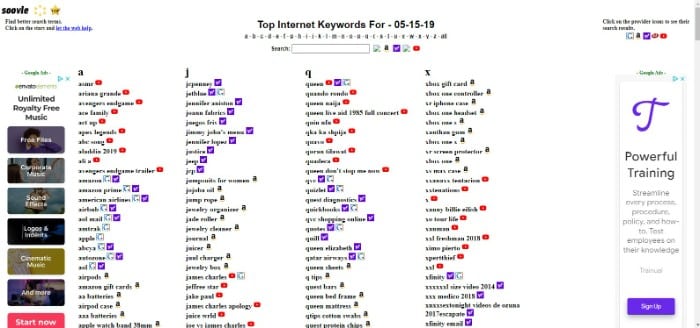
Soovle is a search engine that offers keyword research benefits.
It does so by compiling results from other search engines like Google, Bing, Yahoo, Amazon, Youtube, and Wikipedia.
It’s great for finding broad topics to then break down into keywords using other keyword tools.
To make Soovle work for you, you can enter a broad-scale keyword phrase on their site.
For example, “skincare.”
Search results for skincare-related topics will pop up categorized by the search engine.
From there, you can download all of those suggestions into a .csv file to easily transcribe them onto another keyword research tool.
This is a great option similar to SurferSEO if you’re having a lot of trouble thinking of keywords.
Or, if you’d like to have a list without using another keyword tool, you can simply drag and drop your chosen keyword to Soovle’s “saved suggestions” icon, as shown here:

Finally, you can use Soovle to see what people are searching for about your brand.
This can give you insight into what your audience is enjoying or struggling with when it comes to your site or products.
Who knew that a basic search-data site could be so helpful — and entertaining?!!
Key Features
- Cluster search results
- Saved suggestions
- Saved files
- Daily top Internet keywords data
- Data from 14+ search engines
Pricing Plans
Soovle is completely free to use!
Even if you’re not conducting a massive SEO campaign, there’s nothing to lose by using this free site.
Pros
- Completely free
- Extremely simple -- a child could use it
- Data from many search engines
Cons
- Limited features: data only about most-searched terms
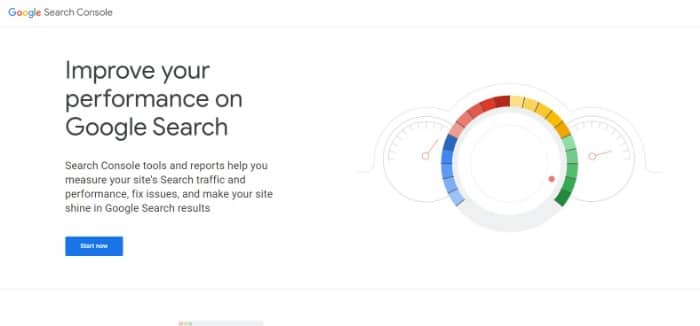
While we’re discussing free keyword research tools, we can’t forget about Google Search Console.
Google Search Console is a great way to discover which pages on your site are doing a good job on SERPs.
This tool isn’t a traditional keyword explorer, in the sense that it won’t generate new keyword ideas and topics for you.
However, you can use it to boost your currently-used keywords.
The Performance Report feature will show you how your traffic changes over periods, which searches are made on mobile devices, and which pages on your site have the highest click-through rates.
So, when you search by keyword, you’ll get data about how your page is performing with that keyword.
From there, you can use other SEO tactics to move your page from mid-to-low ranking to top-tier.
Key Features
- Performance Report
- Submit your URL for crawling
- Email alerts when Google notices issues on your site
- Direct access to data about your site gathered by Google crawlers
Pricing Plans
The Google Search Console is free to use!
There are usage limits, but they’re difficult to exceed.
You’d have to perform over 1,200 QPM (search Queries Per Minute) to override Google Search Console’s usage limits.
The rest of the usage limits are available here.
Pros
- Free
- Simple interface
- Consistently updating and evolving
- Malware protection
- Straightforward feedback
Cons
- No keyword generation, must combine with another tool
- Not the most beginner-friendly tool for keyword research
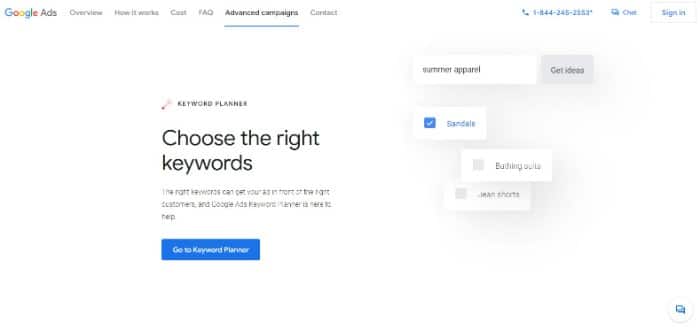
Google Keyword Planner (once known as the Google Keyword Tool) is another of the free keyword research tools on this list.
You may notice that our embedded link for this keyword tool takes you to a how-to page for Google Keyword Planner.
This is because to actually run the keyword tool, you must have an account with Google Ads.
These accounts are easy to set up.
Once you do, you’ll have access to a Google toolkit which will include the Google Keyword Planner.
From there, you can start getting keyword ideas.
Google Keyword Planner offers two options for keyword research: you can discover new keywords, or access search volume and keyword forecasts.
With the former, you can search one or multiple keywords related to your business.
With the latter, you can search keywords you’re already planning on using, to see their popularity and volume.
In both cases, you’ll end up with a long list of keywords, data on their monthly searches, and a competition ranking.
You can filter by locations and language, different search engines, date range, phrases within the keywords, average monthly searches, competition, and more.
This keyword research tool offers a lot of features and data opportunities, all for the low cost of free.99.
It’s a stellar option for those just getting into SEO and experts alike.
Key Features
- Accessible interface
- Add new groups of keywords seamlessly
- Easily export keyword research data
- Multiply (combine) keyword lists to produce new keyword ideas and related keywords
Pricing Plans
Both an account with Google Ads and the Google Keyword Planner are free to set up.
Pros
- Data from multiple search engines
- Beginner or expert friendly
- Lots of filtering options
Cons
- Google Keyword Planner doesn't tend to suggest long-term keywords
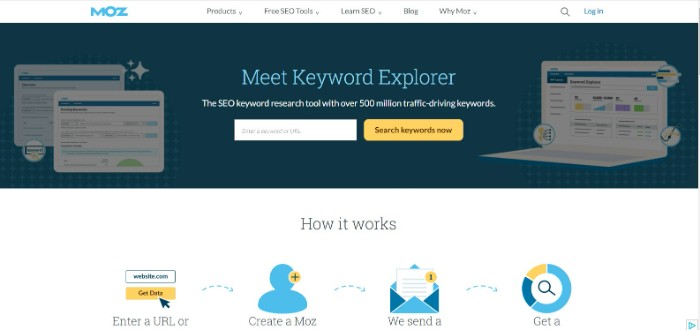
Moz offers a smart keyword research tool called the Keyword Explorer.
This tool falls under their package of Free SEO Tools.
All you have to do to use it is create an account with Moz.
This straightforward tool is great for gaining keyword ideas, finding related keywords, and figuring out keyword analysis.
Their site boasts 500 million keyword suggestions, 180 million “fresh ranking” keywords, and 170 Google search engines.
Like other paid keyword research tools, Moz will analyze by search volume, generate and save lists, review SERP details, check difficulty, and perform competitive analysis.
You can also generate keyword ideas through question format.
These are called “lateral” keywords, and this method of keyword exploration applies to normal searches on Moz, as well.
This means that the tool will generate related keywords even if they don’t share a word with the original.
Moz has some pretty HQ technology to accomplish this.
Key Features
- 95% accuracy on data points
- Question-based keyword research
- Easily export data
- Predictive keyword metrics
- SERP analysis
- Global search functions
Pricing Plans
Moz is another free keyword tool!
The Moz Keyword Explorer used to be offered along with another host of Moz Pro tools, but it’s now freely accessible with a Moz account.
Pros
- Comprehensive and accurate data
- Fairly intuitive interface
- Unique search functions
- Predictive keyword results
- Out-of-the-box suggestions
Cons
- You can only search one seed keyword at a time
- Difficult to integrate existing keyword lists

Keywords Everywhere is a keyword research tool that runs free and paid features on a Chrome extension or Firefox add-on.
You can use Keywords Everywhere to find related keywords, trend charts, domain authority (through Moz integration), traffic metrics, and more.
And that’s all for free.
With the paid version, you’ll gain access to even more data.
This browser add-on allows you to access keyword data as you travel the web, rather than copying and pasting keywords into a tool.
You can even use it to generate new keywords through the “People Also Search For” feature.
Even though at first glance a web extension might seem a little small-scale, Keywords Everywhere packs a major punch in the world of keyword research tools.
Key Features
- Works on 11+ search engines and other keyword tools
- Displays search volume, CPC, and keyword competition
- Displays data on the go so you can do research from your site
- Easy export
- Accurate data
Pricing Plans
With the free version of Keywords Everywhere, you get access to some fundamentally important data about your site’s keywords.
Their paid software is only $10 a year.
For this cost, you gain access to credit which you can use to see monthly search volume, competition, and CPC.
Pros
- Free to use
- Well-reviewed and easy to set up
- Ranks along more expensive keyword tools in terms of data accuracy
- Efficient
Cons
- Semi-limited features with the free tool
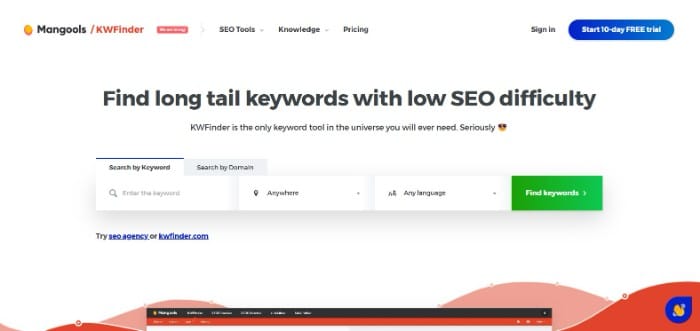
KWFinder is truly one of the best keyword research tools on this list.
It offers a majority of the features that other keyword research tools have, along with the added benefit of being super intuitive and easy to use.
It can generate tons of new keyword ideas, give accurate difficulty scores, offer advanced filtering options, and analyze SERPs.
It also automatically shows important information like keyword difficulty in the search results.
It’s not only intuitive to navigate: they display information in a way that’s understandable for even beginners.
It’s a great option if you want to cut to the chase and get some uncomplicated keyword data.
Key Features
- Search by keyword or by domain
- Location and language options
- Competitor research tool
- Historical data
- Scalability
Pricing Plans
Like most other paid keyword research tools, KWFinder offers discounts on annual payments.
There are three different price plans: Basic, Premium, and Agency.
The last one is self-explanatory: it offers large-scale data search options and extra seats on the account.
The Basic plan is $29.90/month for a yearly plan.
It offers 100 keyword and SERP lookups per day, 200 suggestions per search, 200 keywords per import, and 20 site lookups per day.
This is an individual-user plan: you can’t add extra seats.
If you’re looking to include partners on your SEO journey, or conduct more searches per day, opt for the Premium plan at $44.90/mo for a year.
With this plan, you’ll get 500 lookups/day, unlimited keyword suggestions/searches, and 3 seats included.
Pros
- Money-back guarantee for 48 hours
- Lots of offerings in price plans
- Simple and comprehensive at the same time
- Free trial
Cons
- Limited features on a pricey basic plan
- Limited chat support

SERPSTAT doesn’t specialize in keyword research: it specializes in SEO, generally speaking.
It offers tools for link building, content production, and more.
However, their keyword research tool is pretty solid.
It offers a huge keyword database and analysis for metrics like volume, competition, and difficulty.
SERPSTAT can analyze depending on location as well as niche.
The Keyword Research tool is highly comprehensive.
You can even use it to create a content strategy plan on-site.
With SERPSTAT, you’re likely to access world-class SEO results — especially in combination with their other SEO tools.
Key Features
- Free trial
- Keyword generation and analytics
- Content plan
- Seasonal analysis
- Locate keyword opportunities in existing content
Pricing Plans
SERPStat’s pricing plans are on the expensive side, but that’s because they offer a host of other SEO tools to go along with their keyword research tool.
They offer a Lite plan for $48/mo for a year, a Standard plan for $104/mo for a year, an Advanced plan for $209/mo for a year, and an Enterprise plan for $349/mo for a year.
They also offer specific packages to enterprise customers if you contact them through their site.
The main differences between these packages are the number of users who have access to the accounts and added API credits.
The toolkit in each package is the same.
Pros
- Extensive toolkit
- Keyword tool functions for research, generation, and strategic planning
- Free trial option
- Offers data in graph format
Cons
- Pricey
- Must buy the whole SEO toolkit, not just keyword research tool
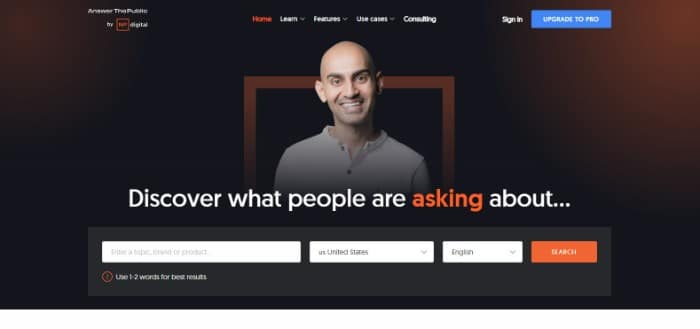
AnswerThePublic uses data from autocomplete features on different search engines to generate keyword ideas.
Autocomplete is an untapped source of keyword leads and consumer psychology that can be useful for SEO.
It then displays this data in. a”word cloud,” similar to a cluster, of related keywords.
It’s a great way to anticipate customer and visitor questions in your niche, which you can use to jump to the top of SERPs.
The data on AnswerThePublic comes mainly from Google and Bing, across 191 countries.
Key Features
- Word cloud display format
- Search listening alerts (Pro feature)
- Topic keyword tracking and alerts
- Competitor analysis
- Multiple users on any plan
- CSV Export
- Quality customer service
Pricing Plans
AnswerThePublic provides over 500k free searches for those looking to trial-run a small number of content ideas.
However, if you’re looking for a comprehensive keyword research tool, there are price packages with extra features.
You can pay $99/month for Pro features — unlimited daily searches, keyword monitoring, historical data comparison, research organization tools, and more filtration techniques — or pay $948 upfront for a discounted year.
There’s also a large Enterprise package that comes with trend prediction.
Pros
- Lots of features in any price plan
- Visualization and data view
- Questions filtering
Cons
- Doesn't work as effectively in smaller niches
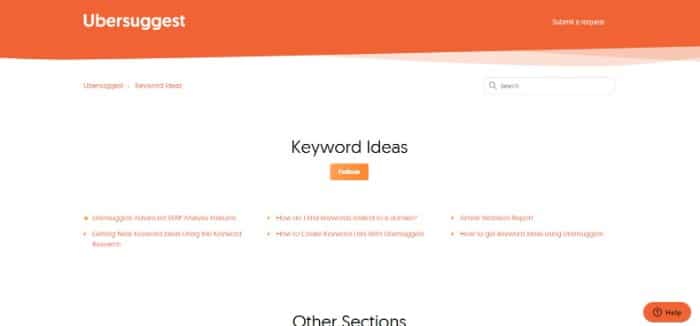
Ubersuggest is truly one of the best simple keyword research tools on the market.
It has several great features designed to make researching and optimizing keywords easier than ever.
Using its straightforward interface, you simply search. by keyword and will get a whole host of related topics and keyword ideas.
You can target specific countries or languages in your search, as well.
Data like search volume and CPC are automatically displayed in the results.
You can use it to generate completely new topics that are semi-related to the original.
It also offers the unique feature of letting you filter results by type of keyword — aka “question,” “phrase,” “comparison,” “preposition,” etc.
Key Features
- Easy to navigate page and data
- Intuitive results
- Nice filtering options
Pricing Plans
You can purchase SEO tools on UberSuggest, but their Keyword Research Tool is free to use.
Pros
- Free to use
- Direct data
- Impressive filtering options
Cons
- Lacking in comparative analysis

LongTailPro offers advanced keyword research features including free keyword tracking with the purchase of a monthly or annual plan.
You can use it to simply generate keyword ideas from seed terms, in which case you’ll get up to 400 keyword ideas.
They also offer data-based filters to help you easily choose which keyword will best suit your growth.
They also offer a competitor keywords mode so you can analyze what’s working for your competitors, then apply those tactics to your own search.
Finally, you can analyze the effectiveness of the keywords you’re currently using on your site.
Key Features
- Keyword tracking
- Competitor analysis
- Data analysis of your own site
- SEO Template Suite
- High limits on daily searches
- Search volume from Google data
- In-app chat
Pricing Plans
The LongTailPro Starter Plan is listed at $207.90/year and offers all the key features as well as personal domain analysis for general SEO.
The Pro Plan is $375.90/year and offers the same features as the starter pack on a larger scale.
Pros
- Bulk keyword suggestions
- Accurate keyword competition score
- Intuitive rank tracker
- Affordable for an advanced option
Cons
- Manual keyword limit
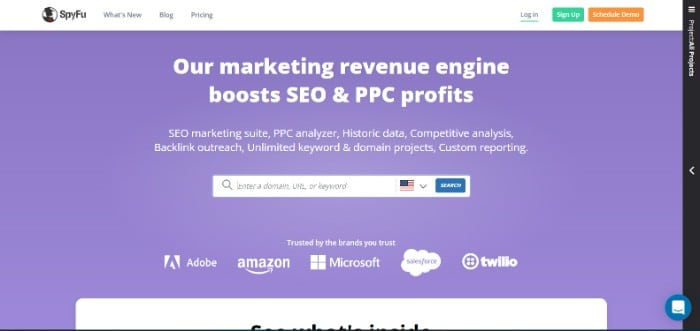
SpyFu offers a deep-seated host of SEO offerings, one of which is a keyword explorer tool.
It’s also highly affordable, given the features it boasts.
It offers a marketing suite for SEO strategy, data history, competitor analysis, and unlimited keyword research.
There’s even keyword tracking, which can often be listed as a separate service.
Key Features
- Competitor analysis
- Specific metrics like mobile vs. desktop
- SEO and PPC metrics
- Related Questions keywords
- Free trial
- Discounts for other web services with a membership at Spyfu
Pricing Plans
Spyfu offers a Basic plan at $39/mo that offers 10k row search results, 100 domain overviews, 6 months of historical data, and 5k weekly tracked keywords.
The Professional monthly plan is $79/mo and offers the same features at a greater scale: unlimited search results, unlimited domain overviews, 10+ years of historical data, and 15k weekly tracked keywords.
Pros
- Value in price packages
- Sales leads included in packages
- Customizable metrics
- Free trial
Cons
- Not as beginner friendly as other tools
What are Keywords?
There’s no use getting into the best keyword research tools without being perfectly clear about which keywords we’re discussing.
When trying to learn more about the characteristics of actual keywords, many digital marketing blogs begin with a heaping pile of information about keyword research.
For us, that’s coming later!
What are these mythical “keywords,” though?
Keywords, also called “focus keywords,” are the words that will best capture the essence of your content.
A keyword is the the word that, when searched for on Google, Bing, Yahoo, etc, will most likely give results that include your website.
It’s a surprisingly straightforward concept.
Say you run a blog about skincare.
You post comprehensive guides, reviews, tutorials, and even sell your own non-comedogenic skincare oil.
Which keywords would you say are the most important to your site?
“Non-comedogenic skincare oil” definitely qualifies.
Keywords are often phrases, not just one word.
One site can also usually have multiple keywords.
You want your keywords to match the terms in your niche that your audience is searching for.
That’s how you attract organic traffic and rank on meaningful SERPs.
Check what happens when I google SEO Writing Tips:
All of the sites that rank for this keyword have consistent and frequent combinations of keywords like “SEO writing,” “SEO writing tips,” “SEO writing strategy,” “writing for SEO,” and more.
The representation of this keyword network, combined with site authority, backlinks, and other SEO factors, enabled them to rank highly.
Your strategy for using your site’s and audience’s keywords will probably change from time to time.
For a more in-depth look at executing keyword strategy when it comes to content production, check out this article by Olivia Taylor.
This article is all about preparing to execute your SEO strategy by learning which keywords are valuable for your purposes.
One of the best ways to do this is by collecting keyword data using keyword research tools.
What Is A Keyword Research Tool?
Now that you know the names and summaries of the best keyword research tools out there, let’s cover what they do.
A keyword research tool is a software program or platform that helps marketers, bloggers, and other website owners increase their popularity online.
They use keyword research tools to do this because these tools identify which keywords to target for their content and campaigns. They are also used in AI writing software tools.
The tool looks at the data from popular search engines like Google, Bing, and YouTube to help locate the best phrases and topics for any given niche.
To have the most effective experience with a keyword research tool, you should know your website’s niche.
That niche — something like “intermittent fasting” — can be a great starting keyword to enter on any of the sites we’ve mentioned.
From there, you’ll be able to generate new keywords to incorporate on your website.
Keyword research tools give you insight into how to incorporate this data through features like competitor analysis.
You’ll be able to see which questions and searches other sites are targeting to land on the top of SERPs and get more traffic.
These tools are also great for understanding market trends and choosing new topics to write about.
The modus operandi of good keyword research is creating content around what people want — not what we want to tell people.
What Should You Look for in a Good Keyword Research Tool?
Here are the several things you should look for in a great keyword research tool!
Keyword Volume
It’s important to locate a keyword volume feature in any search tool.
Keyword volume, or the average number of searches for a keyword on a monthly basis, can help you understand how competitive the word is and plan your efforts accordingly.
If a topic has a high keyword volume, it means more people are searching for that term, making it much harder to rank for.
On the other hand, if there’s low keyword volume, then rankings won’t be as difficult to achieve.
Make sure to take into account both keyword difficulty and keyword volume before launching any campaigns.
Keyword Difficulty
A keyword difficulty score indicates how difficult it is to rank for the particular keyword in question, which helps guide strategic decisions on whether it’s worth pursuing or not.
Ideally, the tool will offer both an estimated traffic volume and difficulty score so you can make comprehensive judgments before incorporating the new keyword.
Search Suggestions
The best keyword research tools will provide topic generation for different keywords.
This way, you’ll get an endless amount of new topics and words to add to your website without having to spend a bunch of time brainstorming.
Competition Data
Competition data is important to keep track of, so you don’t fall behind your competitors.
Good keyword research tools will tell you your competitor’s strengths and what’s working for them data-wise, so you can incorporate these strategies into your SEO methodology.
Related Terms
Like suggested search results, related terms offer insight into blind spots you could be covering in your niche.
Cost Per Click
Cost per click (CPC) is a metric used to measure the cost of each click on an online advertisement.
It’s based on bidding systems – the higher your bid for a keyword, the more likely you are to win that specific keyword and have your ad show up when someone searches for that term.
It’s useful for pay-per-click ad campaigns, as well as understanding market trends in your niche.
Paid Search Volume
Paid search volume simply refers to the total number of impressions and clicks for a given advertisement over a designated period.
This includes all organic (unpaid) as well as sponsored (paid) advertisements that appear in search engine results pages (SERPs).
Like CPC data, keyword researchers can use this information for insights about their niche.
What Are the Best Free Keyword Research Tools?
Google Keyword Planner
Google Keyword Planner is great because it offers keyword forecasts and a keyword generator using data from multiple search engines, not just Google.
Google Trends
Google Trends lets you search by topic to find related trending searches.
It’s useful for ideas about more sub-niches to research.
Keywords Everywhere
Keywords everywhere is a great free resource for keyword research that works with 16 different search engines.
It also provides valuable data like search volume, keyword competition, and easy exports.
The best part is that it’s a web extension, so you can conduct this research on the go.
Google Search Console
Google Search Console is the best handy free tool to assess the current performance of your site.
It’s a must-use in combination with keyword generators.
Conclusion
Keyword research tools are essential in SEO to identify the right keywords for your business.
The best tools not only provide accurate and up-to-date data, but they also feature user-friendly interfaces, affordability, advanced analytics, and comprehensive reports.
We’ve reviewed some of the top keyword research tools on the market and rated them based on their features and performance.
Ultimately, it’s up to you to decide which tool is the right fit for your business needs.
Whether you go with a free option or opt for the more powerful paid version, we hope this article has helped you choose the perfect keyword research tool for your needs.
Happy researching!
Keyword Research Tools FAQ
Ahrefs’s keyword research tool is the most comprehensive and SEO-driven.
Keywords Everywhere offer all of the major features of keyword research on a web extension, including generation and analytics.
We’ve tried almost every keyword research tool on the market, and these 14 are the best.
Semrush, Moz, and Ahrefs are constantly updating their keyword tools to stay at the top of the market.
Make sure you’re doing a combination of data research and generation so that you know you’re strategically incorporating new keywords.






