When was the last time you looked at a website and said, “Gosh that is some beautiful
That is why this article is about how to design a site optimized for search traffic. The ideas below discuss a number of features you can place on your site that help with your design and layout, as well as increase search traffic.
#1. Images
Images are a big part of website design. The right picture can convey the look and feel of your product, as well as increase traffic to your site. The old saying that a picture is worth a 1,000 words is definitely true on Google.
Google devotes an entire section of search to Images. Let’s make it easier for them to find your site with search-optimized images.
To do this, you need to have the right alt tags for each image. Take the image below of New Balance Classic ML574 – Elite Edition Collection shoes listed on Zappos.
Using the Inspect Element on Firefox or Chrome, you can quickly the images alt:-
<img src=”http://a1.zassets.com/images/z/2/7/1/7/2/2/2717221-p-LARGE_SEARCH.jpg” alt=”New Balance Classics – ML574 – Elite Edition Collection” class=”productImg”>
Notice the bold alt tag clearly listing the image in text for Google to place the image in their image search engine. Zappos does this for every product they own. With over 50,000 different products, this is a lot of free search traffic from images.
#2. Additional Page View Features
Google looks at the number of page views you receive on your site. The more page views you receive, the more Google feels you are providing targeted, valuable information to your readers.
That is why you want to use design features to increase your page views. For example, add other related posts using Word Press Popular Posts plug-in detail which adds similar posts at the end of each post, based upon category and keywords.
While it is not a huge design feature, pages views, bounce rate, and time on site are factors in Google’s search algorithm. With a small change at the end of each blog post, you can start encouraging visitors to leave the encouraging statistics that Google likes when you visit a site.
#3. Sharing Features
Brian Honigman stated, “A link that is tweeted many times as opposed to a link that was never tweeted will have higher visibility in search engines, since it is assumed it is better content because many have decided to share it with their social networks.”
With the arrival of Google Plus, Google officially recognized the power of social media in search traffic. This means that you need to incorporate social media sharing as part of your strategy. Clean social media buttons encourage users to share your content with their network.
Furthermore, when a site starts getting many shares this provides great social proof that your article is valid. For example, a
For example, take the post we wrote on SEO Writer. The post had over 402 Pinterest pins, 198 Tweets, and 69 Plus Ones. When Google sees this, they will rank the site higher than a site that might have a dozen or two dozen shares.
Why? People show their trust of
#4. Responsive Design
How does having mobile accessibility help
A few years ago, marketers were talking about how mobile would be the next big trend in search traffic. It is no longer the next big trend. Mobile search is here. If you do not have a mobile website, you will lose traffic.
Yet, with so many different screen sizes, the challenge is how to accomplish this. That is where responsive design comes in to play for search engine marketers and webmasters. By using responsive design, you not only have a site that fits all sizes, but also demonstrates to Google that they should show your website to mobile users.
#5. Sliders Are Bad
Search Engine Land reported in a study about one site that had over 729,882 homepage views and only 1,179 slide clicks. That means the slider has a click through rate of .16%. We talked earlier about how bounce rates and page views affect search traffic. With a click through rate of .16%, can you image the high bounce rate that this site has?
Additionally, the problem with the sliders is that the headers and alt tags for the sliders rotate, so Google does not know how to read the sliders on the site.
For instance, take the simple slider below. Each slide has an H1 tag with a different keyword. In Google’s eyes, this diminishes the value of the H1 tags on the site, and makes the home page slider more likely to cause a decrease in search traffic. Like keyword stuffing back in the old days of search, Google does not want to have to figure out what is important on your site. Instead, they need a clear demonstration of the value of each page. A slider removes the value of the content.
Merging Web Design with SEO
Merging quality website design with
__________________________________________________________________________________
 Connect with Tweak Your Biz:
Connect with Tweak Your Biz:
Would you like to write for Tweak Your Biz?
Tweak Your Biz is an international, business advice community and online publication. Today it is read by over 140,000 business people each month (unique visitors, Google Analytics, December, 2013). See our review of 2013 for more information.
An outstanding title can increase tweets, Facebook Likes, and visitor traffic by 50% or more. Generate great titles for your articles and blog posts with the Tweak Your Biz Title Generator.

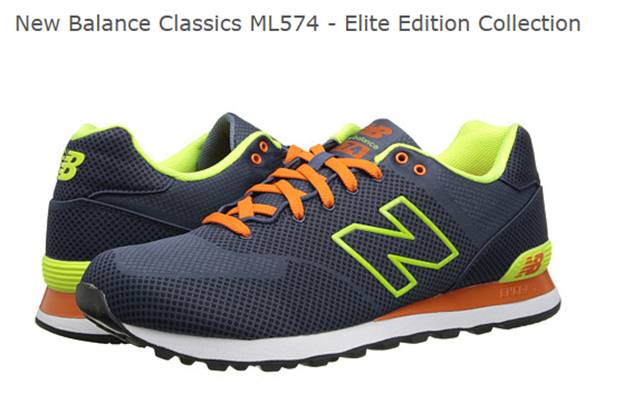


 Connect with Tweak Your Biz:
Connect with Tweak Your Biz:


