A carpenter uses a saw to make a shelf, a mechanic relies on a jack to fix a car, and if you’re writing online content for your business, you need the right tools. If you want to write content for the web, there are a number of tools you can use to make your life easier.
Here are ten of the most useful tools for online writers:
#1. After the Deadline
After the Deadline is a free spelling and grammar checker. You can use it in your browser, via a WordPress plugin or as an extension for several writing applications. It checks your content for spelling and grammar errors, and it tells you if your content is hard to read or full of clichés and jargon. After the Deadline is not a replacement for proofreading, but it is a last line of defense for any business writer.
#2. WordPress
WordPress powers approximately a quarter of all websites, including Tweak Your Biz. If you’re serious about writing content for the web, spend a couple of hours figuring out how WordPress works. Start by learning the differences between pages and posts.
You can sign up for a free WordPress account at WordPress.com before transitioning to a self-hosted version of WordPress. This way, the next time you want to write content for your business’s blog, you’ll already be familiar with the underlying content management system.
#3. A Social Media Automation Tool
These tools enable you to manage a presence on multiple social media networks and decide when and where your content is shared. Buffer and HootSuite are two of the net’s more popular social media automation tools, and they are popular with busy marketers and business people who want to save time.
Buffer is a minimalist social media automation tool that enables you to share your posts and curate great content throughout the week using an app or a browser extension.
HootSuite has a steeper learning curve than Buffer, but it’s also more powerful.
I use HootSuite to manage several Twitter accounts. I gravitate towards HootSuite because it allows me to manage social media various feeds within a dashboard and also to track what others in my industry are saying online. Whatever your preference, both social media services offer stripped down versions that you can use for free.
#4. A Newsreader
If you’re serious about writing online content for your business, then you’ll need to spend far more time reading online content than writing it. And there’s more than you can ever read online. The sheer volume of quality blogs can sometimes feel overwhelming, and it can be difficult to know what to read and what to skip.
A newsreader like Feedly can help you sift through the chaff. Using Feedly, you can aggregate feeds from your favourite blogs in one place and then send them to apps like to Pocket or Instapaper and read them on the bus, in the park, at lunch or between meetings.
#5. Markdown
Markdown is my favourite digital writing tool because it speeds up the process of writing and editing content for the web. Invented by John Gruber in 2004, Markdown speeds up the process of formatting text for the web. It enables you to use special characters to preformat links, lists, headings and various web styles, without having to type any HTML.
You can convert Markdown to HTML using plugins like Jetpack for WordPress. Various word processors can also convert Markdown to HTML, which you can then paste into your content management system of choice. It takes about two hours to learn Markdown, but this investment will save your many hours manually formatting articles with HTML.
#6. Analytics
Spend time with analytics and it will tell you a story about your content. WordPress comes with analytics built in via the Jetpack plugin. Alternatively, you can use Google Analytics to explore what people are doing on your site. Analytics become more useful after you’ve published several months of content. You can use analytics to figure out your best and worst blog posts, where readers came from, what they did on our site and which social media networks referred the most traffic.
If you write a blog for your business, spend thirty minutes at the end of the week or month examining your analytics. And then adjust your content for the following week accordingly.
#7. A Quality Word Processor
There’s more to an online writer’s life than Word. Scrivener takes some time to learn but it’s a great tool for those who write longer pieces of work, and it’s available on Windows and OS X. IA Writer is a minimalist OS X and iOS writing application for those who just want to write. Both of these apps support Markdown.
Plain text editors are free and they can get the job done in a pinch. Google Docs is also great for writing on the go. Some business writers like to write directly in their content management system, but I’ve found this method to be frustrating as I like to print content and ask others to review it before publishing it.
If all else fails, use pen and paper for your early drafts. It won’t run out of battery or distract you with annoying notifications and emails.
#8. The Elements of Style by Strunk and White
Technically, this book is more of a resource than a tool but if you want to write great content, spend some time in the company of Professor William Strunk Jr. and his student E.B. White. Strunk and White wrote their style guide for writers in 1918. It’s been revised four times since then and is a staple of any copywriter’s desk.
The Elements of Style is less than one hundred pages long, and it will help you learn the difference between your customer’s purchase and your customers’ purchases.
#9. A Digital Library
A writer is nothing without a library to consult. When you find a great piece of content online, use an app like Evernote or Pocket and save it for future reference in a personal digital library.
This way, the next time you are writing an article for the web, you can refer back to your library of saved articles for information and quotes that you want to use. This practice also gets online writers into the habit of capturing ideas for their next writing project.
#10. Cloud Storage
Saving a writing project in cloud storage means you can pick up from where you left off in any location, on any computer. If you lose your laptop or if something happens to your hard drive, your writing will be safely backed up online.
Dropbox, Google Drive, Sky Drive and iCloud are several of the more popular cloud storage services. I use Google Drive and Dropbox for collaborating with other writers and iCloud for more personal writing projects.
And Finally…
A bad craftsman blames their tools when they make a mistake.
None of these tools will stop you writing a bad article or blog post, but if you know what you’re doing, they will make writing content for your business easier. Please let me know about your favourite online writing tools in the comments section below.
Images: “Retro rusty typewriter with paper sheet isolated on white background/ Shutterstock.com“
__________________________________________________________________________________
 Connect with Tweak Your Biz:
Connect with Tweak Your Biz:
Would you like to write for Tweak Your Biz?
Tweak Your Biz is an international, business advice community and online publication. Today it is read by over 140,000 business people each month (unique visitors, Google Analytics, December, 2013). See our review of 2013 for more information.
An outstanding title can increase tweets, Facebook Likes, and visitor traffic by 50% or more. Generate great titles for your articles and blog posts with the Tweak Your Biz Title Generator.

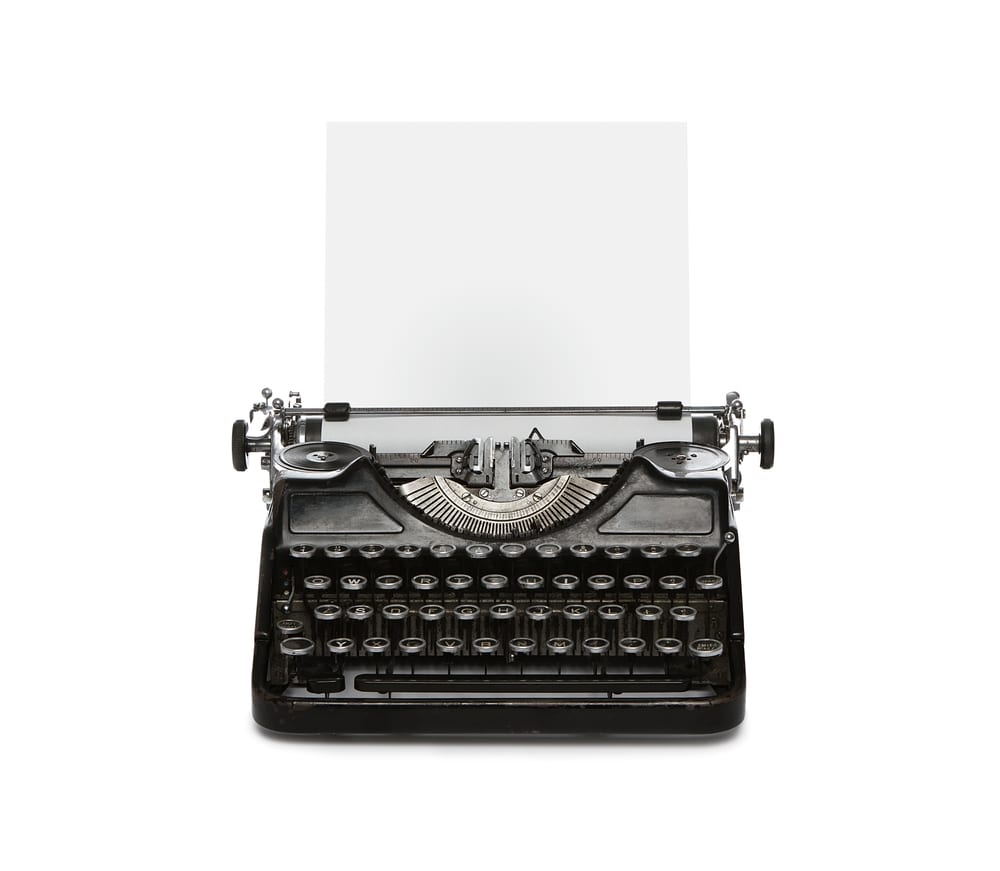
 Connect with Tweak Your Biz:
Connect with Tweak Your Biz:


