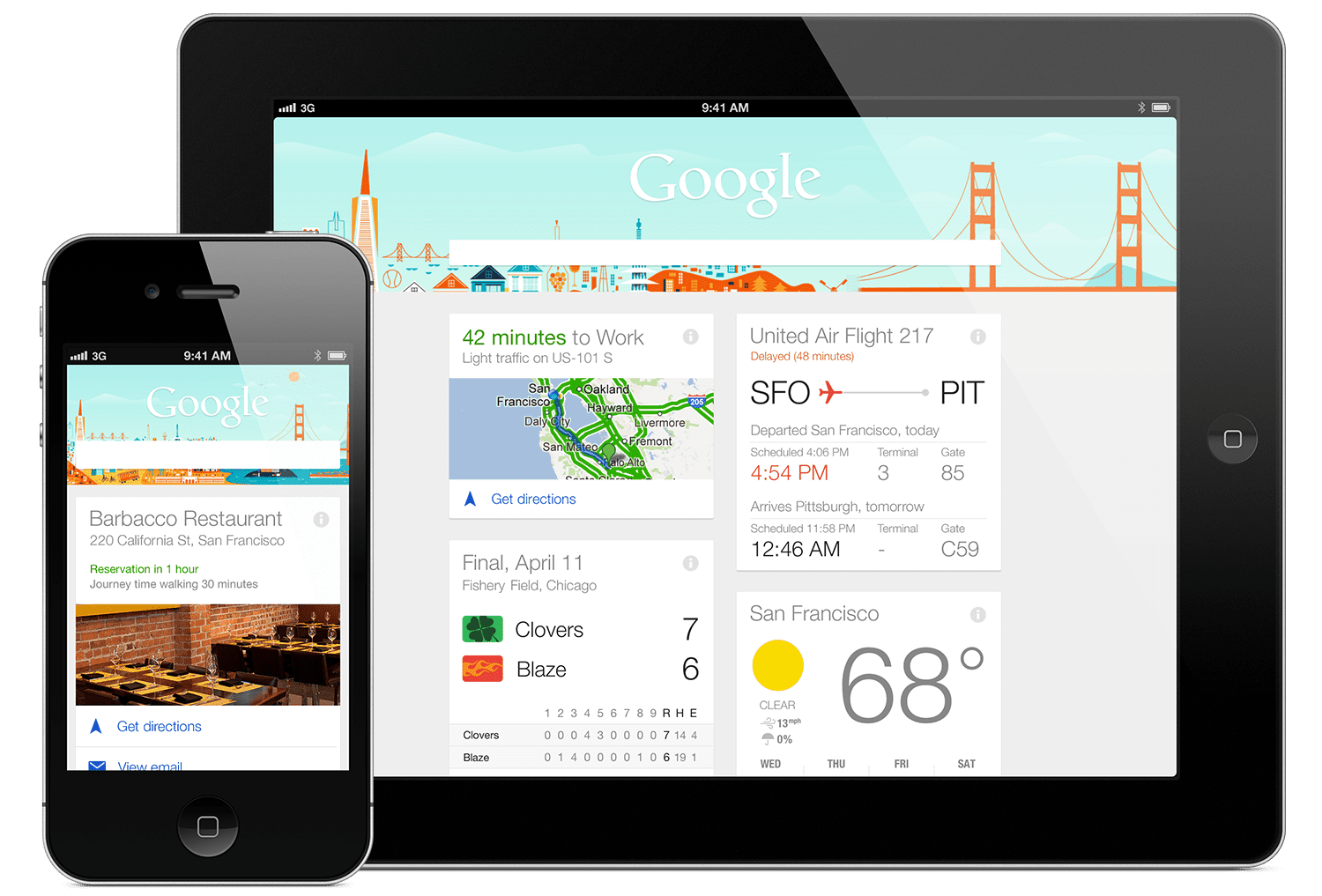No personal assistant app has had so strong an impact as
#1. Get insights into your own searches through research topics
Throughout the day you conduct a variety of Google searches over your mobile and desktop browser. If you think taking a closer look at your search data is necessary for making your searches more specific or oriented to your focused area you may like to access your search data.
Without going through an indepth research in the search history section with Google Now you can see the topics which your Google searches most commonly revolve around. When you access the same insights into the search data of your employees or subordinates it gives you business insights as well.
- All types of searches with diverse keywords are condensed and fine-tuned into different research topics. Both keywords and clicked links are considered to come down to these topics.
- Furthermore, your searched topics will be put into different categories with similar topics. There are several categories like fresh content, web pages, forums, reviews, video, music, people, TV shows, etc.
#2. Get timely reminders
Who would not like to get a timely reminder on the re-commencing of his favorite event or regarding a TV show? Yes, with Google Now on your handheld device or computer you can now set reminders and get timely reminders without missing anything. Any new update arrives on your respective search and Google Now will remind you with simple notifications and alerts. Using Google Now effectively you won’t miss out on anything new that arrives in your searched category or topic.
- Google Now reminders save your time searching for new updates of your Google searchs.
- Even when you have forgotten it reminds you about any new arrival or update.
- You always stay connected with all your previous searches and every time something new arrives you are notified.
#3. Enhance your productivity with voice commands
Using Google Now voice commands you can boost your productivity to a greater level. Using voice commands effectively you will no longer need an array of so called productivity apps, it will address almost all productivity aspects. Whether setting an alarm or getting a quick conversion from dollar to euro or whether setting a timer or fixing a reminder for any important thing to do, voice command does it all.
- Setting alarm, reminder, calendar event, timer, etc.
- Know your schedule, time chart, things to do list, etc.
- Track your booking, reservations, bills, etc.
- Make a note, find phone number and contact details, etc.
#4. Use Google Now as a travel guide
Effectively using voice commands for Google Now you can turn it into a robust travel guide. Whether you want to know the whereabouts of a sushi restaurant or want to know the foreign word for museum, or just want the metro time table, the voice command to Google Now will be enough to find out everything instantly whilst on the go.
- Know your flight status and timing.
- Know about the area and its famous attractions along with directions.
- Get the whereabouts of any local destination including tourist spots, restaurants, cafes and shopping centers.
- Even get quick restaurant menus and give a command to Google Now for table reservations.
- Get navigation help to reach anywhere with detailed direction.
- Translate into the local language.
- Know the exact amount in foreign currency through Google’s currency converter.
#5. Search your photos with personal attribute
Sometimes finding the photos of a particular type becomes difficult given the huge bundle of photographs in your image folder. Google Now can sort these photos into the types you require. Just give a voice command with ‘my beach photos’ and it will only present all the beach photos in your image folder. It is so simple and time saving.
- Get your desired photos sorted in just a few seconds just through a voice command.
- The feature is only available now in the US and you need to have Google+ account.
#6. Integrate Google Now with your existing apps
You can further broaden the benefits of Google Now by integrating it with other Android apps on your device. Leveraging the advantages of voice commanded actions for existing apps, not just limited to in-built apps but a wide array of apps from diverse niches.
- Add a phonetic name to all your contacts and this will allow you voice command actions directed to any of your contacts. Just giving voice command such as Text Robin ‘when you will arrive’ the message will be sent. Go to edit option for each contact and add the phonetic name there.
- Make a note with voice command and then add this to your mail, Evernote or any other app.
- Set reminders, calls, messages and alarms with voice commands.
- Integrate Google Now with an array of web services to make further automated actions. This way you can update your Facebook page with your status of voice search on Google etc etc.
#7. Get confirmation status on all your reservations
Being in touch with your booking and confirmation status is very useful for most users. Without Google Now you literally had to browse the results and find them out. But with Google Now you can access all these accounts and make them appear in categorized Gmail cards for easy access.
- Events, flight bookings, hotel reservations, restaurants, packages and car rentals, you have all the essential categories to access your booking and confirmation status.
- Enable the feature by going to the Google Now menu. The path would be like this: settings>Google Now>Gmail Cards.
Location sharing is already popular on every social circle and now it is time for sharing your location while on your commute or in traffic. This will actually enable your connected family members, friends and other contacts to see the position of your commute or assess the traffic conditions. In this way you can allow your contacts to know about the traffic and commute status like traffic jams, breakdowns or any other emergency road conditions.
- Using this feature you can let your loved ones be less worried about your well being while on the road.
- Enabling the feature requires a simple process: Menu>Settings>Google Now>Traffic and at last enable the option ‘let them see your commute updates’.
#9. Use voice command to access TV show information
If you already own a smart TV you will be even more impressed about the real time benefits of Google Now in informing you of ongoing TV programs. Just give a small voice command like ‘Listen to TV’ and Google Now will fetch information from the TV show in the other room. Thus while the TV is broadcasting a live match, getting current match updates from your kitchen becomes extremely convenient. The feature is only available when your device and the smart TV are connected on the same Wi-fi network.
#10. Bring Google Now in your desktop chrome browser
You can even get the benefits of all these Google Now features on your desktop if you are using the Google Chrome browser. Integrating Google Now with the Chrome browser is simple: go to Chrome://flags// at the search bar and them among the options enable the Google Now flag. You will get almost all the features mentioned above, even on your desktop.
Conclusion
With Google Now the gap between command and digital action has been breached even more, surpassing the so called brilliance of touch interface. Replacing the necessity of finger tap and touch it has brought voice command to the center of all actions.
Images: “Google Now“
____________________________________________________________________________________
Tweak Your Biz is a thought leader global publication and online business community. Today, it is part of the Small Biz Trends stable of websites and receives over 300,000 unique views per month. Would you like to write for us?
An outstanding title can increase tweets, Facebook Likes, and visitor traffic by 50% or more. Generate great titles for your articles and blog posts with the Tweak Your Biz Title Generator.