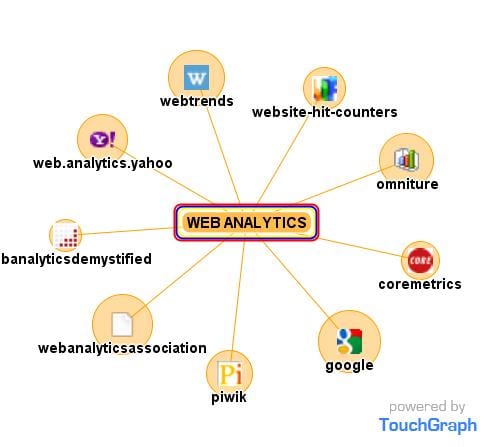How do you make crucial digital marketing decisions? Do you understand the importance of web analytics?
What is Web Analytics and Why is it Important?
Web analytics is an effective tool used to track and monitor the efficiency of online campaigns, analyzing the effects of marketing efforts. With this tool, a business can measure online traffic, identify campaign errors, and consequently improve campaign efforts.
Specifically,
Is Business Intelligence Really A Priority For Businesses?
According to Gartner, 90% of organizations have some form of business intelligence capability. To put this number in better perspective, the total global spend on BI in 2016 was 16.9 billion US dollars. Turns out that this is a worthwhile spend, with companies using analytics being 5 times more likely to make faster decisions.
These statistics, coupled with the fact that although demand for data professionals is increasing, there will be a 1.5 million shortfall of such professionals in 2018, in the US alone, spell out one major thing — you need to learn business analytics skills.
To teach you, we will look at the top five web analytics skills you should learn.
#1. Business Acumen
Do you understand in detail your business domain, specific to the industry and your organization? If not, it is about time you clearly understood what business you do, the exact niche markets and affecting factors, your business model, and strategies, specific objectives, key issues, and competitors. This way, a business problem can be clearly identified.
Consequently, web analytics will be more effective when you understand what problem needs solving, thus, not only giving your business a clear trajectory but ensuring that staff members clearly understand why they are working towards a particular set target.
#2. Data Analysis, Modeling and Visualization Skills
It is true that a picture is worth 1,000 words, therefore saving more time when explaining results to an audience. In addition to learning how to accurately model and analyze data, you also need to learn how to convert these boring numbers into clear visual presentations, such as charts, graphs, as well as infographics.
#3. Understand Traffic Drivers
A jack of all trades is hardly a master of any, a trait that no marketer would want to be famous for. On the contrary, though, a great web analytics expert needs to be savvy of the basics of all online marketing disciplines. By understanding the basics of
Basically, optimizing traffic channels is dependent on your understanding of how they work.
#4. Adaptation Skills Combined With Autodidactic Learning
Google Analytics is a very popular tool for web analytics, with 56% of businesses reporting to exclusively relying on it. Well, there is nothing wrong with this, but there is also need to be adaptive, by knowing how to work with other tools such as Sitestat and Adobe SiteCatalyst. These, combined with experience gained from competitive analysis, usability and qualitative analysis tools, will sure skyrocket sales.
Being adaptive also means one other thing — you should be an autodidactic learner. Being a self-starter keeps you learning. Attend seminars, read books, watch videos, analyze case studies, and read blog posts on the latest trends in web analytics.
#5. Tolerance/ Political Skills
It is true, that a great analytics tool will pinpoint what ought to be changed in marketing campaigns. Sadly though, some of these changes have interdepartmental effects, with some departments hesitant to implement suggestions or share information with other departments.
As the business owner, it is vital that you exercise some tolerance, because resistance is normal, especially when different professionals in different departments choose to work with solutions they feel are best, based on their assessment.
In addition to that, you also need to apply some wisdom and play good politics, to ensure that there is stability, and the different departments and stakeholders, agree, calling a truce on their turf wars.
What Are the Top Analytic Tool Options?
Now that you’re an analytics expert, the next thing to decide is which platforms to leverage to build on your newfound expertise. While the options are limitless, here are four worthwhile options to explore:
#1. Google Analytics – Free
Google Analytics is a platform you’ll come across on a very regular basis. It is completely free and is arguably the simplest and most robust web analytics offering. This is backed up by the fact, the platform is installed on over 50% of the top 10,000 websites in the world.
You can find:
- Where your visitors are coming from
- What your visitors are doing while on your site
- How often they come back
- Conversions and conversion rate
- Sales and revenue
- Much, much more
#2. Crazy Egg – free version and then $9 – $99/month
Crazy Egg allows you to build heat maps and track your visitor’s click activity. This highlights user experience opportunities (or issues) as well as how users are interacting with features and the layout of your website.
These insights can help you improve your design and ultimately improve your conversion rates.
#3. Optimizely – $19-$399/month
Similar to Crazy Egg, Optimizely is relatively simple to use and, yet, provides impactful results. In short, Optimizely helps construct A/B tests designed to improve website conversion.
The best part? Absolutely zero programming or web development knowledge is needed to set up a test.
#4. Google Search Console – Free
You may recall this tool by it’s previous name – Google Webmaster Tools. Google’s rebrand of this insights tool was designed to be more inclusive of “everyone who cares about search”. At its core
The platform basically helps you make sure your website or Android app is Google-friendly and shows up in relevant search results by providing you with insights around three primary areas:
- Search analytics reports: These reports how often your site has shown up in a Google search result and how often that result was clicked – resulting in a visit to your site. Arguably even more important, this data shows which search queries resulted in those impressions and clicks.
- Alerts for errors or issues: These notifications highlight broken pages or pages that cannot be crawled for one reason or the other. This can be frustrating for users and be frustrating for search engines leading to diminished website visibility in search results.
Fetch as Google: Want to see exactly what Google can or cannot access on a specific URL? Fetch as Google will provide you with all areas of a page Googlebot can access (or not).
For even more insights, I would recommend connecting your Google Analytics with Search Console for the most comprehensive view of your website’s performance.
What Next?
In addition to having great business acumen, data analysis and modeling skills, tolerance, understanding traffic drivers, and being adaptive, you should understand that web analytics is a journey. Make mistakes, learning from them and analytics experts. In order to improve, be a self-starter. Lastly, remain focused, especially because your analytics tool will show a lot of cool reports and charts, but you need to know what matters and is worth attention.