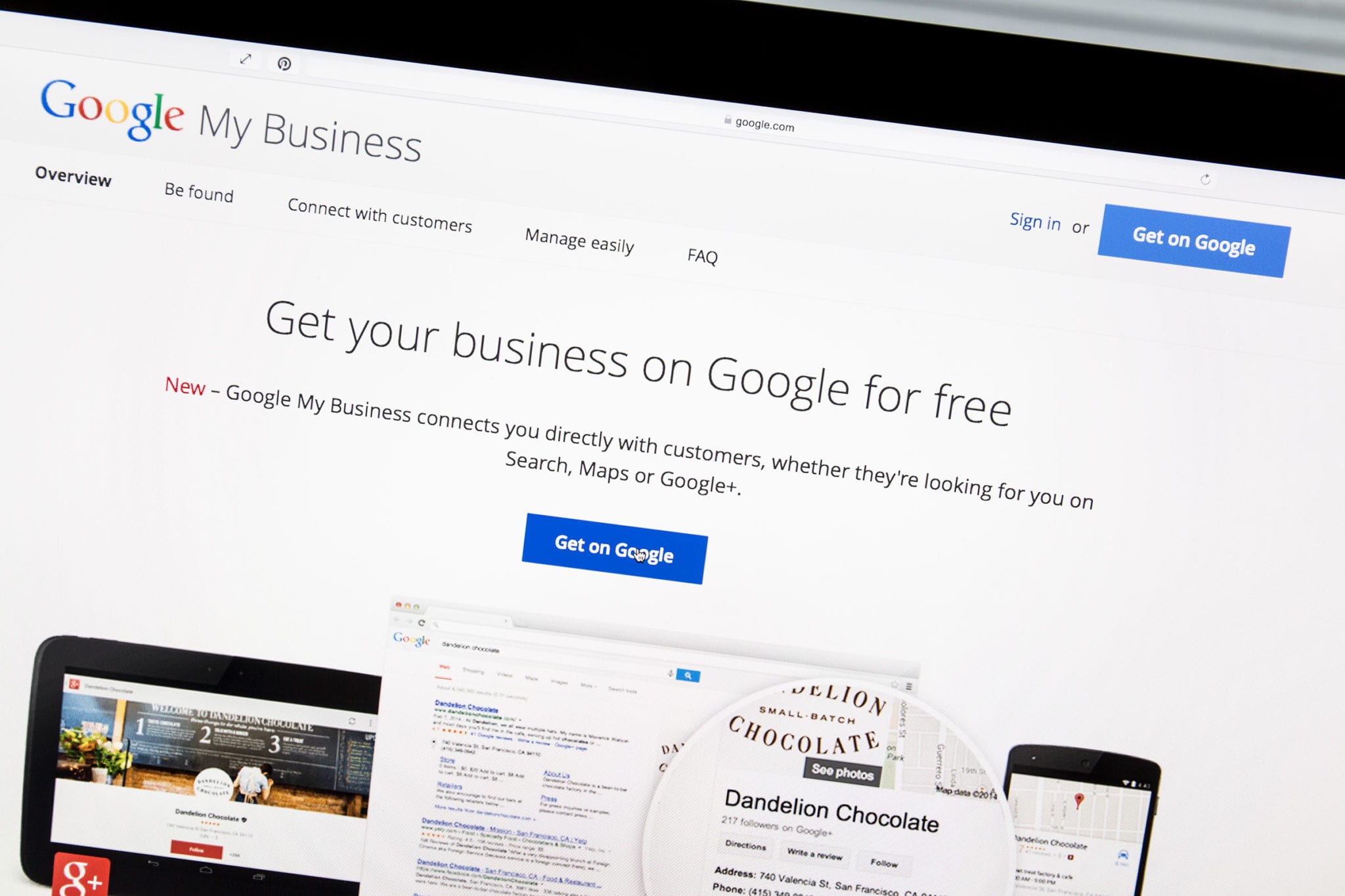Local
Optimizing your local
Without optimizing your local
1. Optimize your Google My Business Listing
Google My Business is important for all businesses to get higher rankings in local search results and show up on Google Maps. What is more important is to align the GMB listing category with your service or products. This means that Google selects the business or the brand when users search for a particular keyword that is related to your services. Make sure to pick up the right category if you want to show up in the right search category.
You know that it is essential not only to appear in the search results on all devices but also make Google authenticate your business as legitimate. That will give you a chance to surface in the valuable sidebar space on Google. Check out Lorenz & Lorenz, L.L.P. as a good example of optimizing their GMB listing.
Here are the following recommendations to optimize Google My Business:
- Claim your listing.
- Select the relevant category for your business.
- Give accurate and detailed business description, including links.
- Include location keywords into your GMB business title.
- Respond to your customer reviews.
- Add quality Google posts within your account.
- Provide up-to-date information (business hours, images, phone number, website link, videos, etc.)
2. Optimize your website for Mobile
With the highest percentage of mobile search volume, it is obvious for local businesses to create a mobile-friendly and responsive website. According to this research, 75% of all mobile searches that have local intent result in offline store visits within 24 hours. This means that you have to optimize your website for mobile if you want to be a major figure in local SEO.
Mobile websites should load quickly (within 3 seconds) and be accessible at any time. Try to use larger fonts to help users make easy reading and scannable. Make sure to create the best user interface for great user experience. Include mobile-friendly images and content that covering the information you need. Create click-to-call buttons or links to let mobile users click on your phone number and automatically call your business.
3. Optimize for Voice Search
By 2020, 50% of all online searches will be voice searches. For local search, many more searches will be using natural language on mobile devices. For example, “Where can I drink coffee near me?” or “Where to cut hair near me?” – these sentences are grammatically correct and contextually relevant. Google can understand the context of the query and show up in the most relevant search results.
Therefore, it is crucial to optimize your website for voice search. You should figure out how people ask questions when they speak into smartphones compared with regular searches. Here are some tips to optimize for voice search:
- Use SE Ranking keyword suggestion tool to find a list of long-tail queries, and create content based on these queries.
- Optimize your site for mobile.
- Create AMP pages.
- Make your website load fast.
- Include keywords with local intent like “near me” searches.
- Implement structured data markup.
- Provide accurate NAP for Google My Business.
- Create and submit your sitemap to Google.
4. Get positive reviews for your business
Getting positive reviews from satisfied customers will help you not only optimize your GMB listing, but also improve your local brand awareness and encourage more local customers to purchase from you. Based on BrighLocal’s survey, 85% of customers trust online reviews as much as personal recommendations.
Positive reviews are also a significant factor in local business ranking. To persuade your customers to write glowing reviews, you can use the following suggestions:
- Give incentives for your customers to write reviews. You can give gift cards, discounts, free delivery or reward points to encourage good feedback.
- Ask for a review in person or by phone after the end of the service or a sale.
- Respond to all reviews (bad and good) positively and professionally. In the case of negative reviews, take immediate measures to solve the problem.
- Create a special page on your website where customers can get detailed instructions to leave reviews on your website. Yeargan & KERT LLC did a great testimonial page you need to check out.
- Send automatic emails asking customers to write reviews a few days after the shipment of the product or the end of the service.
5. Create Dedicated Location Pages
Local
Creating location pages, make sure to include the following things:
- Business hours
- Business name
- Physical address
- Phone number
- Business description
- Google Maps attached to each location page
- Reviews
- Images
- Parking availability
For one location, it is enough to design an “About Us” page where you can mention any relevant information about your location. If you run different locations, you need to create unique content for each location page.
Conclusion
Local