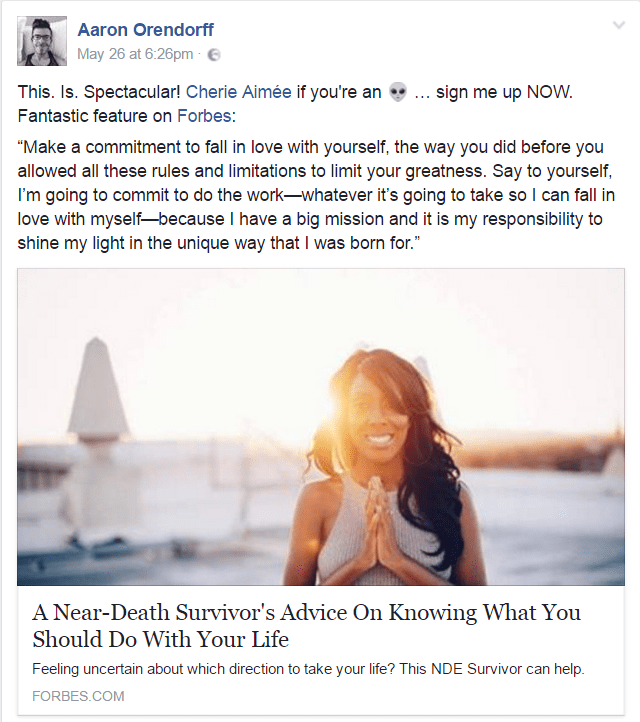What do you want from social media today?
Thousands of readers and followers? Sure.
Tons of clicks and shares? Definitely.
Awesome ROI? Absolutely!
92% of specialists consider social media important for a successful marketing strategy. At the same time, it’s a source of frustration for many. Knowing the right frequency of posting to each channel and measuring ROI to decide on improvements for better results stumble upon the perennial question:
What the heck to write and post there?
Sure one can create a writing masterpiece for social media and post it to multiple channels, right?
Wrong.
Each channel is like a different world:
- Facebook is a big family of your high school and college fellows.
- Twitter is a loud party of chatter and impersonal relationships.
- Instagram is a photo book of your emotions.
- Google+ is a hobby club where everyone comes to share passions.
- LinkedIn is your professional network.
Audiences, style of writing, and peak times of each social media channel matter and influence your writing. So here go the guidelines to composing posts and engaging the audience of top five social media channels.
79% of online adults use Facebook, and all they seek for interesting content. This channel is great for promoting your blog post, videos, or reports but sharing a link with no visual support or attention-grabbing text doesn’t work here.
How to write posts for Facebook
- Limit it to 80 characters or less. People don’t want to read long posts on Facebook, and a short description will be enough to introduce your content. The fact is, posts with about 80 characters receive 66% more engagement.
- Make sure you format the posts right: never copy content from other channels to avoid duplication, plagiarism accusation, and including a “@user” tag that doesn’t fit Facebook. Even short, your social media texts should be unique: use tools like Copy Scape or Plagiarism Check to see if they are.
- Consider editing both image and description that appear by default when you add a link to a Facebook post. You can also change its title to write the more engaging one for your audience.
- Visual content matters. For example, Facebook posts with images get 2.3x more engagement; so choose those stirring emotion and sending a powerful message. Also, remember the best images size for different social media. On Facebook, it’s 1200×900 for shared images and 1200×628 – for shared link preview images.
With a maximum of 140 characters allowed, Twitter posts welcome images, gifs, polls, videos, and quotes; they all are perfect instruments to engage the audience and drive traffic to your blog. More than that, this channel works best for those willing to promote other social media channels.

How to write posts for Twitter
- The ideal length of your Twitter post for the highest CTR is 120-130 characters.
- Use hashtags to indicate and summarize your message but don’t overplay: limit them to one or two, as such tweets have a 21% higher engagement.
- Use images with your tweets to get them noticed but make sure they relate to the content for readers to understand what to expect from the post. The best size for your timeline image in Twitter is 506×253.
First and foremost, Instagram is about photos, videos, and visual content in general. People come there to watch, not read. But still, you should care about description to provide context for visitors to understand what they see.

How to write posts for Instagram
- Don’t write long posts, three or four lines are enough.
- If you want to write a longer post (Instagram doesn’t specify a maximum number of characters to use), do your best to include a CTA in the first three lines.
- As well as Twitter, Instagram is about hashtags. It’s okay to use more than two, but don’t exceed seven – such posts seem to get more engagement.
- Write Instagram posts even if you share videos: they play without sound, so short descriptions will let people know what they are going to watch and motivate them to listen.
Though some say Google+ is dead, it remains a powerful network for building connections, links, online awareness, and reputation. Circles and Communities are what makes this channel special, allowing you to embrace a wider audience and earn trust, authority, and search rankings.

How to write posts for G+
- Do your audience segmentation: create several Circles for different content and post it for better engagement.
- Address your message to a particular person or community with the help of a “+user” tag.
- Share content to corresponding Google+ Communities but write longer descriptions for members to know what to expect. “Here is my new post! Check it out!” won’t work here. Describe key points and ask for feedback.
- Add hashtags to bring more exposure to your profile and let the audience see your content when they explore the topic.
- Write headlines for your G+ posts even if they appear with a link by default. And pay attention to the first sentence of your description because that’s what visitors see with no need to hit “Read more”.
Initially created as a business network, LinkedIn is among most popular content distribution channels today. It’s not only about posting your online resume but sharing content updates and publishing original articles as well. Here you can also re-post and link back to your content in order to draw more attention to it.

How to write posts for LinkedIn
- Keep in mind the character limits: 100 – for headlines and 40,000 – for a body.
- Follow the format and structure of a perfect blog post, the one you follow on your blog, right?
- When syndicating content, don’t forget to mention the original author and sources.
To write outstanding texts for social media channels and manage your brand’s presence it is not that simple yet possible: analyze your audience for each channel, see where they are most active, follow the writing guidelines, and see what you can do to re-purpose copies from one channel to another; for more engagement, loyal readers, and traffic.
Images: Author’s Own