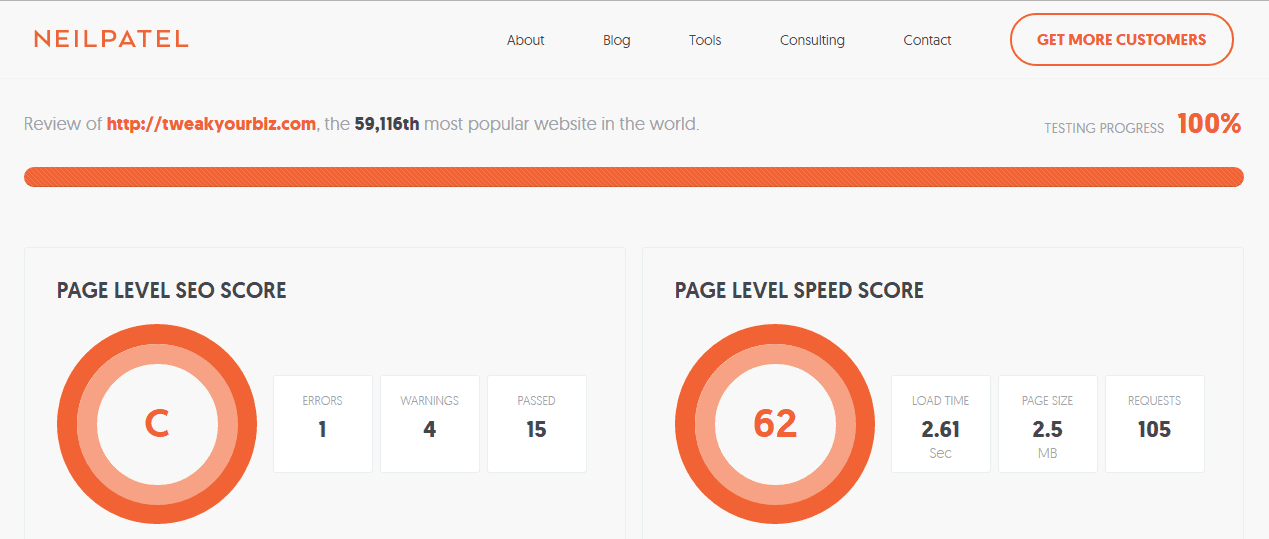Why does
Although
On top of all that,
That’s why, as an SEO specialist, you should leave no room for guesswork. Every step must be guided by careful analysis to determine the specific needs of your clients or your websites. And to further save costs while acquiring actionable and useful
#1. SEO Analyzer
Neil Patel is a famous blogger, entrepreneur, and marketer known for his comprehensive DIY-style articles on digital marketing. However, one of his most significant contributions to the industry is SEO Analyzer – a free
SEO Analyzer generates three kinds of reports: website analysis, content marketing analysis, and competitor analysis. Each report uses simple visuals to illustrate data such as your page speed score, page shares per social media network, and traffic rank as compared with competitors.
Although these reports are not in-depth regarding data collected, they do provide multiple actionable recommendations. You can also download reports in a PDF format for easy sharing with your team later on.
#2. Google Keyword Planner
Hands down, Google Keyword Planner is the most popular keyword research tool for online marketers and bloggers. Keep in mind that the success of any
It’s important to note that Google Keyword Planner is not a standalone platform. Rather, it is a tool within Google Adwords, so you must have an active Google account to use it.
One of Google Keyword Planner’s neat features is keyword search, which allows you to come up with a list of valuable keywords by entering terms that describe your product, service, or industry. You can also set different parameters such as location, average monthly searches, and average bid.
An alternative to Google Keyword Planner is Ubersuggest, which offers a keyword search feature to help set the tone for your

#3. Moz Open Site Explorer
Apart from keywords, another thing you need to look at when ranking for search engines is your site’s backlink profile. Simply put, you need backlinks from authoritative and trustworthy websites to be considered reliable and trustworthy yourself. On the flip side, you need to eliminate bad backlinks that can drag your rankings down.
With Open Site Explorer from Moz, you can easily check your website’s backlink profile to find out what’s working at what isn’t. Each link is scored according to the source’s Page Authority (PA), Domain Authority (DA), and Spam Score. You can also view the anchor text used for each link, which can help you scale the effectiveness of your keyword strategy.
Aside from your backlink profile, Open Site Explorer also measures your own site’s PA and DA. These metrics indicate the ranking potential of your website and can be increased through link-building and content optimization.
Another way to use Open Site Explorer is for competitive analysis. For example, by analyzing the backlink profile of your competitor, you can quickly identify their advantages and thereby assimilate them in your strategy.

#4. Nightwatch
If you’re looking for an all-in-one
Their intuitively-designed dashboard is completely customizable and gives you a quick overview of how your websites are performing. Inside the app, you’ll get more specific dashboards for:
One of their most recent features is the site audit tool which crawls your website on a regular basis so you know the condition of your website. The site audit dashboard will detail if you have any problem and warning pages to fix, as well as the status of your pages. You can also set custom filters and create different views to easily navigate through the various parameters.
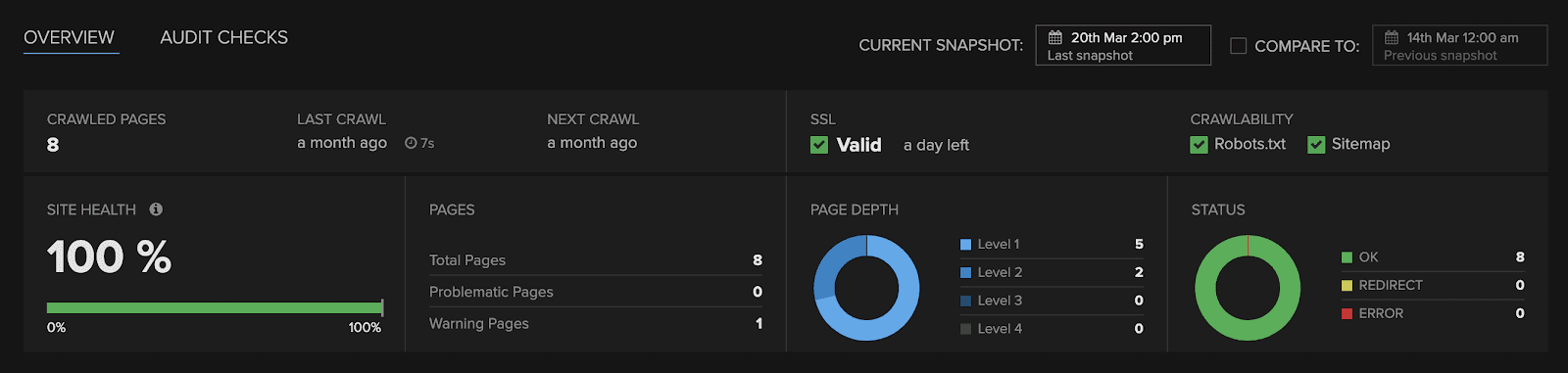
#5. Xenu’s Link Sleuth
Don’t let the outdated interface fool you – Xenu’s Link Sleuth is one of the most powerful free tools you can use to ensure a strong backlink foundation for your site. Unlike the other tools mentioned in this list, Xenu’s Link Sleuth is a desktop application, which means you need to download it to your computer first before you can use it.
Xenu’s Link Sleuth works by thoroughly scanning text, images, style sheets, scripts, and other website elements for broken links. These links stop search engine crawlers dead in their tracks. They also give the impression that your website is incomplete or poorly maintained – compromising its rank-worthiness in the eyes of search engines.
To use Xenu’s Link Sleuth, launch the file through the desktop link after installing. If you can’t find the icon, navigate to C:\Program Files (“Program Files (x86)” for 64-bit systems)\Xenu and run Xenu.exe. Click on the “Check URL” button and then insert the website’s URL and press “Okay.” Upon checking, broken links will be listed in red while good links are listed in green.

#6. Netpeak Spider
Another way to detect broken links is to emulate how a web crawler navigates through your site. You can do this with a tool like Netpeak Spider – a downloadable desktop app that functions as an on-demand web crawler.
Aside from broken links, Netpeak Spider can also detect on-page optimization issues such as duplicate content, duplicate titles, 404 errors, broken images, and so on. Since the software will run through your site just like any other regular crawler, you are guaranteed to find priority issues that affect the searchability of your website.
Netpeak Spider’s layout makes it easy for you to detect specific issues. You can configure filters from the main toolbar and directly review the issues on the right panel. For a more comprehensive analysis, you can get the tool with Netpeak Checker bundled in. This separate app works by aggregating

Conclusion
As an