If you’re running a small business, you know how important it is to have a strong online presence.
And one of the best ways to ensure your website is discoverable and attracting visitors is by optimizing it for search engines.
But with so many different SEO (search engine optimization) tools on the market, it can be hard to know which ones are right for your business.
I’ve personally used each of these, all while running a successful SEO agency, so I can confidently recommend these best SEO tools to small business owners in 2023.
How did I decide?
- Personal Use
- Keyword Research
- Keyword Tracking
- Pricing
- Robust Features
- Pros
- Cons
So, what’s the best SEO software for a small business?
What Are the Best Tools for Small Business SEO?
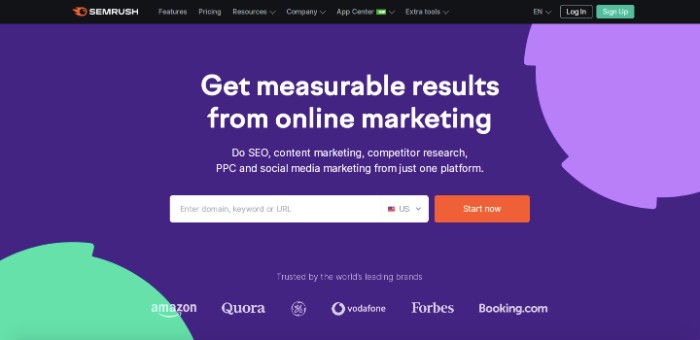
Semrush is a search engine optimization tool that can help small businesses improve their website ranking and visibility.
With Semrush, you can track your website’s search engine rankings, generate keyword ideas, and identify your competitors’ online marketing strategies.
Additionally, Semrush offers a wide range of features and tools to help small businesses grow their business online.
Key Features:
- Local SEO
- On-page SEO
Pricing Plans
Semrush has 3 pricing plans, including Pro, Guru, and Business.
The Pro plan is most fitting for small businesses.
At $115.95/mo, it comes with Semrush’s key tools, as well as five project slots and 500 keywords to track.
Pros
- Offers great customer support
- Great for beginners and experienced users alike
Cons
- Can be expensive for small businesses
- Not all features are available on the lower-priced plans
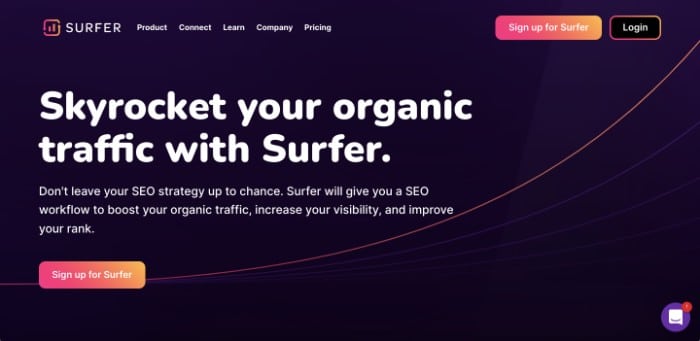
Surfer SEO is a cutting-edge suite of powerful and intuitive SEO tools that can help small businesses stay ahead of the competition.
With its robust set of tools, this software platform can help you make informed decisions about your small business’s online visibility so you can keep up with the ever-evolving digital landscape.
Additionally, its intuitive user interface was designed to be as easy to use as possible: even those new to SEO will be able to make use of Surfer SEO’s various functions and features.
Key Features
Surfer SEO has the following advanced features:
- Content editor
- Keyword ideas and research tool
- SERP analyzer
- AI-driven growth platform
- Site audit
Pricing Plans
Surfer SEO offers a Basic pricing plan at $49/month which is ideal for small businesses.
This plan comes with all of Surfer’s key tools, the ability to track and optimize for two high-impression sites, weekly SEO insights, 240 audits/year, and one extra team member seat.
This plan offers everything a small-scale company could need, and more.
Pros
- Highly advanced and effective toolbox
- Affordability
- Scalability
- Helpful customer support
Cons
- No free trial
- No consulting/management services (besides AI)
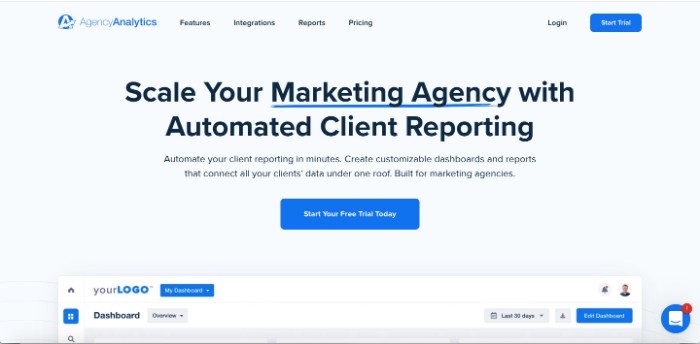
If you’re interested in a combination of intense data analytics and functional SEO tools, AgencyAnalytics is the company for you.
They offer a comprehensive suite of tools that are designed to help you monitor and track key website metrics.
You’ll get insights into search engine optimization (SEO), social media performance, website traffic analysis, keyword tracking, and more.
Best of all, AgencyAnalytics offers you the ability to manage multiple websites from one dashboard.
It’s also a great option if you’re looking to help other companies with their SEO, due to their client management options and white-label branding.
Key Features
- Automated reports
- Customizable dashboard
- Backlink monitoring
- Keyword rank tracker
- Site audits
- Automated reporting
Pricing Plans
AgencyAnalytics offers a 14-day free trial so you can dip your toe in the water.
Furthermore, if you pay annually, you’ll get two months free!
Their two most small-business-friendly plans are the Freelancer Plan and the Agency Plan.
They’re priced at $12/mo and $18/mo, respectively.
They come with all of AgencyAnalytics’s key features, multiple staff users, and 70+ integrations.
The Agency Plan, geared towards small SEO and marketing agencies, comes with custom dashboards and white labeling options.
Pros
- Wide range of SEO tools
- Wide range of offerable marketing strategies
- Visual data representations
Cons
- Goal-tracking features can be limited
- Not as consistent as Surfer or Semrush
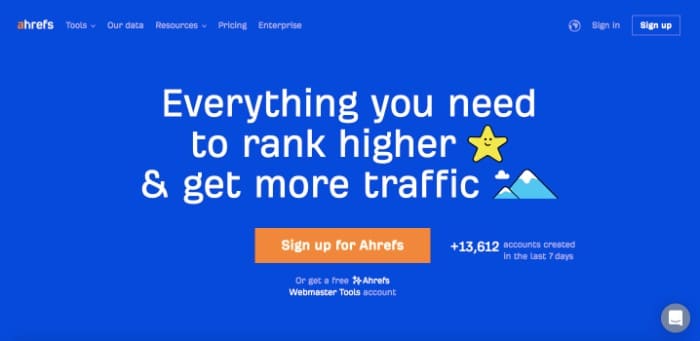
Ahrefs offers the tools you need to create an SEO strategy and monitor its progress.
It’s well-known for the expansive and comprehensive functions of the Site Explorer tool.
This tool stands out for its ability to perform concentrated, extremely direct backlink analysis for link building, competitive research, and content monitoring.
Imagine having your broken links and backlinks neatly listed on your screen, instead of having to dig through layers and layers of SERPs!
The Site Explorer is one of many consistently stunning Ahrefs tools that make boosting your SEO strategy and site visibility a cinch.
And, all of these tools come conveniently bundled in each price package.
Between Ahrefs’s accurate data, creative assistance, and easy-to-use interface, it’s worth the investment.
Key Features
- SEO Dashboard tool
- Site Explorer tool
- Keywords Explorer tool
- Site Audit tool
- Rank Tracker tool
- Content Explorer tool
Pricing Plans
Ahrefs’s pricing plans start at $99/mo or $83/mo for a year, for the Lite Package, which is advertised to small businesses.
At $990/year, this pricing plan is more expensive than other content marketing and SEO tools.
However, it comes with all of their key tools, as well as batch analysis and their upcoming reports sharing feature.
Pros
- Long-term data and history storage
- Detailed metrics and filtering for keyword research
- Expansive link database
- SERP (search engine results page) alerts and updates
Cons
- More expensive than other SEO tools
- No site audit on the Lite plan
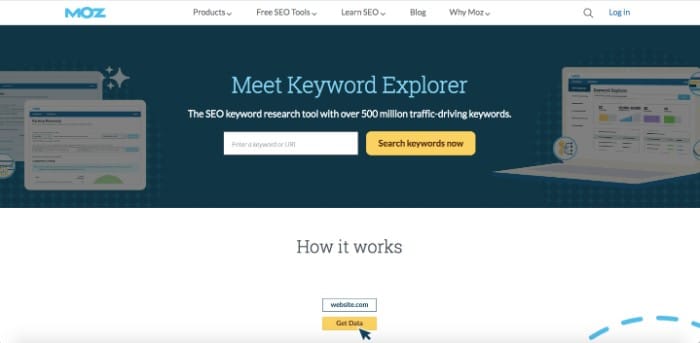
Moz offers a suite of SEO tools, but their keyword explorer is one of the most powerful.
You can streamline your creative SEO process by using their keyword explorer to generate new ideas, organize project plans, and prioritize by metrics.
Proper, effective keyword research is one of the primary ways to land on SERPs and boost your site’s visibility.
The keyword research tool is included in the Moz Pro toolset along with other SEO furnishings like their link explorer, domain analysis, and on-the-go toolbar.
However, if you’re looking for small-scale and infrequent keyword research abilities, Moz offers 10 free keyword searches per month.
Key Features
- 24/7 customer support for all MozPro members
- Extensive toolset that includes custom reports
- Accurate and detailed data
- Constantly updating the crawling feature
Pricing Plans
Moz’s pricing plans are on the more expensive side, along with other SEO suites like Ahrefs and Semrush.
They offer a 30-day free trial so you can test out their SEO solutions and decide whether they’re worth the investment for your company.
Their Standard package — most relevant to small businesses — is listed at $950/year for an annual payment or $99/month.
This option allows you to track three SEO campaigns, search 150 keywords/month, access unlimited scheduled reports, and more.
It also comes with 24/7 customer support to help you figure out the system.
Pros
- 30-day free trial
- Thorough metrics and crawling analytics
Cons
- UX is complicated at times
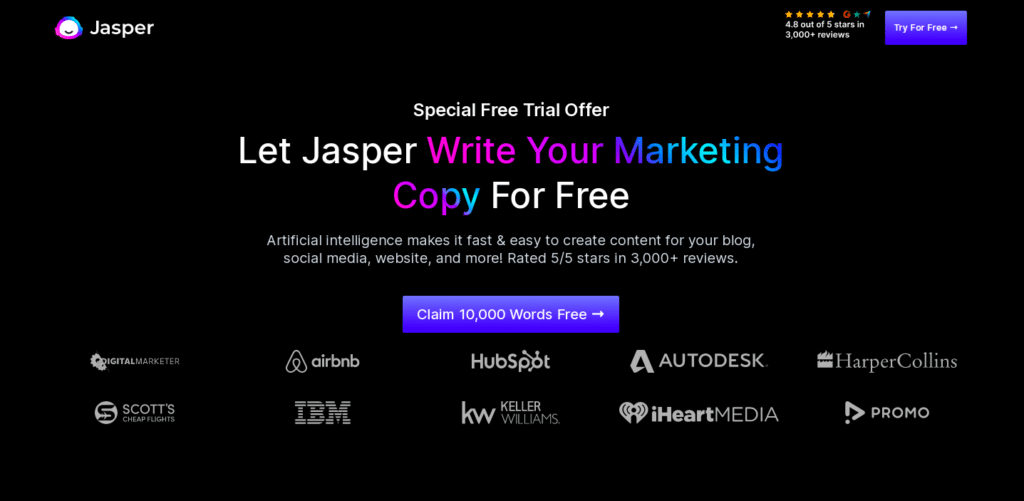
If you can’t afford to outsource your content writing, we highly recommend trying Jasper!
Jasper is an AI-powered writing software that crawls the web to generate accurate and eloquent content for any niche.
All Jasper content is 100% original with zero plagiarism. It also works about 2-5x faster than human writing.
You can use Jasper to write anything from a full article to just an outline.
Jasper is great for SEO because it offers the ability to recommend keywords, which the software then smoothly ties into its written content.
You can also connect Jasper to Surfer SEO to track the SEO status of any written content you’re working on. Check out our extensive Jasper AI review to learn more!
Key Features
- Text summaries
- Paragraph generation
- Marketing skills built-in to Jasper
- Variety of templates are available to guide Jasper’s voice and content creation
- Customizable tone of voice
Pricing Plans
If you’re just getting started using SEO to promote your business, we recommend Jasper’s Starter plan.
It’s estimated at $40/month and comes with 50_ templates, support for 25+ languages, 35k words/month, and more.
Pros
- Insane customizability
- Time-saving
- Affordable
- Helps with writer's block
Cons
- Jasper doesn't always create polished long-form content on its own -- you'll need to review it
- Customer support can be slow on the starter plan
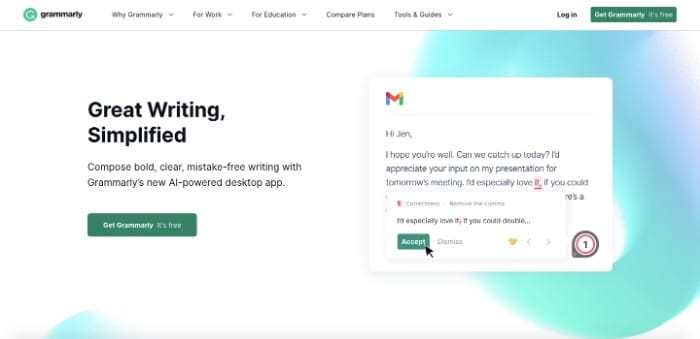
Grammarly is an awesome tool to use for any kind of writing and content creation, all things SEO-related aside.
It’s great for work, school, or any other time you need to ensure you’re writing clearly.
Grammarly is essentially the most advanced spell check you’ve ever seen.
It uses machine learning and other research to deliver assistance in grammar, punctuation, spelling, voice, and more.
It’s also great for businesses because it offers customizable brand voice features.
With these options, the Grammarly software will only offer corrections that are relevant to your small business’s purpose and mission.
It can speed up content creation by a landslide, as well as improve your writing.
Not only is Grammarly great for plain old writing: it offers help with SEO, too.
Google crawlers are intelligent enough to detect poorly written, grammatically incorrect text, and they often mark it as spam.
This can hurt your rankings and keep you low on the SERPs.
With Grammarly, you can boost your writing’s readability and avoid plagiarism so that it appears clean to SEO crawlers.
Key Features
- Mistake-free writing
- Plagiarism-free writing
- Tone suggestions
- Full-sentence rewrites
- Customizable style guides
- Efficient editing
Pricing Plans
You can use Grammarly’s main features for free, making it one of the best free SEO tools on the market.
Their basic Free Plan offers aid for grammar, spelling, punctuation, conciseness, and tone.
If you’re looking for advanced spellcheck options, consider their Individual Premium or Business plan.
The latter offers advanced SEO features like brand customizability and an analytics dashboard.
Surprisingly, the business plan isn’t even too expensive at $45/month for three members.
Pros
- Powerful host of writing assistance tools
- Super easy-to-use interface
- Affordable price plans
- Free trial
- Freemium option
Cons
- No plagiarism check in the free version
- Some autocorrects are incorrect
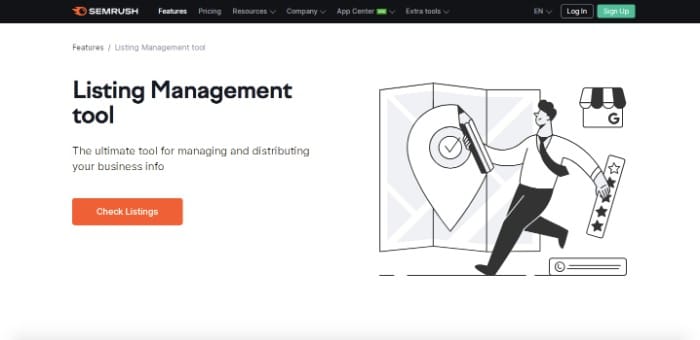
Semrush’s Listing Management Tool is essential for local SEO.
It makes it easier than ever to upload and host your business information, including its name and address, in dedicated directories.
All you have to do to use the tool is enter your contact information, photos, and logo (the latter two are optional).
Semrush takes care of uploading to a plethora of sites including Google, Yelp, Facebook, and more.
Furthermore, you can use the listing management tool to monitor your business’s reputation among customers by receiving streamlined review data.
The tool is currently available in 28 countries.
Key Features
- Easy uploads
- Monitors business reviews and rankings
- Ensures maximum visibility by clearing out duplicate listings
Pricing Plans
The Listing Management Tool is available in the Semrush toolkit.
Pros
- Efficient uploads
- Data tracking
- Hyperlocal analytics
- All-in-one tool
Cons
- Requires paid Semrush account
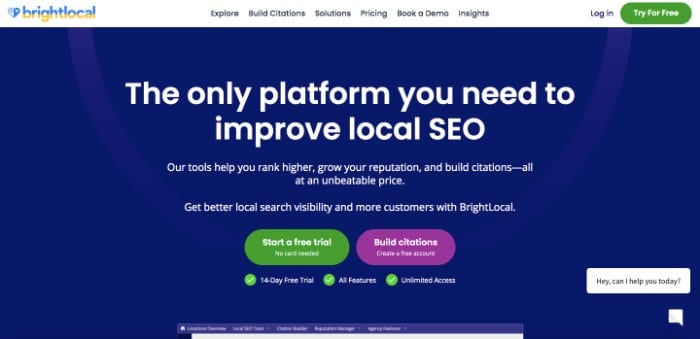
BrightLocal is a platform dedicated to local SEO, which is great for businesses that have a physical location/storefront.
If you’re looking to boost traffic by optimizing for your local area, brightlocal has helpful tools that are specific to this goal.
It offers some of the major tools of other SEO websites but gears them towards local traffic boosts and strategy.
Key Features
- Lead generation
- Reports for multi-location businesses
- White-label reporting
- Insights from Google Analytics and Google My Business
- Competitor analysis
- Ranking reports
Pricing Plans
BrightLocal offers three pricing levels, all of which could be relevant for a small business — depending on your needs.
The Single Business plan is $29/mo and functions seamlessly for up to three physical storefronts. It comes with rank tracker reports, business profile audits, review monitoring, citation building, white-label reports, and more.
From there, the BrightLocal plans scale up by price and location.
The Multi Business plan is $49/mo for 6 locations, and the SEO Pro plan is $79/mo for up to 100 locations.
BrightLocal also offers a 14-day free trial so you can test and compare it to other local SEO sites.
Pros
- All the SEO options you could need for local optimization
- Affordable
- Fantastic customer service
Cons
- If you want large-scale optimization, you'll have to combine with another company
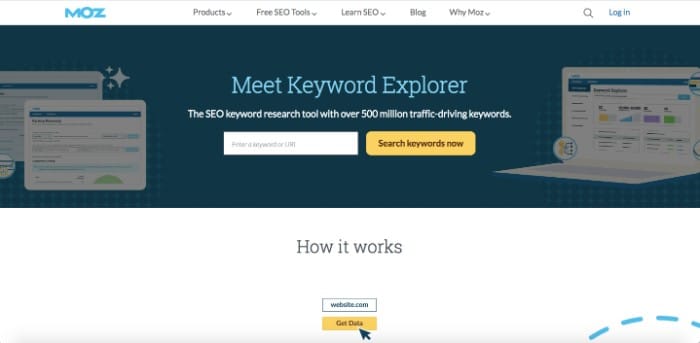
MozLocal is a great tool for helping people in your city discover your business online.
It helps leverage important factors like online citations and reviews to ensure that your name gets boosted in local searches.
It’s particularly known for citation audits.
With MozLocal, you can quickly run through your online NAPs (Name, Address, Phone number) to be sure the information representing your business is correct.
Consistency and single-time listings are important to make sure you don’t get dragged down on SERPs.
Key Features
- Free listing score
- Ongoing listings syncs
- Duplicates deleted automatically
- Help with optimizing business profile
- Review management with alerts & notifications
Pricing Plans
The MozLocal pricing plans start at the affordable price of $14/month with 25% discounts for annual payments.
Their Lite plan is the cheapest and allows you to monitor your local SEO from a single dashboard using the MozLocal tool suite.
The most popular is the Preferred Plan at $20/mo.
With this plan, you’ll receive Lite features, as well as review management and easy social posting.
Finally, there’s the Elite plan at $55/mo: the bonus here is additional directories.
Pros
- Largest amount of local SEO features of any site on this list
- Intuitive interface and tools
- Automatic updates
- Robust insights
Cons
- On the pricier side
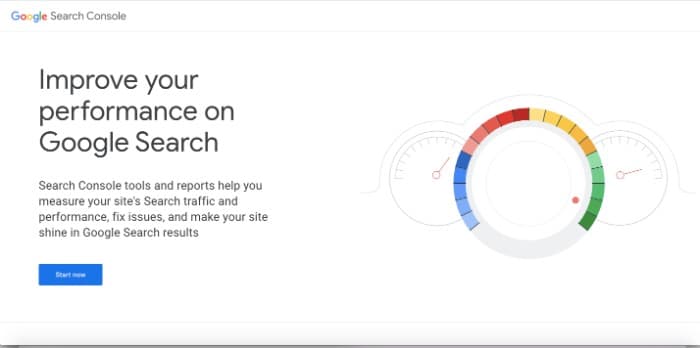
Google Search Console is one of many great free SEO tools for improving your Google rankings.
It’s completely free and created by Google — you may know it as Google Webmaster Tools, its old name.
All you have to do to use Google Search Console is set up an account.
From there, you’ll receive error alerts if Google discovers anything glitchy or wrong with your website.
You’ll also be able to access important data like keyword statistics and clicks per keyword.
If you have a Google Analytics account, you can connect it to Google Search Console to receive even more SEO-related data and metrics.
This tool is highly functional and essential for nearly any SEO campaign.
Key Features
- Robust inventory of Google-specific search data
- Easily fix issues on your site
- Keyword research
- Search Analytics content optimization
- Option to submit sitemaps to Google
Pricing Plans
Google Search Console is entirely free!
Pros
- Completely free
- Makes ranking on Google a cinch
- Easy way to make sure your site is up and running, error-free
Cons
- No analytics for other search engines
What is a Small Business SEO Tool?
If there’s one thing that every small business should know in 2023, it’s the importance of search engine optimization (SEO).
If a website isn’t optimized for organic search visibility, it won’t appear in relevant searches and will lose out on potential customers.
That’s where an SEO tool comes in — particularly one geared for small businesses with lower traffic and different ranking needs.
A small-business SEO tool should include features like keyword research capabilities and an intuitive user interface, as well as analytics and reporting features specific to small-business website rankings.
Additionally, look for features designed to help optimize content creation so your pages can rank higher on search engine result pages.
The best small business SEO tool will also offer tutorials and guidance on optimization strategies, so even if you’re new to SEO, you can quickly get up to speed with what needs to be done and how.
Other more complex SEO tools may include features such as competitive analysis, backlink analysis, and heat maps that won’t be as applicable to small business websites.
Small business SEO tools are also typically more affordable or have flexible payment options so that you can pay for what you need without breaking the bank.
Plus, the user interfaces of these types of tools are often simpler and easier to navigate than other SEO platforms.
That way you don’t get bogged down in technical details and can focus on what matters most: improving your website’s visibility and ranking higher in organic results pages.
Whether your small business relies heavily on organic search traffic or is just starting with an online presence, investing in an SEO tool suite will help you get discovered both on the web and in a physical storefront.
What Should You Look for in a Small Business SEO Tool?
Listings Management & Tracking
Listings Management tools like Yext and MozLocal are essential for helping people find your business.
Once the SEO basics like keywords have led people to your company, they’re going to want to know how to find it.
Listings management tools make this possible by helping you ensure that the data listed for your business is updated and accurate.
They’re convenient tools for keeping your NAPs consistent across multiple search engines.
They also help avoid duplicate listings.
This is great for helping actual people as well as SEO crawlers understand your company’s details.
Geo Keyword Tracking
Geo keyword tracking is how businesses route customers based on their geographical location.
This technology allows businesses to better allocate resources to provide customers with the best possible experience.
By monitoring the geographical keywords used by their customers, they can segment them into different categories and direct them to the appropriate service center or contact number.
This technology also provides companies with valuable insight into customer behavior.
By being able to track where customers are looking online, they can develop targeted campaigns tailored specifically to those areas to maximize conversions and sales efficiency.
It enables businesses to target ads and services effectively at different locations as well as customize messages according to local needs and preferences.
Customer Review Monitoring
Customer review monitoring is an important part of any SEO strategy, particularly for local businesses — where one review can seriously skew the web’s perception of your company.
It helps businesses to gain a better understanding of what customers think about their products and services, enabling them to make necessary improvements.
This type of monitoring also adds credibility to a company’s reputation as potential customers are more likely to trust reviews from real people than content created by the business itself.
By tracking customer reviews on search engines like Google, Yelp, and Facebook, businesses can quickly address any negative feedback or complaints they receive while celebrating positive ones.
Local Keyword Research
Local keywording is another essential aspect of an effective small-business SEO marketing strategy.
By researching local keywords that customers use in their search queries, businesses can optimize their keyword usage and company promotion using the language of their target audience.
From there, they’re more likely to be advertised on SERPs to the customers they’re seeking.
AI Content Writing
AI Content Writing is the futuristic tool we’ve all been waiting for.
Rather than outsourcing your content, you can combine your creativity with a content writing tool like Jasper.
This will save you money and time, allowing you to focus on increasing your business’s visibility in even more ways.
Grammar & Spell Checking
Making sure your content includes proper spelling and grammar is obviously essential.
Customers want to feel that they’re buying from competent business owners.
Well-written and readable content is one of many ways to portray this.
In Conclusion,
We hope this article provided you, at the very least, a place to start in your SEO journey while running a small business.
Small business SEO can be a complicated thing.
It can be less so with the help of tools that share your goal of promoting your site.
Good luck with your tool hunt and business adventures!
SEO Tools for Small Business FAQ
The most robust SEO tools for small businesses come from Moz.
Between MozPro and MozLocal, they’re covering all SEO bases.
Some major SEO tools that any size business should use are keyword generation and competitive research.
These are available for free with Google Keyword Planner and Google Analytics.
It’s possible to do SEO by yourself effectively if you’re able to invest large chunks of time into research.
SEO is a great and endless skill to develop!
Free tools like Google Keyword Planner and Google Analytics are helpful in this endeavor.
SEO works just as well for small businesses as for larger-scale companies.
Most SEO suites offer pricing plans specifically for small businesses for this reason!
Or, you can opt for free ones like Google Analytics or Google Search Console.
Free SEO tools like Google Search Console and Google Analytics, or paid tools like MozPro, offer tons of tools that are helpful for small businesses.
We recommend starting small for SEO tools at the beginning of your business journey with a free service like Google Analytics.
Most SEO suites offer affordable packages with features that are just the right scope for small. businesses.






