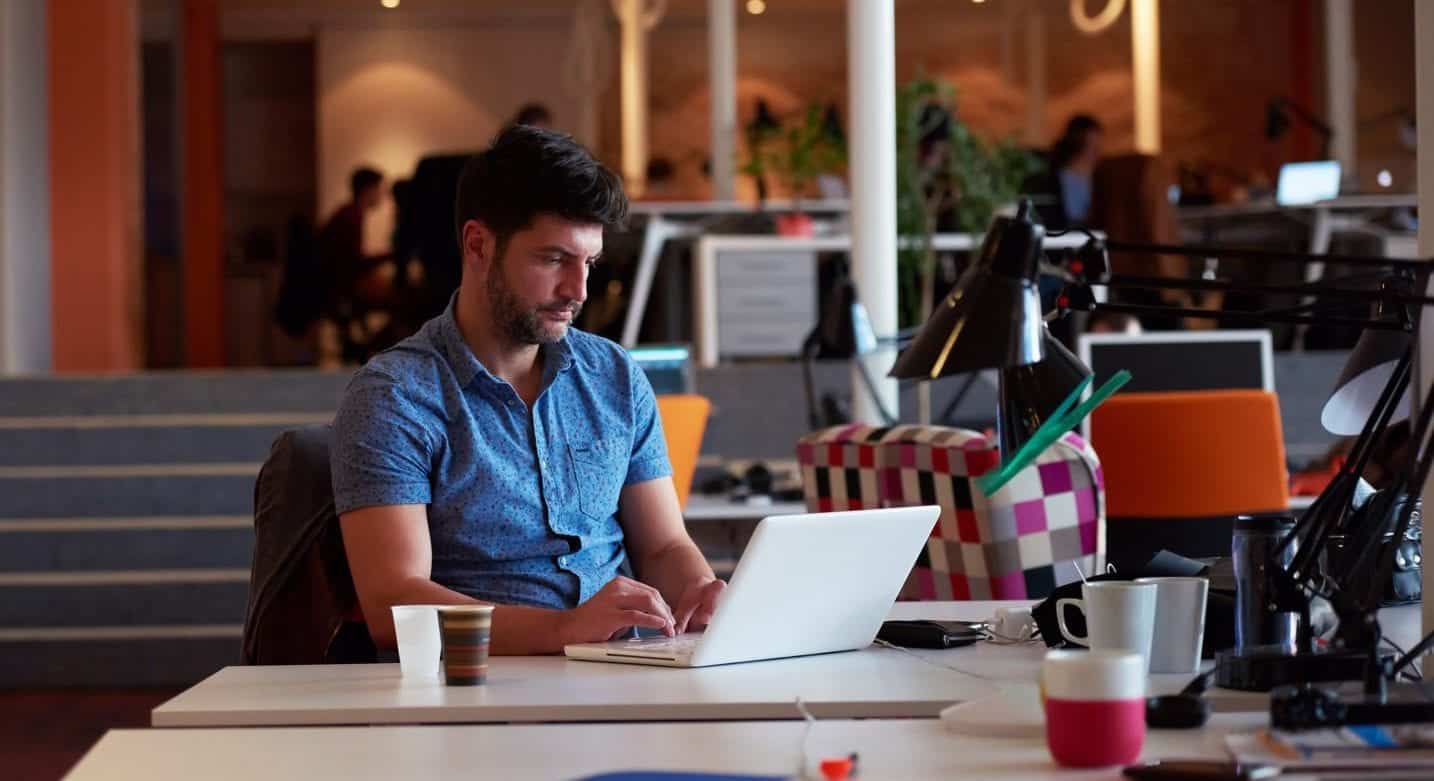Meetings are a core part of business operations. The productivity of your meetings directly co-relates with how you manage your bookings. One of the things you can do to improve efficiency in your business operations is using a meeting room manager. This platform is designed to ensure operational efficiency by incorporating other existing
Maximizing Productivity of Meetings With Meeting Room Manager
Meeting room management software is designed to help you set agendas, influence meeting etiquette and convey expectations. This often results in employee satisfaction and increased productivity. Here’s how you can use this technology to increase your team’s productivity.
Esteem Efficiency
The best way to lead your team to embrace productivity is by modelling what you expect from them. As a way of discouraging wasting time while booking meetings, you need to invite your team members using the features of the meeting room manager. This will not only let you see the rooms that are available but also get the word out quickly.
Send Invitations
Using the meeting room management software to send invitations to individuals means you can manage invitations from your phone. You can also use this same channel to collect feedback on previous meetings and what needs to be done to improve productivity. The good thing about this approach is that it is personal and team members feel valued.
When your team members have the agenda of the meeting and etiquette guidelines before the meeting, members come to the meeting prepared to engage and adhere to the guidelines. You don’t have to worry about typing out the agenda as you can attach any documents that are relevant to the meeting you want to share. Using bullet point is a great way of making the agenda easy to read.
What to Include in Your Meeting Agenda
If you are not sure about what to include in your meeting agenda, you could consider the following tips:
-
The goal of the meeting. Share what you want to accomplish from the meeting. You can even assign the meeting a title based on this goal.
-
List down items for discussion. Once you have shared the overall goal, break it down to specific decision or points. You can go further and include suggestions against these points.
-
List the attendees. When you have decided on who will be attending the meeting, use the meeting room manager to list the participants and make sure you’re booking a room that can accommodate all the participants.
-
Specify the time, date and location. This is very important because it helps to avoid confusion especially if attendees have other meetings to attend. It is advisable to also indicate when the meeting is expected to end so that they know how soon they can get back to their tasks.
Managing Time with a Meeting Room Manager
A meeting room manager helps to improve time management around meetings. From making bookings to analyzing how much time is spent in meetings, this software is great. If you’re struggling with time management, you could take advantage of this solution in the following ways;
Know the Right Location and Time of Meetings
Meeting management platforms go along way in avoiding a scenario where your team members go all the way to the meeting location only to find an empty room. You can tell when a meeting has been cancelled so that you don’t have to go into a panic and imagining that something is a miss. The system updates attendees of any changes made to the location and time immediately.
Reduce the Amount of Time You Spend on Administrative Tasks
The task of scheduling meetings is usually the duty of an administrative assistant. However, the meeting room management system is changing this as every employee with access to the system may schedule a meeting. Moreover, any changes you make can be seen by everyone making it seamless because you don’t have to spend too much scheduling or having a back and forth with team members.
Increased Productivity
When you use a meeting room manager to book your meeting, you’re likely to be more productive because you eliminate the chances of barging in another meeting to ask about the location of your meeting or even using a meeting room that has been booked by another person. Limiting the number of interruptions is a great way of increasing productivity as they can focus better.
Other Ways Meeting Room Manager Can Increase Efficiency
Meeting room management systems help to optimize the resources in the physical workplace resulting in an efficient way of coordinating your meetings. Here are ways through which you can use these platform to improve the efficiency of your meetings.
Better Scheduling Capability
The ability to schedule your meeting with ease and accessibility means you can make your bookings on the go. This means you can lower your administration costs and still get a booking that is perfect for your needs.
Reduced Cost of Tracking Meeting Rooms
Tracking meeting rooms manually takes plenty of effort and administrative effort and time particularly if a large corporation. Meeting management software help to drastically reduce administrative costs.
Flexible Meeting Room Scheduling
Having the liberty to access room booking software comes with the flexibility of scheduling meetings to better suit your agenda. This means you can extend the booking whenever you deem it necessary.
Having a good understanding of the capabilities of the meeting room manager helps you to effectively tap into all its benefits. The ability to monitor the use of meeting rooms offers you a clear picture of their availability and meeting status. You will be able to make the most of the meeting spaces by freeing up those spaces that are unused.
Invest in a meeting room manager today to begin enjoying the benefits of the meeting room, vendor and visitor management in one place. This software gives you a great booking experience so you no longer have to worry about not sending emails of meeting room bookings on time.
Startup business, software developer working on computer -DepositPhotos