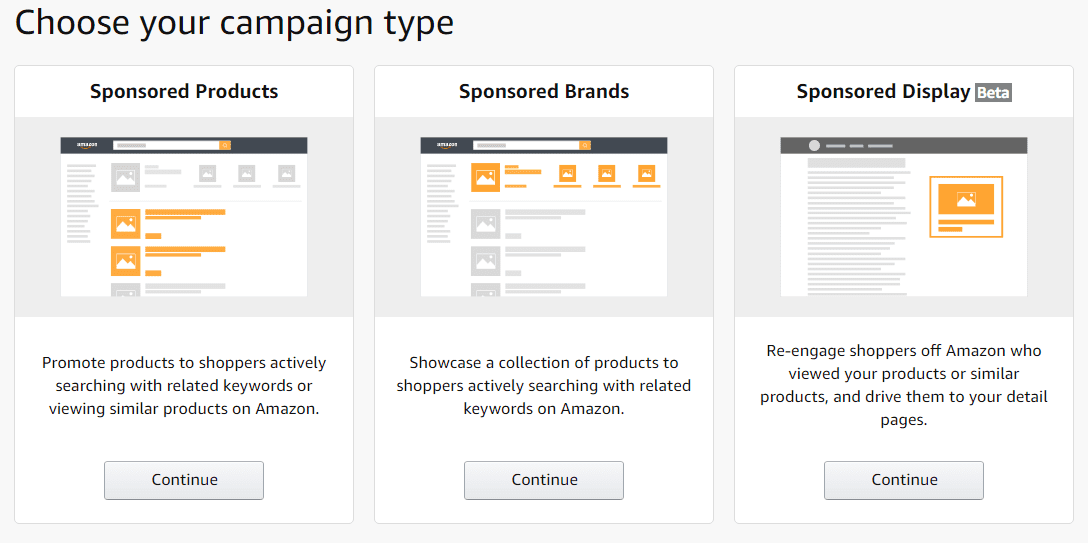Recently re-branded from Display Ads, the Sponsored Display campaign type (still in beta phase) is the third campaign type on Amazon. It is available for brand registered Seller Central accounts and all Amazon Marketing Services (AMS) accounts. Products must be in one or more eligible categories to advertise. Have you started using it yet?
Here is how Amazon described its new feature:
Introducing a new advertising solution that lets you create display campaigns in minutes with a budget of any size. Use Sponsored Display to reach the right audience for your business both on and off Amazon.
As expected from campaign types still in beta, the Sponsored Display campaign type is the easiest one to set up. We have confirmation from several Amazon reps that this campaign type will be enriched and expanded upon. However, as of now, creating a Sponsored Display campaign is very straightforward – similar to setting up an Auto targeting Sponsored Products campaign. This post outlines all the steps required to set up a Sponsored Display campaign.
Overview
Sponsored Display campaigns are used to re-target Amazon shoppers, aiming to re-engage them and navigate them towards a product listing page. As of now, sellers have very little control over the types of audiences to be re-targeted. Still, they can can select between shoppers who viewed a specific product or a similar product, and shoppers who showed interest in related categories (available in AMS only).
They use auto-generated display creatives that help inspire purchase because they have the familiar Amazon look and feel.
Sponsored Display campaigns can be beneficial to Amazon brands who have solid brand recognition, and brands who sell products that are being purchased repeatedly.
What distinguishes these campaigns from the other campaign types available on Amazon – Sponsored Products and Sponsored Brands is the fact that they don’t use keyword targeting, and they can be displayed anywhere on Amazon’s advertising network, not just the SERP.
They usually result in higher Advertising Cost of Sale (ACoS) numbers, as they target shoppers outside of Amazon too, lower conversion rate is to be expected.
Step 1: Creating your first Amazon Sponsored Display Campaign
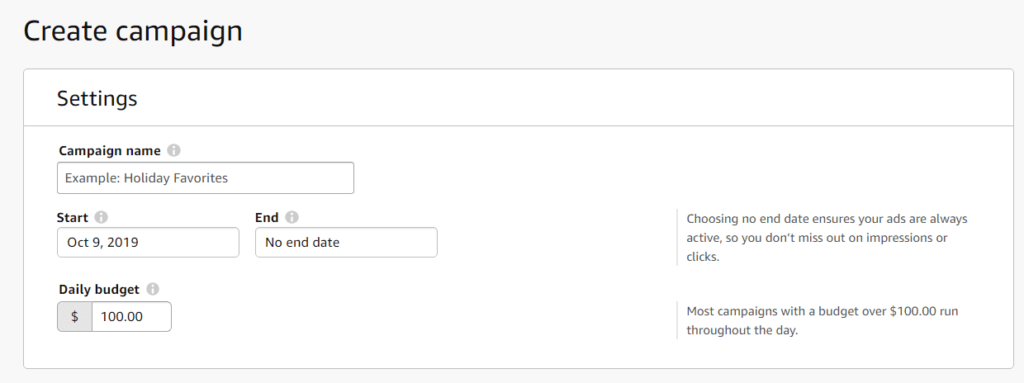
The first section is identical to other campaigns. Choose your campaign name, start and end dates and your daily budget.
Please be careful when setting your with your daily budget – by default it is set at $100, quite higher than other campaign types on Amazon.
Similar to Sponsored Product campaigns, it would be best to include one SKU per campaign, to ensure you can assign your campaign performance to the conversion rates from that individual SKU.
Step 2: Creating your ad groups
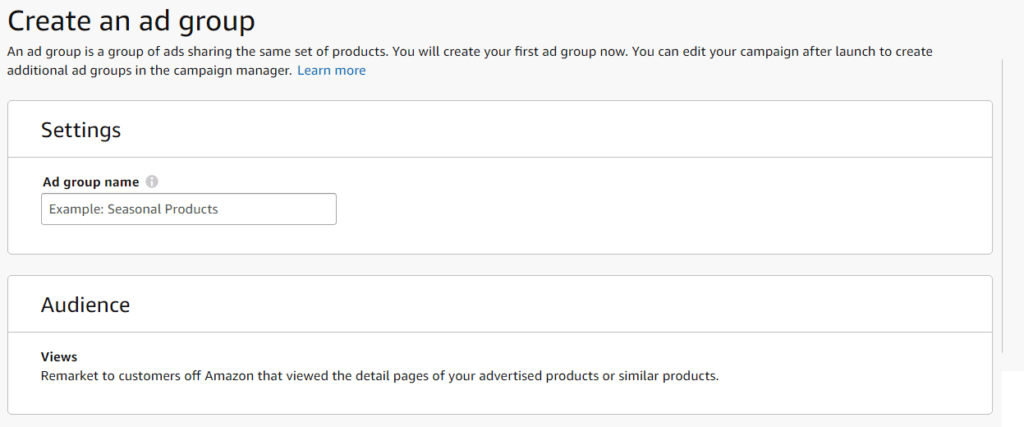
Ad groups are only available for Seller Central accounts. They are used for improved organization of product lines within a given campaign. If you follow the 1 SKU per campaign approach, the ad groups will not play a huge role for you, considering you will only add one product per campaign.
When it comes to the Audience choosing, Seller Central users have no control over it. It is set to re-targeting viewers who viewed your advertiser products or similar products by default. AMS users have the ability to re-target Amazon customers or target by interest, as Sponsored Display incorporates the features from the old Product Targeting campaigns which were only available on AMS.
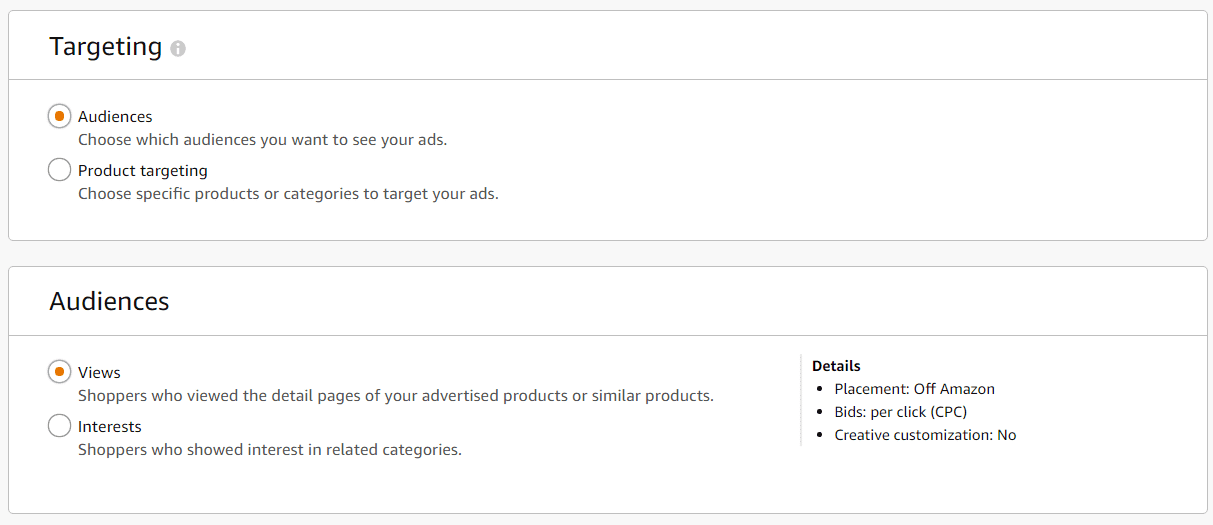
AMS accounts have more control over the audiences they can target by choosing either shoppers who viewed the detail pages of the advertised products or similar products or shoppers who showed interest in related categories.
Product targeting, identical to the product targeting within Sponsored Products is also available.
Step 3: Choosing your products
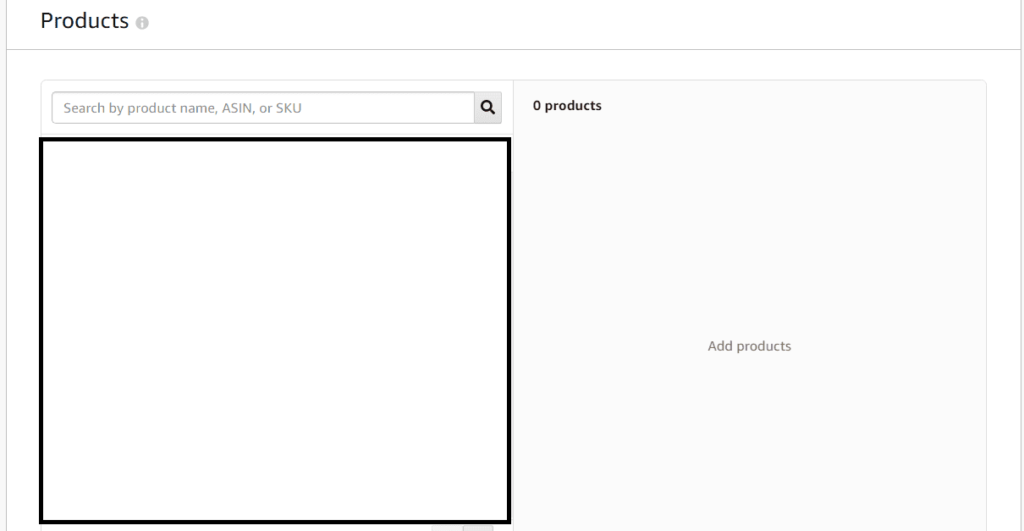
Make sure you select products for which you have Buy Box ownership. Unlike Sponsored Products, Sponsored Display are not Buy Box dependent, meaning your ads will continue running even if a competitor is currently the preferred seller for that item.
With this in mind, make sure to promote products for which you’ve received inventory in full.
Considering the higher expected ACoS from this campaign type, it is recommended that you start with your best sellers first.
Step 4: Bidding
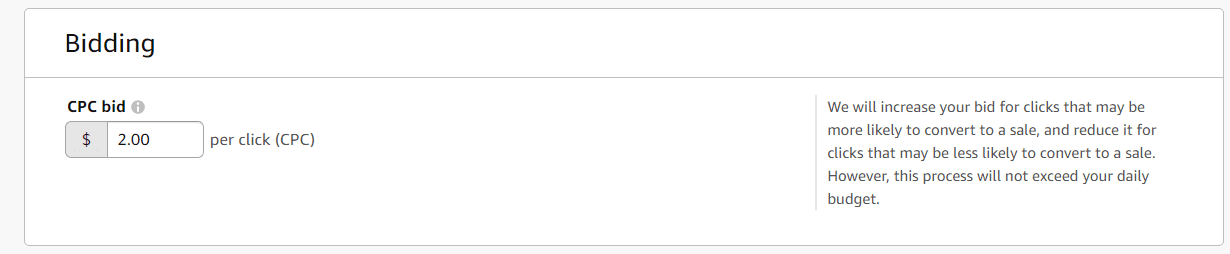
Amazon Sponsored Display campaigns have a very aggressive default bid set at $2. Make sure you revise this before launching the campaign because it can make a real difference in your campaign profitability. The bid is pretty much the only lever left for optimization after the campaign is launched, so make sure you come back and review your current bids based on performance and CPC rates weekly. Amazon recommends you leave the campaign running for at least 10 days before you make any changes to it. This will make sure you account for the sales that happened a few days after a user clicked on the ad, as they were surely inspired or at least influenced by the ad itself.
Step 5: Reporting
Unfortunately, individual reports for Amazon Sponsored Display campaigns are not available as of now. Details about the performance of your Sponsored Display campaigns can be found within the Customer Search Term report, available for Sponsored Products.
Final Thoughts
Amazon Sponsored Display is definitely an interesting development for everyone who has followed Amazon Advertising’s rise in the past few years. I like to think of it as a way for Amazon to enable a “mini DSP” experience for small and medium brands who don’t have the budget needed to fully experience Amazon DSP’s programmatic advertising options.
At this stage, they are very basic to set up and optimize but there is definitely more coming!
I am convinced there is more to come for Sponsored Display in 2020, so dedicating a portion of your advertising budget towards them should definitely be in your to-do list when your next budget planning meeting comes up.