With both its fans and detractors, Google Plus is a pretty controversial social media platform. On one hand, it definitely is not as populated as the sheer number of “users” would suggest, thanks to the questionable move by Google to immediately give people a profile if they use any related service through their brand. On the other hand, it is certainly a valuable platform for professional users, particularly of the creative variety.
One of the biggest benefits of Google Plus is that it is a great social site for showing off content of all kinds…
And one of the most efficient ways to share your content on Google Plus is to share it as an image.
This has been tested and proven many time: If you upload an image to Google Plus, it seems to get more visibility in your contacts’ streams (which results in more likes and clicks).
[Share your update as a photo on Google Plus: This way you’ll BOTH add variety to your stream and get more views to your update]This trick works similarly on Facebook as well by the way!
One of the best tricks with using images (both in-content and then for visual social media shares) is to get very consistent with your style and branding (Something I’d love to get better at as well). Here are a couple of examples of what I am talking about here:
- Ashley Faulkes is very consistent with his blog intro images. From what I’ve heard from him, he has created a template in Canva and he is now just changing it from article to article. How smart!
- First Site Guide is one of the best looking blogging guides I’ve seen due to the consistent visual branding across the guide. Even the participating experts’ photos look consistently!

Infographics
Who doesn’t love a good infographic? These popular visual data presentations are a quick-fire way to catch a viewer’s attention, and give them a lot of information in an easily digestible way. But it is so much more than that. It is also an amazing marketing tool, because it is an often share medium that can alert people to a cause, a website, a product, a brand, or anything else you like.
Most marketers think of Pinterest when sharing infographics, which is the perfect place for it, of course. But don’t forget Google Plus, which will give you a solid place to share it with others in your industry, and show the full infographic in your circle feed. Plus, you can use hashtags to net a wider audience, where hashtags are more popular than on Pinterest.
Animated GIFS
One of the best things about Google Plus is that they show GIF animations in the actual post. Facebook has yet to catch up to this simple, but ingenious, feature. So if you are wanting to post GIFs, whether you made them or not, it is a good place to do it.
In the past, I have posted some of my most popular Google Plus posts using animated GIFs, which were shared by dozens of people. That might not seem like that many, but keep in mind it is a smaller community, more targeted, and directly within my industry. So it was a major win, in that it connected me with new people that would really help me later on.
YouTube Videos
YouTube is obviously full of videos. But you should probably be making your own at this point, to really nail down that visual content angle of your marketing strategy. Google Plus is a great place to share, because of the direct tie between it and the YouTube site. There are plenty of integrated features to choose from.
If someone posts on the video, that might show up on their Google Plus page (depending on settings). Which will expose you to more people who are potentially interested in your content, and your wider brand. That is a serious perk that should be enough on its own to get you making videos, even simple slideshows or just you talking to the camera in a voice-over. Extra effort? Yes, but so worth it.
Vines
If you prefer something shorter and more trendy, you might try creating Vine videos to share. These tiny little video gems have become huge online, and you can do some truly incredible things with the platform. Then you can share it on Google Plus, while also exploiting the power of the Vine community.
Keep in mind that when you use Vine, you have to be extra creative. There isn’t enough time in these looping videos to impart much information, you just have to hurry and leave an impression in a very short space. Make the most of what you have.
Comics
Do you have a gift for creating comics, or the ability to hire someone who does? Comics are very popular on Google Plus, and many artists will post their work there. But you can also use the platform for sharing comics meant to help promote things, just as you would a video.
Here are some Creative Commons comics collections which you could use in your article (thus making it more appealing) and then use to upload to Google Plus when sharing your content!
Live Visual Stream Events
I am going to be totally honest, and admit that this is my number one, favorite use for Google Plus that is becoming popular lately. You can actually live stream Hangouts through your Google Plus profile. So you will promote a live talk, interview, on-the-scene report, or whatever you like, and then stream it from your profile at the set time.
This is being used a lot by people who are streaming things like conferences, or webinars, or even online lectures. But you can use it for just about anything, and I think one of the best ideas is to get experts together for a group conversation that people can watch in real time. It is just such a cool idea!
Bonus tip: Scaling the Visual Business Strategy at Google Plus
Google Plus doesn’t have too many tools (probably because of somewhat limited API) but it is still possible to come up with a more or less scaled plan for maintaining business pages. I use OktoPost to plan out my (visual) content across my Google Plus business pages. It’s a great idea to schedule the whole month worth of visual content, especially for significant days (company and team anniversaries, national and non-national holidays, etc)

Get Visual!
Visual marketing is just where it is at these days, and Google Plus is a great place to do it. Do you have any good ideas or interesting experiences related to visual marketing on Google Plus? Have you been trying a new strategy? We would love to hear from you, so leave us a comment.
Images: Author’s own
__________________________________________________________________________________
 Connect with Tweak Your Biz:
Connect with Tweak Your Biz:
Would you like to write for Tweak Your Biz?
Tweak Your Biz is an international, business advice community and online publication. Today it is read by over 140,000 business people each month (unique visitors, Google Analytics, December, 2013). See our review of 2013 for more information.
An outstanding title can increase tweets, Facebook Likes, and visitor traffic by 50% or more. Generate great titles for your articles and blog posts with the Tweak Your Biz Title Generator

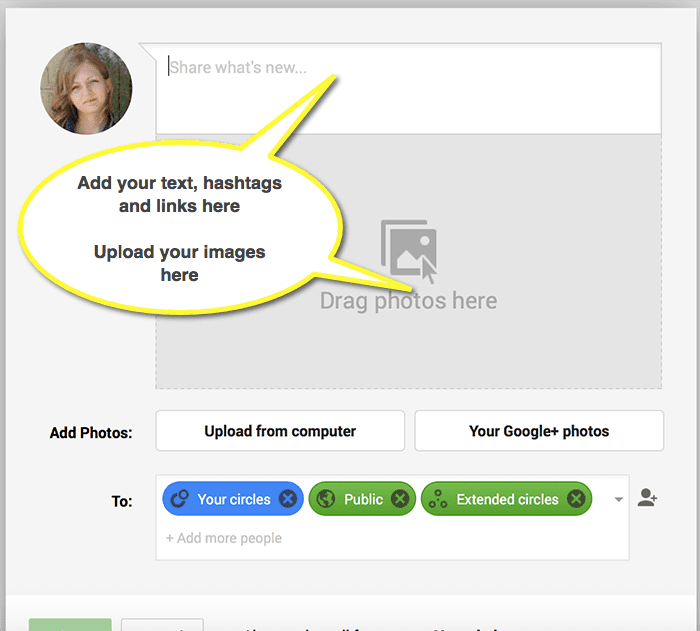
 Connect with Tweak Your Biz:
Connect with Tweak Your Biz:


