Google Analytics is an awesome piece of software that lets you see what is happening on your website. We can use this data to optimize the site and make it user friendly in order to generate more profits.
There are several niche of websites whose main source of revenue is online display of ads. Some of these themes of sites are:
- Gaming Websites – Popular online gaming websites like Games.com, Williamhill, Zapak etc are entirely dependent on online ads for their revenues. Users simply visit the site to play or download games and during that period lots of ads are displayed. People click on these ads and engage with them with one way or the other. As such, these ads are the sole earner of profits for gaming websites.
- Informative Websites – Topic based informative sites like article directories, Wiki sites, How to sites etc are all provide a wide variety of information to the users on an array of topics. These sites display advertisements on the individual pages in the form of banners to drive revenues.
- Personal Blogs – Blogs of people who post on a regular basis earn revenues via adsense. Personal blog owners always look for means to generate more money from their weblogs.
- Video Sharing Websites – Popular video sharing websites like YouTube and Vimeo display embedded ads on the video or banner ads on popular video channels. YouTube being the second largest search engine in the world drives enormous amount of revenue simply by displaying ads on the user added videos.
- Search Engines – Industry based search engines like song download sites and music search engines often make money displaying banner ads and pop up ads. Such sites look for tricks to increase their revenue share online.
This article will explore the top 5 ways GA can help to increase revenues from advertisement.
Here are the secrets of using analytics to increase the level of user engagement happening on the site.
#1. Using the Advanced Site Search Feature
The advanced site search feature allows the webmaster to know the keywords the users are entering in order to find information on the site. Suppose I visit an online shopping website and enter the query “United Colors of Benetton T-Shirts”, site search tracking allows the webmaster to track this query entered by the user. This will help the site owners to accurately predict the kind of products or information the users are interested in. Affiliate marketing sites can display custom banners for the products the users are highly interested in and this can help to increase profits.
 To enable site search tracking, follow the below steps:
To enable site search tracking, follow the below steps:
- Click the Admin tab at the top right of analytics.
- Click View Settings and turn the site tracking to ON.
- Enter the query parameter in order to enable Google to predict the exact query.
- Click Save.
The query parameter is the character that is included in the URL before the search query. In the example below, “q” is the query parameter and google analytics is the “search query”:
http://www.google.com?hl=en&q=google+analytics
#2. Finding Top Landing Pages and Displaying Custom CPC/CPI Banners
Landing page is where the user lands on your site. You can view the top landing pages of your site under the Landing page option in the Behavior menu. This section displays the top landing page URL, number of sessions, the average session duration, bounce rate etc. Once you have identified the top landing pages of your site, it becomes easier for you to decide where to display the custom banners on your site. The page that has the maximum sessions is the page to effectively target for advertisement.
#3. Utilizing A/B Testing Instead of HIPPO Advice
Most of us rely on the HIPPO advice when deciding on the page structure and design. For those of you who don’t know what a HIPPO is? It stands for Highly Paid Person’s Opinion (This term is given by Avinash Kaushik, the Google Analytics Expert). People who hold senior positions often decide the structure and CTA (Call to Action) elements on the site but this practice should stop.
Google Analytics offers content experiments which allows you to test the elements that are really working and ignore the ones that aren’t generating the profits. You can test headlines, images, text, CTA and page layouts. Just test and identify the area that gives you the maximum clicks and this is a proven way to increase more ad click revenues.
 #4. Making Use of Attribution Modeling and Assisted Conversions
#4. Making Use of Attribution Modeling and Assisted Conversions
Many businesses often invest large sums of money in paid channels for bringing in large traffic on their site. But, is there a way available that lets you decide which marketing channel is bringing in the maximum revenue? Surely, there is a way called Attribution Modeling. This feature allows you to detect the channels that are playing a role in conversions.
Another feature called assisted conversions allows you to find the maximum profitable channels for your business that are generating the greatest revenue. The channels listed under assisted conversions are the ones that have played a role in conversions so the maximum assisted conversions by a particular channel means a higher role of that channel in generating revenue.
So, next time you pay for bringing traffic to your site by way of affiliate marketing or paid search engine marketing, think about assisted conversion and invest more on the channel that has a greater role to play in conversions.
So, next time you pay for bringing traffic to your site by way of affiliate marketing or paid search engine marketing, think about assisted conversion and invest more on the channel that has a greater role to play in conversions.
 #5. Analyzing In-Page Analytics to Determine Popular Web Page Elements
#5. Analyzing In-Page Analytics to Determine Popular Web Page Elements
The in page analytics section displays the sections of your site where the user interaction is the maximum. By easily locating the areas of your site which experiences the maximum user interaction, you can easily display the main advertising banners on those areas to allow for highest user engagement.
I hope this article did bring some insights as to how Google Analytics can help in generating more profits from your website. Do you know of any such feature in GA which the users are still unaware of? Please share them in the comments below.
Images: ”Ostersund, Sweden – May 30, 2014: Close up of the Google analytics main page on a computer screen. Google Analytics is a service offered by Google that generates statistics about a website’s traffic/ Shutterstock.com“
__________________________________________________________________________________
 Connect with Tweak Your Biz:
Connect with Tweak Your Biz:
Would you like to write for Tweak Your Biz?
Tweak Your Biz is an international, business advice community and online publication. Today it is read by over 140,000 business people each month (unique visitors, Google Analytics, December, 2013). See our review of 2013 for more information.
An outstanding title can increase tweets, Facebook Likes, and visitor traffic by 50% or more. Generate great titles for your articles and blog posts with the Tweak Your Biz Title Generator.

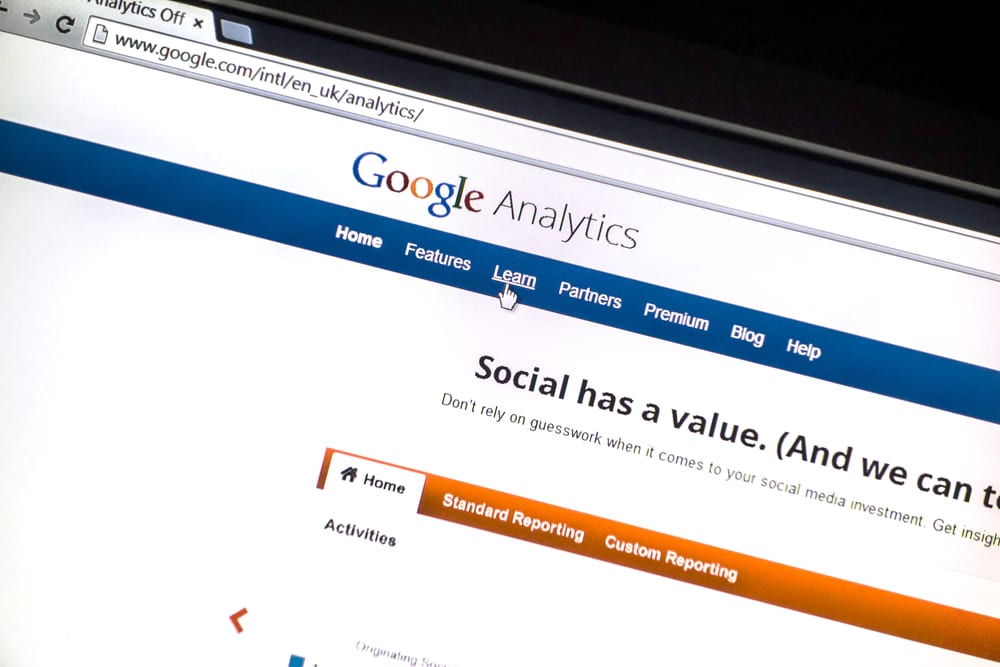

 #4. Making Use of Attribution Modeling and Assisted Conversions
#4. Making Use of Attribution Modeling and Assisted Conversions #5. Analyzing In-Page Analytics to Determine Popular Web Page Elements
#5. Analyzing In-Page Analytics to Determine Popular Web Page Elements Connect with Tweak Your Biz:
Connect with Tweak Your Biz:


