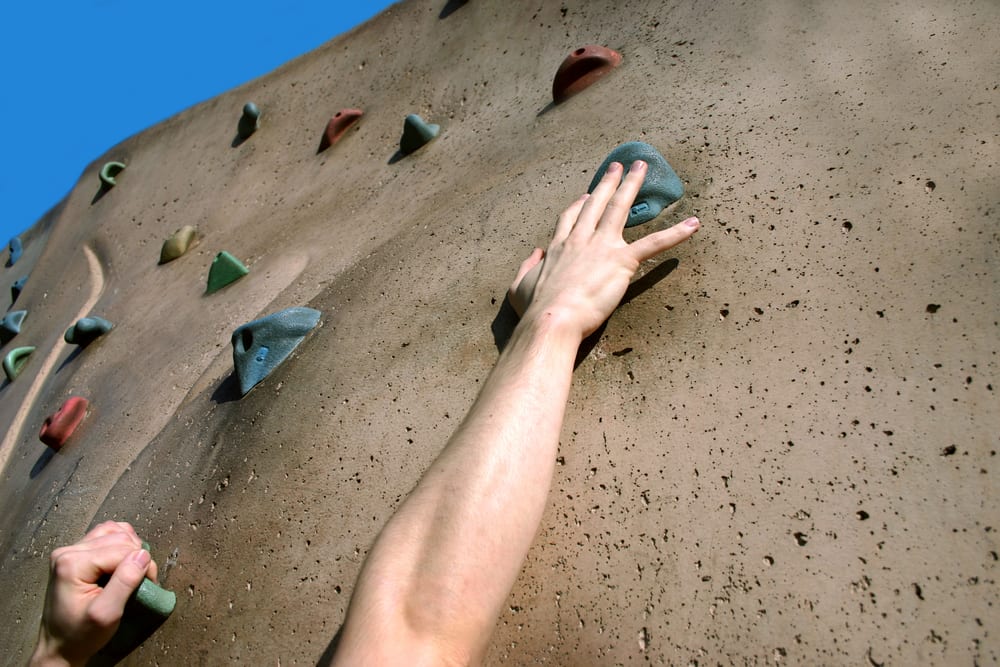Over the years, I’ve come to develop a deep appreciation for blog posts that are formatted to encourage reader engagement. In this context, “reader engagement” is a fancy way of saying “get the reader to read the dang thing.” The easiest way to accomplish this goal is to make the post as short as possible. However, there are many more tools you can use that will allow a reader to skim a lengthy post and take something away without reading the entire article word-for-word.
The “Long Posters” vs. “TL;DR’ers”
Some readers prefer long information-packed posts (the “Long Posters”) while other readers will not bother to read anything over 200 words (the “TL;DR’ers”). How can you obtain some sort of balance between these two very different types of readers?
It all comes down to post formatting. By properly formatting your posts, you can offer
- the in-depth analysis and information the “Long Posters” crave,
- but also deliver bite-sized “TL;DR” (Too Long;Didn’t Read) nuggets of information.
“Mr. Gorbachev, tear down this wall [of text]!”
I may have just dated myself with that subhead, but you’ll note I’ve mentioned the “wall of text.” A wall of text is a long article that uses only paragraph breaks to divide the text into manageable chunks. Some particularly egregious walls of text don’t even bother with the paragraph breaks. Why is this important?
Well, there’s an intimidation factor that comes along with a large display of text. Unless the content is extremely valuable, a wall of text just might turn away a visitor before they have a chance to become a reader.
So, here’s how you’re going to tear down that wall!
Related: Pimp Your Business Blog With Headlines, Structure, Formatting, Images And Research
Formatting a Long Article:
Assuming the content you want to deliver is informative to start with, you can help the reader engage with your article through proper formatting. That said, if your article is not interesting or valuable — a very subjective measurement, to be sure — no amount of formatting in the world is going to get the reader engaged. In short, good formatting can help make a great post even better, but there’s only so much it can do.
Here is the rundown:
# 1. Photographs and Illustrations
Add photos where appropriate, but include at least one photo as a lead-in image or illustration. Humans are visual creatures and a photo can go a long way to easing a reader into a long article. Using photos to illustrate the article as you go is even better, but don’t feel pressured to include a bunch of stock photos in every article unless they are highly relevant to your topic.
# 2. Headlines and Subheads
Headings not only break up an article and allow the TL;DR’ers to skip ahead, they also have
# 3. Indents
Indents provide a visual clue that the indented information is either important and/or supplementary to nearby content. Indents can also indicate the content is quoted from another source. In our post here, we have indented the most important part of the article, which is this list of formatting tools. Below, you can see a nested indent that calls additional attention to a list of bullet points.
# 4. Italics and Bold
Bold formatting inside a block of copy typically indicates that the bold words are important and should be read. Bold formatting can also be used for other purposes, but it depends on the style guide you are using (e.g. bold us often used for names). Italic formatting stresses an individual word or a phrase and also can indicate importance, an ostensible meaning, or even sarcasm.
# 5. Push and pull Quotes
Push (aligned to the right of the page) and pull (aligned to the left of the page) quotes break out the essence of the article or an adjoining paragraph by summing up an idea in a single sentence. They can also convey an important “don’t miss this” thought. If the only thing the reader reads is the push and pull quotes, they should still come away with a nugget of information.
# 5. Sidebars
A sidebar is a relevant addendum to the main article that is unique enough to stand on its own as an interesting piece of content. Even though they can help break up a long article, sidebars are not very popular in the blogging world because if you have enough material for a sidebar you probably have enough material for a fresh post. In the printed world it makes sense since you only have x-amount of space, but online your space for new articles is effectively unlimited.
# 6. Embedded and Related Links
Links within the body copy can draw the eye and note important resources or additional information. Related links can also be used between paragraphs to denote particularly relevant content or even advertisements (when used appropriately).
# 7. Bullet Lists
Bullet lists are easily read and are typically used to highlight important bits of information or… get ready for it… present a list of items. If a reader reads one thing in a post, it will probably be the bullet list. Therefore, a good bullet list will allow the reader to take away the basic concept of the post as a whole, or at least the concept behind the section of the post to which the list pertains.
A Bullet List of Article Formatting Tools
- Photographs and Illustrations
- Headlines and Subheads
- Indents
- Italics and Bold
- Push and Pull Quotes
- Sidebars
- Embedded and Related Links
- Bullet Lists
More Formatting Tricks
- Differing Fonts, Sizes, and Colors
- Horizontal Rules and Dingbats (<– When is the last time you heard that term?)
- Embedded Videos and Rich Media
- Em Dashes and Other Inline Formatting
- Relevant Advertisements
- Shorter Paragraphs
Related: Ten Proven Blog Post Ideas And Examples To Smash Blogger’s Block
Bonus Tip: Dwell Times and Article Length
Here’s one final note. If you use Google Analytics or another website metrics tool that tracks user dwell time, you can get a pretty good feel for how long your readers are spending on your post pages. Time yourself to see how long it takes to read your entire article. Is the average dwell time of your visitors significantly under?
If so, you might not be effectively reaching your readers. Try reformatting, reducing the length of your posts, or start looking for other clues that might explain why visitors are bouncing away from your posts without reading them.
Did you like this article? Sign up for our RSS, like us on Facebook or follow us on Twitter
Image: “Struggling to reach handhold on climbing wall“/Shutterstock“