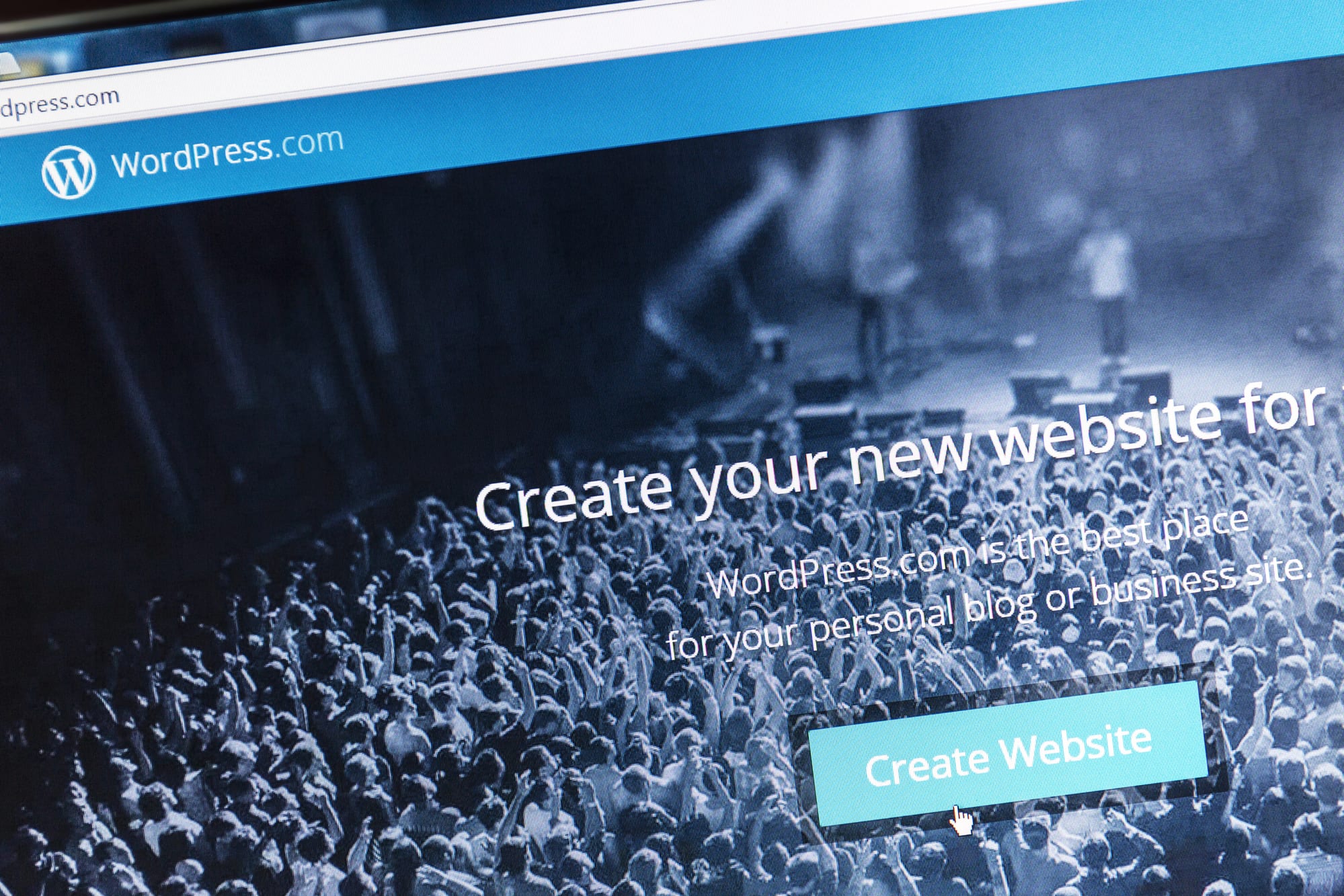Now that you have set up a new blog with WordPress, it is time to start adding new plugins! Yes, it is important to when you set up a new blog with WordPress. These help you to write and publish posts, customize how your blog looks. Adding plugins will help you to invite blog comments, with analytics, social sharing, security and various other things important for any running a website.
The best thing about WordPress is that you get plugins for almost everything. Right from creating a contact form to your blog for adding Pinterest sharing icons to images and auto-tweeting your posts, you can do literally everything with plugins. This also helps you to grow your blog’s target audience significantly.
It is incredible to know that there are almost thousands of WordPress plugins online. You would find over 50,000+ WordPress plugins in the WordPress.org. However, as a novice, it is almost difficult to know which plugins are worth using. With many thousands of WordPress plugins available and over millions using these, you really need to know which ones are awesome and which of these are okay. The idea is to get the best.
Listed below are some of the best and most essential plugins (the cream of the crop) to consider for your WordPress blog:
– Edit Flow
– Editorial Calendar
– CoSchedule
– Visual Composer
– Good Writer Checkify
– Slider Revolution
– Gravity Forms
– Contact Form 7
– Akismet
– WordFence
– iThemes Security
– Defender
– Jetpack
– Yoast
– Google XML Sitemaps
– Google Analytics Dashboard for WP (GADWP)
– Anti-Spam
– WP Power Stats
– Google Analytics for WordPress by MonsterInsights
– Title Experiments Free
– Smush Image Compression and Optimization
– WP-Optimize
– WP Rocket
– Simple Share Buttons Adder
– Easy Social Share Buttons for WordPress
– Social Warfare
– Instagram Theatre
WordPress Plugin – What is it anyway?
A plugin can be defined as a piece of software. It is sort of an app which, when installed on your WordPress blog will add new features and functionality to your website. For instance, if you see your blog attracting several spammy comments, adding the Akismet anti-spam plugin to the site will work.
The best thing about WordPress plugins is that these make it quite easier for anybody, even novices, to add features to a website. They don’t need to have knowledge about coding.
Types of Plugins
Before starting to use plugins, you must know there are two types to choose from:
– Free Plugins
– Premium Plugins
The WordPress.org Theme Directory will make plugins available for free. It helps developers across the world submit plugins to the directory. These plugins can be downloaded by anyone. There is absolutely no need to sign up. All you need to do is simply browse the directory, locate what you want, and download it.
On the other hand, a lot of developers sell their plugins at CodeCanyon. This is a popular marketplace for premium plugins. Paying for a plugin will let you enjoy the support, updates for coming versions, and full compatibility with the latest versions of WordPress, themes and other plugins. Additionally, paying for a plugin will supply you with peace of mind that if something goes wrong, you can call the developer and they’ll help you out. There are no guarantees with free plugins.
Now that you are familiar with what plugins are, here’s a look at the essential plugins for novice WordPress bloggers:
Plugins for Managing Blog Posts
Blogging is not rocket science. Anyone can blog. However, it is important to do it really well. This helps your website to grow and build an avid readership. As a successful blogger, you should be organized and publish consistently. This also means you need to stick to a specific schedule. Here are some of the best plugins to help you stay organized:
Editorial Calendar – The plugin makes for a fantastic free option that allows you to drag and drop posts into a calendar. Thereafter, you can easily schedule them, create quick edits, keep close track of drafts, and even get a close look for when you’re publishing and whether scheduling more content is required.
Edit Flow – This is yet another amazing free editorial calendar plugin. It comes integrated with a calendar, and the addition of editorial comments for allowing discussion among writers and editors. This plugin will allow you to have a close look at varying stages of post-development, such as in the draft, pending, and published.
CoSchedule – This is a must-have for bigger blogs. The plugin serves as a full-featured marketing calendar that allows you to schedule social posts in conjunction with your posts. CoSchedule includes analytics as well as “super-smart” time scheduling. The plugin is not free. You need to shell out $30 a month to avail this. Hence, you may consider this option once your blog has grown well and demands better automation and support with stats.
Good Writer Checkify – The plugin is not a calendar, but stills help you to organize posts. Once you activate the plugin, it will add a checklist in the Post Editor to allow you to remember all that you require doing prior to publishing a post. For instance, if you would like to remind yourself to create an optimized title, a meta description, and keywords for
Plugins for Website Customization
Making website customizations is a time-consuming task, especially if you don’t have knowledge of coding. Luckily, you have plugins for that!
Visual Composer – It is a fantastic plugin that allows you to build any page fast and easy using a drag-and-drop. You may take some time to get used to it, but once you do, it’s much easier than making changes to a website manually.
Slider Revolution – This is the best option for sliders. Slider Revolution has been around for a few years now. It makes for a great plugin for sliders and carousel, hero images to get integrated into the top of your pages. You may even create whole pages with it. It also features an intuitive drag-and-drop editor. Apart from helping you create some great simple sliders, this plugin comes integrated with some impressive transitions and animations. This makes sure you are just not limited to the basics.
Contact Forms Plugins
All blogs require a contact form. This is precisely how your readers get in touch with you! Here are some of the best options to consider:
Contact Form 7 – This is an amazing free option. It allows you to insert a form anywhere on your website using a shortcode.
Gravity Forms – One of the most popular forms plugins for WordPress, Gravity Forms features a very simple drag-and-drop interface which helps build contact forms and quizzes. One can also create surveys and almost all types of forms you can imagine.
Spam Plugins
Akismet – This comes pre-installed with every version of WordPress. The go-to plugin for WordPress comments and contact form spam works really hard to fight off an average of around 7.5 million pieces of spam on an hourly basis. The plugin is developed by Automattic, the organization behind popular WordPress.com. Akismet uses a web service which is powered by cloud servers for evaluating spam. It is usually installed on your website. All you need to do is simply visiting your Plugins page and activate it. Once it gets activated, you require registering for an Akismet account. Thereafter, you should get an API key to use it. Although the basic version of Akismet is free to use, you can easily upgrade it to a premium account for additional support and backups.
Anti-Spam – another free plugin that blocks spam in comments automatically, invisibly for users and for admins. Because this plugin just works. You don’t need to configure settings because there are none, and it doesn’t use captcha. Do watch the captcha video on the WordPress.org page. Hilarious!
Security Plugins
Security is a big problem for any website these days. There are many people who don’t actually realize its importance until their site gets hacked. This is when they feel they had installed a security plugin earlier! Here are some of the best choices in this respect:
WordFence – This plugin features a web application firewall combined with a “Threat Defense Feed” which automatically updates, firewall rules to protect you from all of the latest threats. It enjoys over 2 million active installs. This plugin comes with a bunch of blocking features. It is also possible to run security scans on your website and see your traffic in real-time.
iThemes Security – The plugin includes over 30 site protection features. These include two-factor authentication and user activity logging. Some of the other features include brute force protection, sync, and integration.
Defender – In case you’re looking for a super easy plugin for security, this is the one you should try. A new plugin to the WordPress Plugin Directory, it has been successful in achieving over ten thousand active installs. It offers the ability to limit login attempts. This stops hackers and bots trying to guess your password. Additionally, you can also permanently ban IP addresses from your site. It allows you to trigger a timed lockout post a set number of failed login attempts. Defender sends you email alerts when it locks a user from accessing your website. This is of course, very satisfying for a website owner.
SEO Plugins
Do you want readers to discover your posts via search engines such as Google? Then you should install an
Yoast
Google XML Sitemaps Plugin – This plugin is easier to use. As soon as you activate the plugin, it is easier to copy the URL created by that plugin fast and paste it into Google Webmaster Tools. The process is easy. The best part is that it is used on over two million websites and highly trusted by the masses.
Analytics Plugins
Every blogger of the present age would want to sign up for Google Analytics. This is important to be able to keep a close and a clear track of visitors and gain insights into the way blog posts are performing. Although the Google Analytics site is great, it may be overpowering! Listed below are a few of the best ones recommended by experts working for reputed website design company worldwide:
Jetpack – It features Site Stats to help you get a look of daily traffic your website.
GAWP – If you wish to have more of an overview of traffic, use the Google Analytics Dashboard for WP (GAWP). This plugin supplies real-time reports including the number of visitors the website gets and the place they’re coming from.
WP Power Stats – This is an awesome plugin for dashboard and stats.
Google Analytics for WordPress – This is yet another great plugin for WordPress by MonsterInsights. Very easy to install and set up, the plugin will help you add Google Analytics code to your site. It comes with an attractive dashboard so you can see your stats and site performance.
Title Experiments Free – This plugin is a great option in the case; you are interested in testing the titles of your posts. It is very easy to install and allows you to test one title against another to see which version performs well with your readers.
Performance Plugins
These WordPress plugins will help keep your site running fast. Hence, it is good for your readers and even boosts your
Smush Image Compression and Optimization – You need to compress and resize images before publishing them on your site. In case, you don’t do so, the site will run at snail’s pace. This amazing plugin will help you bulk compress and resize images.
WP-Optimize – It is possible for your website database to get clogged with needless tables when you write and save several posts. This plugin allows you to keep your blog running smoothly via optimizing your database tables. It will also remove old post revisions and even clean up unapproved comments and various things you had trashed.
WP Rocket – This is one of the user-friendly caching WordPress plugins. Once you enable it, a version of your website will be saved in your reader’s browser. This means there’s no need to load from scratch the next time audience visit your site. In short, your blog will load faster for the reader.
Social Media Plugins
There are a huge number of social media plugins for WordPress. However, you can go with some of the standouts worth activating. These will help your blog to shine out.
Simple Share Buttons Adder – In case, you are simply looking forward to adding social sharing buttons to your website, go for the appropriately Simple Share Buttons Adder option for WordPress.
Easy Social Share Buttons – These allow you to add share buttons to your pages and posts. The plugin also works with several other social networks. It is definitely a plus to upload custom buttons to match your blog’s theme.
Social Warfare – Ready to go a step further? Use Social Warfare. It allows you to add customizable social sharing buttons to your WordPress blog. It comes with a feature that lets you create in-post tweetable quotes. Readers can easily share excerpts from your blog posts with this feature. Social Warfare also provides comprehensive stats to allow you to add tracking to each shared link. It helps because you can keep tabs on the performance of social shares.
Instagram Theatre – In case, you wish to share your Instagram photos on the blog, Instagram Theatre is one of the best WordPress plugins to use. It effectively pulls pictures from your Instagram account and allows you to display them via using a variety of layouts such as list, grid, and Fullscreen.
This is only the tip of the iceberg! The above listed are merely a taste of what you can do to extend your WordPress blog. You can explore more as your blog grows. Learning these will keep your site organized, perform well, stay secure, and allows your target audience to share your content on social networks.
Happy Blogging!
=====================================================================