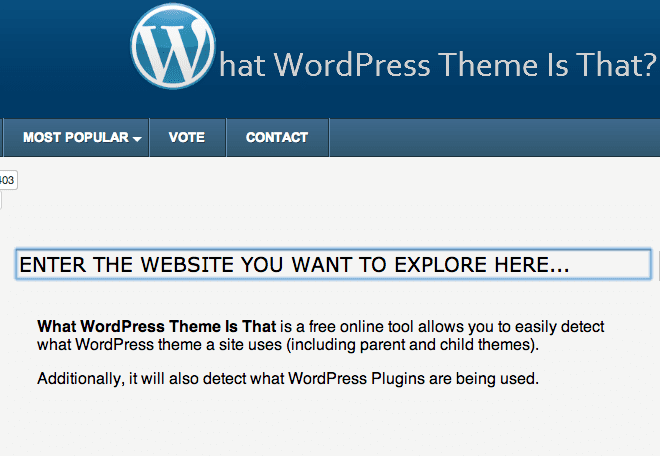Do you know what quality has made human race the best creation of the almighty? We always find a way to perform difficult works flexibly, without taking much pain. The same trend we are carrying even in this digital age. Perhaps, it is the digitalization that has greatly popularized this trend.
Gone are the days of traditional marketing. This is an era of online marketing. Nowadays, you can hardly find a business having no online presence; or dare I say no business can exist without a website. Entrepreneurs always want to employ a content management system that can help them modify their website without changing the codes. In fact, most of the businesses having a HTML site have transformed it into a WordPress site.
When you need a useful website or want to get rid of the barrier of your HTML site but can’t spend a huge amount on the development of a custom site, I would recommend to you three most effective content management systems, WordPress, Joomla, and Drupal. Among these three,
A Brief Comparison — WordPress vs Joomla vs Drupal
Popularity – WordPress has 140 million downloads while Joomla stands with 63 million and Drupal with 15 million.
Free Themes – WordPress offers 4K+ free themes, Joomla offers 1K+, and Drupal provides 2K+ free themes.
Free Plugins – WordPress provides 45K+ free plugins, Joomla 7K+, and Drupal offers 34K+ plugins.
Manual Installation Time – WordPress takes only 5 minutes to be installed manually while both Joomla and Drupal take 10 minutes.
Well, if you are not convinced yet, look at the big brands. Most of the bigwigs have trusted WordPress to power their websites. These big names include NASA, CNN, Forbes, eBay, GM, and many other names. WordPress is often called an SEO powerhouse; being
HTML Sites and WordPress
HTML websites are far older than WordPress websites. But WordPress has managed to surpass HTML sites due to its excellence in certain fields. Cost perhaps is a concern that comes first. WordPress is really reasonable. Moreover, a few people would like to go through hundreds of lines of codes. This is really annoying. But the truth is, whenever you are going for an HTML website, you need to accept this annoyance as this is the process of managing an HTML website.
Apart from these (mentioned above), I have compiled some valid reasons why you should convert your HTML site into WordPress.
8 Reasons Why WordPress Rules over HTML Sites
#1. Easy-to-Use
Remember what I’ve said earlier? We are the best creation of the almighty because we always manage to find an easy way to execute a difficult task. WordPress is an apt example. It simplifies your content management system. You don’t have to go through the complex and dull coding lines in order to add a new page, image, or a blog post. Above all, you need to spend only a little time for making these changes.
Apart from these, you will get the support of a vibrant community 24*7. It offers a series of themes to help you give your website a definite look. Whatever you need to do, you can do it with ease. HTML sites are way far from these flexibilities.
#2. Browser-based
Any computer with an Internet connection is all you need to manage your WordPress websites. It is possible because of its browser-based nature. People who need to travel a lot can work on their WordPress website even on the road. HTML site can’t be modified so easily. Wherever the HTML codes are housed, you need to use the PC.
#3. No Need of Additional Software
If you are determined to run your HTML websites, you are bound to install additional software such as Dreamweaver, or Adobe to upload videos, or edit images or videos. The installation process takes much time and efforts. These applications are costly as well. So, you should be prepared to spend a huge amount on them. WordPress, on the other hand, is complete in itself and it needs no third party application.
#4. Control over Websites
Who doesn’t want total control over their websites? WordPress offers you total control over your website. You are free to implement anything you want. It is not necessary that you need the assistance of your developers all the time. You can modify it by yourself. So far as HTML website is concerned, you are not allowed to implement anything without touching the coding.
#5. Huge Scalability
Huge scalability of WordPress includes integration of additional functionalities such as Facebook Fan Box, Event Calendar, Twitter Feed, and a number of other options. WordPress is equipped with a series of plugins with the help of which you can integrate these additional functionalities.
#6. Built-in Blog
WordPress started its journey as a blogging platform. Therefore, it already has in-built blogging capability that helps you to run a blog without any difficulty. HTML offers no such blogging option.
#7. Search Engine Rates
Simple codes are the base of a WordPress website. Simple and clean code having less technical complexities are highly preferable for search engine optimization. That’s why the search engines are likely to prefer WordPress sites over HTML.
#8. Customizable
WordPress lets you enjoy the freedom of customization as per the designs. You just need to select a related theme; both free and premium themes are available- choose the one that fits your budget and requirements. Then, you can customize the theme in your own way.
Even you can build your WordPress website based on your business preferences. You can modify the look and the functionality any time. With the expansion of your business, you can develop your website continuously. For instance, you can add descriptions of your new products or services to your website. In this way, you can keep up with the market trends and your business requirements that are ever-changing.
How to Convert Your Static HTML Site to WordPress Manually
Here I’ve outlined the process of converting your static HTML site to WordPress step-by-step.
Step 1: Make a Theme Folder
Make a new theme folder on your desktop to store your theme files. Now, generate a few files in the code editor including Style.css, Index.PHP, header.PHP, sidebar.php, and footer.php.
Step 2. Copy the CSS
Now, you need to copy the CSS into the stylesheet. If you want to duplicate a particular design, then you need the same CSS that you want to save. Therefore, the first file that you need to change is a Style.css file.
Step 3. Separate the Current HTML
WordPress is powered by the support of PHP in order to call and retrieve pieces of data from its database. Now, you need to cut and paste the parts of your existing HTML code into the new files you have created. Simply follow the steps:
- Open the index.html file of the existing site
- Highlight everything and copy paste it into the new header.php section
- Select everything in your sidebar to copy paste it into the footer.php file. Close the file after saving it. Now select the things that are left in your index.php file. Save it.
Step 4: Select Your Index.php File
When you are going to finalize the Index.php file, you should make it sure the file can address the other segments that are housed in the other files you have made. Now, let’s put back the elements (you’ve just chopped up ) together.
In the beginning of your Index.php, you need to place this line:
< ? php get _ header ( ) : ?>
At the end, you need to put,
< ? php get _ sidebar ( ) ; ?>
<? php get _ footer ( ) ; ?>
Step 5. Upload Your Theme
Once your theme files are done and stored in your new folder, you need the access to your new WordPress install’s directory. Now, put your new theme folder inside /wp-content/themes/. Next, you should navigate back to WP Admin > Appearance > Themes. You will find your new theme over there. Just activate it!
A Final Takeaway
Hopefully, now you have got all the reasons for which you should consider the conversion of your HTML site into a WordPress site. In addition, you have got all the guidance required for this migration. Why are you wasting your time, then? Just go for it!