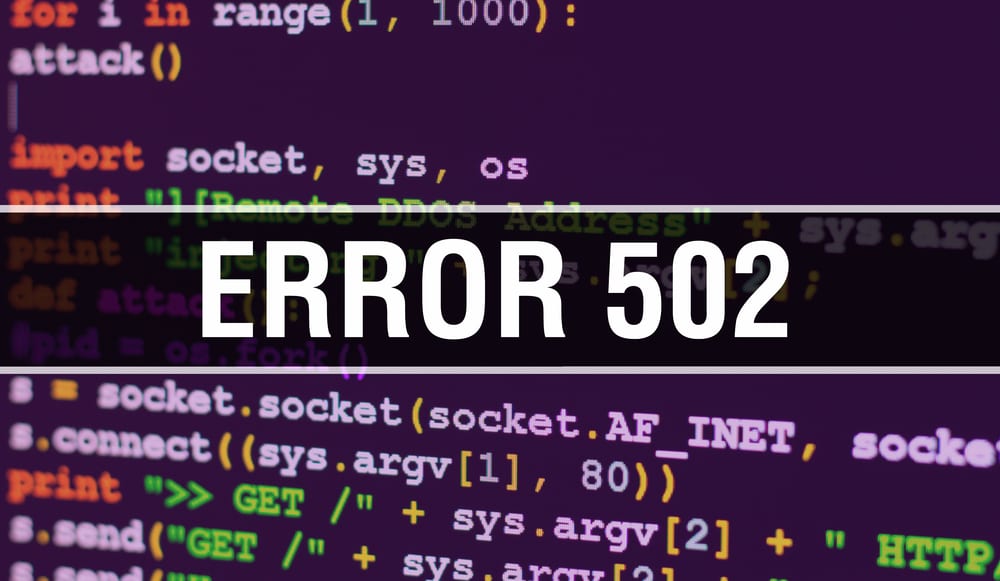No matter how proper your internet connection is or how fast your computer is, whenever you try to browse or surf the internet, it is common that you will face errors on your webpage which is quite frustrating and irritating.
These common error codes emanate an impression of being so preposterous yet they have a positive centrality which tells about what kind of issue may be occurred. Whether or not it is a quick result of server, PC or with the web connection. At the present time, we will get some basic methods and considerations with respect to error 502. And many of us as a User has no idea what does that error means? Why does it occur? And what are the possible solutions to fix it?
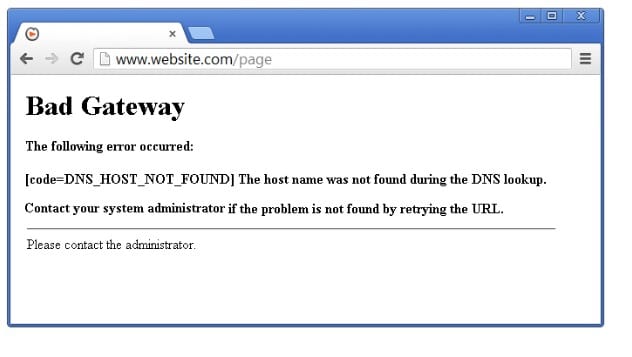
In this article, you will get to know about the most web common error which we face daily. I.e Error 502.
What Is Error 502?
Error 502 is an HTTPs Status Code that is indexed or listed by developers to define a certain type of web error and its possible reasons. It occurs when a server tries to communicate to another server on the internet and receives an invalid response. It is also to be noted that, Error 502 is independent of the browser you use, Operating system or any device.
Types of “Error 502” Appear on Your Browser
It is quite interesting for you to know that the “Error 502” page can be designed or altered by each website owner. And they do describe it quite creatively and differently as compared to the default one. Such as Http Error – Bad Gateway,502. That’s an Error, HTTP 502,502 Proxy Error,502 Service Temporarily Overloaded,502 Bad gateway error.
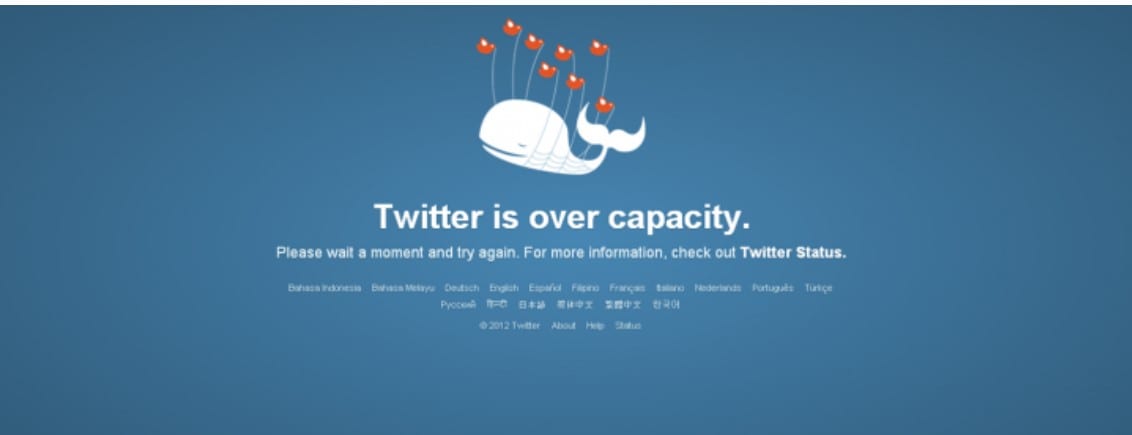
The above image shows, How twitter customizes the “Error 502” page as “Twitter is over capacity”.
What Are the Possible Causes of Error 502?
There could be many reasons for triggering error 502, But 502 errors most commonly occur in online servers that are very difficult to detect and even it is not under control for an individual.
But it is also you must know that sometimes there is no real such issue occur but your browser acts like that there is something went wrong with your internet device or browser.
Various Methods and Solutions to Fix Error 502
As Mentioned above the possible causes of Error 502 is not your internet device, computer or browser but servers which are on the internet.
But there is also a possibility that there could be error occurred by the user end. Here some are the methods that a user can try:
Refresh or Reload the Webpage
The most common and easy step a user can do is to refresh or reload the webpage. You can do this by using a dedicated button on your web browser, as shown in the image below.Or you can also use keys on the keyboard by pressing the F5 dedicated key which works most of the time. Or you can also use Ctrl+R combination keys to refresh the webpage. Sometimes Error 502 occurred due to network temporary issues that can be resolve by just refreshing the webpage.
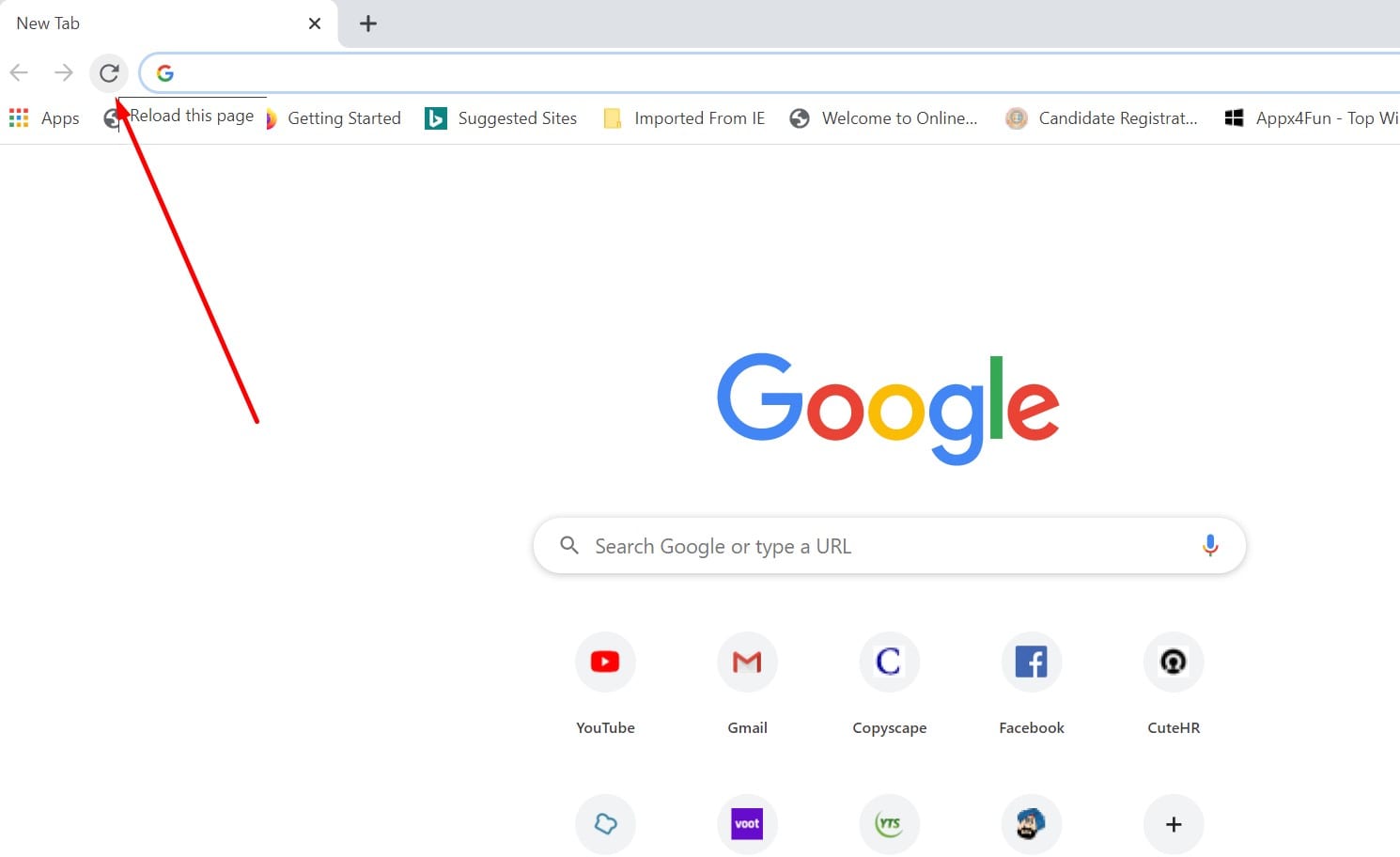
Delete or Clear Your Browser Temporary Cache Files/Cookies
It is also possible that your browser has retained or stored files that are outdated or corrupt. And due to this, your browser is showing up Error 502 page. To resolve this issue you need to delete your browser cache files and browser cookies. Just click on right up corner of your browser and select the settings option as shown in the given below.
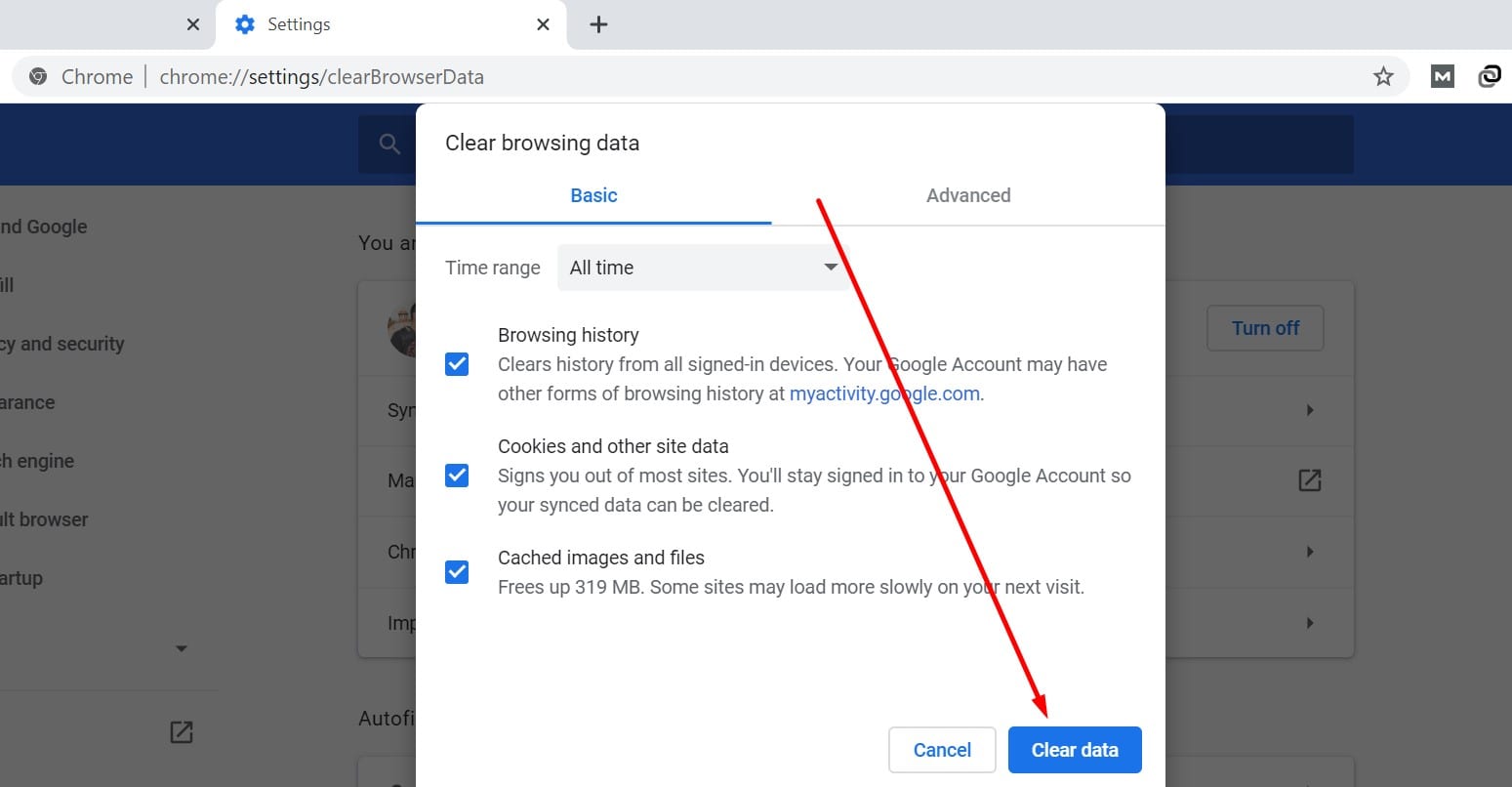
Start on Fresh Browser
Sometimes there is an issue that occurred between your internet connection and your browser. You just need to start afresh session by closing all your open windows and browser and open a new browser.
Try on Alternate Browsers
Sometimes Browsers also have issues with them hence they can also trigger Error 502. You can use alternate browsers such as Firefox, Safari, Internet Explorer or Google chrome other than which you are currently using now. By doing so you can figure out whether your current browser is the culprit or not. If it is true then you can troubleshoot the problem by reinstalling it.
Restart Your Internet Device
To restart your internet modem, the first thing you need to cut off the power supply of your internet modem/device and wait until the led indicators turn completely off. And wait for 5-10 seconds to turn on the power supply again. Ensure that your PC is able to connect with the internet.

Restart Your System
Sometimes there, is temporary issues with your personal computer that can also trigger Error 502, even though you have tried surfing on all the alternate browsers, and yet Error 502 appears. A Complete Restart of your system can solve this issue.
Run in Default/safe mode: Sometimes You browser’s Extention Tools and settings can also be responsible for triggering error 502. Using a Browser in default or safe mode implies that running a browser without any toolbars, extension or plugins and with default settings. You should keep in mind that Safe mode on Windows and Safe mode on the browser are two different things.
Check DNS Server Settings
An option that is other than what’s normal you can do is check your DNS records which can assist with fixing 502 error bad gateway. In other words, a Bad Gateway Error can happen related to your DNS records. It is in like manner possible you have not changed your DNS records, by then, you should check IP records and check if there is an error with it or not.
Disable CDN Temporarily
Firewalls of your System or Pc can also, trigger the 502 error. In any caution, firewalls are made in such a way, that they hinder any suspicious communication between two servers. Right now, you need to quickly disable temporarily your PC firewalls and check if the issue regardless of everything continues or not.
Besides, You likewise need to check your CDN(Content Delivery Network) which assists with boosting up with speeding up a site. It generally includes firewalls that can in like way obstruct the correspondence among servers and thusly triggers Error 502. By out of the blue decimating CDN you can check whether it the principle guilty party or not.
Check Wordpress Plugins
It is also possible that the reason for the 502 error is some misconfiguration with the WordPress plugins, particularly the WordPress cache plugins.
So in a perfect world, you should begin by disabling WP Super Cache, W3 Total Cache or whatever plugin you are utilizing. You need to keep disabling all plugins briefly that you have installed in your application. On the off chance that you don’t have numerous plugins introduced, check by disabling one by one from the WordPress dashboard and reloading the page to check which one is causing this Error 502 on your site. On the off chance that you have numerous plugins introduced and you need to rapidly dispose of that it’s anything but a plugin, go to the wp-content index and rename the “plugins” organizer”.
Update Your System
Keep your system and application updated with the latest version available. It is because, with the new update and version, all the bugs and errors can be eliminated which can cause web error 502. Developers keep on optimizing and resolve potential threats and errors.
Contact Website Owners About the Issue
It is also possible that the Website admins are working on fixing the issue and hence they temporarily turn down their website. You can contact them and let them know about the issue. As their Official website is turned down or showing up error 502 you can contact them via their various social media handles and raise the issue about it.
Use Third-party proxy or VPN
Using third party proxy which is available on the internet can eliminate this problem with your ISP. There is a possibility that your ISP has blocked access to the website.
Contact Your Hosting Service Provider
If above all the methods are not working, you need to send a free email to your web hosting service provider and ask them to resolve the issue as soon as possible as they have the best technical assistance who are experienced in their field working 24X7. Even your package may include Free Service which you should go for it.
code background 502 error -DepositPhotos