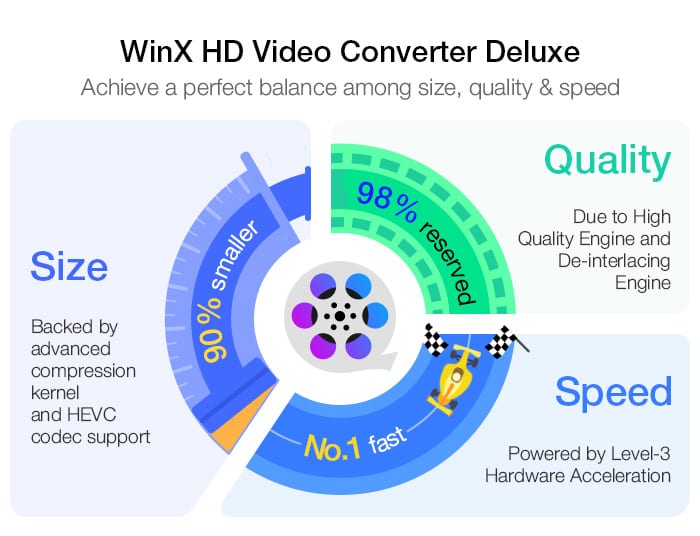
Modern Age of Digital Devices
In the modern age of digital devices and services, it has become something of a norm to capture the most precious and important milestones of your life to either cherish at a later time or to share with your online community. Regardless of the reason, everyone is looking for an extremely high quality of the footage, and modern camcorders, DSLRs, and even mobile phones enable us to easily shoot videos with 4K/UHD quality. But while the shooting part might not be as difficult, the steps thereafter may prove to be a downright headache.
4K (HEVC) videos tend to give trouble when being played on certain players, mobile devices, desktops, or consoles. If the file size is too large, it will almost certainly get stuck when uploading on social media platforms like Facebook and YouTube or when sent as an attachment in a message on Whatsapp. They also take up a huge chunk of storage on your SD card and take forever to export to a video editing software like Premiere or iMovie.
If you have ever dealt with a 4K/UHD video, you may have an idea of why we need compression software and applications. Out of the options available to you, the WinX HD Video Converter Deluxe is undoubtedly one of the best video compression software as it helps you reduce the size of large, 4K videos by 90% for flawless playback, convenient storage, as well as easy uploading and sharing.
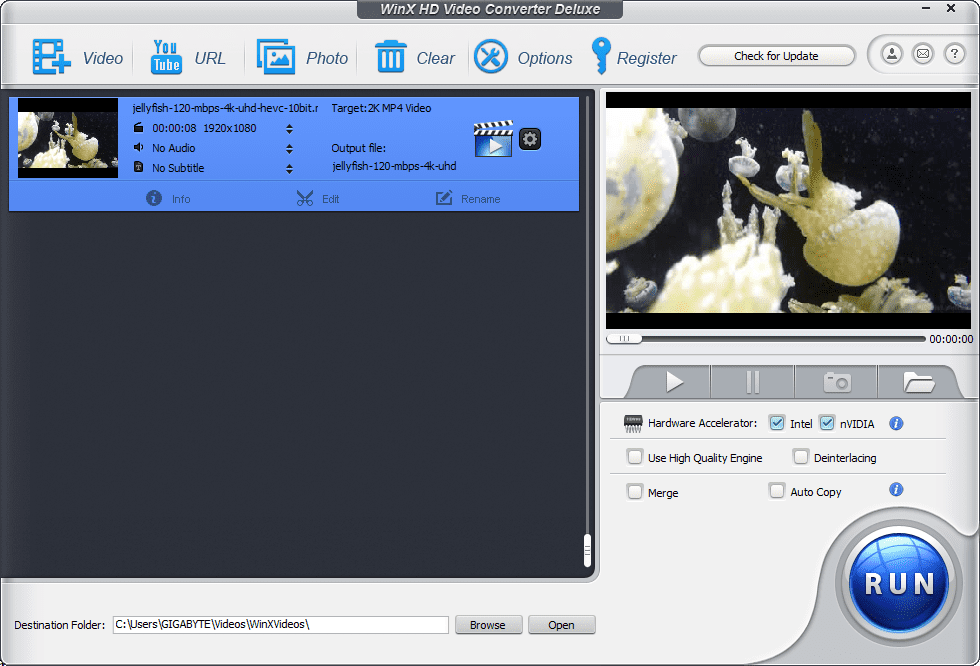
The reason why WinX is the superior choice over most of the other 4K video compressor is that it offers features and capabilities like no other. It completely supports all large video files regardless of whether they were recorded using camcorders, DSLRs, GoPros, DJIs, or mobile devices. It enables you to reduce the file size by up to 90% of the initial by removing unwanted parts, lowering video resolution, and adjusting characteristics such as codec, frame rate, and bit rate. That does not, however, compromise the quality as 98% of the original quality is preserved thanks to the High Quality and Deinterlacing Engines.
Steps to Compress 4K Video
Here are the steps you need to take to compress 4K video to 1080p flawlessly using the WinX HD Video Converter Deluxe. For a detailed video guide, you can refer to our introduction to WinX HD Video Converter video guide.

- Open the software and click on the Video option at the top to upload a video.
- Browse through your files to select the correct one. You also have the option to select multiple videos.
- Manipulate and modify the quality of the output video, resolution, and the field size at this if needed although you can stick with the recommended settings.
- Click on Run and wait a few minutes for the video/videos to be converted into a compressed and optimized file without any compromise on the quality of the footage.
Conclusion
All in all, WinX HD Video Converter Deluxe is the ideal and most cost-efficient solution for all of your video shrinkage and reduction needs. So why waste time with ineffective services that will only make an impact on your bank, and nothing else? Get your free licensed copy of the video converter software right now.


