The world of paid digital advertising is changing fast. Over the last year alone, marketers have had to adapt to big changes on Facebook’s platform and reckon with the continued growth of Amazon, which is taking an ever-larger bite out of online advertising budgets. Even Google, long the alpha dog in digital marketing, is altering its approach with the changing times.
We’re deeply involved in the world of search here at Logical Position, and over the past few years, we’ve noticed an interesting trend. Google Shopping ads are steadily increasing their search engine results page (SERP) share when compared to text ads. Shopping ads typically have higher engagement rates — probably because Google users like pictures more than text ads — and come at a lower cost-per-click (CPC).
In response to this change, we’re seeing digital ad budgets shift dramatically. Traditionally, these would be pretty evenly split between text ads. As SERPs have changed, however, we’ve seen an ad spend ratio balloon in some business sectors to as high as 90/10 in favor of Google Shopping.
If you’re working on an eCommerce marketing campaign, these developments underscore the importance of optimizing for Google Shopping success. Here are three steps you can take to get started.
Step 1: Determine Your Ideal Cost per New Customer
Before you launch your first campaign, it’s important to define the parameters for success and failure. These will serve as a useful guide as you experiment with bid strategies and your cost for conversions.
To measure your return, you must first determine how much you’re willing to spend for each new customer. This number will naturally vary depending on the type of business and if you are using the value of each transaction, the lifetime value of a customer, or something in between. The profit margin will play a major role as well. A brand, for example, might have an average profit margin of 60% to work within, while a reseller might only have a 20% profit margin.
Sellers must also decide if they’re looking to optimize for profit or for customer volume. For example, you can make $500 from 5 customers at $100 profit apiece or on $1 of profit from 500 customers. While the higher per-sale profit might seem more attractive, it can actually be deceiving. By lowering your pre-sale price, and reducing your profit per-sale, you might be in a better position to achieve enough sales volume to end up with more total profit.
Once you’ve set the financial boundaries for your campaign, it’s time to start optimizing your product offerings.
Step 2: Audit and Optimize Your Google Shopping Feed
Most eCommerce platforms have the ability to generate a product feed that can be sent directly to the Google Merchant Center. Before you pull the trigger, however, you should audit your feed to ensure each product is sending the correct search signals.
These are the most important areas to watch:
Product Categorization: The general rule here is to be as accurate as possible. For example, a spoon should be classified as a spoon rather than dinner wear. Otherwise, your products may not appear when shoppers are searching.
Product Attributes: Depending on your product offerings, these could include color, sizing, material, or gender. Remember, if your target shopper is searching for a green cashmere women’s sweater, you need to provide the right information to appear on the SERP.
Product Titles and Descriptions: People search differently when they’re using a search engine versus when they’re on your site. As a result, your onsite product titles and descriptions might not be search-friendly. The challenge here is that whatever is on the site will be what’s passed through to the merchant center.
Fortunately, feed-management platforms like Feedonomics, GoDataFeed or Logical Position’s own tool, Feed Logic, can act as a go-between for your site and Google Merchant Center. This allows you to retain your onsite titles and descriptions, while at the same time delivering optimized search info for Google Shopping. Feed managers can also provide simultaneous customized feeds for other platforms like Facebook, Bing, or dynamic remarketing vendors.
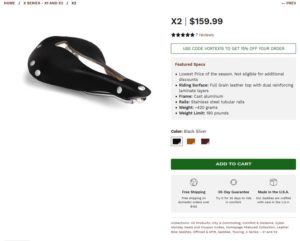
In the example above, the title was simply X2, so that was the only title that showed in the shopping results. As you can see below, customizing the product title and description provides better user experience and drives more sales. Plus we are matching potential branded (Selle) and category (Leather Bicycle Saddle) searches.
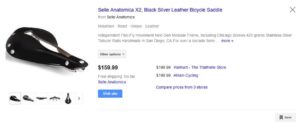
Product Photography: Because Google Search is so visually focused, product photography plays an important role in conversions. Your onsite photos should look good and be free of watermarks or other text. Your photos should also align with the search results you’re targeting.
Not long ago, we helped the children’s clothing retailer Hanna Andersson optimize their Google Merchant Feed. One of their products is a line of matching family pajamas. When we examined their feed, we saw the associated photo for this product was of a single set of pajamas. By switching the photo to one of an entire family wearing the same set of PJ’s, we were able to dramatically increase volume for these products.

Changing the image to feature a family in the product and then adding “family matching pajamas”, as well as the size and color on to the product title, significantly improved performance. The shopping ad below far outperformed the one above.

Product Diversity: As we’ve run Google Shopping campaigns, we’ve discovered product price has a large impact on ranking factor. For example, larger price-point items relative to the competition come with higher click costs and lower click-through-rates. We think this is because Google believes your higher-priced item will receive fewer clicks than competing items, and Google, in turn, will make less money (remember Google makes their money off of clicks).
We’ve also found that, on average, 60% of the time users will buy a different product than the one they clicked on initially. Just because they clicked on a cheaper, lower margin product doesn’t mean that’s what they ultimately bought. To account for these factors, send Google a full range of products rather than focusing on the higher-margin, more expensive ones. This strategy will help your overall click costs balance out.
Site Optimization: The ultimate goal with Google Shopping ads is to drive high-quality traffic to your site, so the site can act as the salesperson. However, if your site’s not well designed, your conversion rate will suffer. Keep in mind, the first thing your Google Shopping visitors see will be a product page, so give these plenty of attention. Use recommended products or breadcrumb trails so visitors can easily browse and discover new products.
Step 3: Begin Your Campaign
Now that you’ve established a budget and optimized your product feed, it’s time to start advertising. Many marketers choose to use automated bidding platforms to run their campaigns, but we’ve found this approach has a couple of important limitations.
- Shopping tends to be more fluid than other ad categories. Marketers need to actively monitor their search query reports to see what they’re actually showing up for. That’s something the automated system can’t do.
- When you adjust bids on shopping ads, you’re making those products eligible to show in different searches. Low bids will show for more specific searches, while higher bids will show up in much broader searches. Automated platforms don’t have a good handle on this subtly.
When we set up Google Shopping campaigns, our goal is to have as much control over the process as possible. To accomplish this, we typically run one product line or category or brand per campaign with ad groups made up of single item ID’s. Other marketers find this approach cumbersome but we use it for two important reasons.
- The level of control and insight we gain using this approach allows us to drive the best performance possible by identifying what’s being clicked on versus what products are actually being purchased.
- Our process also allows us to maintain a much more precise return on advertising spend (ROAS) goal.
As your campaign continues, make sure to regularly audit your search query reports. This will reveal which of your products are showing up based on search terms. The info will also enable you to continue optimizing your feed while making informed adjustments to your bidding strategy.
Give Your Customers the Information They Need
It’s becoming increasingly clear that eCommerce operations can no longer rely only on text ads to drive traffic. As Google Shopping continues to grow as a share of SERP, marketers must provide Google the information shoppers need to make purchasing decisions. With the right product optimization and a disciplined campaign strategy, you’ll begin seeing real results.


