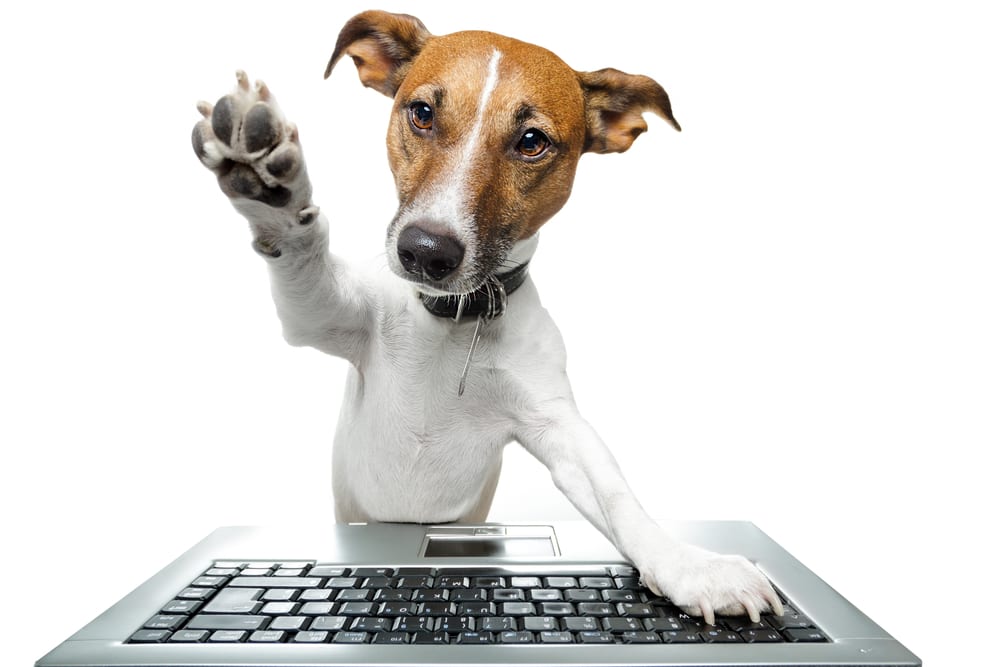Our obsession with portable devices will never end; it can only pass on from one portable device to another. We are still hooked up with Smartphones and Tablets, but Smartwatch and portable gaming consoles are also there to intrigue us.
Not to forget pet trackers, which are a type of device that has a huge demand in a niche market. Here’s a heads up of how much this “niche market” is worth. The
How to add a pet tracker to your WiFi
Dog and cat collars these days are mostly WiFi enabled. Some lack WiFi, but most don’t. Configuration of WiFi in a pet tracking device is fairly simple. If you are buying a pet tracker, then you’d be handed a configuration manual from the device manufacturer. The manual will give you a step-by-step guide.
Basically, all you need to do is add the tracking device to the WiFi network at home. WiFi requires access points; the wireless network at your home is an access point and the tracker could be connected to it. So first set up WiFi network at your home and turn on your device’s WiFi. Find your network’s SSID and connect your device to it by inserting your password. That’s all!
Activities tracked by your WiFi device
As we’ve discussed previously, global positioning system comes handy in locating the pet, in case it is lost. But since WiFi works within a small range, it’s mainly used to track the pet’s activity within a certain zone, ideally within 100 meters.
Albeit activity tracking could be done via Bluetooth, the owner of the pet needs to have physical proximity with the pet. But if WiFi is put to use, the owner could track the activities from a remote location. The list of activities that are tracked includes how long the pet has slept, how many steps it has taken, what distance it has walked, etc.
These activities are not tracked by WiFi. They are tracked using accelerometer and other built-in sensors; the base station of the device, that connects to your WiFi network, uploads all these information to your network and WiFi only syncs all those information so you could see them through a Smartphone app.
As new aspects of WiFi are being explored every day, more windows of managing pets are opening. One type of WiFi enabled device dispenses food to pets. It contains food and opens its door only when the owner wirelessly gives it instruction to open.
So WiFi devices come with an array of functionalities to better handle pets.
WiFi is useful for locating pets
You may be surprised to hear this as we’ve already explained why GPS is better for locating a pet than WiFi. Truth is, GPS has some shortcomings and WiFi could help you overcome them.
GPS might give you invalid signals which will make the situation worrisome for you. But the WiFi network at your home will give you the most accurate information because it tracks the pet’s location within a close range.
But what if the pet moves outside the tracking territory? WiFi allows you to set up a geo fence boundary; you can set it up and then train your pet, so it never moves beyond the boundary. If it still goes past the boundary, then you’d get an alert from the device.
How Geo-fence Boundaries Work
If your training is impeccable and a WiFi enabled Geo-fence boundary is at work, then you may not need GPS. A WiFi pet fence works in a pretty strange way; the base station sends out a wireless signal, which is received by the tracker. Setting up the length of the boundary is up to you.
The boundary will be like a virtual diameter. If you adjust the boundary up to 80 meters, then your house will be at the center creating a 40 meter radius with the circumference. If your pet gets close to the circumference, then the collar will create a warning sound. You can set up a correction zone within the boundary; if your pet enters into it, it will create an electronic simulation and alert the pet.
There’s hardly any sector that is beyond the reach of WiFi. Pet tracking is a comparatively new addition. It won’t be surprising if in the forthcoming days, new functionalities get added to the existing WiFi structure for tracking the pets.
Images: ”dog using the keyboard on computer and high five/ Shutterstock.com“
________________________________________________________________________________

Tweak Your Biz is a thought leader global publication and online business community. Today, it is part of the Small Biz Trends stable of websites and receives over 300,000 unique views per month. Would you like to write for us?
An outstanding title can increase tweets, Facebook Likes, and visitor traffic by 50% or more. Generate great titles for your articles and blog posts with the Tweak Your Biz Title Generator.