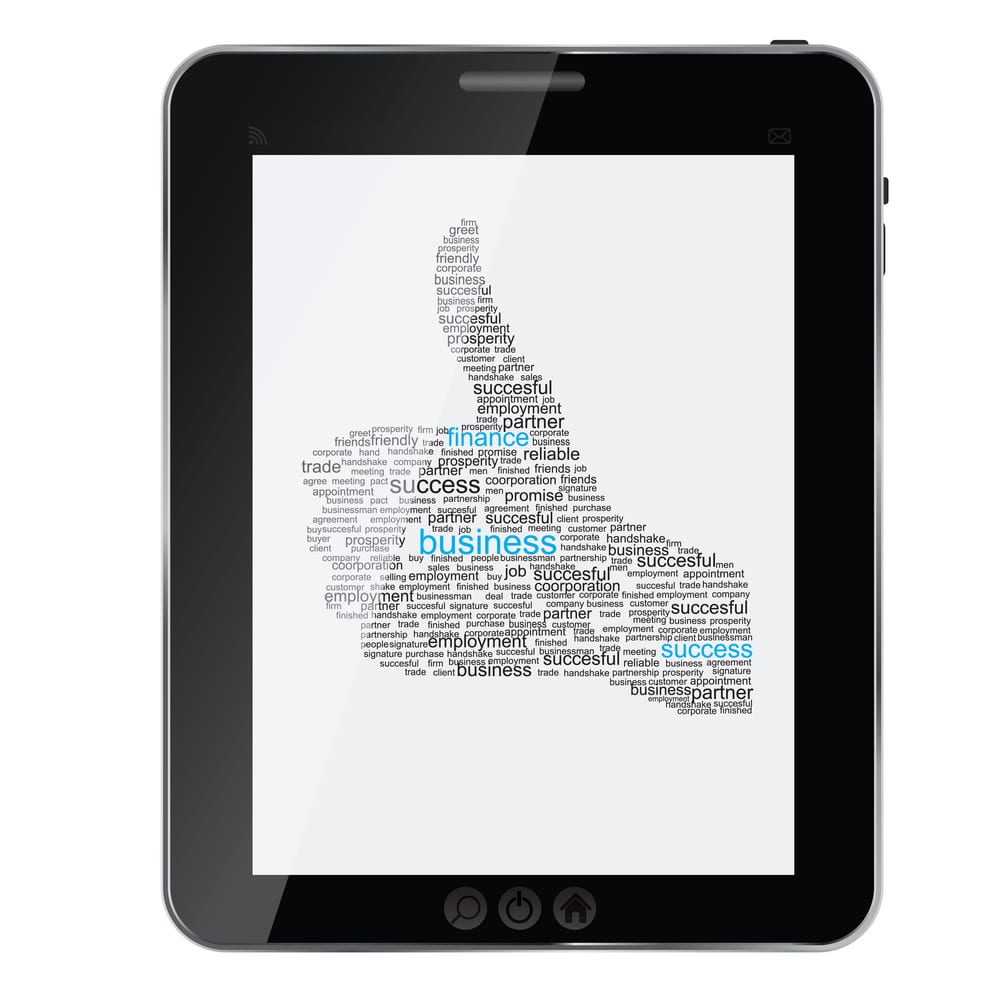What can Oprah honestly teach us about Productivity Apps for the iPad? Firstly, she endorsed the iPad in her
After some research and crowd sourcing, it seems that there are infinite possibilities for both decreasing and increasing productivity using devices such as the iPad. Another blatant observation was that everyone has their own definition of “productivity”! So I will mention some that are obvious and some that are not so obvious. All these Apps are FREE! Let’s have a look at a few (in no particular order of preference or popularity):
# 1. Data Storage
Cloud storage and access via an app was mentioned by everyone, so must be included. You may not consider this strictly productivity centred, whereas in fact it can cut down on document overload, document duplication and document organisation.
DropBox comes top recommended for data storage, synchronization and ease of use. I can sync my files for free up to 2GB across my online account, 2 desktops, phone and iPad. My iPhoto account now attempts to upload my photos to Dropbox, so just beware of this, especially if you are already using iCloud for your photo storage in the cloud. And if you can get others to join through your recommendation, you automatically upgrade your storage by 500MB per referral.
Related: Native, Hybrid, Mobile Enabled Facebook. So Many Types of Apps, But What Are They?
# 2. Data Cataloging
What did we ever do without Evernote? That little green symbol is everywhere I look since I joined up! The three key features are: Capture anything (and they really mean anything), Access anywhere (web, mobile) and find things fast (searching by keywords, tags, or even text within images). Type a note, capture an image, record audio, store documents… the possibilities seem endless.
A really cool feature is to be able to photograph receipts and cheques (checks) on the fly and Evernote will keep them for you to recount later. You can even configure some scanners to send scans directly to Evernote. You can use search words to search the text or type within the scanned receipts or cheques. How cool is that?
You can also use Evernote to keep login details to access later when login is required, by just sending the login page to Evernote by emailing it to your Evernote email account.
# 3. Bookmarking
Evernote for bookmarking but there are other apps available. Also, Pinterest is a great way to bookmark and group images. Pinterest has grown exponentially in the past few months, and the social traffic that passes through is growing too rapidly to be ignored!
Pocket (Formerly Read It Later) is a service for saving things you see online for later consumption. It supports video, audio and text. Consensus is that it’s not as visually nice as Readability (free) or Instapaper (paid).
# 4. Note Taking
Besides the great native Notes app, there are hundreds of doodling apps available for free, such as Doodle Buddy. Doodling is an important aspect of creativity in a business context. Mindmaps are another great way to store and think up creative ideas, I have yet to find a good free app. You could consider SimpleMind+ or Mindjet. Simplemind provides colour and visual stimulation, but the nodes are all the same shape. I would highly recommend iThoughts as a cost effective paid app ($9.99)
Voice recording is not to be ignored here. Audioboo (an iPhone App easily used on the iPad) can be used to make notes and stored online, however this is also a social platform, so beware of the lack of privacy. AudioMemos (free version) can be used to record vocal notes on the fly – great for blog ideas and capturing snippets and sounds while on the move.
# 5. Social Media
WordPress – an essential tool if you blog using WP. You can create, save, publish, and schedule posts and pages. You can even upload images directly from the iPad.
Facebook allows us to add status updates, photos and checkins. It is lacking in some of the fundamental features of the web app, but is great when on the fly. One big downfall is not being able to tag people in updates and comments, but I can manage my pages quite well without the separate App “Pages”.
Echofon is a great alternative to the default Twitter app on the iPad. Some people complain of bugs with Twitter app but I am sure these will get ironed out.
An alternative to all the twitter apps is Thirst. Thirst brings your experience a step further and organises the content to your benefit. There is a news feed to bring you all related tweets about the topics that come up in your feed. It’s worth exploring as can save you time when researching blog topics and searching for information.
LiveChat works in conjunction with a LiveChat subscription, and lets businesses communicate with visitors to solve customer service issues, or help convert them into customers. I see this as a possible decrease in productivity, but the advantages are of course that you can interact with a prospect and turn them into a customer. For a Solopreneur, providing that type of real time connection can be distracting, and you may damage your business in the long run if clients expect you to be available 24 hours.
Audioboo provides the opportunity to record “on the fly” quick audios which can be embedded into blogposts later, or just provide an “off the cuff” tip as part of your Social Media strategy.
Related: iPad for Productivity
# 6. Leisure time
Skype is such a useful and time saving tool since the addition of Facetime. You can even link your Skype account to Facebook and work them in tandem, such as posting a FB status while messaging with someone on Skype. If you don’t have 3G, once you have a decent WIFI connection, you are good to go. You can also screen share and manage group calls.
StumbleUpon learns what you like and brings relevant content directly to you. I like this “semantic” style app and web app, and you can like content as you go along easily with the StumbleUpon button.
Dolphin Browser HD is specifically for mobile devices. Dolphin provides tabbed browsing and bookmarking (which we also have on Safari) and a couple of extras including Speed Dial, Webzine and Gestures.
# 7. Entertainment
TED – simply for entertainment, information and inspiration during those “waiting to board” and “waiting for the doctor” moments.
Netflix enhances the value of an existing Netflix subscription by letting you watch movies with excellent streaming.
Readability is a great iPad reading app. It offers a clutter-free reading environment, lots of text options, offline reading, and great sharing features with email, Facebook and Twitter. A great app if you like to read on the go.
# 8. Miscellaneous
A cool little social productivity app is Do (Do and it’s done – love it!). Once an account is set up, you can set up projects, tasks and notes. This is a simple to use project management tool that covers the basics. Not to be ignored if you have a small team. I actually find the app easier to use than the web version 🙂
Calculator Pro is a must have on your iPad. Indeed the iPhone comes with a calculator and I am surprised the iPad doesn’t have it by default. I have mine on the Tray (you can have up to 6 apps in the Tray area of your iPad screen) so I can access it quickly to make calculations.
Shifty Jr (it’s not what you think) is an easy to use Staff Scheduler. This app is great for small business and retail outlets. It provides an intuitive drag and drop interface that’s quick to use, and allows you to create different shifts, manage staff and assign duties.
BNI® Timer is a simple clock counter with preset and customisable counter times. Fantastic for talks and presentations or if you need to time yourself doing tasks in the office.
QR Reader for iPhone can be used on the iPad also. When you are out and about with your iPad you can use the app to take a pic of a QR Code and use the button on bottom right to open the link in Safari.
Related: App-Easing The Not So “Smart”: Smart Phone Technology For An Unlikely Audience
There are hundreds of thousands of iPad Apps available online, it’s hard to play with them all. However, it is important to explore in the areas that you operate the most if you use your iPad for work. Some people don’t use their iPad for work, and for them I would create a different list.
Did you like this article? Sign up for our RSS, like us on Facebook or follow us on Twitter
Image: “Illustration of the Thumbs Up Symbol….on iPad/Shutterstock“