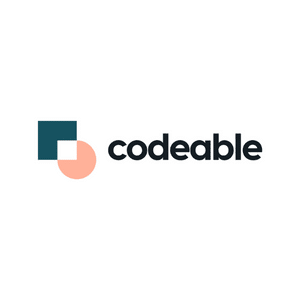Many people don’t realize it, but a healthy website is created with consistent maintenance.
Many web hosting services come with site management features, but there are also ample website maintenance services available for ensuring your site is up-to-date and healthy.
How should I know?
I’m Garrett, and I’ve spent the last decade in corporate tech America becoming extremely familiar with the ins and outs of running websites.
I bring that background knowledge here today to help you decide which website maintenance service is best for you — by comparing the top 5 on the market.
Without further ado, here are the best website maintenance services for 2023!
The Best Web Maintenance Services in the World
I’ve tested each of the services on this list, so you can rest assured that this list is grounded in personal experience and thorough research.
Additionally, this list is constantly being updated as each website maintenance platform evolves.
It’s specific to 2023, so look out for future developments!
Now I’ll get into the list of my absolute favorite website maintenance services for this year.
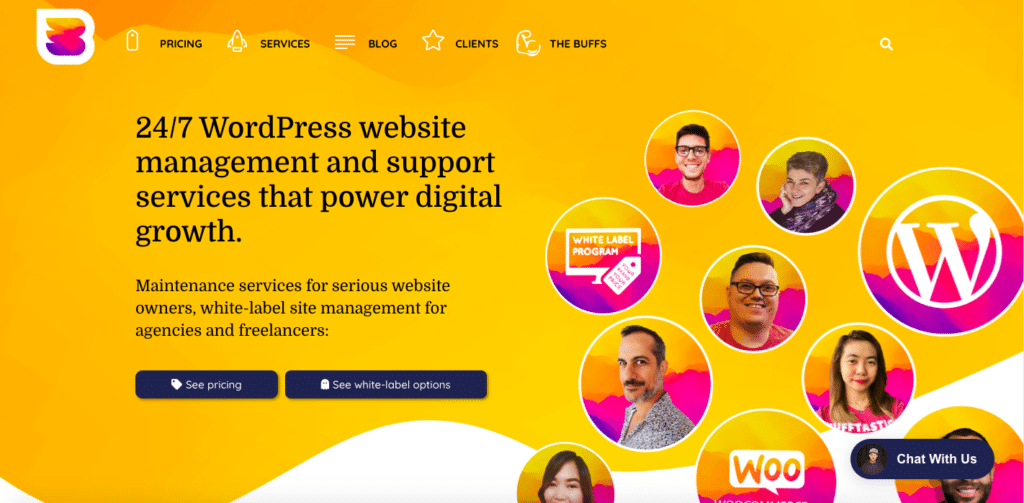
WP Buffs is a company that specializes in maintenance services for your WordPress website.
Like many other service providers, they offer website maintenance packages for individual website owners.
However, they also offer white-label maintenance services for agencies and freelancers.
I love WP Buff because their service is as personal and comprehensive as their website.
It’s very easy to set up; their team is responsive; their features are simultaneously contemporary and simple.
For the sake of this article, I’ll be covering the features and pricing for their regular website maintenance packages.
These packages are particularly suited for small businesses, small-scale site owners, and startups.
Why We Picked Them
- 24/7 website edits
- Emergency support available 24/7 over email or tickets
- Fully managed security
- Weekly site updates for plugins, themes, and core files
- Frequent site backups
- Site speed optimization
- Malware removal
- Mobile responsiveness
- Entire team uses a VPN to engage in their service work
Pricing
WP Buffs offers five small-scale plans to maintain your WordPress service.
The first of these plans is the Maintain Package for “standard WP site maintenance” at $79.00/mo. This plan comes with weekly updates, Google Analytics integration, daily cloud backups, and 24/7 uptime patrol.
Next, there’s the Protect Plan at $159/mo. This plan comes with all the services from the Maintain Plan, as well as unlimited site edits available 24/7, optimized security, and 2x daily Cloud backups.
Their most popular plan is the Perform Plan at $219/mo. It comes with all of Maintain and Protect’s services, plus speed optimization, mobile responsiveness, total malware removal, and 4x/day Cloud backups.
WP Buff’s final two plans are Custom and Custom Pro, at $347/mo. and $447/mo. Each of these plans offers solutions for customized WP sites such as code monitoring, multisite protection, and Git management.
Pros
- Weekly .pdf reports
- Maintenance available for complex and simple websites
- Immediate problem solving
- Easy to use
- Reliable support team
Cons
- Minimal chat/phone features
- Malware removal not included on cheaper plans
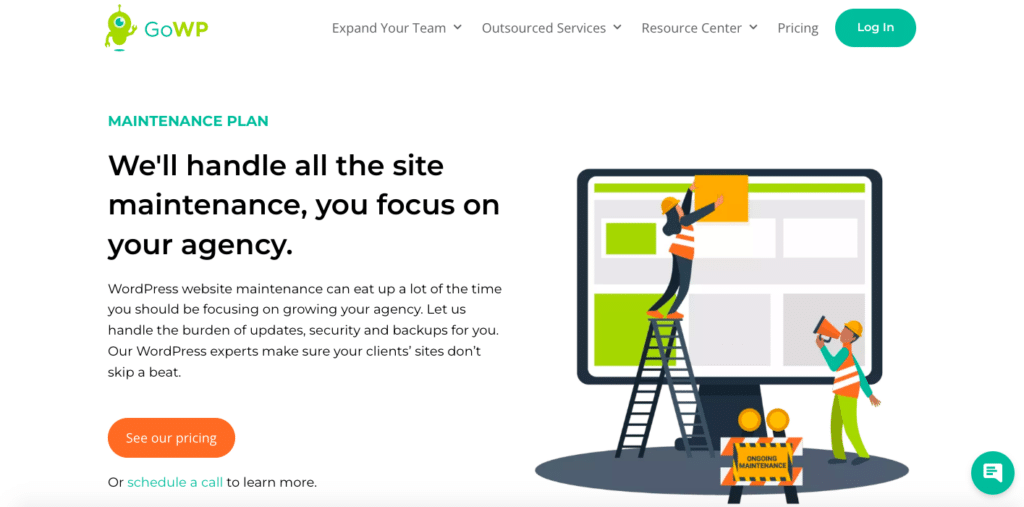
GoWP specializes in white-label support for agencies and freelancers.
This company also offers all sorts of other outsourcing solutions to help you strengthen your website and business, as well.
Some of these included dedicated developers, copywriters, and designers, as well as content edits and landing page builds.
GoWP is an excellent option for site owners who want to stay away from the technical side of site management while offering those services to clients.
Why We Picked Them
- Automatic plugin updates
- Security monitoring
- Malware cleanup
- Daily off-site backups
- Intuitive white-label dashboard plugin for you and your clients
Pricing
GoWP’s Maintenance Plan is $39/mo per site.
It comes with all of the key features, as well as Visual Validator WordPress website updates, 90 days of off-site backups, security/malware cleanup every day, and an extremely intuitive maintenance dashboard.
Pros
- Affordable pricing
- You can use their services for your own site, as well as client sites
- Most tasks get done by their team within 8 hours
Cons
- Separate payment required for more complicated tasks
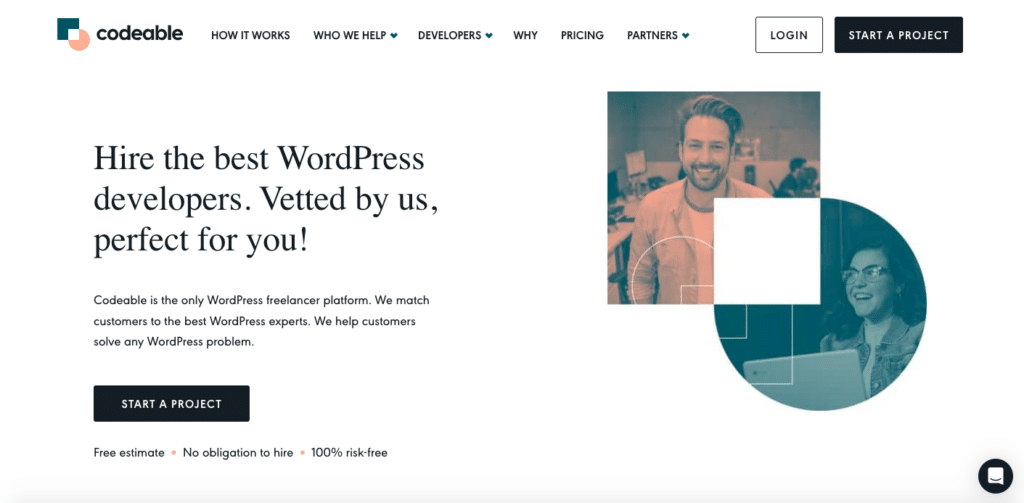
Codeable is a company that allows you to hire WordPress experts for specific tasks.
Their employees are freelancers, but Codeable has a very thorough and specific vetting process that ensures you’ll only be working with genuinely seasoned WordPress developers.
Rather than choosing from specific plans, you’ll need to specify exactly what you want with Codeable.
As such, it’s a great option for site owners who are looking for support, rather than total site maintenance.
Even if you don’t know exactly how to improve your site, Codeable’s support team can help you identify your needs and connect you with a developer.
If you’re someone who’s looking for a more all-intensive care package, however, I’d recommend sticking with a comprehensive service like WP Buffs.
I chose Codeable for this list because it’s one of the more flexible website maintenance services I’ve come across during my time in the tech world.
Why We Picked Them
- No obligation to hire the freelancers you’re connected with
- Free price estimates
- Solutions for businesses, agencies, or freelancers
- Huge plethora of solutions available within their large directory of freelancers
- Each WP developer on the site has been vetted to ensure expertise in their website maintenance services
- 24/7 customer service
- 28-day bug-fixing warranty
Pricing
Codeable offers an interactive pricing page to help you figure out the rough cost of your website maintenance services.
You can specify the project’s complexity, urgency, and scope, then choose from additional add-ons like plugin development ($960), speed optimization ($420), and site design ($2,500).
All of their projects are fixed at an $80-$120 hourly rate + a 17.5% service fee.
Pros
- Options for one-off support or consistent assistance
- Support team available to help you navigate your options
- Immense flexibility and comprehensive options -- you can hire someone to build an entire site!
- Interface is easy to use
- Customized solutions
Cons
- No uptime management
- Tough option for site owners who are totally new to WordPress
- Service fee isn't refundable
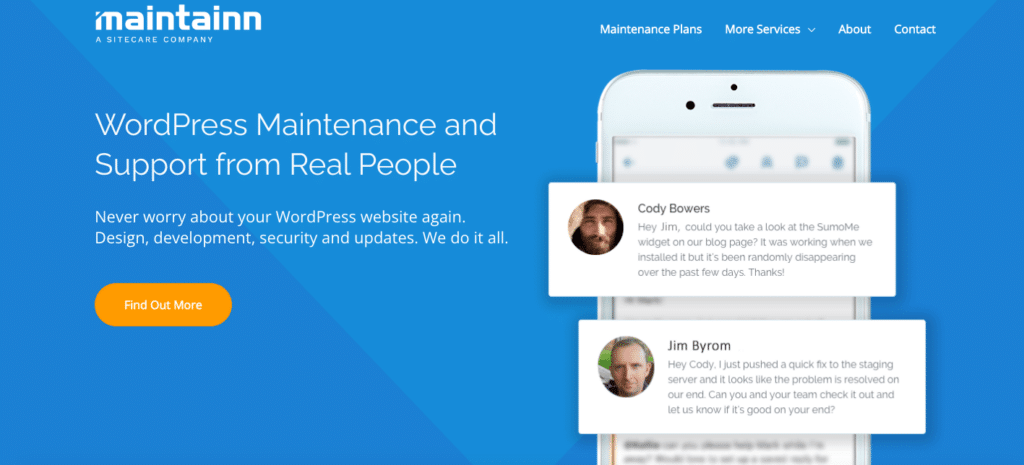
Maintainn is a traditional website maintenance platform similar to WP Buffs in its comprehensive options.
Like the other maintenance services I’ve mentioned so far, Maintainn specializes in WordPress sites.
Major brands like Microsoft and Campbell’s outsource their site maintenance and management to Maintainn.
Not only does this web maintenance platform offer weekly plugin, theme, and WordPress updates, but also 24/7 security monitoring.
That way, you’ll have your bases covered immediately if anything suspicious happens on your site.
For a Professional or higher price plan level subscription, enjoy extra services like uptime tracking as well as eCommerce support.
Why We Picked Them
- Routine updates to WordPress core, themes, and plugins
- Offsite backups of database and file system
- Sucuri collaboration to implement two layers of security at all times
Pricing
Maintainn’s standard rate for support hours is $150/hour.
They’re vigilant about providing estimates before starting work, so you’ll never be charged for something out of your budget (unless you agree to it!).
Support hours are only an option if you’ve purchased a maintenance plan, which is as follows:
Standard: $49/mo
This plan comes with weekly updates, 24/7 security, a $99 fee for hacked site repair, daily offsite backups, production updates, and weekly service updates.
Professional: $149/mo
This plan comes with the features included in the Standard package, as well as uptime tracking, a performance check, eCommerce and multisite support, as well as a project manager.
Enterprise: $249/mo
With this plan, offsite backups occur every 6 hours. It also includes a project workspace, version control, a client review cycle, and all of tƒecommersehe features from both Standard and Professional.
Pros
- Feature-rich plans
- Free malware cleaning after hacks
- More affordable than other website maintenance services
- Weekly reports
Cons
- Support team not available on weekends
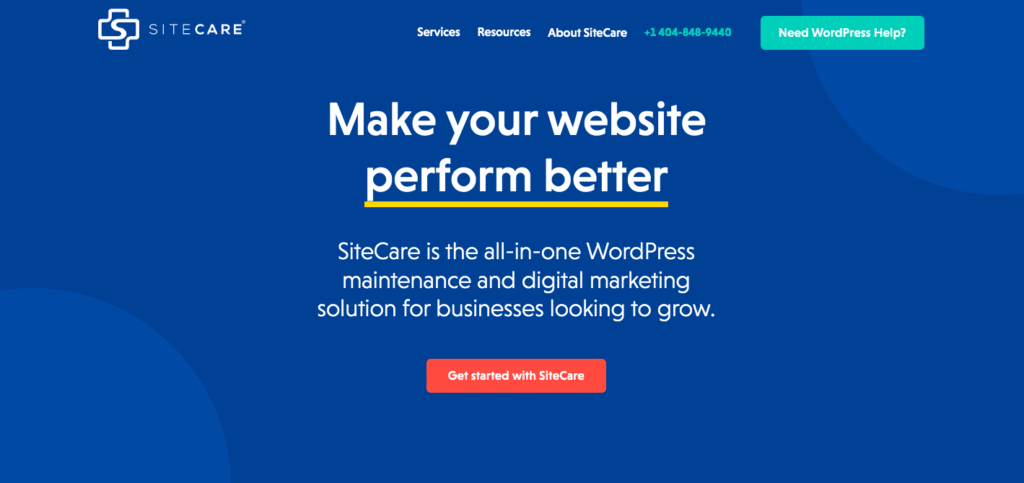
SiteCare brands itself as an “all-in-one” WordPress website maintenance tool “for businesses looking to grow.”
This makes it an excellent option for startups!
SiteCare offers website maintenance as well as digital marketing services that work seamlessly together.
The SiteCare team can work with you to easily improve site speeds, ensure full security, keep software up to date, increase traffic, optimize for mobile, and increase your knowledge of WordPress development.
This long-time top performer in the website maintenance industry has the full-scale TYB trust.
Why We Picked Them
- Each plan includes up to 15 minutes of investigation into each site issue for free
- eCommerce expertise
- Staging server allows you to understand exactly how your site will change with each update
- Speed and performance optimization
- Uptime patrolling
- Account management
- Easy site restores
- Emergency help support team
Pricing
SiteCare offers four pricing tiers: SiteCare Standard ($990/year), SiteCare Plus ($2,990/year), SiteCare Pro ($4,990/year), and SiteCare Premier ($12,000/year).
All of these website maintenance plans come with a 30-day money-back guarantee.
Pros
- Fully-managed solutions
- Reliable web maintenance service
- Speed optimizations and other expert features
Cons
- Expensive maintenance services cost
What is a Website Maintenance Service?
A website maintenance service is a valuable asset for ensuring your site’s upkeep runs smoothly and that its presence consistently evolves.
It’s an important service for making sure that anyone who uses your site will have the best experience possible.
When it comes to running a website, design and layout are important — however, it doesn’t stop there.
And often, the necessary maintenance required to run a successful website is too much for the inexperienced individual or busy business owner.
This is where website maintenance services come in handy.
Website maintenance services usually cover all tasks required to keep a website running optimally and without bugs.
With reliable website maintenance services, you should be able to keep your site functional without having to suffer any downtime.
They’re almost like a web hosting platform for the front end of your website.
Because website maintenance is so involved, it can often be more costly than web hosting.
Typical Website Maintenance Cost
On average, the fees of website maintenance services range from as small as $5/month to over $5,000/month.
It really depends on the scale and popularity of your website.
Smaller sites require less maintenance since they usually don’t have as much traffic or as many plugins as massive websites (like Amazon, for example).
Some website maintenance services like Codeable offer payments by project or task, rather than large-scale price plans (as is the norm).
If website maintenance services are so expensive, why don’t site owners just maintain their websites themselves?
What can be gained from subscribing to a web maintenance provider?
Benefits of Website Maintenance
Less Website Stress
By utilizing website maintenance services, thousands of people per year save themselves from the stress of downtime, site attacks, updates, and more.
Most site maintenance platforms offer frequent site backups and constant security monitoring.
That way, if attacks can’t be completely avoided, they can be dismissed almost immediately.
Ability to Call Someone for Minor Updates
Most website maintenance services also offer free small-scale support for tasks like installing new plugins, updating core software, etc.
This can save business owners a lot of time that they can then use to focus on their company in other ways.
More Traffic/Business
It’s highly possible to use website maintenance services to increase your traffic.
That’s because many tools have solutions for improving site speed and user experience.
This can help you rank better on Google’s search engines, as well as increase conversion rates for organic site visitors.
Better Customer Satisfaction
This benefit ties directly into the former: more people will enjoy visiting your website if the site is pleasantly designed, updated, and runs quickly.
You’re more likely to get frequent visits from the same people if they can trust that your site won’t slow down their whole experience.
Common Website Maintenance Package Services
Uptime Monitoring
Uptime monitoring allows you to track how often your website is available and functioning properly.
Website owners can utilize uptime monitoring services to ensure their websites are always running smoothly, without any downtime or technical issues.
Uptime monitoring also serves as an early warning system for potential website problems and helps identify the source of any downtime.
Most website maintenance services include this feature and help to troubleshoot frequent downtime.
Weekly/Daily Backups
Website backups are essential to have in case of any data loss or technical issues.
Website maintenance packages typically include regular backups which allow you to restore your website to normal quickly, with minimal disruption.
Website owners can also access their backed-up files and use them as needed.
Premium Security Checks and SSL Monitoring
Premium security checks help website owners to protect their websites from hackers and malware.
Website maintenance services usually include this feature to ensure your website is secure.
SSL monitoring adds an extra layer of security by verifying the SSL certificates associated with your website, making sure that they are up-to-date and valid at all times.
WordPress Updates
WordPress updates are an important and necessary element of website maintenance packages.
Website owners must regularly update their WordPress core, themes, plugins, and any other software running on their website to ensure it is up-to-date.
These updates include fixes for security issues, bug fixes, compatibility tweaks, and more. Here are some WordPress maintenance services to help get you started.
Security Audits
In addition, security audits are often included in Website Maintenance packages to ensure that the website is secure from malicious attacks.
Analyzing the core files, plugins, and web servers of your website to identify any potential security threats is a critical step in protecting yourself from malicious cyberattacks.
The comprehensive website security audits in most site maintenance packages include dynamic code analysis, penetration tests, and configuration checks.
404 Checks & Fixes
Website Maintenance packages should include 404 checks and redirect services.
These features help to identify broken links and pages on your website, as well as provide solutions for fixing them.
This is an excellent SEO feature — a lot of broken links detract from your website’s authority for SEO crawlers.
General Website Review
Constructing a beautifully-designed website is only the starting point to improving your business; it’s regular upkeep and optimization that will guarantee your site continues driving traffic, producing sales or inquiries, and generally getting better.
Allocating time each month for an in-depth assessment of your website compels you to not just make necessary changes but also revisit and refine objectives for future progress.
Conclusion
Frequent website maintenance is the key to having a truly successful website.
In this article, I’ve shared my top five favorites — but remember, you know your site, budget, and needs better than anyone else.
I hope this article gave you a solid next step in your journey of finding the right provider for you!
Frequently Asked Questions
WordPress maintenance can range from $5/mo-$5,000/mo.
WordPress maintenance ensures your site is updated and free from security attacks.
Using a website maintenance platform can make the process of analyzing your website much easier. I highly recommend it for all beginner or busy site owners.
Yes, WordPress does have a maintenance mode!
To protect your WordPress site from looking broken or out-of-date, the maintenance mode page is automatically displayed when you’re conducting updates – like installing themes, plugins, and core.
This helps ensure every element of your website looks perfect to visitors while files are being patched up.
Site maintenance usually includes uptime monitoring, security updates, and weekly reports, among many other features.
Professional services can easily help you create a site maintenance plan. I’d recommend Codeable for their a-la-carte services.
Professional services can easily help you create a site maintenance plan. I’d recommend Codeable for their a-la-carte services.