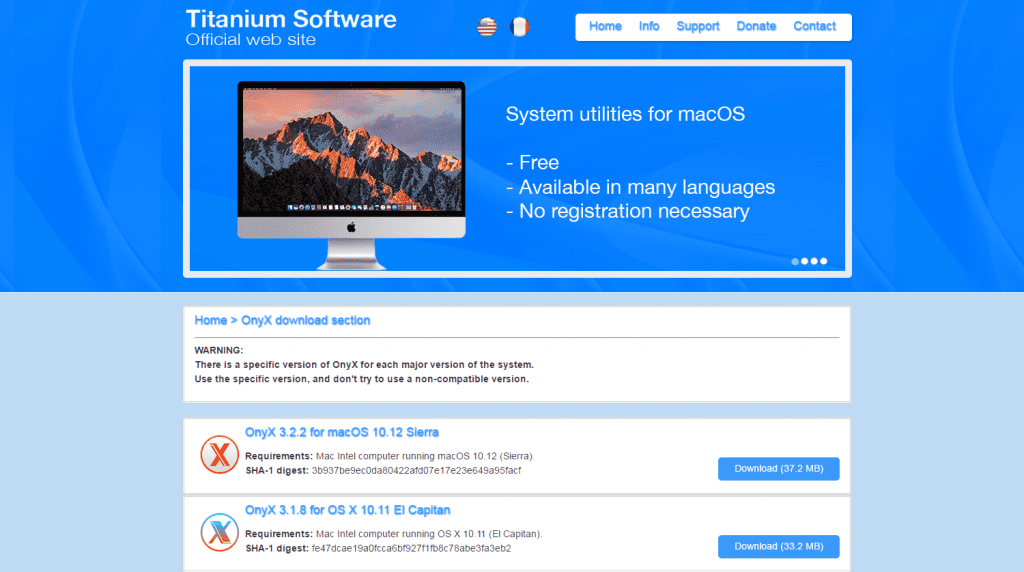Hey! It does not matter whether you are a student or professional, a clean and fast OS always gives immense pleasure, doesn’t it?
So, have you updated your Mac? If yes, then you would have explored the super cool features. Wait! While getting overwhelmed with new features, did you notice your disk space! Of course, you did that’s why you are here.
First of all, never get disheartened with the shock you got when you saw the tiny storage space left after the update.
Wondering where all the memory has gone?
Well, the disk space is consumed by the installed apps, stored files, and of course OS. However, the real cause behind tiny disk space includes duplicates, leftovers, cache files, unused apps, and other similar files.
No need to worry in any case as this post contains the list of 10 Mac optimization apps, in no particular order. These best Mac cleaners will speed up your Mac by removing all unwanted apps and files.
Let’s take a glimpse at them one by one.
#1. OnyX
OnyX, developed by French developer Joël Barrière, is one of the popular software, extensively used to analyze and optimize a disk on Mac. The software comes with simple interface and lets you figure out the leftover files on your Mac. Onyx works like a charm on Mac, but you may require different versions to run on various Mac OS Xs for compatibility.
#2. Daisy Disk
Daisy Disk, developed by Software Ambience Corp, is a must have cleaning app that displays results through pie charts. When you launch this app, it asks you to select a disk you want to scan. Further, it gives you a clear disk usage figure when you click on particular colors. Upon scanning, the app shows you the files that are consuming space for no reason, and you can delete them to clear space and speed up your Mac.

#3. Disk Inventory X
Disk Inventory X is one of the highly effective cleaning software for Mac. It comes with the super simple interface that lets you scan the drive to check its usage and displays things in tree map format indicated by different colors. It is a lightweight app that runs pretty smoothly on Mac. Users can click the individual sections to preview all files in separate folders before cleaning.

#4. Movavi Mac Cleaner
Movavi Mac Cleaner is one of the most powerful cleaning tools for OS X systems when it comes to wiping out unnecessary files you did not know you had on your machine. It frees up your hard drive space and optimizes your system to deliver unmatched performance. Powered with the features like one-click automatic clean up, it is a must have cleaner to remove leftovers from different uninstalled apps affecting your system’s speed and performance. With the help of this software, you can make your Mac machine run smoother and faster.

#5. Gemini2
Developed by MacPaw, Gemini 2 is a cleaning app which identifies and removes duplicate files on your system. It has the functionality of in-depth scan that lets you easily find duplicate files occupying space unnecessarily. Not only this, it even scans your external or network drives so that you could make the best use of your drives. Being featured in Apple’s Mac App Store, this fantastic app is a must have to speed up your Mac by removing duplicate files.

#6. CCleaner
CCleaner is one of the famous names for handy disk cleaner for Mac OS. You can leverage this fantastic tool to maintain your Apple computer properly. The powerful and simple interface allow Mac users to clean disk in an easier manner than any other app. CCleaner comes all the required optimization tools that you can use to scan, identify, and remove unwanted system junks to optimize your Mac and improve the overall performance of the system.

#7. Disk Doctor
Disk Doctor is one of the reliable names whenever we talk about the best Mac cleaning software. You can use this app to scan your disk to see its usage in number. The details Disk Doctor shows include application caches, trash can, downloads, browser data, application logs, mail downloads, and large file groups. The super simple interface of this tool allows you to free up your disk space in just a few clicks.

#8. MacKeeper
MacKeeper is brilliant software that lets you clean and speed up your Apple computer in a hassle-free manner. It is a solid product when it comes to cleaning and speeding up your system. When you launch MacKeeper, you will get a fast cleanup module, smart uninstaller, duplicates finder, and other useful utilities that you can use to optimize your system. It is a must have cleaning app to ensure better performance of your system.

#9. Data Rescue 3
Data Rescue 3 is developed by Prosoft Engineering and one of the impactful cleaner that can clean Mac even for partially functioning drives. This software has a clean, smart, and simple to use interface that you can use to optimize your drives. Among several of its functions, Data Rescue scans external drives to optimize and improve the performance. It is a handy application to use when it comes to cleaning and optimizing Mac.

#10. Disk Clean Pro
Want to clean out clutter from your Apple computer in a jiffy? Use Disk Clean Pro, one of the most impactful applications that offer several scanning alternatives to allow you scan your Mac for particular files. It is a one-click cleaning tool to remove unwanted log, trash files, cache, and unfinished downloads in must one click. It is a perfect tool that offers a variety of optimization and manual cleaning option to its users. Without a doubt, a must-have for Mac users.

Closing Point
Most of the optimization apps as mentioned above are free while some are paid. All the listed optimization apps are accurate and easy to use. So, next time whenever you will need to clean and speed up your Mac, do refer to this list.