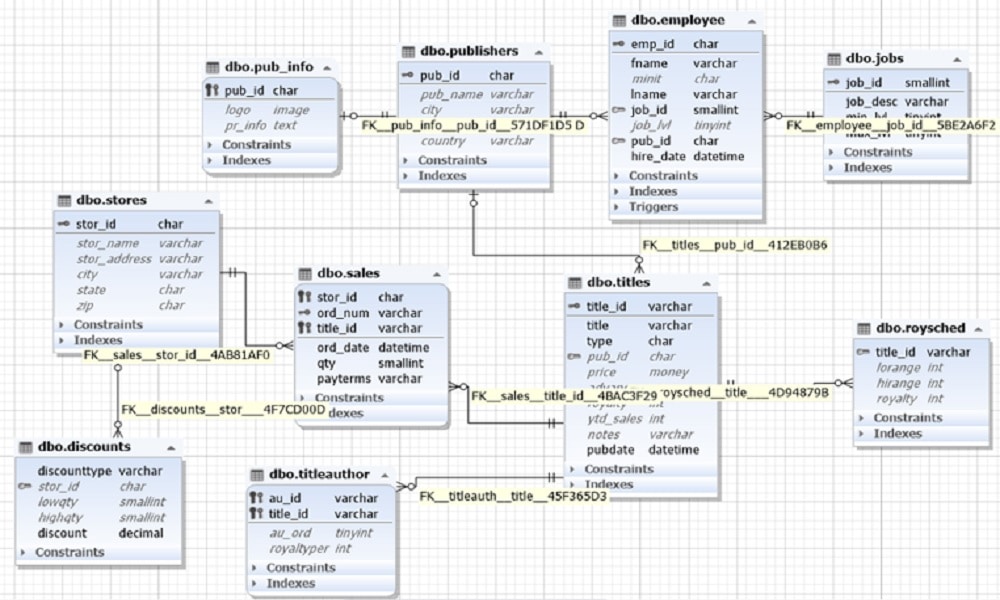Today, we’re going to dive into an exciting topic that’s a bit like solving a puzzle or drawing a map. We’re going to talk about something called “database diagrams” in the context of SQL Server, a popular system for managing databases. Now, you might be wondering, “Why should I care about database diagrams?” Well, if you’ve ever been interested in how websites store and organize all the information they have, or how apps remember your personal preferences, then you’re already interested in what database diagrams can show us!
What is a database diagram?
Imagine you’re planning a big school event. You might sketch out a plan that shows all the different tasks that need to be done, who’s responsible for each one, and how they all connect. That’s pretty much what a database diagram does, but for a database. It’s a visual map that shows us the different parts of a database and how they relate to each other.
Now, a database diagram has a few key parts we need to understand. First, we have “tables”. No, not the kind you eat dinner at! In a database, a table is like a grid that holds information. For example, if we had a database for a school, we might have a table for ‘Students’, where each row in the table represents a different student, and the columns might include details like ‘Name’, ‘Grade’, ‘Favorite Subject’, and so on.
Next, we have “relationships”. These are like the lines we draw on our plan for the school event, showing how different tasks connect. In a database, relationships show how tables connect to each other. Understanding how relationship structures and schemas work is key when connecting tables in a database, especially for complex setups. For example, we might have another table for ‘Teachers’, and a relationship between ‘Students’ and ‘Teachers’ could show which teacher is the homeroom teacher for which student.
Finally, we have “keys”. These are a bit like the ID numbers you have at school. In a database, we have “primary keys”, which are unique IDs for each record in a table, and “foreign keys”, which are like ID numbers used to link records between tables.
So, that’s our quick introduction to database diagrams. As we go on, we’ll explore why they’re so important in managing databases and how you can create your own. It’s a bit like learning a new language, but don’t worry, we’ll take it step by step!
The Role of Database Diagrams in SQL Server
Alright, now that we have a basic understanding of what a database diagram is, let’s talk about how SQL Server, our database management system, uses these diagrams.
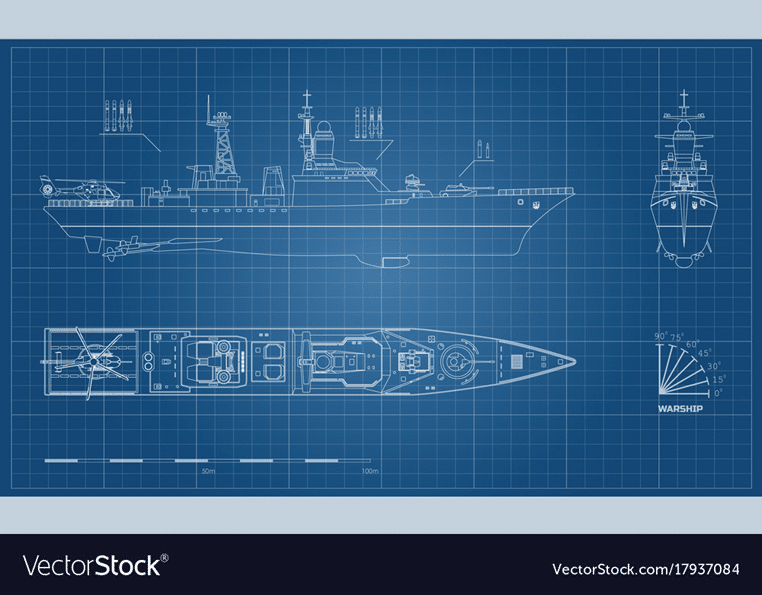
Think of SQL Server as the captain of a large ship, and the database diagram as the ship’s blueprint. The captain needs to know where everything is, from the engine room to the dining hall, to ensure the ship runs smoothly. Similarly, SQL Server uses database diagrams to understand the structure of the database it’s managing.
Just like how a ship’s blueprint shows the layout of all the rooms and how they’re connected, a database diagram shows SQL Server all the tables in the database and how they’re related. This helps SQL Server manage the data efficiently. For example, if SQL Server knows that the ‘Students’ and ‘Teachers’ tables are connected, it can quickly find out which students are in a particular teacher’s homeroom when asked.
Now, SQL Server has some specific features that support database diagrams. One of these is the Database Diagram Designer. This is like a drawing tool that lets you create and edit your database diagrams. You can add tables, draw relationships, and define keys, all with a few clicks and drags. It’s a bit like playing a strategy game where you’re building your own world, except here, you’re building a database!
Another cool feature in SQL Server is the Object Explorer. This is like a navigation panel that shows you all the different parts of your database, including your diagrams. It’s a bit like the table of contents in a book, helping you quickly jump to the part you’re interested in.
So, in a nutshell, database diagrams play a crucial role in SQL Server. They help SQL Server understand the structure of the database, making it more efficient at managing the data. And with tools like the Database Diagram Designer and the Object Explorer, SQL Server makes it easy for us to create and work with these diagrams. In the next section, we’ll dive deeper into the benefits of using database diagrams.
Benefits of Using Database Diagrams in SQL Server
Now, let’s talk about why all of this matters. Why should we bother with database diagrams in SQL Server? Well, there are several key benefits that make them worth our while.
- Firstly, database diagrams help us better understand the structure of our database. It’s like looking at a map of a city. You can see where everything is, how different parts of the city connect, and the best routes to get from one place to another. Similarly, a database diagram shows you all the tables in your database, how they’re related, and how data flows between them. This can be especially helpful when you’re working with a large database with many tables.
- Secondly, database diagrams make it easier to communicate about database design. Imagine trying to explain the layout of a complex building to someone. It would be much easier to show them a floor plan than to describe it with words, right? In the same way, a database diagram can show someone the structure of a database at a glance, making it much easier to discuss and plan changes.
- Thirdly, database diagrams can simplify the process of debugging and optimization. Let’s say you’re playing a complex video game and you keep losing at a certain stage. If you have a map of the game level, you can more easily figure out what you’re doing wrong and how to improve. Similarly, if there’s a problem with your database or if it’s not running as efficiently as it could, a database diagram can help you identify the issue and figure out how to fix it.
- Finally, database diagrams provide enhanced documentation for your database. Just as a blueprint serves as a permanent record of a building’s design, a database diagram serves as a record of your database’s structure. This can be very useful for future reference, especially if other people will be working with the database.
So, as you can see, database diagrams in SQL Server are more than just pretty pictures. They’re practical tools that can help us understand, communicate about, debug, and document our databases. And the best part is, you don’t need to be a database expert to use them. With SQL Server’s user-friendly features, anyone can create and work with database diagrams.
Real-world Examples of Database Diagram Usage
Alright, students, let’s bring all of this to life with some real-world examples. We’ve talked a lot about how database diagrams can help us understand, communicate, debug, and document our databases. But how does this work in practice? Let’s look at a couple of scenarios where database diagrams have been used to solve real-world problems.
Example 1: Planning a School Event
Imagine you’re part of the student council, and you’re planning a big school event. You need to keep track of a lot of information: which students are volunteering, what tasks each volunteer is responsible for, which teachers are supervising, what supplies are needed, and so on.
You could try to manage all of this information in your head, or scribble it down on a bunch of sticky notes, but that would be confusing and inefficient. Instead, you decide to create a database to organize all this information.
You use a database diagram to plan out your database. You create tables for ‘Volunteers’, ‘Tasks’, ‘Supervisors’, and ‘Supplies’, and define relationships between them. For example, you might create a relationship between ‘Volunteers’ and ‘Tasks’ to show which volunteer is responsible for which task.
With this database diagram, you can easily see and manage all the information for your event. You can quickly find out who’s responsible for what, what still needs to be done, and so on. The event is a big success, and you even get a shout-out in the school newsletter for your excellent organization!
Example 2: Managing a Sports Team
Let’s say you’re the manager of your school’s soccer team. You need to keep track of your players, their positions, their stats, the team’s schedule, and more.
Again, you decide to create a database to manage all this information. You use a database diagram to plan out your database, with tables for ‘Players’, ‘Positions’, ‘Stats’, and ‘Schedule’, and relationships between them.
For example, you might create a relationship between ‘Players’ and ‘Positions’ to show which player plays in which position. With this database diagram, you can easily manage your team. You can quickly find out who’s playing where, who’s performing well, when your next game is, and so on. Your team has a great season, and you attribute much of this success to your well-organized database!
So, as you can see, database diagrams aren’t just theoretical. They’re practical tools that can help us solve real-world problems. And the best part is, you don’t need to be a database expert to use them. With a bit of practice, anyone can create and work with database diagrams.