A number of renowned companies such as The New York Times Magazine, American Airlines, Sports Illustrated, and many others are using QR codes as part of their overall marketing strategies to engage with their audience in various ways, and bridge the gap between the online and offline world for the Online-To-Offline (O2O) commerce that is gaining traction.
According to a study by Statista, an estimated 11 million households will scan a QR Code in 2020 in the USA alone. This makes SMB owners favour QR Codes as opposed to other technologies since they are affordable, editable, and trackable.
Why Must SMBs Leverage the Technology of QR Codes?
The versatility of QR codes is one of the most popular reasons for small businesses to choose QR codes as part of their overall marketing strategy.
By leveraging just one single dynamic QR Code, they can unfold multiple campaigns that can be sent out at different timings in a day to engage their customers, track scans to fine-tune their campaigns, and finally, retarget their customers online.
Another reason for the popularity of QR codes is how fast they can be generated. Whether you are using a traditional black and white QR code or customized QR code with a logo, it will take you less than a minute to generate and download your QR code.
QR codes have proven to be a wonderful resource for a variety of promotional campaigns owing to their versatility. They’re everywhere.
Marketers and small business owners are using them on OOH ads, and print media ads, product packaging, including clothing QR codes can also help you to know more about your audience by running campaigns with various CTAs spanning multiple locations, events, and venues.
In addition to that, you can gather crucial data about the likes and interests of your audience which can further help you to easily measure the ROI of your marketing presence and optimize conversion rates.
How to Create a QR Code for My Business
Step 1 – Head over to Beaconstac’s QR Code generator
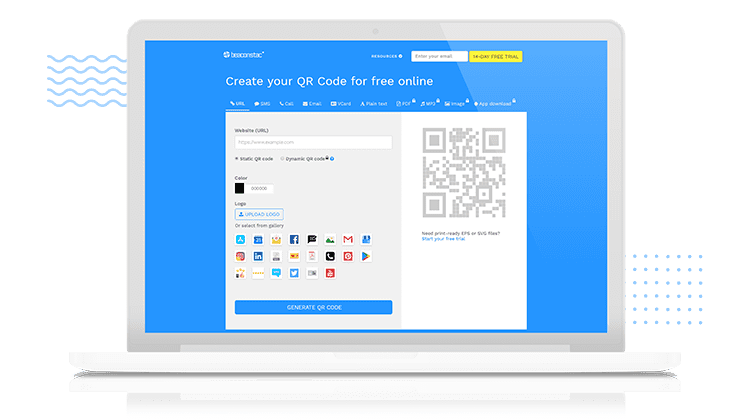
Beaconstac’s QR code generator is a free QR code generator tool, which allows users to create completely customized QR codes easily and efficiently.
Step 2 – Choose the type of QR Code depending on the type of your requirement
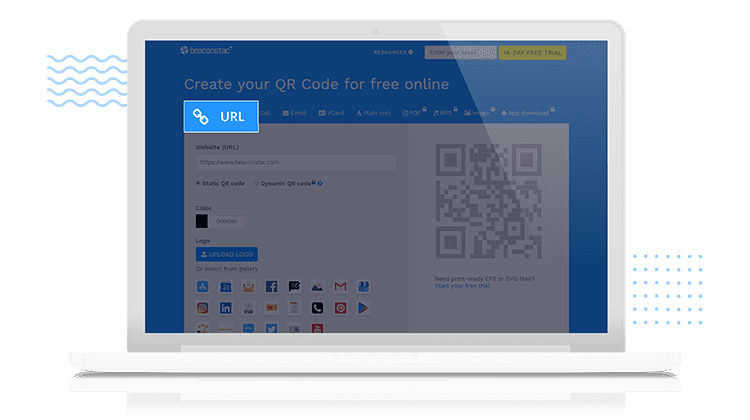
There are a number of ways SMBs can utilize QR codes to drive consumer engagement.
- Business consultancy: You can add a QR code to your business card to make it more engaging to share information that you’d have otherwise missed. This can include links to your portfolios, your social media handles, content that could add value to your audience, or even a Google Maps link to your brick and mortar store. The possibilities are endless.
- E-commerce: QR codes hold enormous potential when in the eCommerce industry. They can also be used to drive traffic to your store page by linking QR codes with your business website. You can link your QR codes to ‘how-to-videos’ that help customers understand your product better and make better buying decisions. Incorporating QR codes on the delivery packages can also prove to be a great way to collect customer feedback.
- Real-estate: As a budding realtor, you need to make a mark to attract potential home buyers. QR codes can prove to be a useful tool to connect and sell to potential buyers efficiently. They can be placed on billboards, banner ads, at open houses to generate leads, share property information, give virtual tours or even set up a visit.
- Publishing house: What could possibly be better than connecting with your readers before they even open the book? Independent authors and publishers can place QR codes on book covers to tell them more about the authors, collect feedback and reviews from the readers, or even share other titles by the author from the same genre, triggering further book sales.
Step 3: Customize the QR Code
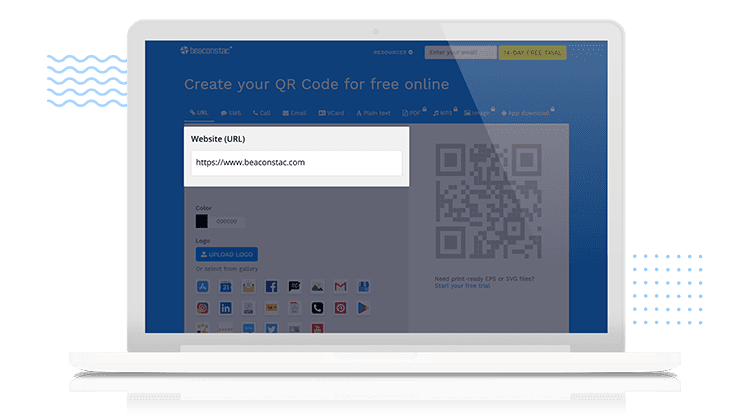
QR codes no longer consist of just two shades of grey. Go ahead and customize the colors, template, and eyes of your QR code to align it with your branding. add your logo at the center of the QR code to let your audience know that it’s you.
Step 4: Generate and Test It
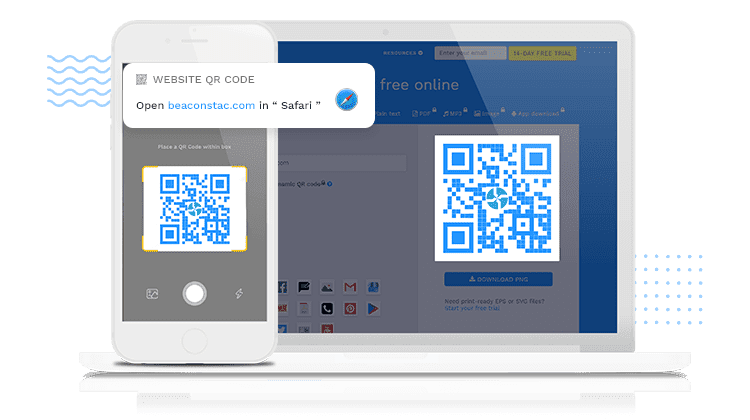
Once you’ve customized the QR code as per your requirements, test it before downloading and printing to make sure it scans without any trouble.
Remember, with static QR Codes, once created, they cannot be edited. Use dynamic QR Codes to edit the QR Code as per your needs.
Step 5: Download It
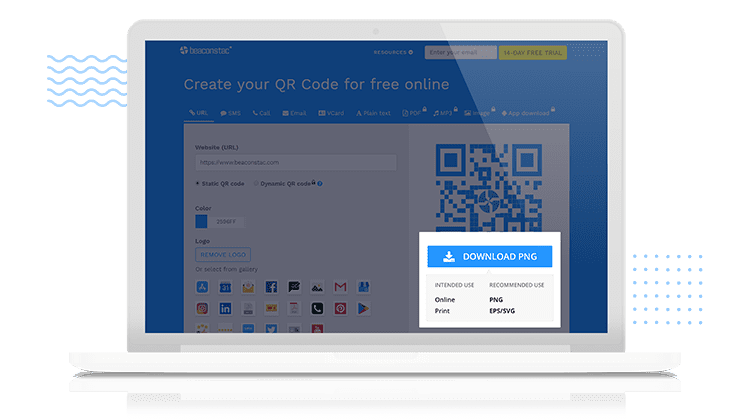
Now that you’ve designed and made sure your QR code works correctly, you can download it in any one of your preferred formats – PNG, JPEG, SVG
Step 6: Track It
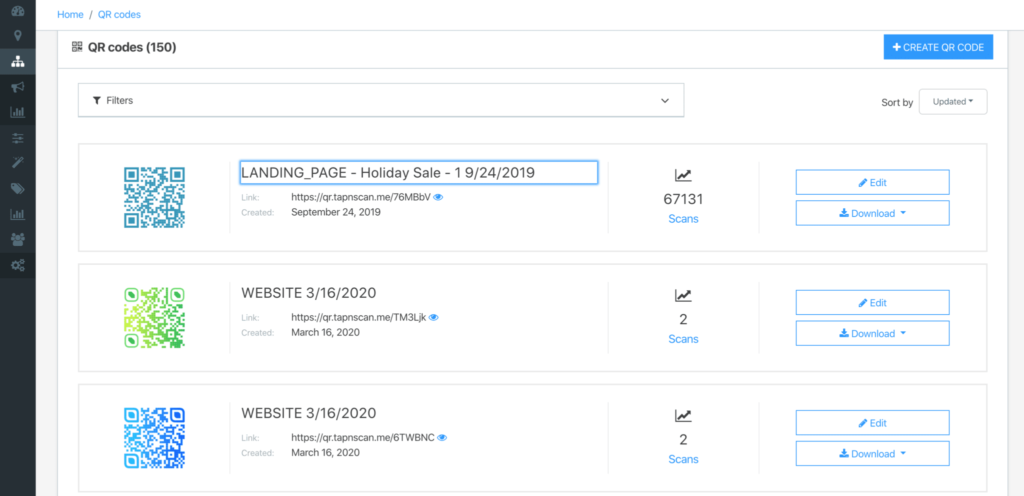
After you’ve deployed the downloaded QR codes at the desired locations, track them to see how they’re performing.
Some crucial things you might want to track are the number of scans, the most and the least popular QR codes, and the performance over a period of time.
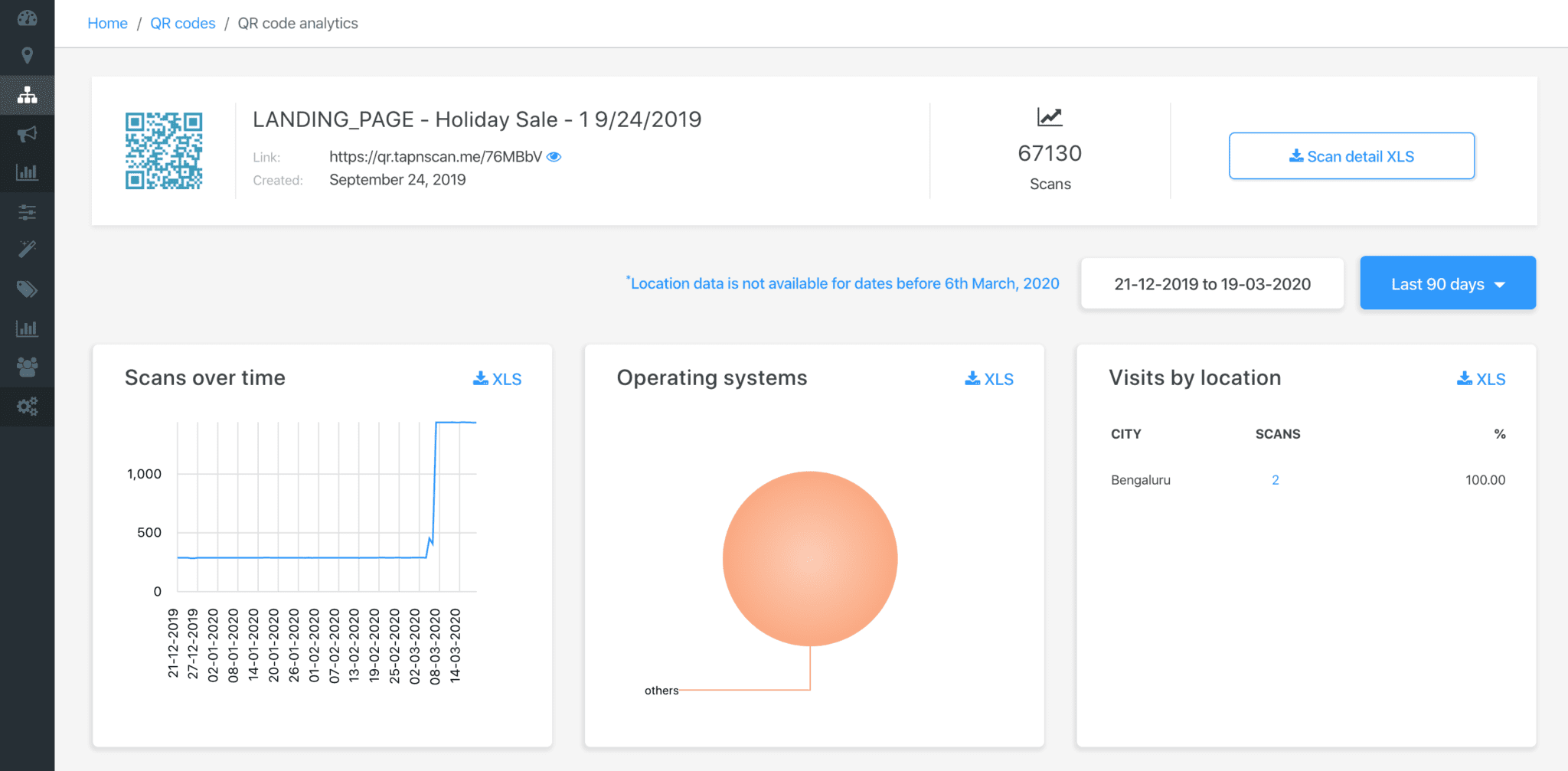
Best Practices to Follow –
Placement: You would want to place your QR codes appropriately so it is not only visible but also easily scannable for customers and passersby. The last thing you’d want after designing, downloading, and printing your QR code is realizing that your audience is unable to scan them.
Size: Although QR codes are pretty compatible in terms of their sizing, it’s always recommended to print them larger than a minimum size of 2 x 2 inches.
Print Quality: To make sure your QR initiatives work as you desire, always print the QR codes in high quality. Bad print quality doesn’t only affect the scannability of the QR code, it also presents your brand quality to your audience. Realizing and reprinting QR codes because of bad print quality is a sheer wastage of time and money
Call to Action: Why would your audience scan your QR code? Including a catchy CTA (call to action) that compels your audience to scan the QR codes can go a long way in ensuring the success of your QR initiatives.
Test Before Printing: Testing it again before printing could avoid some undesirable pitfalls that are harder to rectify post-printing your QR codes.
How Can SMBs Use QR Codes as a Tool for Better Marketing & Examples
Loyalty Programs, Promotions, Discounts
Small Businesses can incorporate QR codes to enrol customers for loyalty programs, share promotional offers and deals, or even give away samples and freebies. Member exclusive discounts help a great deal in building relationships and a loyal customer base.
Danone launched its own multi-platform mobile application for its users to easily scan unique QR codes that they featured on their packaging. Scanning the QR codes enabled the consumers to earn up to $50 per month in discount coupons. The mobile app was downloaded more than 30,000 times in the first three weeks.
Offer Mobile Rebates
Mobile rebates and cashback are another great way to make sure your customers come back to you in this highly competitive world. SMBs can use QR codes to offer mobile rebates to their customers post purchases and stand out from their competitors.
Macy’s department store used QR codes to promote their new spring and fall trends as part of their “Backstage Pass” campaign. After scanning the codes, shoppers could view 30-second videos offering fashion tips and inspiration from various designers; or enter for a chance to win a Macy’s shopping spree.
Business Cards
QR codes on business cards provide endless possibilities to connect with your audience. Personal Trainers, online influencers, photographers, and graphic designers, among others, can leverage QR codes to showcase their work or profile to potential clients
Unique Marketing Campaigns
You can incorporate QR codes in tandem with other technologies to create unique user experiences that stand out.
Lego opened its first limited-edition clothing line for adults with a twist. They greeted Shoppers in London’s Soho neighbourhood with a Snapcode (a QR code for Snapchat) displayed on a pedestal. Upon being scanned, the QR code surrounded them with a virtual storefront in AR.
Scavenger Hunts
Adding a level-based scavenger hunt can be an exciting way to engage your customers in-store or outdoors. Gamification of loyalty programs can significantly boost the number of sign-ups. You could lead the customers to your storefront or engage them in-store and ultimately reward them with a discount, freebie or even shoutout at your own social media.
Direct Mails, and Emails
Placing QR codes on direct mails and emails allows you to track and analyze the efficiency of your marketing campaigns by looking at some key performance indicators such as engagement, scan rates, and sales.
Ikea’s direct mail marketing campaigns include a QR code that – upon being scanned – shows the customers how an item would look in their own space. This is achieved by using the power of Augmented Reality along with a ‘marker’ that is embedded in the QR codes as a logo.
Gain Social Media Visibility
As a small business owner, you’d agree that social media is an extremely powerful and effective medium for you to communicate with your audience.
Placing QR codes on posters, banners, and print ads to redirect your target audience to your social media profiles is a great way to increase your social media visibility and share important updates/events with them.
Location to Your Store
Using QR codes on billboards and other forms of print ads to share Google Maps location to your business can help your audience navigate to your premises in a convenient manner. Strategically placing them at locations around your brick and mortar store can significantly increase the footfall at your desired location.
Conclusion
A recent study by ComScore showed that 14 million Americans scanned QR codes to their mobile phones in a single month last year, which accounts for the majority of SMB owners using QR Codes.
QR codes have a powerful imprint on all kinds of businesses with their presence in more places than one can anticipate. What is anticipated, however, is the fact that the technology will grow multiple folds over the next couple of years, with the expected number of QR code coupons to be scanned, going up to 5.3 billion by 2022.
The potential for QR Codes is limitless. The most exciting thing to note is how they take what social media is doing well now, bringing people together with technology, and extending it to enhance user experience.
phone scanning QR code -DepositPhotos


