Microsoft SharePoint is a web-based platform that encompasses a wide range of capabilities. Organizations across domains today are using SharePoint for their document management, intranet portal, hosting services, and even web applications. Though SharePoint offers high scalability and varied usages, it has a few limitations when it comes to working as a custom content management system.
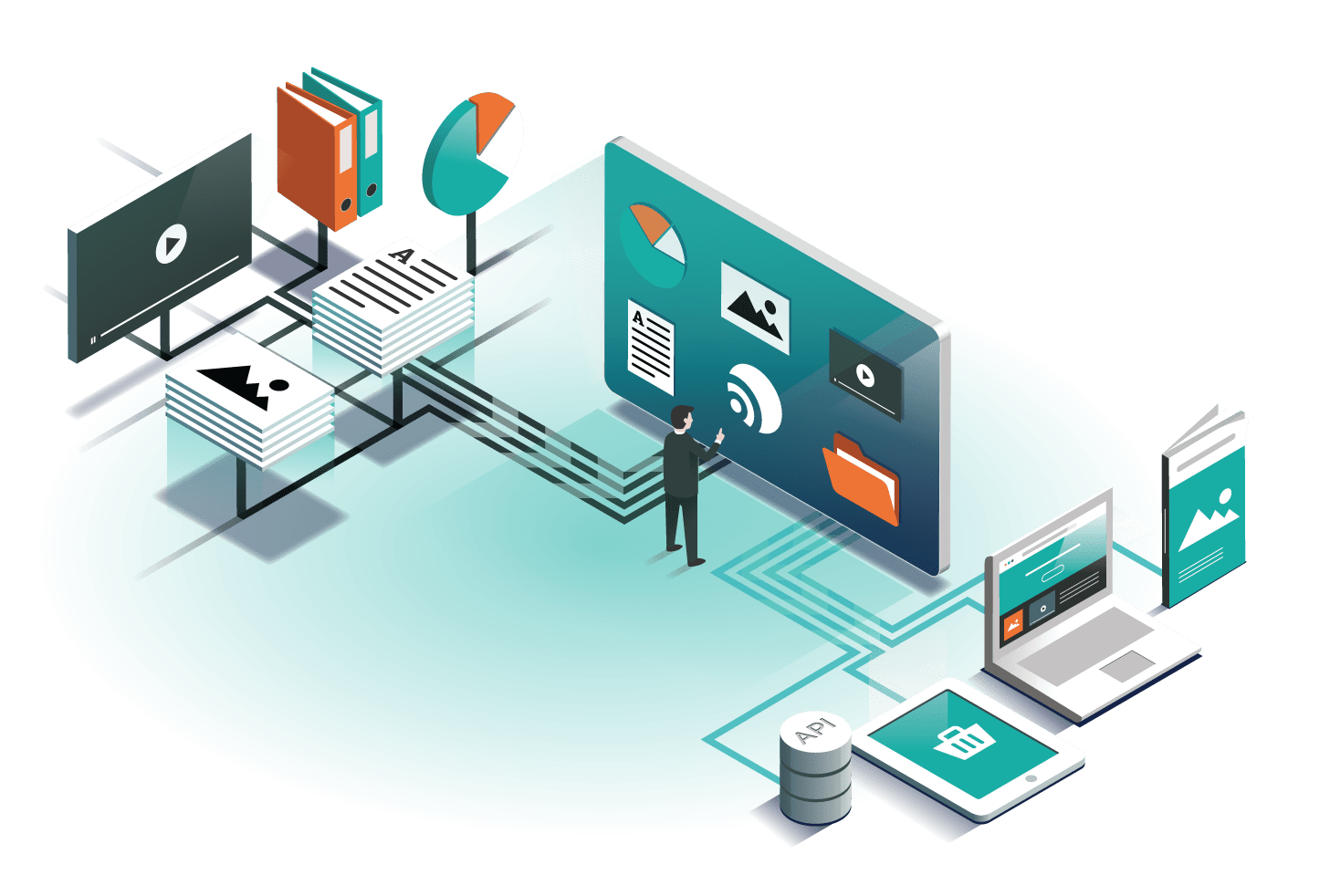
On the other hand, Drupal is one of the leading open-source content management systems today. It offers strong community support, higher efficiency, and a myriad of other benefits. Therefore, enterprises across industry verticals are looking to migrate their legacy systems to the latest version of Drupal and leverage its power.
Let’s look at the top benefits of migrating SharePoint sites to Drupal 8 CMS and the challenges that can come across during the migration process.
Drupal 8 offers intuitive and user-friendly interface out-of-the-box. It empowers businesses to develop next-gen digital strategies. Moreover, comparing to SharePoint, Drupal has a smooth & quick learning curve.
The top advantages for switching to Drupal 8 from SharePoint include:
1. Less Complexity
In SharePoint CMS, you need to perform customizations even for the simple requirements. And, when it comes to detailed changes such as rebranding the website or adding customized theme features, you need to spend a considerable amount of time and effort in SharePoint development.
On the other hand, as Drupal is an open-source platform, you can find many contributed modules to build high-quality websites and their features quickly. It provides many out-of-the-box features that help to enhance the modules with minimum customizations to meet specific business needs.
2. Quick Releases
In this digital world, companies need to get faster with whatever changes they make, execute the system at scale, and not face delays in releasing new updates in the market. Some SharePoint modules need customization to work as expected, and you cannot get anonymous access to certain features. Besides, sometimes, you may need to make changes in the entire codebase to apply changes, which delays update releases.
While with Drupal, the active community support means you get quick fixes for any problems related to module development. Moreover, Drupal 8 provides monthly bug fixes as well as minor feature releases every six months. As a result, you get the flexibility for the rapid prototyping of the application and make faster iterative releases. Using one of the best Drupal hosting providers on the market can make this process easier!
3. Cost-Effective
Microsoft SharePoint offers two plans;
1) SharePoint Online (cloud-based) – targets portal or intranet use,
2) SharePoint Server (on-premise) – allows you to host your large-scale enterprise website.
You need to pay license fees to use any of these plans. If you want to go for SharePoint Server, you need to pay for the Microsoft technology stack as well.
As Drupal is open-source, it has no licensing fees. You can get the contributed modules from the community without paying anything. Moreover, you can deploy Drupal systems on the open-source technology stack. The current, as well as future development requirements, can be fulfilled with minimum efforts and time. Therefore, Drupal has a lower total cost of ownership compared to SharePoint.
Apart from this, Drupal 8 offers numerous capabilities that make it one of the best CMS in the current market. However, migrating to Drupal 8 from the existing SharePoint CMS is a challenging task, especially for large websites with thousands of pages.
1. Loss of HTML Tags and other Formatting of Content
SharePoint supports CSV or XML file format to export the web content. When you transfer such content, all the HTML tags, URLs, embedded images, and other formatting converts into plain text format. You need to re-insert all these links and formatting tags manually, which is a daunting task.
However, a developer can help to run a programming script in the SharePoint codebase. It allows using web service APIs to retrieve the content from the web pages with HTML formatting.
2. Preserving the SEO Ranking
SEO is critical for any website to mark and keep the presence on search pages ahead of the competitors. Therefore, it is vital to keep the previously done SEO work intact during the migration. A failure to do so may result in a decrease in potential online traffic and a subsequent revenue loss.
Drupal 8 has advanced SEO-friendly features. It allows preserving the format and SEO value of the content that has not changed during the process.
3. Need for Technical Skill Set
Migrating to Drupal 8 from a different system, be it SharePoint or any other, is a bit more challenging task than upgrading from an older version of Drupal. It requires proficiency in migrating steps and product development.
You can take the help of an experienced and qualified technology partner who provides custom Drupal web development services. They can assist you in the seamless migration of your SharePoint system to the latest Drupal CMS version.
Why Not Leverage Both
SharePoint provides excellent results as a business collaboration tool and an intranet portal. Moreover, it is integrated with Microsoft Office applications, which are widely adopted across organizations. On the other hand, Drupal is unbeatable as a scalable content management system. Then how you can leverage the power of them both?
With the help of advanced technology and skilled professionals, you can collaborate both these systems. You can then use SharePoint as an intranet portal to enable your employees to use the familiar Microsoft Office tools and Drupal as a CMS to provide an excellent user experience on your website.
Steps for an efficient SharePoint to Drupal Migration process
1. Determine the content that needs to be migrated
Organize and filter the material that you want to move to the new Drupal website. Keep in mind to add valuable assets only to prevent any unnecessary clutter.
2. Design the new website’s structure based on Drupal modules
Structure the modules, buttons, and other elements that you want to include in your new site.
3. Retrieve the content by keeping its HTML format
Extract the SharePoint content by continuing its formatting. You can utilize SharePoint web services for this task.
4. Import the data into the new Drupal-based website
Migrate the content to the new site by keeping its SEO value intact.
5. Review the site and make changes
Test the new websites and check the migration steps a few times. If you find any issues, resolve quickly with the help of the professional.
Conclusion
The adoption of Drupal 8 as a CMS is increasing at a rapid pace across enterprises. If you wish to move your existing content management system to Drupal 8, you need to determine your migration goals, the approach to the process, and Drupal-specific concepts & tools. Toward this, a custom Drupal web development service provider can help to make a clear, well-defined strategy and make a seamless migration of your SharePoint site to Drupal 8.


